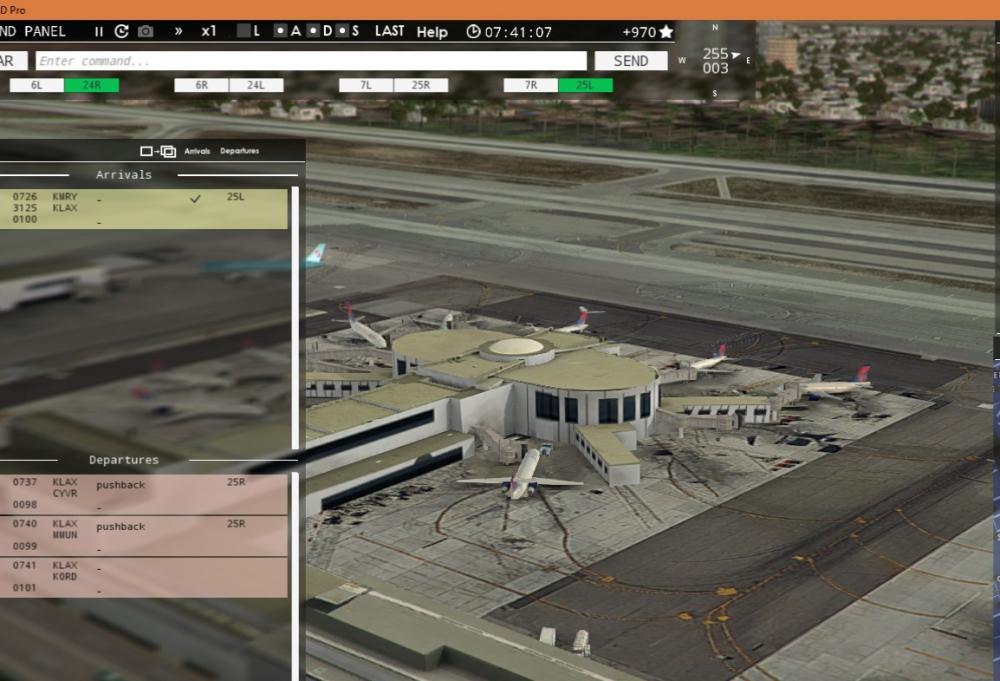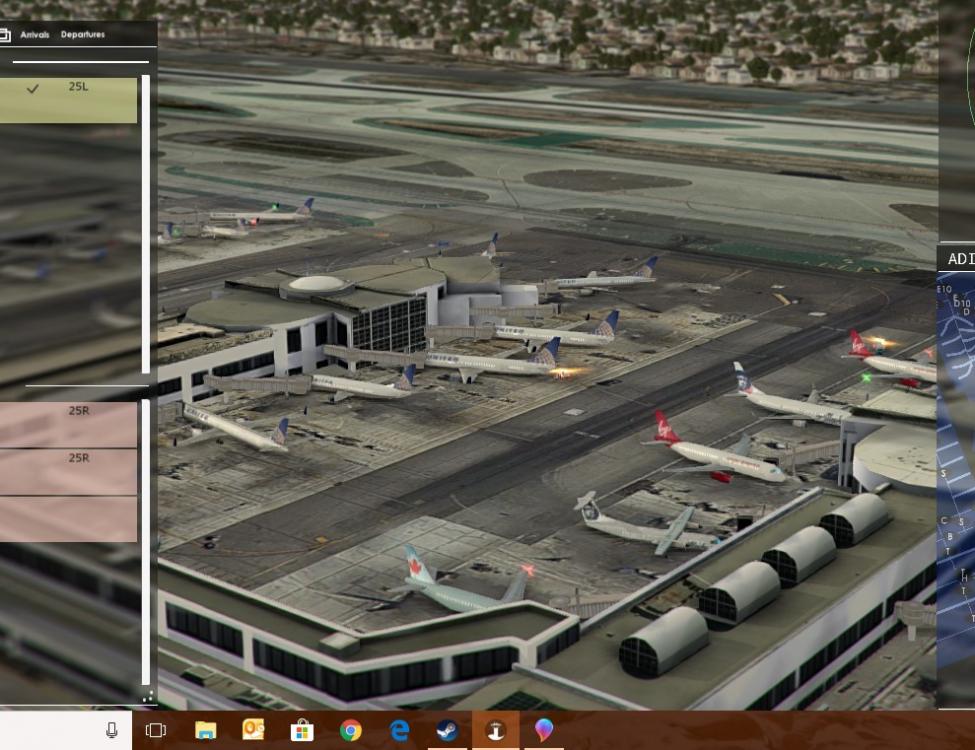MustangPauli
Members-
Posts
57 -
Joined
-
Last visited
-
Days Won
1
Content Type
Profiles
Forums
Events
Gallery
Downloads
Everything posted by MustangPauli
-
RC TIST/KPHL/KLAX package vs. individual files
MustangPauli replied to MustangPauli's topic in ATC Simulators
crbascott was able to help me out. To answer my root question(s), no there is no difference between the TIST/KPHL/KLAX bundle and the individual packs, no I do not need to purchase the individual packs and yes I did in fact already have the latest versions of RT & RC loaded. My issues boiled down to obsolete schedules and some mislabeled file names in the RC folder. If anyone else runs across this topic in the future I recommnend visiting the following thread (thanks again crbascott!): https://forum.simflight.com/topic/85409-new-liveries-with-kmco/ -
This is great because IRL RWY 15L/33R is used frequently as a taxiway for aircraft arriving on 4R. The sim doesn't seem to understand the command "Runway 33R" but it does understand simply "33R" so that's fine. The taxiway connections between Y, 33R, and M are a little funky but other than looking a little weird that's not a huge problem. The one major issue though is once you give the command to cross onto 33R from Y the aircraft will not stop and hold short of any other runway even if you give it instructions to hold short of a specific runway. That's a problem if you're also using 4L. The only way to get the aircraft to stop is to use the non-specific "Hold position" command which means you constantly have to watch the taxing aircraft. That kind of defeats the time-saving benefit of using 33R as a taxiway. You avoid the massive buildups that can occur around the M/33L, Q/4L, & F/4L intersections but you end up with a totally new problem of runway incursions on 4L. Does anyone know of a way to get the aircraft to stop at 4L? (or whatever other runways you might be using this modification on).
-
RC TIST/KPHL/KLAX package vs. individual files
MustangPauli replied to MustangPauli's topic in ATC Simulators
Just tried that and no change. -
RC TIST/KPHL/KLAX package vs. individual files
MustangPauli replied to MustangPauli's topic in ATC Simulators
Yes. I actually purchased Gatwick and the RC pack for it yesterday and I updated RT while I was at it. -
RC TIST/KPHL/KLAX package vs. individual files
MustangPauli replied to MustangPauli's topic in ATC Simulators
I'm pretty sure, I actually downloaded it earlier today on a whim. I've been away from the sim for a while so I figured I should download the RC packs as I assumed they would have been updated. I just happened to stumble onto another thread a few minutes ago though that showed liveries that I definitely do not have. How can I be sure of which version I have? -
I have the TIST/KPHL/KLAX RC package and I'm just curious if the liveries in that package are the same as the ones in the individual RC files for those three airports. I've seen some screenshots from other users (LAX is the most noticeable) that show the newer yellow Spirt livery and the former Virgin America Airbuses in the Alaska livery; I don't have those and I now my version is the most recent available. Do I need to re-purchase each individual RC pack to get the newest updates?
-
Yeah, all A321 have that issue. Along with the 9K C402s and all business jets.
-
Good points, thanks!
-
I'm getting a conflicting runway error at BOS when I have traffic departing on 22R and landing on 27 even though the two runways do not intersect. Is this intentional or is it a bug? I know in the real world the controllers would need to allow enough room for the landing traffic on 27 to go around without interfering with the departures on 22R; is that the logic in the sim? This is a legit question, not a complaint, I'm not sure if I'm just being a bad controller! output_log.txt
-
Vic, thanks for all your hard work. I know you are a small team and Tower really is a great sim!
-
Has anyone had winds out of the south at BOS? I really want to do a session using the 22s but every single time I load the airport I get northerly winds. I just tried loading BOS 12 times in a row and I got northeasterly winds eight times and northeasterly ones the remaining four times. I know the winds in the sim are based on yearly averages but, does that mean they are fixed on the most common patterns? Or does it mean that every time the sim is loaded you'll get say a 90% of a northerly wind at BOS and 10% for a southerly (or whatever the actual breakdown is, I'm just making those numbers up)? I know I can just ignore the winds and use the 22s anyway but very often the speed is too high to ignore and aircraft will refuse landings/takeoffs.
-
I've tried about a half dozen times to load KSFO with rainy weather and each time the game freezes at the loading screen at 72%. It happens if I select "stormy" weather manual as well as if I select "random" weather and the system randomly applies rain. output_log.txt
-
First off, this SP is a huge improvement over the old version. In the past, the sim was never able to correctly calculate a route from the 4s to terminal 8 and it would usually cause my system to slow to a crawl which made JFK largely unplayable. Those issues are gone, so thank you very much! I can, however, confirm the previously mentioned bugs regarding the JetBlue arrivals and the departures from Terminals 1 & 2. The pushback spinning is not as severe as it was in the past but a handful of planes pushing back from 1 & 2 still spin before taxing out. output_log.txt
-
After doing another session I noticed that although the sim initially shows a route of A M1, after giving the command "Runway 1R taxi via A" it does end up calculating the route as A A1, so, you were right about that one, my apologies. I have noticed that the sim is unable to calculate a route to runway 1R if I start an aircraft down A, have it cross over to B on either G or H and then rejoin A at the end of B. So, for example, the commands would be "Runway 1R taxi via A G B A", "Runway 1R taxi via A H B A", "Runway 1R taxi via A G B A L", "Runway 1R taxi via A H B A L." In all of those cases the sim hasn't been able to calculate a route. output_log.txt
-
I posted this already in another SFO thread but, it probably should have been in a new thread, my apologies. I would like to preface the following comments by saying I'm a huge fan of Tower!3D and I only bring up these points in an attempt to make the sim better. That being said, I think SFO really shows the limitations of the current sim logic, particularly surrounding how aircraft land and taxi off the runways. In the real world, the most common traffic flow at SFO is to have aircraft land on the 28s and depart from the 1s. In Tower!3D most of the traffic arriving on the 28s "land" (the point where the aircraft slows to taxi and the user gets credit for a safe landing) either just short of Taxiway L or in between Taxiway L and Runway 1R or 1L. In the former situation (which never happens in the real world because ATC has arriving traffic keep the speed up until they clear the 1s) the aircraft exits at L and then has to sit and wait for clearance to cross the 1s to the terminals which can cause a massive backup. In the second situation, the arriving traffic slows down to taxi speed and creeps along past the 1s and then exists at either Taxiway J or E, depending on which runway they landed on and where the landing point was. Again, this causes massive backups, particularly with the departures waiting at the 1s. If we flip around to the other direction and have traffic land on the 10s (which, I've actually never seen in the real world, although I admit am not an expert of SFO operations, yet the winds int he sim seem to favor that setup) we run into a similar situation where the majority of the traffic "lands" well short of Taxiways T and E yet taxi all the way down to L and exit there. If I give the command to "Vacate runway right on to taxiway E" the aircraft respond affirmatively yet exit Left onto E and then have to be routed via C and either D or K back to the terminals. I understand the landing logic is probably a big thing and probably can't be changed anytime soon but, the aircraft being unable to exit onto taxiway E when landing on the 10s is most likely just a bug associated with SFO and hopefully, that can be addressed soon. output_log.txt
-
Probably a good idea, thanks.
-
You're correct about the L2 part, I discovered that afterward. However, by default when assigned 1R the aircraft go A M1, not A A1.
-
A1 is giving me a ton of trouble at SFO, regardless of the command. I also cannot get the command "Runway 1R taxi via A L L2" to work. When I speak the command the sim understands each successive taxiway just fine (they light up correctly) yet as soon as I release shift the command suddenly changes to "Runway 1R at A via L L2" in the command box and I get at "Negative" from the aircraft. output_log.txt
-
I would like to preface the following comments by saying I'm a huge fan of Tower!3D and I only bring up these points in an attempt to make the sim better. That being said, I think SFO really shows the limitations of the current sim logic, particularly surrounding how aircraft land and taxi off the runways. In the real world, the most common traffic flow at SFO is to have aircraft land on the 28s and depart from the 1s. In Tower!3D most of the traffic arriving on the 28s "land" (the point where the aircraft slows to taxi and the user gets credit for a safe landing) either just short of Taxiway L or in between Taxiway L and Runway 1R or 1L. In the former situation (which never happens in the real world because ATC has arriving traffic keep the speed up until they clear the 1s) the aircraft exits at L and then has to sit and wait for clearance to cross the 1s to the terminals which can cause a massive backup. In the second situation, the arriving traffic slows down to taxi speed and creeps along past the 1s and then exists at either Taxiway J or E, depending on which runway they landed on and where the landing point was. Again, this causes massive backups, particularly with the departures waiting at the 1s. If we flip around to the other direction and have traffic land on the 10s (which, I've actually never seen in the real world, although I admit am not an expert of SFO operations, yet the winds int he sim seem to favor that setup) we run into a similar situation where the majority of the traffic "lands" well short of Taxiways T and E yet taxi all the way down to L and exit there. If I give the command to "Vacate runway right on to taxiway E" the aircraft respond affirmatively yet exit Left onto E and then have to be routed via C and either D or K back to the terminals. I understand the landing logic is probably a big thing and probably can't be changed anytime soon but, the aircraft being unable to exit onto taxiway E when landing on the 10s is most likely just a bug associated with SFO and hopefully, that can be addressed soon. output_log.txt
-
I did short session at BOS (probably about 50 min, starting at 15:00) and I noticed one aircraft that kept the beacons on after parking. I'd say it's 95+% fixed but maybe a small number of exceptions still out there. And I agree with previous comments about the taxing, massive improvement over previous versions! Well done with that Feel There!
-
Steam installed a game update today but I can't find any information on what was included. Anyone know the details?
-
BOS - Aircraft stopping at incorrect hold line
MustangPauli replied to MustangPauli's topic in ATC Simulators
I don't think right turns are allowed there in real life; look at the satellite picture above, there is no taxi line for right turns from J to B. -
Scott, Thanks for the info, that makes sense. And as for the outbound flight logic, I should clarify that I meant the initial loading of a session; when a session is started just about every gate is already occupied which of course throws off the rest of the gate usage for the duration of the session.
-
Happy New Year to everyone! There are two gates at LAX which do not seem to be active in the sim. One is along the right side (when facing the 24s from the tower) of Terminal 3 and the second is along the right side (when facing the 25s from the tower) of Terminal 7. I ran a session starting at 05:00 and finished shortly before 08:00 and neither gate was used despite getting tons of "no free terminal" errors. See the attached screenshots and log. I feel like the no free terminal dilemma is a lot more noticeable at LAX than the other airports. I'm sure I'm stating the obvious but it would be nice if the sim could read the schedules and use incoming aircraft for outgoing flights instead of pre-populating aircraft for the outgoing flights. I think that would be one of my top requests for a future version of the sim. output_log.txt
-
KBOS - Aircraft do a 360 after departing runway 33L
MustangPauli replied to MustangPauli's topic in ATC Simulators
AJ, In the attached log the spin occurred with DAL809, UAL203, and AAL175. Also, in a slightly related issue, DAL2079 did a 360 on the ground after it taxied onto and before it departed from runway 33L (see screenshot). This is the first and only time I've seen that happen. output_log.txt