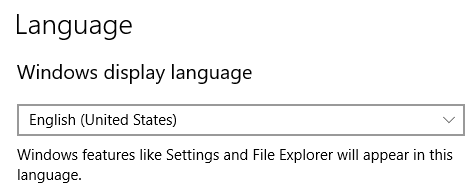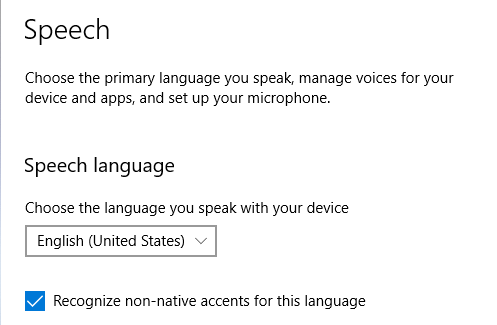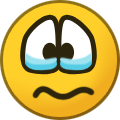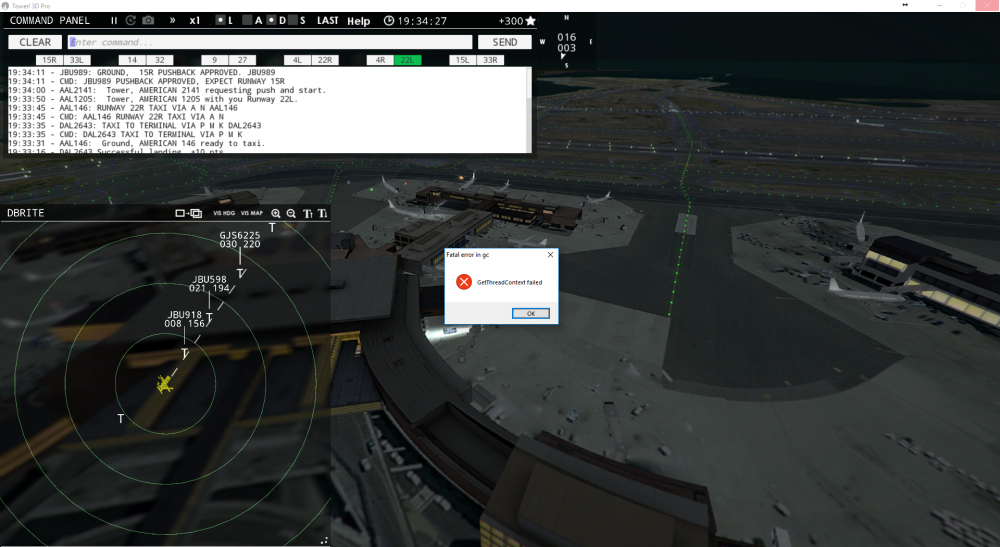G0tchas
Members-
Posts
17 -
Joined
-
Last visited
Profile Information
-
Gender
Male
-
Location
Australia
Recent Profile Visitors
The recent visitors block is disabled and is not being shown to other users.
G0tchas's Achievements
Newbie (1/14)
0
Reputation
-
-
The answer to all the tests are 'Yes'. game.log speech.log
-
My voice recognition worked without any major issues from when the game came out (after going through the whole voice learning stuff). I stopped playing for about a year and recently wanted to get back into it with some of the new airports released. Now my voice input doesn't work at all. The only thing that's changed is the Country setting in Steam (Australia to New Zealand) and my Win10 location settings (Australia to New Zealand). The default language is still set to English (US). All other voice commands outside the game works without any problems. According to the speech.log file, the list time I successfully used voice commands was on the 3rd of February, 2019 at 10:22am. In the 'Initialise recognition thread' section of the file, it -- 1 -- Create Commands -- 2 -- -- 3 -- cnt grammars: 62 add grammars: 0 recog_airplanes1=[] ‘ RUNWAY ’ recog_runways1=[] EXCEPTION base:'one-of' must contain at least one 'item' element. EXCEPTION src:System.Speech:0 EXCEPTION stack: at System.Speech.Internal.SrgsParser.XmlParser.ThrowSrgsException(SRID id, Object[] args) at System.Speech.Internal.SrgsCompiler.OneOf.System.Speech.Internal.SrgsParser.IElement.PostParse(IElement parentElement) at System.Speech.Internal.GrammarBuilding.BuilderElements.CreateChildrenElements(IElementFactory elementFactory, IRule parent, IdentifierCollection ruleIds) at System.Speech.Internal.GrammarBuilding.RuleElement.CreateElement(IElementFactory elementFactory, IElement parent, IRule rule, IdentifierCollection ruleIds) at System.Speech.Internal.GrammarBuilding.SemanticKeyElement.CreateElement(IElementFactory elementFactory, IElement parent, IRule rule, IdentifierCollection ruleIds) at System.Speech.Recognition.GrammarBuilder.InternalGrammarBuilder.CreateElement(IElementFactory elementFactory, IElement parent, IRule rule, IdentifierCollection ruleIds) at System.Speech.Recognition.GrammarBuilder.CreateGrammar(IElementFactory elementFactory) at System.Speech.Recognition.GrammarBuilder.Compile(Stream stream) at System.Speech.Recognition.Grammar.LoadCfg(Boolean isImportedGrammar, Boolean stgInit) at System.Speech.Recognition.Grammar.LoadAndCompileCfgData(Boolean isImportedGrammar, Boolean stgInit) at System.Speech.Recognition.Grammar.InitialGrammarLoad(String ruleName, Object[] parameters, Boolean isImportedGrammar) at System.Speech.Recognition.Grammar..ctor(GrammarBuilder builder) at towerspeakbridge.Recog.Loop() Close from app Close TTS thread... Close recognition thread... ------------------- DONE ----------------------------- By that time I've already had three outgoing and 2 incoming planes in the stack ingame, so I get frustrated with the voice commands not working and quit the game. People are still having issues with voice commands in this game. Hopefully the next version of the game doesn't rely on such exact set of circumstances for the voice commands to work.
-
I consider myself told. However: 1. Fair enough. Still doesn't resolve the issue with the AI not following tower instructions for the taxi path. 2 & 3. Simply telling the aircraft to go to 1R, it goes via M1 A2 by default instead of via A A1. That said, clearly the rest of us don't know how to play the game, hence the reason we run into issues.
-
If I issue the exact same commands in MS Word, the speech recognition works correctly. So it's not a Windows speech recognition issue, but a game issue. Telling an aircraft on B4 to go to runway 10R via A B1 Z, Z1, the game decides the aircraft has to go via A L C Z Z1. Taxiways H1, M1, M2, A1, L2, B3, B2 and B1 aren't recognised either in-game. It's not only RW10 that have issues. Aircraft exiting the 10R past 19R/1L and 19L/1R don't hold short of 19L when taxing to the terminal. They stop on L before F after vacating the runway and when told to taxi to the terminal, they cross 1R without holding short. Please post a YouTube video on your channel with SFO and prove your game is working correctly because several players are reporting the same issues with the speech recognition for SFO.
-
Not sure what version you played, but mine is riddled with issues - aircraft automatically crossing RW 28L & R without holding short, taxiways not recognised or changes to completely illogical ones, aircraft lining up on 10R without instructed to do so. I's say there are major known issues at this time.
-
I'm also having similar issues with B3, B2, B1, F1, H1, M1 AND M2. There also doesn't seem to be designation for the taxiway below B4 either (B5 being the diagonal from B to B4).
-
Was playing KBOS when I got a GetThreadContext Failed error. Attached are the files from the error folder created by steam. crash.dmp error.log output_log.txt
-
Thanks, Craig. What do I do with the attachment? Copy it into my ...\Extensions\Airfields\KLAS folder, replacing the klas_terminal.txt file with this one? Also, I noticed that there are alot more flights in the klas_terminal.txt file currently there than the one you attached. klas_terminal.txt
-
I've played KGLA between 9am - 10am, 11am-12pm and 3pm-4pm at 100% and the flight volumes are surprisingly low. I probably had less than 50 flights in each of those hours. Similarlay I played a multiplayer session with a friend on Saturday (22rd December). KLAS, 9am-12pm slot at 100% and we could hold a continious conversation with only the occasional interruption to issue arrival/departure instructions. When I watch YouTube videos, other players have to constantly issue arrival/departure commands to keep ontop of the flights. Today (27 December) I played KLAS again, 10am to 11am timeslot at 100% and only had a total of 36 arrivals and departures. Surely KLAS is busier than that. I'm using Real Traffic sp6V3 . Am I missing something or is there an issue somewhere?
-
Air Collision Alert for two aircraft behind each other
G0tchas replied to G0tchas's topic in ATC Simulators
Just to report back - that was a problem - the E90 behind the DH1. I switched the DH1 to 35 instead and no collission any more :-)- 11 replies
-
Air Collision Alert for two aircraft behind each other
G0tchas replied to G0tchas's topic in ATC Simulators
Thanks AJ. I didn't notice that. I'll check it again. I do agree with crbascott though, - the penalty should only be applied once, not continiously.- 11 replies
-
I have a serious issue with Philidelphia this morning. I played twice in a row, but both times encountered the same issue. Around 0924 and 0925 have an inbound PDT4891 and PD4830 respectively. Both on approach for 9R. However, as soon as PD4830 hits the 5 mile marker, I get slammed with a constant wave of -500 penalty points, to the point where, within seconds I drop to -11,230 points. What is heck is going on? I've never ran into this before. Admittedly, I usually have 27R/L open for arrivals, but for something different I opened 9R/L istead. I am running Tower!3D Pro SP 3 and RT SP6v3.
- 11 replies
-
I bought Tower!3D Pro via Steam. According to Steam, the last SP was SP2 back on the 13th of May. In-game, it shows v1.1.324.863 SP2. Can anybody please confirm what the correct version displayed should be if updated to SP3 and how I get SP3 (if not up to date) if purchased via Steam?
-
Windows Defender flagging Tower!3D Pro from Steam
G0tchas replied to Fizziii's topic in ATC Simulators
I started getting the same thing recently. Windows must have done an update as I've been getting numerous false positives. I got so sick of Windows Defender telling me Steam has a Trojan, oh, so does Firefox and Chrome but not Edge (WTF???). So I permanently disabled Windows Defender. I already have a good AV, so Windows Defender can go die somewhere in a dark corner, as far as I'm concerned.