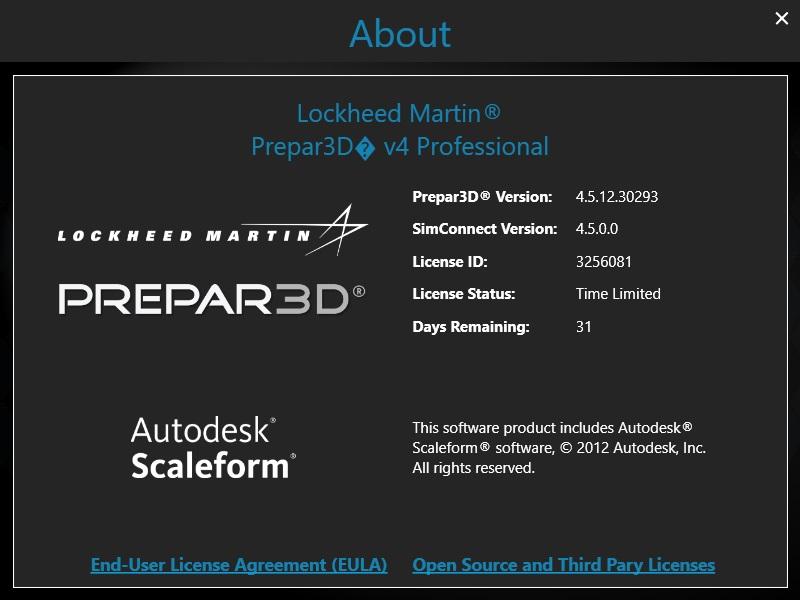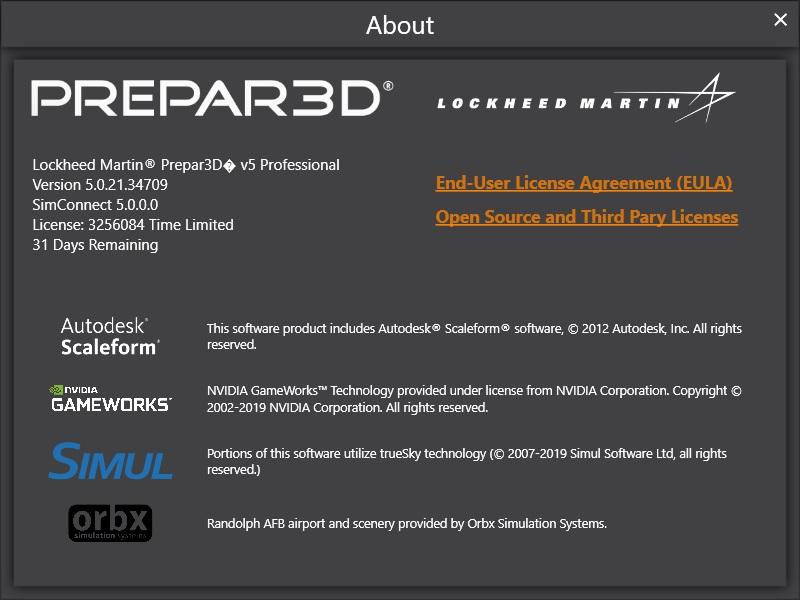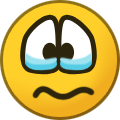alex.koshterek
Members-
Posts
35 -
Joined
Content Type
Profiles
Forums
Events
Gallery
Downloads
Everything posted by alex.koshterek
-
John, would you possibly mind to check the MAP menu instead of PLAN? We still compile E-Jets with 4.4 SDK for compatibility reasons, but I've just checked it in 4.5 and 5.0 and it's there. TCAS menu item was removed from PLAN because of testers feedback (I don't remember exact explanation) but it's still here in MAP menu. See my pictures attached. Hope it helps.
-
Nope, on ground even if it's on, it gets switched into Forced Standby mode in order to protect people around from radar beam. It's a bug if it does.
-
Yes, it's working correct. We use data from ActiveSky and at the resolution is 1/4 nm per "pixel", that's why it does look ugly at lower ranges
-
E175 V3:Selecting stored flightplan CTD - FIXED
alex.koshterek replied to Papa Golf's topic in Airplanes
Thanks for reporting, fixed for the upcoming SP -
Selected to fix in SP
-
Embraer E170/190 V3 Install into Add-On folder
alex.koshterek replied to Shaun Huband's topic in Airplanes
I will check it. It's strange as I have it installed into Add-on folder. Possibly it's another installer glitch I've attached the file, would you try to put it into C:\Users\<username>\Documents\Prepar3D v4 Add-ons\FeelThere EJets folder and report it back please? Just checked, 170/190 package really doesn't install add-on.xml file. 175/195 is fine. add-on.xml -
Hi Roland There is no place from which you can extract internal data as they are well blackboxed unfortunately. Back in fs9/fsx days I created extra module for another plane, allowing extracting internal data, "click" buttons, virtually everything, allowing to transfer them further into FSUIPC or any other addon but there was very little interest. Cockpit builders support is more business than technical thing, and it's out of my hands.
-
We don't interact with FSUIPC and don't have easily extractable internal variables so it will be difficult to integrate with cockpits without C programming.
-
Thank you for the update. Glad that it works now.
-
Hi Jim I have installed P3D 4.3 and unfortunately I wasn't able to reproduce it. But my installation is 100% clean without 3rd party addons, so I suspect there is some sort of incompatibility between them. May I ask you to post here your c:\ProgramData\Lockheed Martin\Prepar3D v4\dll.xml file? You can try to disable Feelthere modules in this file. It contains sections like this one: <Launch.Addon> <Name>FeelThere ERJ P3Dv4 Helper</Name> <Disabled>False</Disabled> <Path>FeelThere\ERJ\E145XH.dll</Path> </Launch.Addon> Change <Disabled>False</Disabled> to <Disabled>True</Disabled>, save it and restart the sim. With such change you lose HUD in mini-panel but at least ERJ won't be able to affect other planes. Please try it and let me know. I am going to upgrade panel to 4.3 SDK and it would be nice to test it on your system, if you're ok with it. Hope it helps, Alex
-
Hi Jim I will try to reproduce, that's definitely wierd behavior. Did it affect default planes too if you have tried?
-
P3D 4.3? This might me the issue. Is it the same with ERJ-135 in the bundle? Update has the same size because the changes were very small and it's cumulative update. I still have 4.2, will update and check.
-
I am on it
-
Thank you. Other planes use the same gau file so you can just copy it to 145LR and 135
-
Thanks for the clarification. I have reproduced this freeze and fixed it. Hotfix release will take a while, I guess we can offer you to test prerelease fix if you are interested
-
But the content of attached ERJ 145XR KSEA to CYYJ.fxml suggests that the situation was saved when the plane was standing still on ground <Section Name="SimVars.0"> <Property Name="Latitude" Value="N47° 26' 17.85"" /> <Property Name="Longitude" Value="W122° 17' 54.39"" /> <Property Name="Altitude" Value="+000436.96" /> <Property Name="Pitch" Value="1.3216412842323499444" /> <Property Name="Bank" Value="-0" /> <Property Name="Heading" Value="74.500004266480289061" /> <Property Name="PVelBodyAxis" Value="0" /> <Property Name="BVelBodyAxis" Value="0" /> <Property Name="HVelBodyAxis" Value="0" /> <Property Name="XVelBodyAxis" Value="0" /> <Property Name="YVelBodyAxis" Value="0" /> <Property Name="ZVelBodyAxis" Value="0" /> <Property Name="SimOnGround" Value="True" /> <Property Name="OnPlatformHeight" Value="-9999999999" /> <Property Name="AssociationID" Value="0" /> <Property Name="HealthPoints" Value="1" /> </Section>
-
Too bad you didn't save it shortly before freeze. When you have time please to it, it will help to reproduce situation as close as possible
-
I downloaded and tried your files. They are saved on ground and not inflight shortly before problematic place so it took longer to investigate. Navdata is irrelevant here as it was not in the middle of terminal procedure I've noticed that you have discontinuity after DIGGN, nevertheless I flew through it and LNAV mode got disconnected as expected and plane kept flying straight. After direct to the next waypoint and enabling LNAV again the plane smoothly proceeded to it. So probably your controls added some noise. I've found a bug in FMC code related to conversion from FSX to P3D, probably it was responsible for erratic behavior in your case. I didn't manage to load your files before I actually fixed it, so I can only guess. Releasing update will take a while and for now please try to remove the discontinuity after DIGGN. Hope it helps.
-
It happens when sim is unable to load gauge for some reason. Tweaking dll.xml should not be required normally as installer does it automatically Check that sim is really 4.1 or 4.2 in About window, when you upgrade sim sometimes there is still old version Provide content of your dll.xml and e170.log (if present in P3D4\FeelThere\EJets\ folder) Check that EJets.gau is present in plane's panel folder
-
Yes, 4.1 is required. P3D4 installer fails to upgrade itself properly.
-
Log shows that there was some exception in SimConnect, part of P3D, I will check error code a bit later
-
Do you have e170.log file in <P3D4>\FeelThere\EJets folder? If so would you post its content here?
-
Erj 195 PreparedV4 INT01 point at FMS when entering a SID
alex.koshterek replied to Jesus Lopez's topic in Airplanes
Hopefully next week. I prepared the package, Vic will announce when it's out. Cheers -
Erj 195 PreparedV4 INT01 point at FMS when entering a SID
alex.koshterek replied to Jesus Lopez's topic in Airplanes
I've made a fix, we will publish it a bit later Now your SID looks like this : :-)