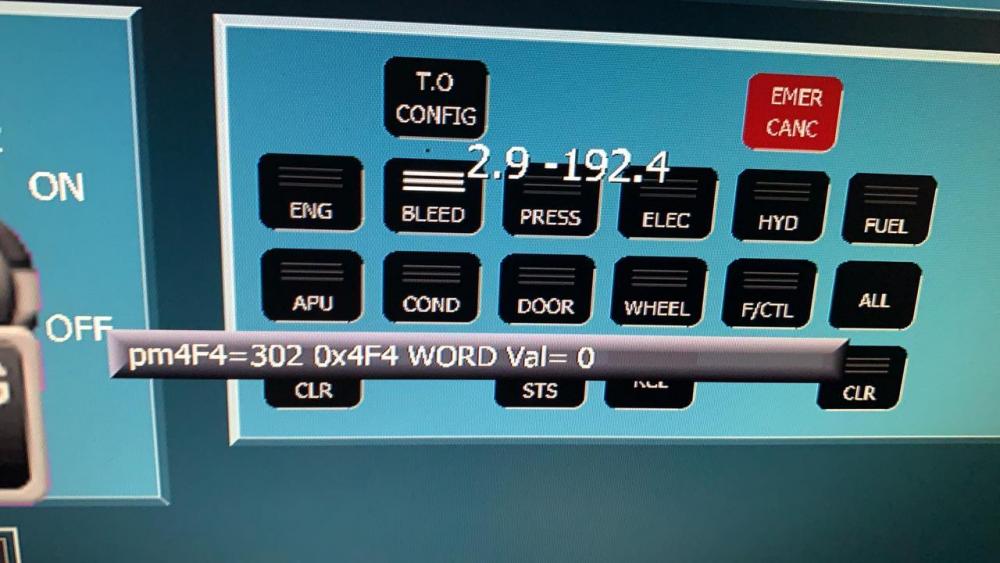marcelo meirelles
Members-
Posts
40 -
Joined
-
Last visited
Content Type
Profiles
Forums
Events
Gallery
Downloads
Everything posted by marcelo meirelles
-
Boeing 737 PMDG - Assigments Thanks for help!!
marcelo meirelles replied to marcelo meirelles's topic in FSUIPC7 MSFS
Thanks John!!!! I will try and give you the feedback -
Boeing 737 PMDG - Assigments Thanks for help!!
marcelo meirelles replied to marcelo meirelles's topic in FSUIPC7 MSFS
Unfortunately in the fsuipc presets list, I didn't find these names. I found it on Hubhop. I searched and found it the fact is that I have no idea how to insert this in fsuipc. If it's through the codes: 0 (L:switch_121_73X) - 10 div s0:1 l0 0 > if{ 12107 (>K:ROTOR_BRAKE) l0 -- s0 g1 } l0 0 < if{ 12108 (>K:ROTOR_BRAKE) l0 ++ s0 g1 } I don't know where to insert and assign a key How can I achieve this? By FSUIPC, these commands do NOT appear: PMDG_B737-7_ENGINE_START_LEFT_ROTARY_SWITCH_CONT_POS PMDG_B737-7_ENGINE_START_LEFT_ROTARY_SWITCH_FLT_POS PMDG_B737-7_ENGINE_START_LEFT_ROTARY_SWITCH_GRD_POS PMDG_B737-7_ENGINE_START_LEFT_ROTARY_SWITCH_OFF_POS and there are matching presets for the right knob: PMDG_B737-7_ENGINE_START_RIGHT_ROTARY_SWITCH_CONT_POS PMDG_B737-7_ENGINE_START_RIGHT_ROTARY_SWITCH_FLT_POS PMDG_B737-7_ENGINE_START_RIGHT_ROTARY_SWITCH_GRD_POS PMDG_B737-7_ENGINE_START_RIGHT_ROTARY_SWITCH_OFF_POS These YES appear in fsuicp PMDG_B737_ENGINE_START_LEFT_LEVER_CUTOFF#68802 (>K:ROTOR_BRAKE) PMDG_B737_ENGINE_START_LEFT_LEVER_IDLE#68801 (>K:ROTOR_BRAKE) PMDG_B737_ENGINE_START_RIGHT_LEVER_CUTOFF#68902 (>K:ROTOR_BRAKE) PMDG_B737_ENGINE_START_RIGHT_LEVER_IDLE#68901 (>K:ROTOR_BRAKE) -
Boeing 737 PMDG - Assigments Thanks for help!!
marcelo meirelles replied to marcelo meirelles's topic in FSUIPC7 MSFS
Hi John, thank you very much for the reply. Yes, I am using PMDG. I couldn't find the name you mentioned in the list of presets: PMDG_B737_ENGINE_START_LEFT_KNOB I only found it in the PMDG_B737_ENGINE_START_LEFT GRD preset (the one that turns the left motor) I believe this one works. The fact is that I didn't find the PMDG_B737_ENGINE_START_RIGHT GRD in the preset list - which in theory makes the engine run right. You seeing the photo attached you will see that it does not exist (only the left side) You also gave me this option, but honestly I have no idea how to do it, the preset is easier for me! Can you help me find the PMDG_B737_ENGINE_START_RIGHT ? Thank you very much !! -
Hey!! I have a doubt: I would like to assign key commands to these Boeing 737 keys, but I can't find the names! Following the 2 photos, they would just be: photo 1 - put fsuipc function to position - GND, OFF, CONT, FLT. Photo 2 - put the fsuipc function of the levers that inject fuel 1 and 2 for idle and cutoff If I have the names I can configure!!!! thank you very much! marcelo
-
Hi I would like to configure pmdg with buttons for startup engines, and other functions. but I don't know the name of the function to assign. is there any list? I also wanted for the Airbus. another question; can i have 2 different templates for each plane saved? EX: when flying in boeing, I select in fsuipc and it loads the settings, when flying in airbus, I select airbus in fsuipc and it loads all functions, is this possible? thank you very much
-
Tks a Lot!!! Great!
-
Hi!! I have a doubt. I had to format my pc, and now I installed fsuipc, the last version I bought. It opens, the menu appears, but I can't see the settings tab. how do I do that? mine is like this: file / MSFS / options / log / Addons (missing settings, right?) Also, before it appeared next to the name of the simulator - connected! now it doesn't appear anymore! because i use widefs too! thank you if you can help me with these 2 questions
-
Hi I have an apparently easy question. I am trying to configure the airbus starters. I've tried all possible functions, but the only one I got was the engine auto start. Only that way he drives the 2 engines together and I wanted to do it separately. Logically I tried engine 1 autostart for engine 1 and engine2 autostart for engine 2. But the plane doesn't understand the fsuipc command. I tried with parameter 1 and I couldn't do it either. any tips? thank you very much
-
Hi John, I have a little problem with setting up my landing gear. When I put the lever down, the E 0 button appears as you can see in the photo. After a few seconds, he switches the button to L9 alone. Gear up is apparently working. Is there any way to fix this?
-
Tks a lot John! My best!
-
Hi, I would initially like to know where I can find the latest Fsuipc7 download. I would also like to know if I can use 2 computers with widefs (as I did before on p3d) If so, can you help me? thank you very much
-
offsets doubt
marcelo meirelles replied to marcelo meirelles's topic in FSUIPC Support Pete Dowson Modules
Hehehe, Easy. I'm just trying to set up offsets in fsuipc. Only that.The fact is that I am not understanding the parameters.I have the statement:pm4f4 = 301 0x4f4 word Val = 0I have 12 buttons to configure the offsets. I do not know what it means pm4f4 = 301 -what I know is that 0x4f4 is the offset and Val = 0 is the parameter.as I have 12 buttons to configure, in my logic they would all be with the same offset value and parameters. So I guess this: pm4f4 301 is some instruction to put in fsuip, but I do not know where. -
offsets doubt
marcelo meirelles replied to marcelo meirelles's topic in FSUIPC Support Pete Dowson Modules
. -
HiI'm trying to set up some airbus (PM) offsets where I have 12 pedestal buttons that have the same offset, but some values I can not assign.In the virtual overhead of the airbus, when we pass the mouse on the button, it already shows the offset.Example: ENG button - pm4F4 = 301 0x4f4 WORD Val = 0BLEED button - pm4F4 = 302 0x4f4 WORD Val = 0PRESS button - pm4F4 = 303 0x4f4 WORD Val = 0Boot ELEC - pm4F4 = 304 0x4f4 WORD Val = 0HYD button - pm4F4 = 305 0x4f4 WORD Val = 0FUEL Button - pm4F4 = 306 0x4f4 WORD Val = 0So complete the 12 buttons.I can not configure with the values of 302, 303, 304 etc - (in the parameters)Because the rest of the values are exactly the sameHow to configure these buttons through offset?Can you give me a hand? See the example pictures.
-
Starter1 and Starter2
marcelo meirelles replied to marcelo meirelles's topic in FSUIPC Support Pete Dowson Modules
Pete, IT WORKED!! parameter 1 - perfect I'm testing on jets, which I always use. The engine turns until I use the mixture 1 rich. Engine running and ready. To turn it off, before ey put mixture 1 lean and it turned off, but now it keeps turning the engine, as if starter1set was still acting. How do I turn off the starter1set? So I can solve the whole problem of switching on and off. To connect is already ok with parameter 1 -
Starter1 and Starter2
marcelo meirelles replied to marcelo meirelles's topic in FSUIPC Support Pete Dowson Modules
Pete, I'm sorry when I told you that you were the owner of fsuipc, it was just a joke. hehehh Let me try to explain. Exactly the functions "Starter1 set" and "Starter2 set", as you said. Before doing an update for P3dv4.3, In version 4.1, these functions were working on the airplane to rotate engines 1 and 2. (as my home cockpit is generic, I fly several aircraft, so these functions started any plane) I assign a button from my Overhead that is called Start1 to the Starter 1 set command of Fsuipc. This function caused the engine to start spinning. Then I assigned the FSUIPC Mixture 1 Rich function to end the engine start. I honestly never changed the "parameter" you said. I always left the zero, which is the parameter that has already been set. For this Starter 1set and Starter 2 set function to work do I need to change the parameters? Which ones should I put in order for it to work again? Previously you gave me some functions to connect the motors: JET STARTER TOGGLE STARTER1 TOGGLE STARTER2 TOGGLE STARTER3 TOGGLE STARTER4 TOGGLE ALL STARTERS TOGGLE MASTER STARTER SWITCH But I like trying to simulate something closer to the real one, where I spin the engines first and then put the mixture 1 rich. These functions that you gave me, for example: TOGGLE STARTER1 / TOGGLE STARTER2 make the engines turn perfectly, but then if I try to use the rich mixture, I can not finish starting the engine. it just keeps spinning. The ideal for me is that the starter1set and starter2set functions will work. -
Starter1 and Starter2
marcelo meirelles replied to marcelo meirelles's topic in FSUIPC Support Pete Dowson Modules
hehehe - It's very strange you're the owner of the FSUIPC Program asking me where I saw it. hehehehe When I click the button I want it to fire engine 1, it opens the entire list of FSUIPC commands. "Starter 1" and "Starter 2" is one of them, that's it! The fact is that it is not working. -
Starter1 and Starter2
marcelo meirelles replied to marcelo meirelles's topic in FSUIPC Support Pete Dowson Modules
Hi Pete, Thanks! I've always used the functions. Starter 1 and Starter 2, (exactly with that name) in FSUIPC. None of the options you passed me I wore. -
Starter1 and Starter2
marcelo meirelles replied to marcelo meirelles's topic in FSUIPC Support Pete Dowson Modules
Yes, the latest version 5.132. Not a problem in P3d, I'm sure of that. The fact is that I have 2 Mjoy cards, where windows assigns the same name to the 2 cards. Appears in the INI file. The fact is that all functions are normal, working. Except the function Starter1 and starter 2. I've already tried assigning this function on other hardware that I have, and it does not work either. The Starter 1 function, for example, works on any airplane. From the Cessna to the Boieng 777 for example. I do not know why FSUIP is not sending this function to the plane. Try to create a macro to try to solve, but I could not. -
Hi, I have a very strange problem. I made an update from Prepard3d to the latest version, 4.3 Fsuipc did not change, it maintained the same settings. The fact is that only the Starter1 and Starter2 functions are no longer working. It is configured with the correct button, but when I press the start button, for example, nothing happens. If I change the function and use the same button, it works. Start1 and 2 functions are no longer working on airplanes. What could be happening? thank you so much Version of FSUIPC, the last one installed.
-
Hi I have a very strange problem in my hardware throttle, it has 2 parking buttons brake When I assign the parking brake function in fsuipc, it does not work. if I assign another function, it works. the same is happening with the mixture rich1 or 2 function and also mix 1 lean or 2. I already did everything I could I deleted the modules folder, reinstalled fsuipc 3 times. I deleted the folders // app data roaming p3d, local p3d and also the program data folder p3d. what I did, and I would like to go back, was to change the name of the hardware in windows, but it's still strange. Can you give me a hand?
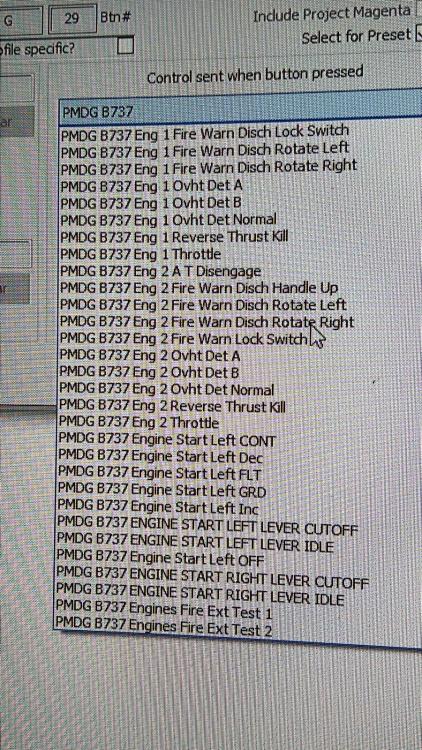


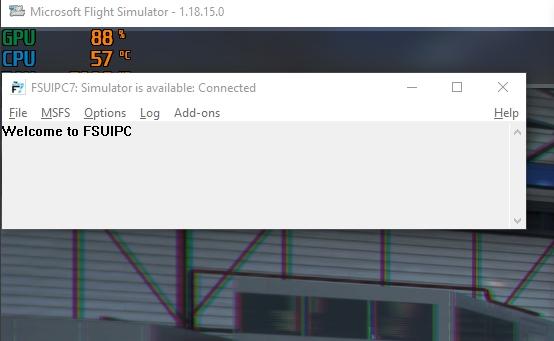
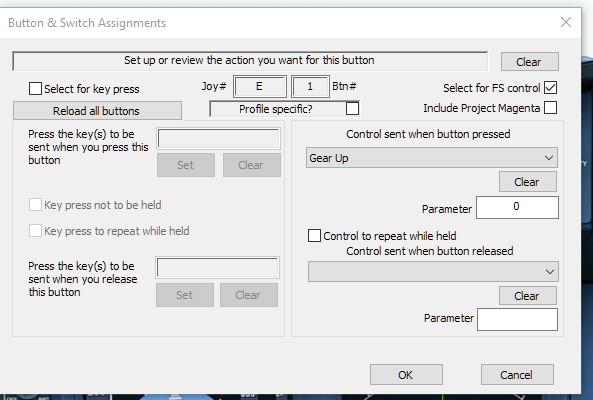
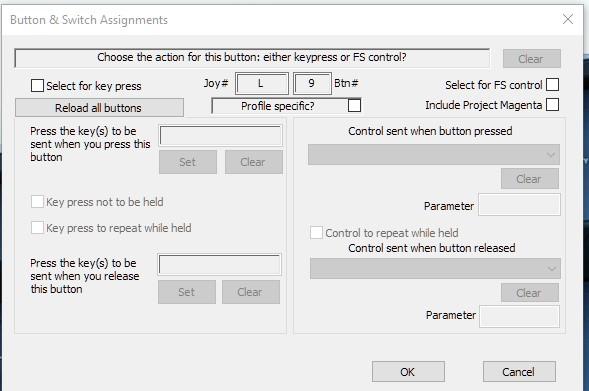
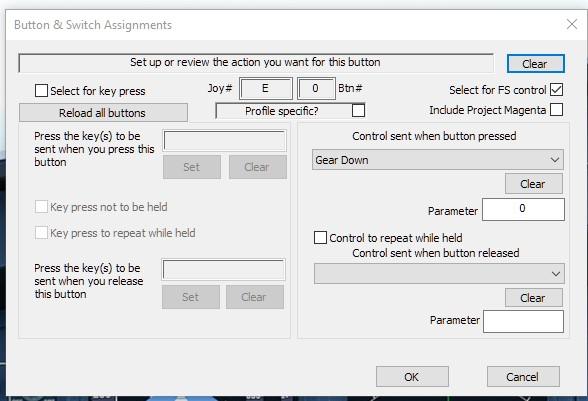
.thumb.jpeg.7597cbe628e0c0693d7425bf8625baa4.jpeg)