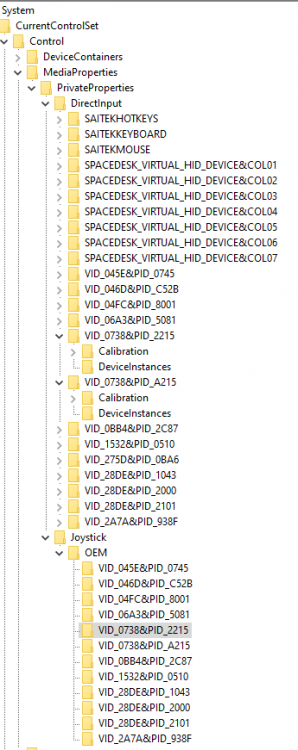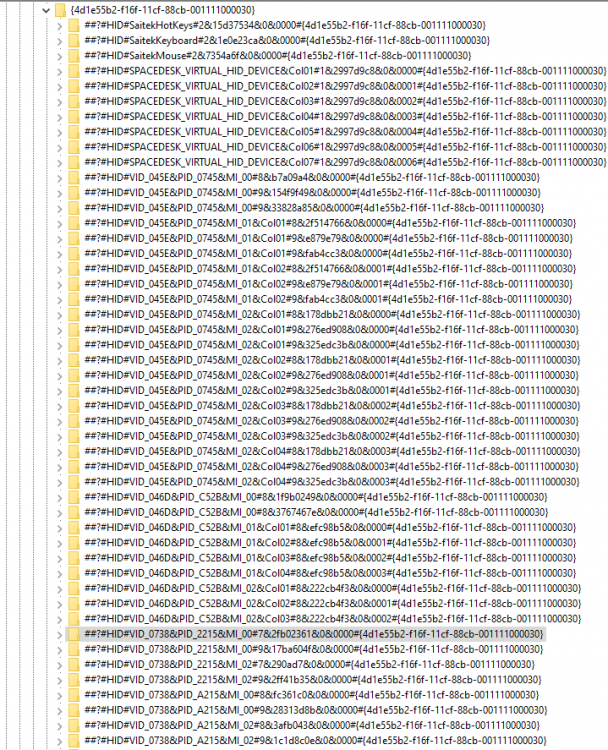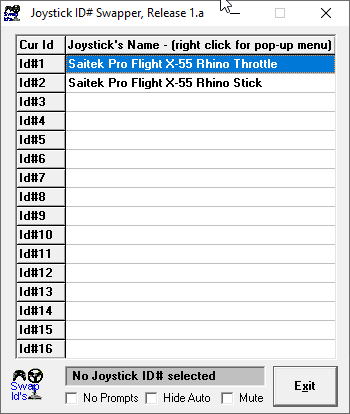Braudoux
Members-
Posts
46 -
Joined
-
Last visited
Content Type
Profiles
Forums
Events
Gallery
Downloads
Everything posted by Braudoux
-
Macro and Control setting lost with update FSUIPC6
Braudoux replied to Braudoux's topic in FSUIPC Support Pete Dowson Modules
All good, thanks John for quick assistance. Cheers -
Macro and Control setting lost with update FSUIPC6
Braudoux replied to Braudoux's topic in FSUIPC Support Pete Dowson Modules
Hi John, Here they are... I will wait for your confirmation prior to running the above solution. For info, only the macros [Select AA Weapon] and [Radar Range] are active, the others have been removed from the Modules folder... ThanksFSUIPC6.logFSUIPC6.iniFSUIPC5.ini -
Hello, I have upgraded my FSUIPC to version 6 for my P3Dv4.5. I discovered that my macros and controllers settings were not transferred to the new FSUIPC. I tried to modify the FSUIPC6.ini file but my sim crashed. So I reverted to initial ini file. Is there a way to recover the macro and control setting that was existing in the version 5: And if yes, how to do it please... Thanks Bruno
-
How to change radar scale for fighter ac
Braudoux replied to Braudoux's topic in FSUIPC Support Pete Dowson Modules
Hello, I could do the job 🙂... I was really disappointed by the UI of this feature. It was not obvious to me that I had to type the name of the macro within the black panel on top... II could not set 2 macros within the same the same file because only the latest command was recorded in the file. So I did 2 separate macros/files for Range Plus and Range Minus. So I did learn something useful with the Mouse Macro. Thanks for your help. Best regards Bruno -
How to change radar scale for fighter ac
Braudoux replied to Braudoux's topic in FSUIPC Support Pete Dowson Modules
It is said: If OK enter a name,(else press ESC)... but I was not presented a box to enter a name. The windows closes immediately 🙂 -
How to change radar scale for fighter ac
Braudoux replied to Braudoux's topic in FSUIPC Support Pete Dowson Modules
I can see these displays. I told you that the macro works when I test it with the TAB key. -
How to change radar scale for fighter ac
Braudoux replied to Braudoux's topic in FSUIPC Support Pete Dowson Modules
Sorry nut I could see only one field where I was ask to enter a name at the beginning of the process. Will try again 😞 -
How to change radar scale for fighter ac
Braudoux replied to Braudoux's topic in FSUIPC Support Pete Dowson Modules
Yes and that is what I call the Macro name: RDR RANGE UP. This because I assume that I need to create another macro for the range down -
How to change radar scale for fighter ac
Braudoux replied to Braudoux's topic in FSUIPC Support Pete Dowson Modules
It is the name of the macro... I don't know how to set the name of the file. Also I was assuming that the name of the macro and the file are the same. Yes as per explained in the document... -
How to change radar scale for fighter ac
Braudoux replied to Braudoux's topic in FSUIPC Support Pete Dowson Modules
Hello John, I could find the console. I did what you suggested, monitoring the events. I was able to see many events related to flaps, views, NAV2 set etc... but no event is logged when I modify the radar range scale. Therefore, I decided to go for Mouse Macro. I have proceeded as explained in the Manual but face the following issues against the expected result: I created the macro with name "RDR RANGE UP". The TAB action to control the macro is okay. Then I click OK. The macro with the name is not available in the list of "Control sent when button is pressed" There is no file created with .MCRO anywhere in my computer (search *.mcro) So yes, the process of creating a mouse macro is easy, but I am stuck in the middle of the process. Did I forget anything? Was I wrong somewhere? I have attached my .log and .ini files... Regards Bruno FSUIPC5.ini FSUIPC5.log -
Set Button action in FSUIPC5.ini
Braudoux replied to Braudoux's topic in FSUIPC Support Pete Dowson Modules
Hello John, I did that because the TAB and ENTER buttons are not recognized when I press them... Now, thanks to your latest explanations, I have understood and successfully set my 2 buttons. Thanks for your patience but keep in mind that what is obvious for you is not always the same for us... Cheers Bruno -
How to change radar scale for fighter ac
Braudoux replied to Braudoux's topic in FSUIPC Support Pete Dowson Modules
Hello John, Why do you take it bad... I am willing to try but only if I understand what it is about... I spent an hour looking for "logging console" and "listing lvar" on Google and could not find anything match... Is your last statement {it is not difficult - just go to the logging tab and select the appropriate options.} referring to FSUIPC software? Regards -
How to change radar scale for fighter ac
Braudoux replied to Braudoux's topic in FSUIPC Support Pete Dowson Modules
Thanks John for your reply. Unfortunately I do not understand anything in logging console, LVARS and LUA scripts and stuffs like that... Unless there is a friendly for me to understand, I will forget. But really this would be helpful because it is tough to change the scale during a merge... Bruno -
Hello, I am trying to assign 2 actions to buttons of my throttle using the technique explained in the Advanced Manual (Format of buttons definition). I am not a developer and all these things are not familiar to me. I want to assign the TAB key to a button and the ENTER key to another one. After some studies, I wrote the following statements in the FSUIPC5.ini file but expected actions are not occurring: 16=P7,13,K,4 -{Shifts: TAB}- As there is no Key press, I have left K with no data... Is that correct? 20=P7,14,K13,8 -{Key press: ENTER }- This one looks correct regarding the syntax but it does something else (full throttle...) The statements in {...} are entered manually by me. Can someone help me fixing this? Thanks Bruno
-
Hello, I am flying Metal2Mesh M2000 on P3Dv4.5. I would like to be able to change the radar scale of my radar. Ranges are preset to 10/20/40/60. A button UP and a button DOWN would be lovely on my X55 controller throttle. Which command can do the job in the list of existing ones? If not, how to proceed? Thanks in advance Bruno
-
Hello John, I think that you made my day 🙂 After editing the .log file with your proposed text, all seems to be fine now. Event the calibration through W10 is now possible, both calibration panels are available... I just mad a quick flight to validate m settings and everything is good. I will keep the system under observation for some time. I will shut down computer and wake it up this afternoon to see if everything is solid. Will keep you advised. Thanks again for your assistance Best regards Bruno
-
Hello, Yes, files after id changes. Done as I get used to 🙂 Yes I found some entries after typing SAITEK. See attached file {Entries SAITEK.png}. Entries deleted. Rebbot done and new search in Registry... but with search criteria VID_0738. I used this criteria because I saw the format during the first search. And then I found some other entries {Entries VID_0738.png}. But I CANNOT delete these entries. {Message Entries.png} Done in sequence. Noticed that my Stick is not detected and the throttle controller is linked to the aircraft joystick axis. I was using USB 3 but this time files are related to controllers connected to USB2 FSUIPC5.log FSUIPC5.ini FSUIPC5.JoyScan.csv
-
Good morning John, I was asleep when you replied, therefore I did not anything else than the above checklist. When I click here, I reach a page from Air Group 52 within which there is no link to download the software... But I could find something with the same name here, expecting that is is the same. I ran the program and swapped ID2 to ID1. The result in P3D is that none of the controllers reacts... FSUIPC5.log FSUIPC5.ini FSUIPC5.JoyScan.csv
-
After doing in sequence: Unplugged the controllers Run removeX55.reg Launch P3D/FSUIPC. At this stage, there was a problem with the stick being assigned the throttle command (same as above) and my throttle controller not being detected. Shutdown P3D and changing AutoAssignLetters to Yes Relaunched P3D (situation of controllers still the same as above) Shut down P3D and attached are the 2 files. FSUIPC5.ini FSUIPC5.log
-
UNFORTUNATELY, I am back to the starting point... I just relaunched my sim for a flight but notice that my throttle does not react and my stick is moving the throttle on the Z axis. I therefore checked my .ini file that still shows assignments but the .log file shows the same warning have done nothing in between... And I don't understand why the file that I sent you this morning is already corrupted because the same warning is there... And the latest ones are attached. FSUIPC5.log
-
Good morning, Exited by your latest posts, I spent some time this "my morning" to apply your proposed solutions: Disable the controller within P3D Sent direct to FSUIPC calibration Assign control to the controller Tick the box No Reverse Zone All is perfectly working... Then I have assigned all commands to the different axis and buttons and all work perfectly... I could not find the Course Bug command to assign to a button as per done for Heading. Even searching in the Advanced guide, mainly because I am not familiar with the naming. Will try to grab information in the web though forums. If necessary, i might open a new post to ask for assistance. I think that we can consider that my problem is resolved and I want to thank you very much for your patience while helping me. Much appreciated. Cheers Bruno FSUIPC5.log FSUIPC5.ini