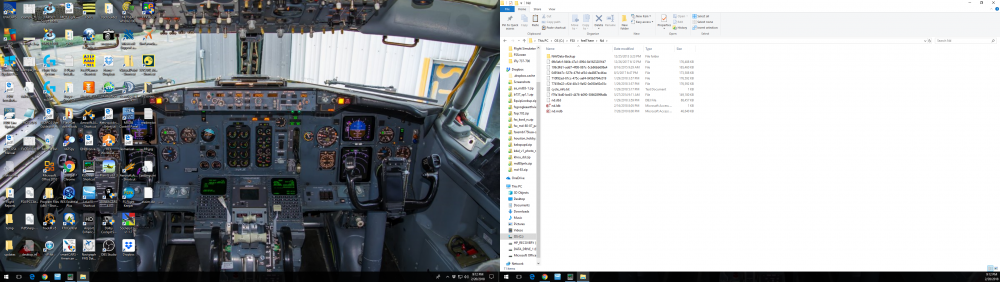Roger C
Members-
Posts
47 -
Joined
-
Last visited
Content Type
Profiles
Forums
Events
Gallery
Downloads
Everything posted by Roger C
-
I presume we are referencing the Config Tool. I find no Keyboard or Joystick assignments that are involved with either Radio Xmit or VNAV but have deleted them all and will run a test. This appears to have solved the problem. Thank you.
-
I see no assignments for either the xmit or FLC disconnect.
-
My yoke has a button mapped as COM1 transmit. I have verified that there are no other functions mapped to this button. When I do xmit while in VNAV mode the VNAV function changes to FPA. Re-engaging VNAV button restores that function but it still changes every time I xmit.
-
Thank you for the painstaking attention to detail- Amazing that you caught that. Sure enough, fixing the one error restored all the liveries. Most appreciative that you took the time to assist.
-
Back story: I was having some flight issues with VNAV disengaging and it was suggested that I uninstall/reinstall my Ejets. I did that but when I went into the FSX Select Aircraft menu the only aircraft shown in my E175 stable of 5 liveries were the Embraer house version and Cirrus liveries. I went into the aircraft.cfg file and saw that the entries for the other texture options were missing. I went into those texture folders and copied and pasted the [Flightsim.xx] descriptor livery.ini files into the aircraft.cfg file. When they still did not appear in the menu I realized that some of the livery.ini files had the same flightsim.xx number as other liveries. I renumbered all of them and now all that appears in the aircraft menu is the Embraer house livery. Here are the relevant entries from the aircraft.cfg file. I am hoping someone will spot something I am overlooking to rectify the situation. [fltsim.0] title=Embraer 175 house sim=emb175 model= panel= sound= texture= kb_checklists= description=FDE Rob Young - Alex Koshterek ui_manufacturer=Embraer - feelThere ui_typerole="Regional Jet" ui_createdby="feelThere" ui_type=Embraer 175 ui_variation=Embraer 175 Rollout atc_heavy=0 atc_id= atc_airline=Embraer atc_flight_number= [fltsim.1} title=Embraer 175 American Eagle sim=emb175 model= panel= sound= texture=EGF kb_checklists= description=Repaint by Matthew Miller ui_manufacturer=Embraer - feelThere ui_typerole="Regional Jet" ui_createdby="feelThere" ui_type=Embraer 175 v2 ui_variation=Embraer 175 N402YX atc_heavy=0 atc_id= atc_airline=Brickyard atc_flight_number=4252 [fltsim.2] title=Embraer 175 UAX sim=emb175 model= panel= sound= texture=UAX kb_checklists= description=Paint by Steve Drabek FDE Rob Young - Alex Koshterek ui_manufacturer=Embraer - feelThere ui_typerole="Regional Jet" ui_createdby="feelThere" ui_type=Embraer 175 v2 ui_variation=Embraer 175 United Express atc_heavy=0 atc_id= atc_airline=Embraer atc_flight_number= [fltsim.3] title=Embraer 175 Cirrus sim=emb175 model= panel= sound= texture=Cirrus kb_checklists= kb_reference= atc_id= atc_id_color= atc_parking_types= ui_manufacturer=Embraer - feelThere ui_type=Embraer 175 ui_variation=Embraer 175 Cirrus description=FDE Rob Young - Alex Koshterek ui_typerole=Regional Jet ui_createdby=feelThere atc_heavy=0 atc_airline=Cirrus atc_flight_number= visual_damage= [fltsim.4] title=Embraer 175 Royal Jordanian sim=emb175 model= panel= sound= texture=Jordanian kb_checklists= kb_reference= atc_id= atc_id_color= atc_parking_types= ui_manufacturer=Embraer - feelThere ui_type=Embraer 175 ui_variation=Embraer 175 Royal Jordanian description=FDE Rob Young - Alex Koshterek ui_typerole=Regional Jet ui_createdby=feelThere atc_heavy=0 atc_airline=Jordanian atc_flight_number= visual_damage= [fltsim.5] title=Embraer 175 Trip sim=emb175 model= panel= sound= texture=Trip kb_checklists= kb_reference= atc_id= atc_id_color= atc_parking_types= ui_manufacturer=Embraer - feelThere ui_type=Embraer 175 ui_variation=Embraer 175 Trip description=FDE Rob Young - Alex Koshterek ui_typerole=Regional Jet ui_createdby=feelThere atc_heavy=0 atc_airline=Trip atc_flight_number= visual_damage= -- Mods edit subject line to better reflect question
-
I have been flying this product for a few years now with few problems. However, recently I have found that upon landing and decelerating I receive the voice callouts of "Speed alive" "80 kts" " V1" "rotate" in succession just as they are broadcast during takeoffs. I am not configuring anything differently than I have been all along and the callouts are more of an anomaly and nuisance than a true problem. Nonetheless, if I could make them go away that would not be a bad thing. Thank you.
-
I do run the programs from my administrator account. I appreciate your assistance . I was looking at the Navigraph forum and checked a screenshot of someone else's feelthere directory path. My feelthere folder was missing a sub-folder 'navdata'. I added that folder and amended the Navigraph install path. I then ran a Navigraph update for the feelthere Embraers and the navdata file was inserted into the navdata folder and the aircraft FMS now shows the active database as the current AIRAC 1802.
-
Ok. This has never been a problem before and I have been doing these updates every month for about 2 years. It also does not appear to be a problem with any of the other database destinations I have in my Navagraph directory (iFly737, Majestic Q400, Carenado, etc.) so I asm thinking it is a problem with the aircraft not the data. My question is what file(s) for Navagraph should be appearing in what folder(s)? As I mentioned earlier, the ND folder of the E175 is showing a file; cycle_info.txt that shows the AIRAC cycle 1802 as the title so it looks like something is getting through. I just do not know if there are files (and what they are called) that should be present and/or might be somewhere else. Thanks
-
From my original post: but now I have the default database of 28SEP 25OTC/06 showing with the reference NDB v3 01 5M WORLD 06-10 in green on the NAV IDENT page.
-
I located the folder FSX/feelthere/ND and in that folder is a file cycle_info.txt that shows the AIRAC cycle 1802 as the title. Screenshot attached (using 2 monitors so it took screen shot of both) of contents of ND folder.
-
Please relate what folders those would be and what file(s) should be present so that I can confirm.
-
In order to solve an earlier problem where the HUD would no longer appear I performed a reinstall in FSX which did solve the problem. However, I now have a new issue apparently as a result of the reinstall (sigh). I utiilze Navagraph FMC database and am current with AIRAC 1802. The NAV IDENT before the reinstall displayed that as the ACTIVE NDB, but now I have the default database of 28SEP 25OTC/06 showing with the reference NDB v3 01 5M WORLD 06-10 in green on the NAV IDENT page. I did a redownload of AIRAC 1802 for my Embraer entry and a restart of the computer and FSX to no avail. This is the first time in 2 years of using Navagraph that the database has failed to update in the FMC. The database has updated in other aircraft models so the issue is limited to this E jet. Thank you
-
I believe I was in VNAV and the N1 settings were showing idle thrust. Yes, VNAV does reduce the thrust for descents if I understand what you were asking.
-
This has happened a few times but the most recent was descending through 8000' down to 4000' at 1500fpm with throttles at idle. Airspeed had been set to 210, and had been there during the early part of the descent. It rose to 260 at which time the speedbrake deployment was initiated. I have also experienced it during level flight on approach prior to glideslope capture when airspeed would not decrease (from 200 kts to a desired 160 kts) so speedbrakes were commanded but unable to deploy eben though the lever was in extended position.
-
Here is the log..assuming this is the one needed. Frankly, screenshots are only going to show what I described-the spoiler handle in the extended position but the spoilers are still stowed in exterior views and on the EICAS diagram of spoiler/flaps extended. As well, there is no reduction in airspeed or indication of trending on the airspeed tape. e170.log
-
I press my assigned keyboard key for Spoiler-the Pedestal view shows the spoiler lever going to the extend position but the airspeed does not reduce and exterior views show the spoilers still stowed. They work just fine on landing just not in the air.
-
I took some screenshots but they don't appear to have saved, however, they do not show much anyway. Today I was in the E175 entering a route from KJAN to KIAH AEX.SKNRD4. There are altitude constraints: BEATL 280kts below FL280 Above FL240 DOOBI 280kts " FL220 " FL190 BFFET 250kts " 14000 " 12000 KNGWD 240knots " 10000 " 8000 Since, unlike the FMCs in Boeing aircraft it does not appear I can enter a below and above criteria for a single waypoint I entered: BEATL 240 DOOBI 190 BFFET 120 KNGWD 080 along with the requisite speed restrictions. The FMC accepted these. I then tried (per the manual pg. 48) to enter an Above restriction to each of t- using the scratchpad to type an A and then pressding the appropriate Right LSK at the altitude. Most of these operations yielded an Invalid Entry message.
-
Per scoobflight's suggestion I did a reinstall. The HUD is back! Thank you- now I will need a new excuse for executing poor landings.
-
I went into Program Data\Microsoft\FSX and there are no .dll files in that folder. The reply posted here on Jan 14 related to P3Dv4 but if it was also supposed to be valid for FSX then it appears I am missing a file but do not know how to recover it.
-
I have tried to faithfully follow the manual instructions on setting altitude constraints which state to enter an A or B on the scratchpad and then enter that on the appropriate LSK for the altitude. When I do that I get 'Invalid Entry' every time.
-
Except that I am using FSX not P3Dv4.
-
I know it is not at all helpful, however, I cannot think of anything that I have changed that would have caused this. I have not made any panel modifications or changed the aircraft at all and the only difference in my setup are a new yoke, throttle quadrant and pedals but nothing that they control is influenced by keyboard commands. I am not expecting any magical fix-I was just hoping perhaps someone else had experienced the same problem at some time and had some insight. I am assuming that the location references in the panel.cfg for the HUD are where it is supposed to be so that it is visible in the windscreen. As I said in my original post, the W command does change the view to the glareshield panel at the bottom of the screen and it is simply that the HUD no longer appears above it.
-
I am running E jet in the 2D panel as I always do and in the past pressing W gets me the glareshield/HUD view. Now when I push W I do get the glareshield view, however, the HUD is no longer displayed.. I looked in the panel.cfg and there is this entry: [Window13] background_color=0,0,0 size_mm=1600,1200 window_size_ratio=1.000 window_size= 1.000, 1.000 window_pos= 0.000, 0.000 position=7 child_3d=1 ident=MINIPANEL gauge00=EJet!DCP, 0, 1030, 1600, 170 gauge01=hud!hud, 194, 330, 1211, 770
-
FSUIPC not appearing in Add-on menu-Solved
Roger C replied to Roger C's topic in FSUIPC Support Pete Dowson Modules
I had used the FSUIPCInstall.exe but all is well now as I added to the original post. Thanks for the advice though. -
Everything was working fine yesterday afternoon. I tried a flight last night and had no working flight controls so I restarted the computer today. I started FSX and had the same problem. I went to the Add-ons menu and FSUIPC is not in the list. I went to Modules folder and to the Install file. It indicated that the version I had been running 4.957b was the most recent and that it successfully installed into FSX (log attached). I shut down FSX, restarted and still no FSUIPC in the Add-ons menu and no flight control response (yoke, TQ and pedals). Not sure what to try next.. Never mind- I had not performed a restart of the computer. Doing so solved the problem.