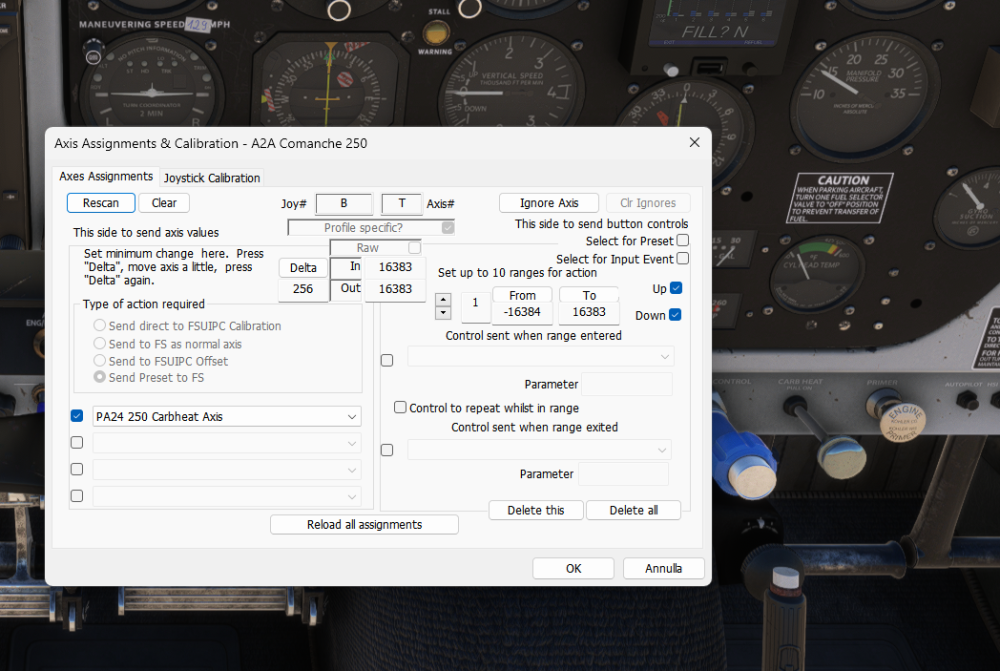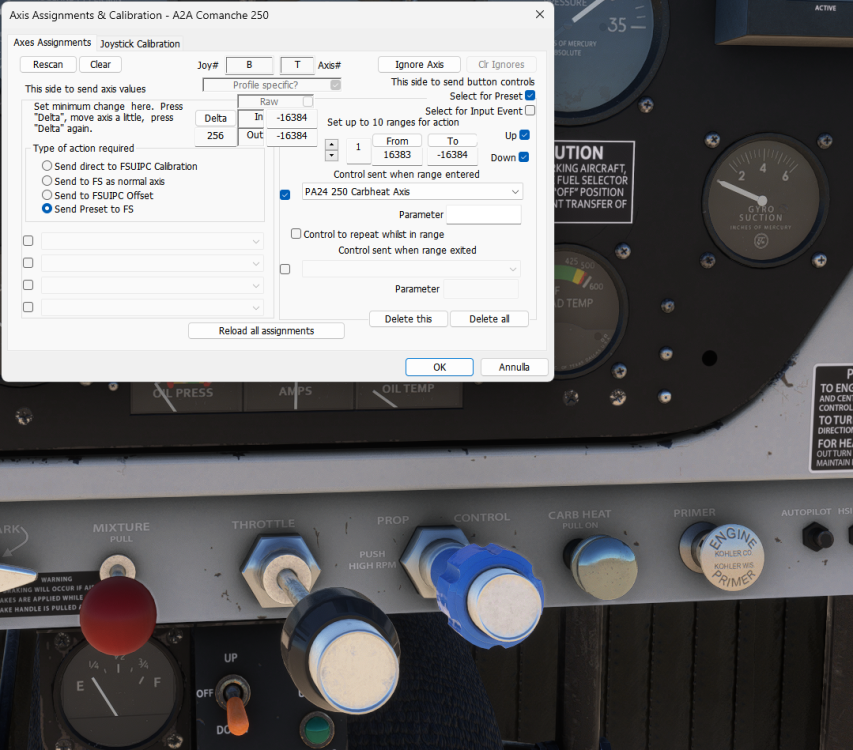All Activity
- Today
-
Alright. I will give it a try. Zamir
-
That link is good, Your log file shows that FSUIPC7 was auto-started via the EXE.xml file: As I said in my post above, there is an issue with lua performance when FSUIPC is started this way. Can you either exit FSUIPC7 once started and restart it manually, or better to re-install and accept the default installation options, which should auto-start via the batch file and not the EXE.xml file. John
-
How about this link?
-
TOPER Tool (Boeing 777) - Updates
Pascalain replied to nixdevelopment's topic in Nikola Jovanovic Support Forum
Free connections, it won't be boring Verified Maidens [URL=https://matchnow.life]Exemplary Сasual Dating[/URL] -
I get a 404 error (page not found) with that link.
-
aaronpriest joined the community
-
Zipping the files didn't work as the upload limit was still too small. Instead, I have uploaded the files onto this link Zamir
- Yesterday
-
Can you try the following lua script. To use, first save this file to your FSUIPC6 installation folder (or your Lua library folder if you have set a different folder for lua files via the LuaPath ini parameter). You then need to: 1. Have the lua file auto-started. To do this, add to your profile [Auto.xxx] section (or just [Auto] if using profiles-in-separate-files, in your profile file), e.g.: 2. Assign your rudder axis with Send to FSUIPC Offset, and use control Offset Dword Set and offset xA010 (you can use a different offset, but if you do you also need to change the offset used in the script, local variable rudderAxisOffset) 3. Open the lua file you installed and set the following variables to specify the joystick & button you are using to control the brake lever: 4. You can also set logging if you want to see what is happening by changing the enableLog value from false to true. 5. You can adjust the repeat rate for standard brakes by altering the brakesInterval value - increase for slower braking, decrease for faster braking Let me know how it goes and if you need further tuning. I have commented the script so you should be able to tune for your needs. John nanchangBrake.lua
-
To interface to FSUIPC, use one of the provided SDKs. Look in the SDK folder - I have attached the programmer API documentation. John FSUIPC for Programmers.pdf
-
Ok, Thanks. I was trying to write a DLL interface to FSUIPC and I thought that there was. I apologize.
-
fuel levers idle/cutoff for the new PMDG 737-700 MSFS
C.Schaffhausen replied to Cuantreau's topic in FSUIPC7 MSFS
Not sure what you're referring to, but the goal of my setup here is that I can go from idle to idle reverse, idle reverse to max reverse, max reverse back to idle reverse, and from idle reverse back to idle. I think this works to a certain degree, would love to know how could I improve this so it is more stable! -
fuel levers idle/cutoff for the new PMDG 737-700 MSFS
John Dowson replied to Cuantreau's topic in FSUIPC7 MSFS
Ok, interesting. So you are using the buttons at the bottom of the axis to decrement on repeat rather than the reverser (buttons). Maybe better then to send THROTTLE1/2_IDLE on the reverser buttons (9,10 in your config) rather than Throttlw1/2_DECR - or even both (i.e. an idle followed by a decr), although the throttle should already be in the idle position when you activate reversers so not that important. Does this config prevent the aircraft from jumping directly from reversing to forward motion? I will try this when time permits. Thanks, John -
fuel levers idle/cutoff for the new PMDG 737-700 MSFS
C.Schaffhausen replied to Cuantreau's topic in FSUIPC7 MSFS
This is what I use: [Buttons.PMDG 737] 1=PC,9,C65966,1 -{THROTTLE1_DECR}- 2=UC,9,C65967,0 -{THROTTLE1_CUT}- 3=RC,25,C65966,0 -{THROTTLE1_DECR}- 4=UC,25,C65965,23 -{THROTTLE1_INCR_SMALL}- 5=PC,10,C65971,1 -{THROTTLE2_DECR}- 6=UC,10,C65972,0 -{THROTTLE2_CUT}- 7=RC,26,C65971,0 -{THROTTLE2_DECR}- 8=UC,26,C65970,23 -{THROTTLE2_INCR_SMALL}- -
Wow, everything works now. Thanks John for your patience.
-
Did you restart FSUIPC7? Presets are only loaded when FSUIPC7 is started. Also, check you are using th correct preset - the image shows that you are still using the MF preset from the events.txt file. You need to delete them - click Delete all followed by Ok. John
-
Ok John, I replaced the string in the myevents.txt file but it doesn't seem to work and I don't understand why. Furthermore, I continue to delete the check marks on Up and Down but every time I reopen I find them selected, as in the figure.
-
Then you need to reverse the axis range in the preset, i.e. //A2A SIM/Comanche 250/Engine MY_PA24_250_Carbheat_Axis#@ -1 * 16384 + 327.68 / 0 max 100 min (>L:Eng1_CarbHeatSwitch, Number) John
-
Hi John, of course thanks to your help it worked, thank you very much 🙂 However, it works the opposite of how I would like (I would like the value 16384 to correspond to the carbheat being deactivated). But if it's not possible to do it, it doesn't matter, I'll make it work for me. Thanks again.
-
John Dowson started following A2A Comanche set Carbheat axis
-
1. If you are assigning the preset to an axis, then you do not need to check Select for preset'(top-right). This is for sending presets on axis ranges as button controls, Remove this. 2. The correct way to send axis values to a preset is by checking Send Preset to FS, which you have done, but then you also need to check the first box below this and select the preset from the drop-down menu. 3. The following preset: PA24_250_Carbheat_Axis#@ 15 - 10.0 / 0 max 100 min (>L:Eng1_CarbHeatSwitch, Number) subtracts 15 from the axis value ("15 -") then divides by 10.0 ("10.0 /"). If you are using a standard axis, that will have a range of -16384 to +16383, and you need to calibrate this to the lvar range of 0 - 100. To do this. define your own preset in the myevents.txt file as follows: //A2A SIM/Comanche 250/Engine MY_PA24_250_Carbheat_Axis#@ 16384 + 327.68 / 0 max 100 min (>L:Eng1_CarbHeatSwitch, Number) Then assign your axis to this preset (using the left-hand side of the axes assignment panel, not the right-hand side). John
-
Your upload limit will increase as you post more - it is restricted/rather low for new users. Try compressing/zipping them - they should compress well as they are only text files. Otherwise, you can share them using one of the web transfer services to do this, such as https://filetransfer.io/ or https://wetransfer.com/. I have the G2 so I can check with that aircraft here. John
-
Freccia started following A2A Comanche set Carbheat axis
-
Hi, I can't set an axis to dedicate to the carbheat on the A2A Comanche 250. These are my settings but nothing moves, where am I wrong? In the event.txt file there is this string and maybe I should set some parameters but I'm not good enough, could you help me? PA24_250_Carbheat_Axis#@ 15 - 10.0 / 0 max 100 min (>L:Eng1_CarbHeatSwitch, Number) Thank you.
-
I could not attach the files you requested here due to file size constraints. Hence, I have pasted the contents of FSUIPC7.ini and FSrecord.csv as following. However, please advice on how i could share the FSUPIC7.log file as it is tremendously bigger in size. Also, these files are obtained after running the latest beta release. The aircraft I have loaded is Guimbal Cabri G2 which, correct me if I'm wrong, is a GA aircraft. Zamir
-
vincent087 started following TOPER Tool (Boeing 777) - Updates
-
TOPER Tool (Boeing 777) - Updates
vincent087 replied to nixdevelopment's topic in Nikola Jovanovic Support Forum
Anonymous dating without prejudice Verified Females [URL=https://datesnow.life]Superlative Сasual Dating[/URL]