
nyergesdesign
-
Posts
175 -
Joined
-
Last visited
-
Days Won
15
Content Type
Profiles
Forums
Events
Gallery
Downloads
Posts posted by nyergesdesign
-
-
On 11/27/2021 at 4:34 PM, Pedantic G said:
Testing completed so should be out soon.....watch this space 😉
Yes, it will be available soon 🙂
-
We have investigated it and we found no errors in the airport itself. It is probably a base game bug we can’t fix.
Gabor -
Sorry for my delay.
We have make this issue. In fact the LTFM RC not included the A388_mh livery. We have repacking it and we have sent the new installet to FT. We will write note it the updated installer is available.
I'm sorry this problem.Gabor
Update: The new installer is available. Name is RC_Tower3D_LTFM_SP1.exe
Thank you for your patience.
-
 1
1
-
 2
2
-
-
Dear Folks,
we have found a little problem in LTFM airport's installer so we have released the new installer, it's called HOTFIX. The problem appeared who didn't use Real Traffic add-on.
Not need reinstall the LTFM airport for who has got Real Traffic add-on.
Please don't forget update your Real Traffic add-on for correct works.
Gabor -
Hello Pheesus,
I'm happy your problem is solved, however I think what was your problem. The LTFM is the new airpor so it wasn't in older RT version. Please use the newest RT always. If you have it you can create custome schedule easily.
Enjoy the game!
PS: thank you for users helping
Gabor -
On 12/19/2020 at 3:20 PM, avionics said:
I've purchased today LFPG airport and Real Colour for LFPG. Every time I try to install LFPG, when the installer initiates, it comes at RJTT installer instead of LFPG. When I type in the key it does not get validated. Please help. Order ID: *.
Please contact me by e-mail. info@nyergesdesign.com
We will solve your problem.
Gabor -
On 11/21/2020 at 7:54 PM, Arronavfc said:
Hi I brought the kiad and real colour thursday and I've been updating my real traffic endlessly with kiad still not updating to real airlines ?? Is the error or issue still on going on tower 3d
Please visit our help page: https://www.nyergesdesign.com/faq
-
23 hours ago, Doonamite said:
Yes, thank you for your help, Gabor! Have a nice weekend!
Have a nice weekend for you too! 🙂
-
Dear folks,
after the Real Color KIAD was released we sent the newest Real Traffic version to all dealers. We think new Real Traffic version will be available tomorrow.
Please your patience!
Thank you
Gabor
nyergesdesign -
On 9/19/2020 at 11:45 AM, WildCard said:
Hi Gabor,
Noticed a couple of bugs with this airport that should be easy to fix.
While the airport installs to the correct folder based on the current ICAO code (ie. FAOR) the airport internally still uses the ICAO code of FAJS. If Tower!3D needs to do a lookup to find the IATA code based on this ICAO code then it will fail as there is only a conversion for FAOR -> JNB and none for FOJS -> JNB.
This failure can be seen when trying to load the faor_gaandlocaltraffic.txt file. All GA traffic fails to load as they are using the ICAO code of FAJS instead of the correct code FAOR, but that's a RT error.
Cheers,
DanielHi Daniel,
thank you for your note. We will fix it in next RT.
Gabor
nyergesdesign -
Johannesburg, O. R. Tambo International Airport is available!
Note!
Due to COVID-19, the air traffic has suffered a major setback. The schedules may not reflect actual flight data. Please consider this situation.
Thank you
nyergesdesign
Gabor-
 2
2
-
-
16 hours ago, EliGrim said:
Thanks for clearing that up. I somehow missed your post and was confused.
So there's nothing wrong with the steam version.
My apologies to @nyergesdesignNo problem 🙂 Enjoy the game!
-
 1
1
-
-
21 hours ago, EliGrim said:
Can you please update the Steam Version, too!?! It's almost 2 month now!
I updated EKCH airport on Steam when we released it. I have uploaded it again.
-
Here is a help to use the Retro RC. Thank you EliGrim!
The "retro only" option is now available in the Schedule Builder.
https://builder.eligrim.deGabor
-
 2
2
-
-
Here are some informations about Retro RC
You can see in the Retro Rc description, there are no schedule and terminal file for this add-on.
You can make custom schedules for the airport you already have. If this add-on could have like 2-3 schedules, you would need to buy those airports. We wanted to prevent these situations.
We hope this will no affect the overall experience of this add-on, and it would bring up some old and good memories.Gabor
-
 1
1
-
-
On 7/20/2020 at 8:21 AM, 707FAN said:
I noticed in the latest and last RT airlines.txt file that the 707 is shown as AIRBUS 707 whoops!!
Thank you for your note, we will fix it in next RT version.
Gabor
-
Dear Folks,
Retro RC is available!
Enjoy the game!
Gabor
nyergesdesign
-
 1
1
-
-
Dear Folks,
we have fixed Real Color KSEA installer's. As Pedantic G has noted on forum, installer has worked fine but the name was incorrect when somebody clicks on the other 3 (Tower 3D Pro, Tower 3D Steam etc).
So not need redownload and reinstall it.Sorry for the inconvenience.
Gabor
-
 1
1
-
-
After the release of KSEA Airport, RETRO RC will be available soon.
-
I have fixed my post. 😭 Your version is good.
Gabor
-
Hello Everyone
we have fixed EKCH airport installer's name. It's EKCH_airport_SP1a.exe.
Who has downloaded EKCH_airport_SP2.exe version, don't worry, the same as EKCH_airport_SP1a.exe.
Sorry for inconvenience.Gabor
-
 2
2
-
-
Dear Folks,
due to technical issues, a wrong installer had been uploaded. We are apologize for any inconvenience!
The fixed installer is downloadable on EKCH_airport_SP1a.exe name.
Have a pleasant weekend!
Gabor-
 2
2
-
 1
1
-
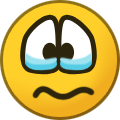 1
1
-
 1
1
-
-
Dear Folks,
Nyerges Design are pleased to announce Service Pack_1 update for the recently released EKCH airport to address some minor issues. These include
- The DBRITE screen now shows the correct Runway Orientation angle
- Corrected the placement of some Runway/Taxi Boards
-
Fixed a minor spacing and Aircraft push back issue at one of the terminal aprons.
Gabor
-
 4
4
-
On 5/16/2020 at 8:09 PM, cwalfy1 said:
Also in the noon hour ga Medevac N911ZF calls but the call sign it uses is <Medevac 911ZD which they won't answer too. Easy fix to change the ga file.
Charles
Thank you for your information this issue it will be fix at the next RT update.
Nyerges Design Tower! 3D Pro Real Colors Add on Pack 1
in ATC Simulators
Posted
Hello Craig, thank you for your mention we have fixed the description.