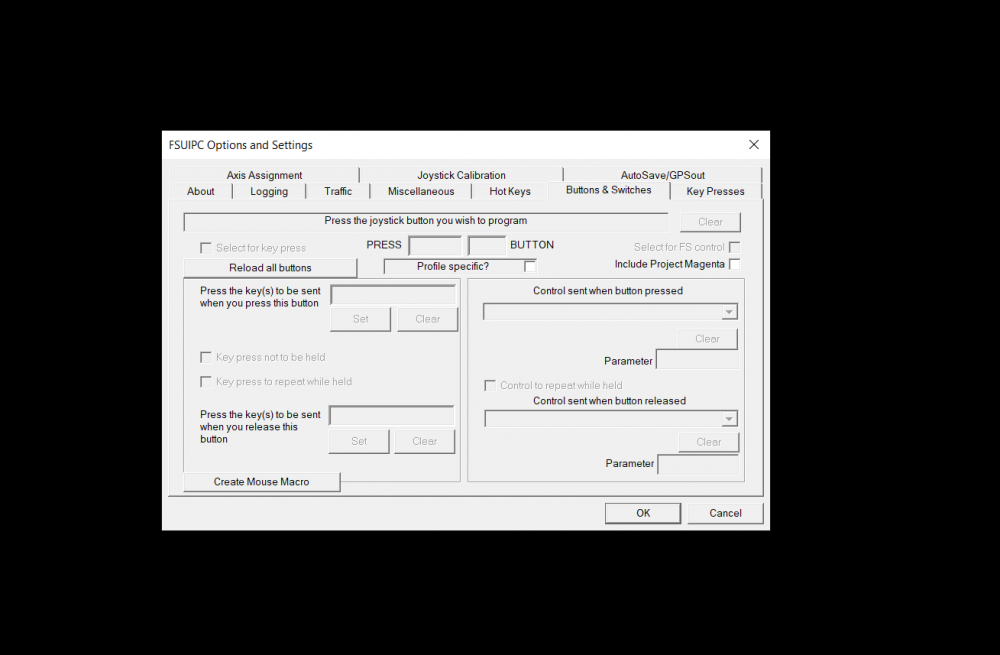dragunov2020
Members-
Posts
27 -
Joined
-
Last visited
Content Type
Profiles
Forums
Events
Gallery
Downloads
Everything posted by dragunov2020
-
copy that , i will check that out 👍 thank you for help
-
hello , iam new to msfs2020 and FSUIPC 7 and i noticed that there is no mouse macro in FSUIPC 7 like FSUIPC 6 in P3D is there any plans for FSUIPC 7 to have mouse macro ? because if its not it will be a big problem for me 😁 thank you
-
fsuipc not reading joystick buttons
dragunov2020 replied to dragunov2020's topic in FSUIPC Support Pete Dowson Modules
yes i will , thank you for help 🙂 -
fsuipc not reading joystick buttons
dragunov2020 replied to dragunov2020's topic in FSUIPC Support Pete Dowson Modules
hello , thank you for help , i followed your steps and buttons in the stick work great now 👍👌 FSUIPC6.ini FSUIPC6.log -
fsuipc not reading joystick buttons
dragunov2020 replied to dragunov2020's topic in FSUIPC Support Pete Dowson Modules
hello , suddenly because i upgrade to windows 11 i think. throttle buttons work fine only stick buttons not working which is weird i uninstalled the logitech software , restart , and changed autoassignletters to yes , but no luck stick buttons still not working thank you FSUIPC6.log FSUIPC6.ini -
hello iam using fsuipc v6.1.9 for P3D v5 and suddenly it is not reading the buttons in the joystick throttle axis and buttons ok , also rudder axis and joystick axis all ok , only buttons in the joystick are the problem using HOTAS X-56 , and win 11 P3D reads the buttons in the joystick normally any solution ? thank you FSUIPC6.ini
-
correct , i can find it now thank you for quick response 🌻
-
hello , suddenly the ini file is gone , it should be in documents > prepare3d v5 addons > fsuipc6 but now this location contains only add-on.xml file ! so how can i retrieve the ini file ? thank you
-
creating new macros
dragunov2020 replied to dragunov2020's topic in FSUIPC Support Pete Dowson Modules
ok , thank you -
creating new macros
dragunov2020 replied to dragunov2020's topic in FSUIPC Support Pete Dowson Modules
ok , i got that , its clear that i miss understand using mouse macro i will read the user guide again another last question. if there is a new version of fsuipc and i have an old version already installed , i have to delete the old version before installing the new one or just install the new one over the old version ? thank you for explanation -
creating new macros
dragunov2020 replied to dragunov2020's topic in FSUIPC Support Pete Dowson Modules
ya , i have a separate profile for each aircraft A320 , A330 , B777 and B747 as in the pics and i made them using mouse macros ( buttons and switches ) , the issue is when iam trying to add an additional profile for another aircraft like B737 i start to assign buttons for it using mouse macros (like the other aircrafts) by the following steps : 1) open create mouse macro then i write the name of the button (example: taxi on ) , then ok 2) in the simulator i turn the taxi light on then a message appears in the top left and i write the name of the button in the line then enter 3) back to fsuipc buttons and switches menu , i press cancel create mouse macro then ckeck the box of profile specific for the current aircraft 4) press the button or the switch in the controller 5) check the box of (select for fs control ) 6) from the drop down list of (control sent when button pressed ) i choose the button assigned then ok however after assigning 2 or 3 switches using the previous steps , suddenly there no buttons assigned in the drop down list of (control sent when button pressed) as it should be also some old assignments for the other aircrafts gone FSUIPC5, Version 5.154 (13th March 2020) , Build 18363 thank you FSUIPC5.ini FSUIPC5.log -
hello , i have a logitech x-56 with P3D v4.5 , and there are some key assignments that is not in p3d by default like taxi lights , so iam using macros to assign keys in the controller. i assigned for A320 , A330 , B777 and B747 , but when i tried to add B737 or A321 it can't be added just 2 or 3 assignments , then it removes all what i did + the old assignments of the other planes ! so is macros has a limit number of assignments , or i did something wrong ? thank you
-
serial number is not valid
dragunov2020 replied to dragunov2020's topic in FSUIPC Support Pete Dowson Modules
iam re-registering because i reinstalled the windows but now its ok , i deleted the instillation folder in p3d , and i install the new version again the error came from me , i put the new version files of fsuipc after extracting with the old one (replacing) and the key worked thank you -
hello , when i download version 5.1.5.1 and installing ( as administrator ) it says the key is not valid , however the key works normally with version 5.1.5.0 thank you
-
hello , i re-installed EDDF and it works great now thank you
-
no i didn't edit it but i will re-install it and come back to you
-
ya he is , he contacted me but about EDDF why it has no planes or flights ? , i have EGKK and working great
-
hello , when i install the real traffic nothing change in the schedule or in the airlines files ! ,and when i run the game the old default traffic stay still why real traffic is not working ? can any one help ? thank you
-
an update i uninstall the game and installed it again , this time all work fine ! , except EDDF add on and real traffic ! , i don't know why tower.log
-
ok , sorry i didn't know that , i thought it would help any solutions to my problem sir , i i sent the log file as you asked
-
this file that i attached ? tower.log
-
Ok sir , where can i find that log file ?
-
hello , i don't have any planes or any flights in any of the airports when i start tower 2011 ! , i run as administrator and every thing but nothing can any body help ? thank you
-
hello , i did try to run it without any add ons but still nothing , no planes or flights :( thank you
-
no i didn't try without real traffic , i will try and come back to you thankx