
LeoSchoonbroodt
-
Posts
85 -
Joined
-
Last visited
Content Type
Profiles
Forums
Events
Gallery
Downloads
Posts posted by LeoSchoonbroodt
-
-
Hi John,
Glad that you found it. 👍
Meanwhile i did 3 short starts and all went well.Start now using the latest one and will report back if something happens.
Have a nice evening,
Leo
-
Will use version with Empty check,
Don't have a lot of time today but will report back as soon as something goes wrong or if all stays well probably tomorrow as by then i should have had enough starts to confidently say that it's fixedcheers
-
John,
I am sorry but also this last version has caused the [Buttona] section of the FSUIPC7.ini to be missing.
also here there is a button with line 1000 detected at the very begin but at the end the buttonsection was gone again.I attached the FSUIPC&.ini and log files.
First flight with the H145 went well, then selecting the Cabri end at the end was missing the section again.Leo
-
Will use the new version and post logs if it happens again.
Attached files were from last flight with previous version so don't know if they are of any value but attached them anyway.Leo
-
13 minutes ago, John Dowson said:
Can you please use the attached version and send me the log again the next time this happens: FSUIPC7.exe
I will continue to test here to see if I can also reproduce...
John
OK, send you the log when it happens again, could take a while as yesterday a few flights were OK.
Leo
-
John,
Yes the Schweizer was from the last flight Yesterday evening and today i switched to the Bell407.
No Assignment window opened at all.
When i mention during flight i really meant to say "somewhere before end of the flight"
As i use only a few buttons from the buttonscreen which are captured by an Buttonevent in the lua script.
In the FSUIPC7.ini i mostly have buttons assigned which are used before any lua script is running and a few others seldom used ones.
So i found out at the end of the flight when i tried to end the flight with the Esc and End buttons from the buttonscreen who are defined in the FSUIPC7.iniIs it a possibillity to make the FSUIPC7.ini and profile files ReadOnly which should then generate an error for a write attempt so we have an indication where it happens.
I realise i can't make any assignments then but this is anyway something i do only when modifying something? -
Hi John,
Problem of clearing [Button] section still present. Did yesterday evening two flights which went well.
Today my first flight worked EXCEP: Buttons defined in FSUIPC.ini didn't work
In short: TEST 4
MSFS started
Aircraft Bell407 selected
Aircraft Bell407 loaded
ALL SEEMS TO WORK WELL EXCEPT:
Buttonscreen buttons defined in FSUIPC7.ini NOT WORKING
ButtonScreen buttons captured by Bell407.lua WORK
CAUSE: [Buttons] section from FSUIPC.ini gone
MUST HAPPENED DURING FLIGHT AS:
Here still present
63703 25912 Button changed: bRef=0, Joy=6 (M), Btn=28, Pressed
63703 25912 [Buttons] 1000=PM,28,C1003,31
63703 25912 FSUIPC Control Action: Ctrl=1003, Param=31
At Ending Flight with Esc/End buttons from ButtonScreen (defined in FSUIPC7.ini) NO ACTION
Research found [Button] section missing from FSUIPC7.iniLeo
-
1 hour ago, John Dowson said:
I think this may have been caused by an issue in the 7.4.7b release (a string termination was missing) that was fixed in the final release. The same issue could also prevent auto luas being started.
Please restore your buttons in your Schweizer.ini file (by backup, if possible) and continue testing. Post your files if you have an issue.
Its also strange that the lua auto issue has gone...
Restored all from Backup and had another testflight with latest version.
All worked normal so will continue flights with this versions logging enabled and will post the logfile if the problem happens againcheers
-
1 minute ago, John Dowson said:
Btw, are all your devices attached to the server PC, or do you have some attached to the client PC?
When the profile buttons are not working, are these in a device attached to the server PC or the client?
At this moment the client has only the button screen.
Buttons in the profile are all on the server machine, the device connected on the client died some time ago and was disconnected and not replaced anymore.
About the 2 joystick devices those are not in use anymore and detached.
At this moment i hesitate to make any changes that may complicate troubleshooting as it has always worked this way, but i definitely cleanup my ini file one of these days -
will try tis version in about an hour and a half, wive called for dinner and i want to keep her happy😇
-
OK here are the profile files i used during testing.
All button linenumbers above 1000 for buttondefinitions come from FSUIPC7.ini
Lower than 1000 come from profile files.I have anyway the idea that it's intermittend as the first flight with the Schweizer worked and the last flight didn't and if you say this version 7.4.8a only added additional logging
then the other conditions are the same. Also because yesterday the main problem was that profile auto lua's were not loaded and i have never seen that today.
Now the main problem seems to be that buttondefinitions from the profile files are not loaded. -
Yes, i switched Aircraft several times to see if it was Aircraft specifioc.
I don't have the logfiles from earlier flights anymore but i past you my Journal with notes that i kept since the additional debugging options.TESTS WITH DEBUG EXTRA OPTION
===============================
TEST 1
MSFS started
ButtonScreen use
Aircraft Schweizer selected
Aircraft Schweizer loaded
EVERYTHING WORKSTEST 2
MSFS started
ButtonScreen use
Aircraft Cabri selected
Aircraft Cabri loaded
EVERYTHING WORKSTEST 3
MSFS started
ButtonScreen use
Aircraft Bell206 slected
Aircraft Bell206 loaded
Lua Loaded as Arduino's are initialized
Buttons defined in Bell206.ini Don't work
BUT Bell206.ini is loaded as [Auto] Bell206.lua is loaded
Several times Button & Switches reload from menu without result
AT END when pressing ESC and END buttons from Buttonscreen (Defined in FSUIPC7.ini): these work
Also enormous amount of Axis data in log, could this hinder Button detection???
Have seen that when i enable lua logging, it is almost impossible to use the simulatorNEW Version of FSUIPC7.4.8a
============================
TEST 1
MSFS started
ButtonScreen use
Aircraft Schweizer selected
Aircraft Schweizer loaded
Lua Loaded as Arduino's initialized
Buttons defined in Schweizer.ini NOT working
Buttons defined in FSUIPC7.ini working
Buttons from buttonscreen working
Enabled lualogging from one of those and to see if enabled switched some undefined commands
in the homecockpit on and off. Do find this in the logging: RECEIVED: ZZ696720 NOT RECOGNISED/EXECUTED
btw. all buttons above 1000 are defined in the FSUIPC7.ini, those work -
Sorry forgot to submit my previous reply.
Meanwhile a did a testfly with version 7.4.8a and got the same result.lua loaded but buttons in profile ini file not.
buttons in FSUIPC7.ini loaded
See attached logfile.
-
2 hours ago, John Dowson said:
Yes but that will be done slightly later - different sections of the profile are loaded at different times. It looks like the aircraft name isn't available when the lua autos are started - this is what I want to check with the additional logging. Could you also use the attached version which has additional (temporary) logging added.
John
Yes i will try this version.
It's a strange problem, Yesterday any first flight didn't load the profile lua, didn't matter which Aircraft and successive flights were always OK.
Today my first two flights went very well, no problem using Buttonscreen before flightload lua and ini file loaded.
First one with the Schweizer second one with the default Cabri.The third flight with the Bell206, the lua was loaded as i can see that my Arduino's were initialized but when i tried to use the buttons defined in the Bell206.ini they didn't work.
Did several reloads of Button & Switches via the assignments menu to no result.
Then when i gave up and used the Buttonscreen's ESC and END buttons, those worked. So for me an indication that only buttons in the Bell206.ini were not working.I send you that logfile in case you want to have a look.
-
39 minutes ago, John Dowson said:
Ok, thats interesting. Is this auto started in a profile [Auto] section? I suspect so...
Can you add logging for offset 0x3D00 please, as AscIIZ. This will log when the aircraft name is available which is needed to determine which profile to use. Also add logging for Extras, to add the thread ids to the log. Then generate those two files again.
Thanks - I will see if I can reproduce here, but it does look like something that WideClient is doing that is triggering this...
John
Yes it's loaded in the [Auto] section of the profile.
The correct profile ini file is loaded otherwise i couldn't manually load the lua as this button is defined in the profile file
i will add logging today and will send you the files.
Leo
-
Hi John,
Did some investigation and found that FSUIPC7 didn't hang but didn't load the lua in the [Auto] section of the profile and so there was nothing logged and initialized which i interpreted as hang.
Found out via testing that this only happens on the first flight loaded after MSFS start and only if i use wideclient to setup my cockpit before this first flight.
if i don't touch wideclient, the lua is loaded, so i tried to eliminate which actions on wideclient cause this but have still not exactly pinpointed the problem.
Strange thing is that it only happens on the first flight, on successive flights i can setup my cockpit without problems before the plane is loaded.
Also, if i manually load the lua via a button that is defined in the profile ini then this succeeds succesfull, so this is a way around the problem.
But i still want to go to the bottom of this, just wanted to let you know what i found before you spend time on something that could be just caused because of the way i use wideclient.
Only thing that i find strange that it only is on the first flight and only when i touch wideclient before that first flight.I'll keep you informed about anything i find.
Have a nice evening,
Leo
-
I will try some more starts of MSFS and see if i can reproduce it, also will enable lua logging as it states "checking aircraft autos...."
Just to be see how far it proceeds with this.Will let you know how investigation develops.
Leo
-
John,
One hickup i have seen when using the version 7.4.7b is that FSUIPC7 hangs at the moment after the plane is loaded and the log shows " Starting everything now "
this is normally where it previously said "Starting Wideserver".
Is it possible that it doesn't check that wideserver is already running and tries to start it again?I exited FSUIPC7 and started it again and then it just continued at that point.
I send you the logfiles here and try to investigate further this evening when time permits (got guests, so have to attend them now).
cheers
Leo
FSUIPC7 after stopping and restarting FSUIPC7.log FSUIPC7 hang after starting everything now.log
-
Hi John,
Works like a charm, i can set offsets and other cockpit related things direct after FSUIPC7 is started, so with this version my problem is solved.
Hope you can keep this option in future versions as i think there are more self-build cockpits that could benefit from this.Many many thanks for your swift reaction and solution,
Leo
-
Hi John,
Yes i use autostart lua's in each profile, the problem is that this lua reads out settings from my cockpit which are different for each plane and if such a setting isn't correct it acts accordingly.
To be clear i don't set it in the aircraft cockpit but in my homebuild cockpit which is then read by the lua script. As many buttons, switches and settings are plane dependant they should be in correct state before the plane dependant auto-lua reads them.This all works perfect for successive flights as wideserver is running inbetween flights. Just for this first flight i cannot setup my cockpit to a correct state for the plane to be loaded.
I guess i need to start this ipcReady.lua in the [Auto] section of the FSUIPC7.ini file, as the profile depenend lua is started in the [Auto] section of each profile file?I will try your attached version and will report back.
Thanks and a nice day,
Leo
-
Hi John,
I have a question about starting Wideserver.
As it is at the moment, Wideserver is started the first time a plane is loaded.
Is there a way to start it after FSUIPC7 is initialized but before the first plane load?I use a wideclient Buttonscreen to setup several things in my cockpit depending on the plane i want to load, and it has to be setup before the plane loads.
This all works well except for the first start after FSUIPC is loaded because Wideserver isn't started at that time and therefore i have no Buttonscreen and other switches connected to my wideclient.It is no big problem just something that creates some failed first loads. For example a plane shutting down when started on the runway because a fuelvalve in my cockpit is still closed.
There are solutions for this but would be neat if Wideserver was already running on first load.
Have a nice evening,Leo
-
Thanks John,
Yes i have learned the hard way, but end good, all good.
Was mislead by a RPN script i got from a friend who uses AAOs and thinking i could execute this with ipc.execCalcCode.thanks anyway for your response.
Leo
-
Well Couldn't resist to try something else.
Opened the Behaviors /Input events tab in developers mode and could find and test the LIGHTING_PANEL_1_Set, Dec and Inc events as shown in the picture attached and it works including the animation of the Overhead rotator.
But when i use one of those in my lua script i get the error Error sending Input Event 'LIGHTING_PANEL_1_Set'If i try to assighn it to a button, i only find LIGHTING_PANEL_1 without the possibillity to Set, dec or Inc in the pulldown menu.
if i use this LIGHTING_PANEL_1 event for a button it generates no error but doesn't accomplish anything.Maybe i don't know enough about Input Events but could also not find a solution for this in the documentation.
EDIT: found the solution, if i use LIGHTING_PANEL_1 in my lua script with a parameter, it defaults to Set
So it works now in my scrip for Set and i don't need Inc and Dec
For the test with assigning it to a button i did send always the same parameter so that explains why i didn't see any action.thanks, Leo
-
On 12/28/2023 at 6:40 PM, kaha said:
Test your input event with the button assignments and then take a look at the input events list from the log menu. Use this for the lua script.
In my example I use input event ELECTRICAL_Battery_1. Here is the lua script:
--[[ Battery 1 for Caribou 1 = on 0 = off ]] ipc.execInputEvent("ELECTRICAL_Battery_1", ipcPARAM)Is your input event really named B:LIGHTING_PANEL_1_Inc? The input events I see in my aircraft don't start with B:
... DHC4_ENGINE_Propeller_1<> DHC4_ENGINE_Propeller_2<> ELECTRICAL_Alternator_1<> ELECTRICAL_Alternator_2<> ELECTRICAL_Battery_1<;FLOAT64> ENGINE_Throttle_1<;FLOAT64> ENGINE_Magneto_1<> ...Finally found some time to test without the B: and it didn't work either altough the event is listed.
So decided to test another event in another plane, to make sure i understand how to do it, and to my supprise, that works.
Tried it with Button assignment and thereafter also in my lua script, both work.So i went back to the original LIGHTING_PANEL_1_Inc event and tried this via Button assignment to no result.
EDIT: See now that i tried the found LIGHTING_PANEL_1 , so without the Set or Inc. See my post below.
Have given up on this, costs to much flying time, who knows maybe i will take it up lateron, or maybe not.Anyway thanks for your help.
Leo
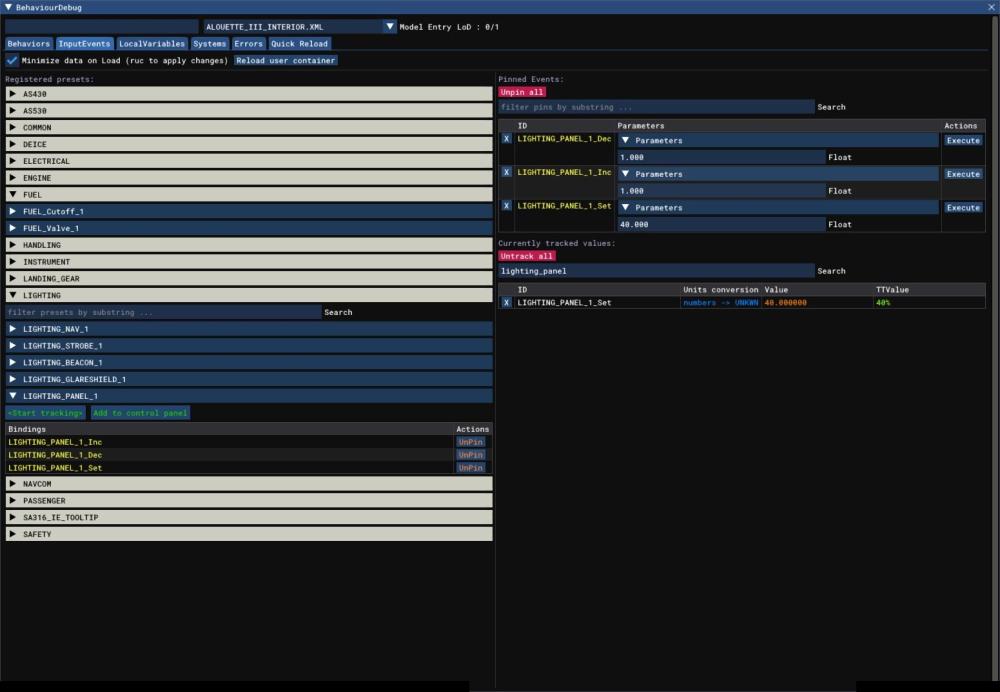
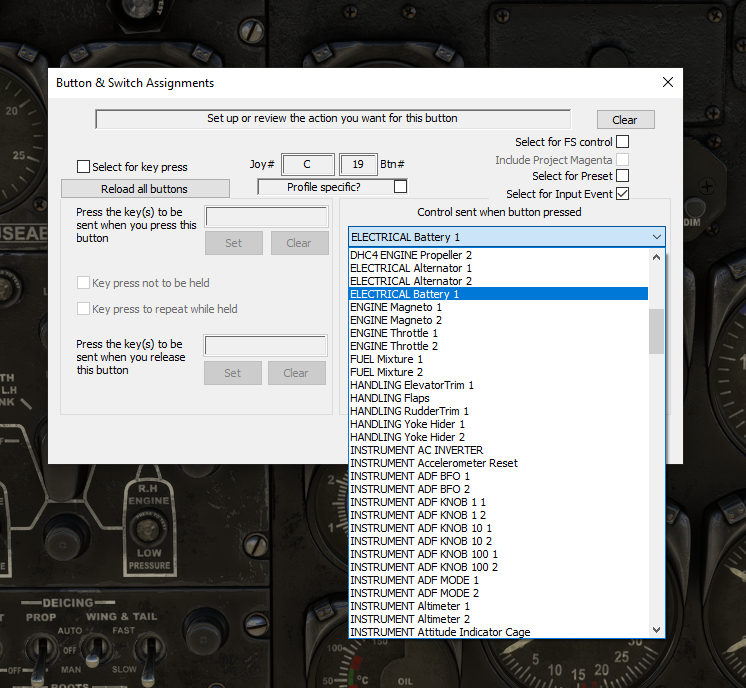
On MSFS start, Wideclient button screen not available before first plane loaded because Wideserver is not started
in FSUIPC7 MSFS
Posted
A quick update on Version 7.4.8b
Did 3 complete flights and some more starts with different Aircraft which gave problems before, now all running fine.
Will do some more flights tomorrow.
Leo