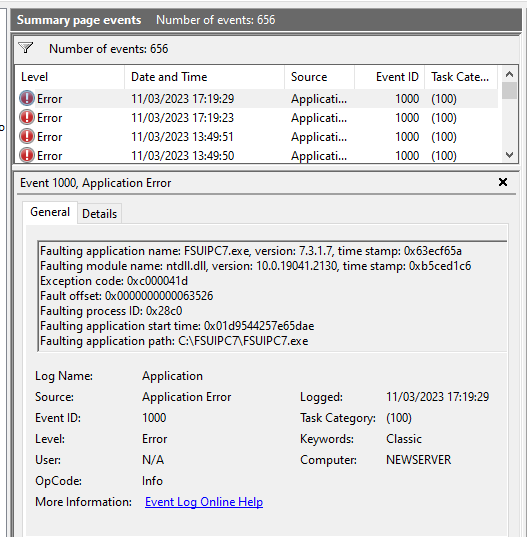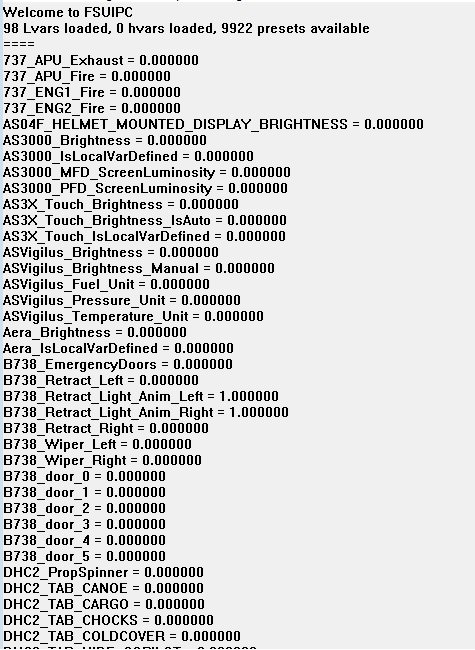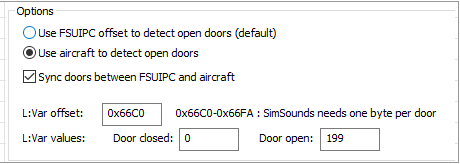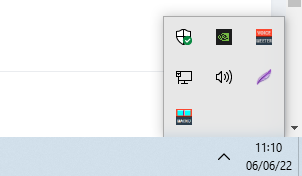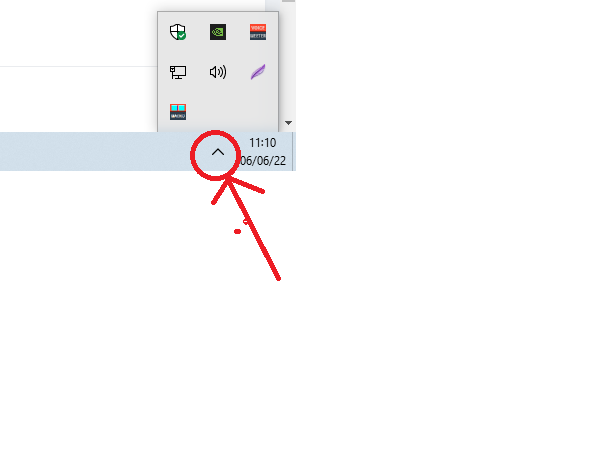chasbruce
Members-
Posts
27 -
Joined
-
Last visited
Content Type
Profiles
Forums
Events
Gallery
Downloads
Everything posted by chasbruce
-
I can't find makerwys under control panel/programs and there isn't anything in the readme about how to uninstall, so I thought I had better check. I have it on my root c drive. I presume I can just delete the folder? Pls confirm, thx
-
Need Offset Commanded N1
chasbruce replied to Giuseppe Reda's topic in FSUIPC Support Pete Dowson Modules
Hi, I as well cannot find the details of this 0505 offset - in the project magenta list the offsets go up to 0504 and then jump to 0506 Can anyone shed some light on this? -
MSFS + FSUIPC v7.3.17B I seem to be getting quite a lot of the following application errors recently, log attached FSUIPC7.log
-
All sorted, thx, with update of the VC++ redistributables, sorry I should have seen this in the manual Re licence, that's great and very happy to have paid twice for all the help over the last 13 years!
-
I bought a 2nd FSUIPC licnence for a client pc from the same place as I bought the 1st (simmarket) but it won't accept the registration. Is it because my username and email are the same as the 1st licence? Log attached Charles InstallFSUIPC7.log
-
Thx John, yes I'm staying clear of the MS Store, it doesn't even seem to work, I tried to buy something several times and it said "another transaction is being completed". This fact and your comment above, it's so much easier to buy something separately and just place it in the community folder
-
How do I link a client to my Lvars on main pc?
chasbruce replied to chasbruce's topic in FSUIPC7 MSFS
The beta worked like a dream, all lvars picked up on all clients, many thx! -
Hi, just to be sure I have this right: if I am in MSFS and I go into the content shop and buy/install an add-on (eg Origani's EGKK), I can then run Makerwys (with MSFS still open) so that my 3rd party programs will have the updated data. Is that correct or does MSFS have to be closed when you run makerwys? Thx
-
How do I link a client to my Lvars on main pc?
chasbruce replied to chasbruce's topic in FSUIPC7 MSFS
I just ran a test with the fsuipc beta and it all seemed to work fine. Many thx! Before, when I had this problem, I had to press reload and list lvars and everything worked. Looks like the beta has solved this to happen automatically Excuse my ignorance, I can't find those ids - attached is part of the list of lvars - the ones I have been talking about are the doors ones "B738_door" -
My wideclient focus command not working any more
chasbruce replied to chasbruce's topic in FSUIPC Support Pete Dowson Modules
I have resolved it! Something must have changed with the voicemeter program, because for it to work you have to focus another voicemeter program. Thx -
I was using P3d v5 with Widefs7, I have widefs on a client where I also have vpilot. I was sending a keysend to this client, but it was not working because vpilot "steals" focus. Thx to your guidance some time ago, John, I resolved this with the following focus and run command in widefs (voicemeter is the program that receives the keypress). This worked perfectly and I have just moved to MSFS and fsuipc 7 (widefs stayed the same) and the focus is not working again. Any ideas as to what could have changed? I have attached my widefs and fsuipc ini files [User] Log=Errors+ KeySend1=123,16 KeySend2=123,24 KeySend3=84,10,Focus,Run1 KeySend4=66,10,Focus,Run1 Run1=C:\Program Files (x86)\VB\Voicemeeter\VoicemeeterMacroButtons.exe UseSendInput=Yes FSUIPC7.ini WideClient.ini
-
How do I link a client to my Lvars on main pc?
chasbruce replied to chasbruce's topic in FSUIPC7 MSFS
Thx, I'll try the beta. It happened again on my next flight, I had to do the same thing (press reload lvars) and then it worked. I'll report back after trying the beta Just in case, here is my log attached, I started the flight around 1430 local time (1730 zulu) FSUIPC7.log -
How do I link a client to my Lvars on main pc?
chasbruce replied to chasbruce's topic in FSUIPC7 MSFS
Oh, I got it working, it appeared that the lvars had just stopped, I went into fsuipc/wasm/reload lvars and all is working, on both main pc and client pc -
Doors are difficult in MSFS but I have got them working by using the prosim CDU for doors and an Lvars within fsuipc. I did the following on my main FS PC: 1/ Put this into my fsuipc.ini :- [LvarOffsets] 1=B738_door_0=UB66C0 2=B738_door_1=UB66C1 3=B738_door_2=UB66C2 4=B738_door_3=UB66C3 5=B738_door_4=UB66C4 6=B738_door_5=UB66C5 2/ Opened the main no 1 door in my CDU 3/ Went into FSUIPC and under add-ons/WASM selected to reload and list LVARS, there I saw a value for the number one door in open position (mine was 199) - I use this value to trigger simsounds on my main pc On my separate client PC (which has wideclient and a 2nd instance of simsounds) it is not seeing this door position (and therefore not being picked up by my simsounds program which is on that pc). Is there something I have to enter into wideclient? (In both instances of simsounds I have the same config for doors as follows)
-
Vatsim text cursor impedes Keysend
chasbruce replied to chasbruce's topic in FSUIPC Support Pete Dowson Modules
Sorry, John, I didn't realise that, your support is equally excellent, please pass on my best regards, Pete has helped me since 2009 for which I am extremely grateful. I did the changes in the link you sent re sticky keys, but that has not got rid of it. I think it's because vpilot, in having its cursor flashing, is awaiting a key input and, as it does not recognize CTRL+T as an acceptable thing to type, the ding occurs Re the ALT key, I tried just typing ALT+T and, for sure, no beep, but what about the following in the manual? -
Vatsim text cursor impedes Keysend
chasbruce replied to chasbruce's topic in FSUIPC Support Pete Dowson Modules
Yes, if you click on vpilot it always has the cursor flashing waiting for text input Perfect, Pete, as always thx, now that works. The only slightly annoying thing still is if I press the keysend while the cursor is flashing within vpilot, there is an annoying windows "ding" initially, but it does work. If I click outside vpilot (so that the cursor is not flashing) and then press the keysend, there is no ding. I can live with this if there is no workaround Here are my 2 keysends:- -
Hi, I have vpilot on a client pc as remote voice, the host is on my server where I have p3dv5 and FSUIPC6. I have a few keysends coming from the server to the client (via FSUIPC/wideclient), for example to change voice output from headphones to speakers on the client. If I press SPKR button in the sim (connected to server), it sends a keysend to the client, for example CTRL+T, to change from headphones to speakers. I discovered that this stops working with vpilot, because vpilot always has a flashing cursor ready for text input. Only if you clear your whole desktop and then click outside of vpilot, then the keysend will work. So what I do is, before pressing a button that activates a keysend, on the client I press the "Up-arrow" to the right of the taskbar (see the pic below), then I press the SPKR button in the sim, this then works. But it is clumsy and not very realistic, so I'm sure there must be something in the wonderful FSUIPC that can circumvent this problem, some kind of macro for example that could do the same thing before sending the keysend (I asked vpilot if the keyboard takeover by vpilot could be deactivated for those of us who do not use text input for ATC, but that was denied) Rgds Charles
-
Triggering a virtual button from Prosim
chasbruce replied to CBB's topic in FSUIPC Support Pete Dowson Modules
Thanks, results reported on the prosim forum thread -
Button assignment for P3D Viewgroups
chasbruce replied to chasbruce's topic in FSUIPC Support Pete Dowson Modules
Will do, thanks, I will report back if I find out anything Charles -
Button assignment for P3D Viewgroups
chasbruce replied to chasbruce's topic in FSUIPC Support Pete Dowson Modules
Thanks Pete, I looked in the documentation online here http://www.prepar3d.com/SDKv3/LearningCenter/getting_started/view_system/display_configuration.html but I can only see reference to Viewgroup name, I cannot see any id nor does there seem to appear anything in the xml. To select viewgroup the documentation simly states to right click on P3D Charles -
Button assignment for P3D Viewgroups
chasbruce replied to chasbruce's topic in FSUIPC Support Pete Dowson Modules
Thanks everyone Good news is that This is also in the FS list within the FSUIPC button tab. I assigned a button to it and selected various parameters (0, 1, 2, 3 , 4) but these do not seem to do anything. I looked at the viewgroup xml and cannot see any specific number that should go into the parameter. There is only the name of the viewgroup "Capt" or "FO" (see attached) ViewGroups.xml -
I am using P3D latest version which has the very good Viewgroup option. Given the difficulty of setting a perfect viewpoint in a cockpit (without crabbing) I have set up 2 viewgroups, one for if the left side is pilot flying and one for right side. The viewgroups are called Capt and FO respectively. I can switch between each view by right-clicking on P3D and selecting Viewgroups/Capt or FO. I would like to assign a button to do this. Can someone let me know the simplest way to do this? Best Charles