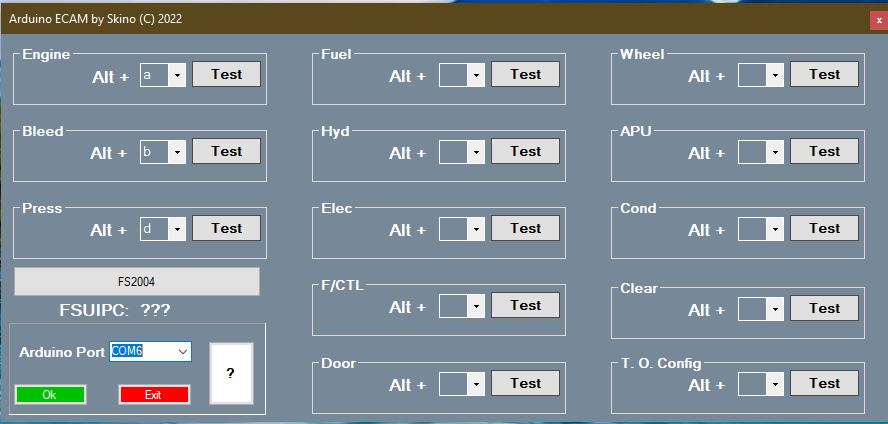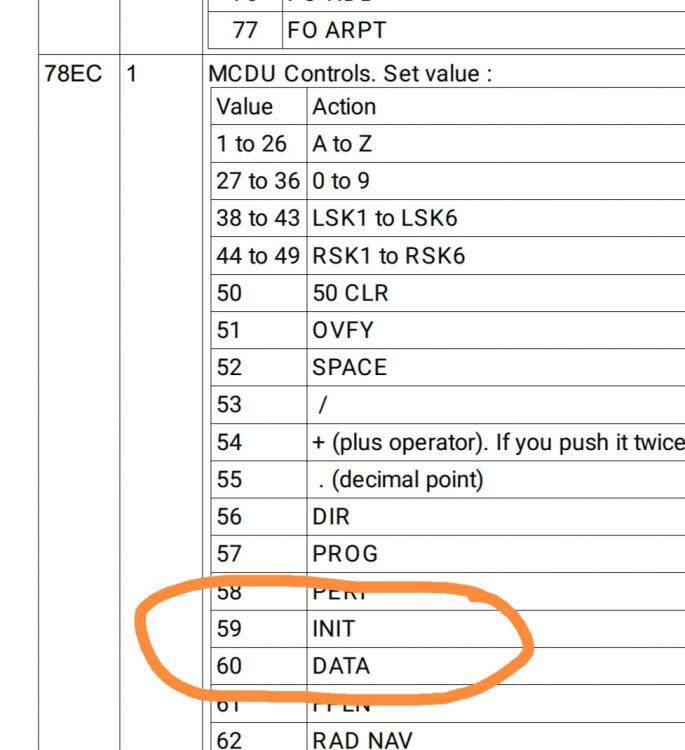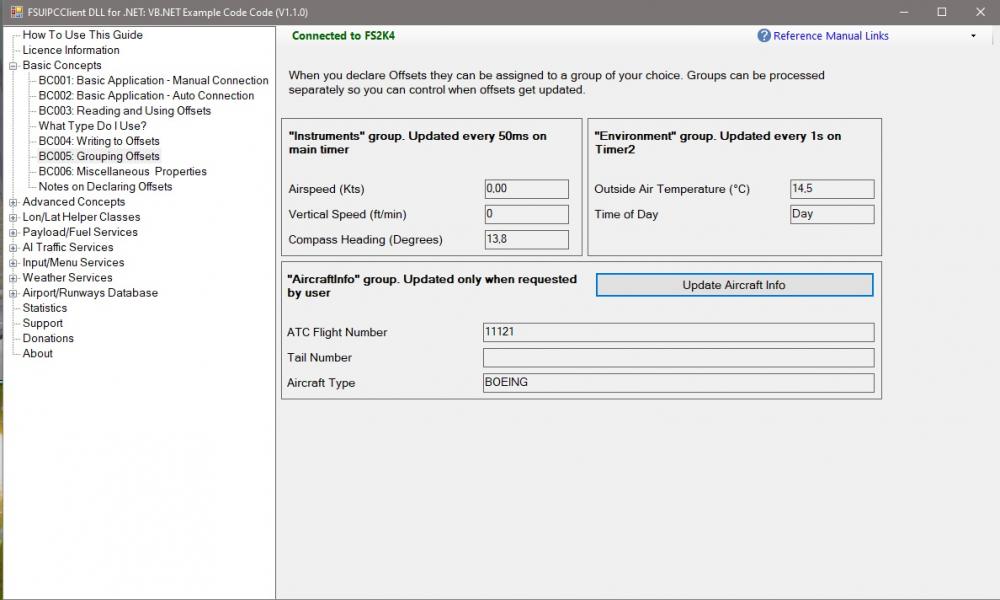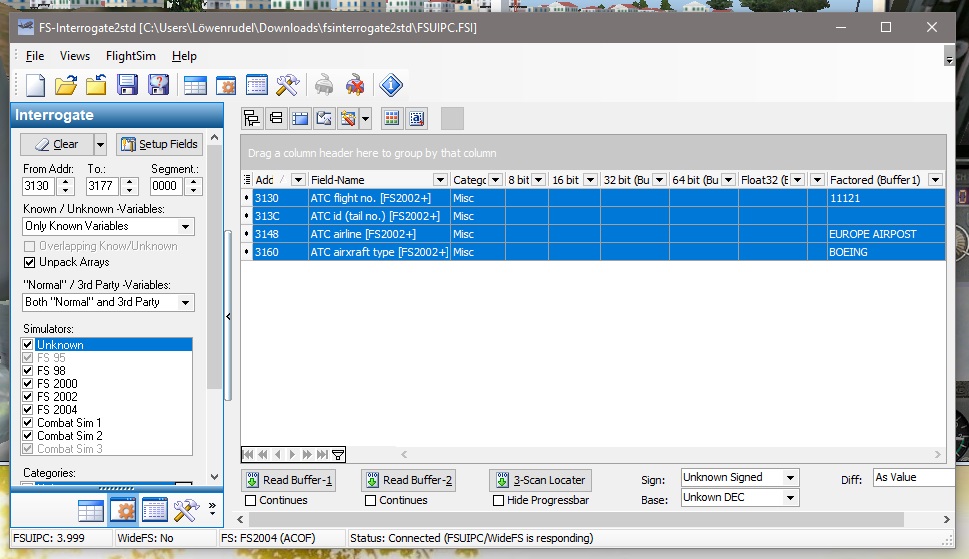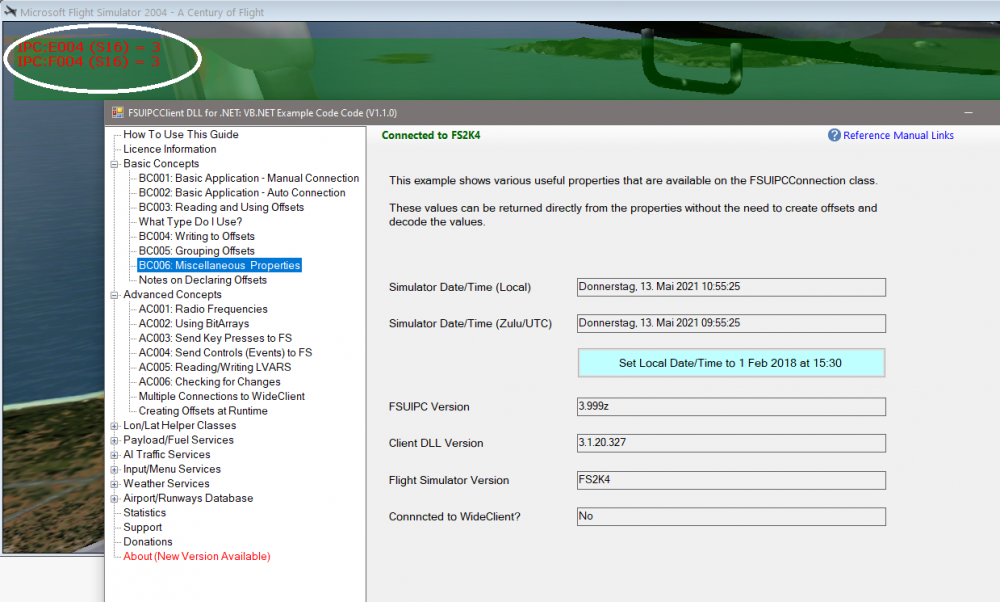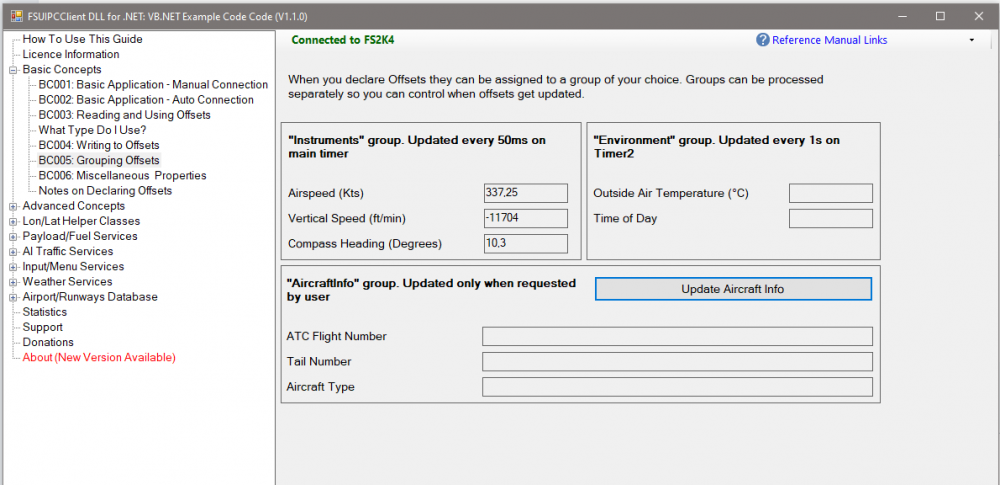Skino2412
Members-
Posts
24 -
Joined
-
Last visited
-
Days Won
1
Content Type
Profiles
Forums
Events
Gallery
Downloads
Everything posted by Skino2412
-
FSUIPCConnection.SendKeyToFS - Question
Skino2412 replied to Skino2412's topic in FSUIPC Client DLL for .NET
Worked perfectly, as always. I have installed it in my programme and it works. -
FSUIPCConnection.SendKeyToFS - Question
Skino2412 replied to Skino2412's topic in FSUIPC Client DLL for .NET
Thank you again for your valuable help. The variable ENGINE has the letter A stored. With this code I send A to the simulator? And any other single character that the user stores in My.Sttings.Engine? Private Sub Button1_Click(sender As Object, e As EventArgs) Handles Button1.Click Dim Taste1 As String = My.Settings.Engine Dim Taste1Enum As Keys = Keys.None If [Enum].TryParse(Of Keys)(Taste1, Taste1Enum) Then FSUIPCConnection.SendKeyToFS(Taste1Enum, SendModifierKeys.Alt, Me.ParentForm) Else MsgBox(My.Settings.Engine & " could not be sent!",, AppTitle) End If End Sub The whole point is that the user determines which character is to be assigned to the function. And I store this character in My.Settings.Engine. In this case for the display of the engine page of an Airbus ECAM. -
I want to use the function to send keystrokes to the Sim. The aircraft I am controlling has no offsets but is controlled by selectable key combinations. With FSUIPCConnection.SendKeyToFS(Keys.1, SendModifierKeys.Alt, Me.ParentForm) I send Alt 1 to the simulator. This works perfectly, of course. Can I replace the 1 with a string/variable? My programme writes the key command given by the user into a string Taste1, so I cannot specify the key directly. FSUIPCConnection.SendKeyToFS(Keys.Taste1, SendModifierKeys.Alt, Me.ParentForm) Peter
-
In the Offset PDF, FD Switch and Course Value are declared as such: 6520 4 WORD x 2 MCP_Course[2] 6538 2 BYTE x 2 MCP_annunFD[2] Boolean I can read Course1 with Dim CRS As Offset(Of Short) = New FSUIPC.Offset(Of Short)(&H6520) ... Label1.Text = CRS.Value and MCP_annunFD with Dim FD As Offset(Of Byte) = New FSUIPC.Offset(Of Byte)(&H6538) ... If FD.Value = 0 Then RadioButton1.Checked = False Else RadioButton1.Checked = True End If The Value of FD is 0 or 1, depends on FlightDirectorSwitch 1. Switching FlightDirectorSwitch 2 does not change the value. How can I read Course2 and the FD LED 2? I do not understand the x2 and [2] in the offset description.
-
Sending EVENT_ID to PMDX 737 NGX
Skino2412 replied to Skino2412's topic in FSUIPC Client DLL for .NET
Thank you again for the quick and competent help. Your DLL is absolutely brilliant. -
How can I send an Event_Id like the example below to the PMDG 737NGX in VB.NET? Similar to LVARs? EVT_MCP_FD_SWITCH_L 69834
-
Thanks for the quick reply. FSX does not have any addons, default installation. I will create the log and post it here. I have tried different things. Start FSX as admin or not, in compatibility mode (Win7 and Vista), Fsuipc registered and not registered and an older version. All works in your example file, only Fuel read and write and set the radio frequency not. However, the radio frequencies are read out correctly. FSX is FSX Gold with Servicepack 2. ********* FSUIPC4, Version 4.976 (15th January 2021) by Pete Dowson ********* Windows 10 Home 64 Bit reported as Build 19043, Release ID: 2009 (OS 6.1) fsx.exe version = 10.0.61472.0 Reading options from "C:\FSXGold\Modules\FSUIPC4.ini" Running inside FSX on Windows 7 Module base=55E20000 User Name="" User Addr="" FSUIPC4 not user registered WIDEFS7 not user registered, or expired 16 System time = 03/12/2021 11:51:07 16 FLT path = "C:\Users\Löwenrudel\Documents\Flight Simulator X Files\" 16 ------ Module Version Check ------ 16 acontain.dll: 10.0.61472.0 16 api.dll: 10.0.61472.0 16 controls.dll: 10.0.61472.0 16 fs-traffic.dll: 10.0.61472.0 32 G3D.dll: 10.0.61472.0 32 language.dll: 10.0.61472.0 32 sim1.dll: 10.0.61472.0 32 visualfx.dll: 10.0.61472.0 32 weather.dll: 10.0.61472.0 32 window.dll: 10.0.61472.0 32 ---------------------------------- 563 Trying to connect to SimConnect 10.0.61259.0 ... 610 ... Okay! Connected! 672 FS path = "C:\FSXGold\" 1532 LogOptions=00000000 0000000D 1532 ------------------------------------------------------------------- 1532 ------ Setting the hooks and direct calls into the simulator ------ 1532 --- CONTROLS timer memory location obtained ok 1532 --- SIM1 Frictions access gained 1532 --- FS Controls Table located ok 1532 --- Installed Mouse Macro hooks ok. 1532 --- Wind smoothing fix is fully installed 1532 --- G3D.DLL fix attempt installed ok 1532 --- SimConnect intercept for texts and menus option is off 1532 --- All links checked okay 1532 ------------------------------------------------------------------- 1532 SimConnect_Open succeeded: waiting to check version okay 1532 Opened separate AI Traffic client okay 3172 Running in "Microsoft Flight Simulator X", Version: 10.0.61472.0 (SimConnect: 10.0.61259.0) 3172 Initialising SimConnect data requests now 3172 FSUIPC Menu entry added 3219 C:\Users\Löwenrudel\Documents\Flight Simulator X Files\GearDuino.FLT 3219 C:\FSXGold\SimObjects\Airplanes\A320-214\CLEANcfm56_5B4.AIR 3813 User Aircraft ID 1 supplied, now being used 3813 Aircraft loaded: running normally now ... 54266 System time = 03/12/2021 11:52:01, Simulator time = 11:51:10 (10:51Z) 60766 Starting everything now ... 62094 Advanced Weather Interface Enabled 151844 Sim stopped: average frame rate for last 92 secs = 24.5 fps 151844 Max AI traffic was 17 aircraft (Deleted 0) [Log closed by user request, and continued in new file] 170016 System time = 03/12/2021 11:53:57, Simulator time = 11:52:43 (10:52Z) 170016 *** FSUIPC log file being closed Minimum frame rate was 20.4 fps, Maximum was 24.8 fps Minimum available memory recorded was 3084Mb Average frame rate for running time of 92 secs = 24.5 fps G3D fix: Passes 7600, Null pointers 0, Bad pointers 0, Separate instances 0 Maximum AI traffic for session was 17 aircraft Memory managed: 47 Allocs, 46 Freed ********* FSUIPC Log file closed *********** FSUIPC4.1.log
-
I am very excited about the new concept of the demo file. I have already learned a lot from it. Thanks a lot for that. But some things are not working for me (Win10/FSX/current FSUIPC Paidversion). I can read all radio frequencies but not write back changed ones. On the Fuel side I can not read the values, all fields remain empty. No matter which aircraft. All other functions work. What could be the reason for this? I just downloaded the latest version again but no change. Peter
-
Can I get the FS local time of any airport?
Skino2412 replied to Skino2412's topic in FSUIPC Client DLL for .NET
Thank you very much. I will try but I think this is beyond my ability as a hobby programmer. -
Monitor an offset that can only be written
Skino2412 replied to Skino2412's topic in FSUIPC Client DLL for .NET
Thank you for the as always quick and competent response. Since I will probably have to come up with something else. -
I would like to display the local time of the departure and destination airports in a small program. Can I somehow determine this via offsets? Peter
-
I would like to monitor the INIT button of the Jehell MCDU. There is an offset for the key to trigger the function. Unfortunately there is no offset that shows if the key was pressed. Is there a way to monitor if the offset was sent? Peter
-
FS9 problem: not all data is read
Skino2412 replied to Skino2412's topic in FSUIPC Client DLL for .NET
-
FS9 problem: not all data is read
Skino2412 replied to Skino2412's topic in FSUIPC Client DLL for .NET
-
FS9 problem: not all data is read
Skino2412 replied to Skino2412's topic in FSUIPC Client DLL for .NET
Thanks for the quick reply. at 40% traffic, 3 aircraft are displayed each. Only some data is read out at a time. Even clicking the button does not retrieve the aircraft info. -
I am trying to read data from FS2004 with the current version of Fsuipcdll, under Windows10. Most of the data I can read, but some unfortunately not. The whole Aircraftinfo group does not provide any data. Also in the official example program these data are not read. ATC ID, Tail number and Aircraft Type are not displayed. Heading, Altitude for example work. Where could be the problem? Probably sitting in front of the PC ;)
-
Have you tested if fsuipc works with other programs? Then it would be a Pmdg problem. Maybe your virus scanner is also the problem.
-
If you start the simulator as administrator your program must be started as administrator and vice versa. Otherwise fsuipc does not deliver any data.
-
In my hurry I found only an incomplete project but even this should help. https://drive.google.com/drive/folders/1bdzEpNQefkNCt_3BVppJ6Ckr8bF9VP1k?usp=sharing
-
Tonight I upload my working project as source code. Maybe it will help.
-
Fs2004/FSUIPC/Win10 does not connect
Skino2412 replied to Skino2412's topic in FSUIPC Support Pete Dowson Modules
That was exactly the solution. Thank you for the fast and effective help, as always. -
I have a strange problem with the above mentioned constellation. FSUIPC is registered and works perfectly in FS. Buttons, keys, axes can be configured. But most of the external programs which access FSUIPC from outside do not recognize that FSUIPC is running and do not connect. This is true for self-made software via FsuipcClient.DLL as well as for others like weather programs etc. A few work. FSinterrogate does not work either. Tested with FSUIPC 3.5, 3.99999w and the current one. No idea what is going on.