
Shom
-
Posts
149 -
Joined
-
Last visited
-
Days Won
1
Content Type
Profiles
Forums
Events
Gallery
Downloads
Posts posted by Shom
-
-
Just now, atav757 said:
Absolutely! That’s what I use as well, it’s completely separate.
Any ETA on the sound package readiness??
-
@atav757 this is great! Any idea if the sounds are compatible with the TSS addon max edition sound pack for the E175?
-
Will it have the WX radar compatible with v5 as well?
-
On 5/13/2020 at 12:34 AM, Matty260191 said:
I today looked into something and its fixed/ found the issue that needs fixing.
Not sure I understood? A potential fix in SP2?
-
3 hours ago, etopsbr said:
I've created the view using chase plane. So, it's an external view.
Do you get the same issue with the missing spoilers when extended fully?
-
What about the flap incorrect animation on the right wing of the E195?
-
-
On 4/30/2020 at 10:43 AM, FeelThere said:
@Shom can you pleease confirm this is from an unmodified wingview?
I did change the view by changing x,y,z settings only in the aircraft.cfg file but why would that impact the animation?
-
On 4/27/2020 at 8:44 PM, canadagoose1 said:
OK, I fixed it! There is a .dds conversion app online (https://www.aconvert.com/). I used it to re-size the "emb_glarebuttons.dds & emb_glarebuttons_n.dds" files to 2048 and 4096. I tried both the 2048 and 4096 and didn't see much difference in resolution. So I settled for the 4096 (no hit on FPS either). The Glareshield buttons are readable from my normal VC view now. It's like night and day! I am keeping the 3 options (1024, 2048, 4096) for these 2 files in a separate folder for backup in my "sharedtexture" folder in the feelthere PIC E175 folder. They can be easily interchanged if needed. Sorry, the converted file zip would total 17mb, the max for attachments is 4.88mb, so I am not able to include them here. But the above files are easily converted using the website above.
Hope this helps others with this problem.
Regards,
TS
Thanks for this, so you set a height and width of 4096x4096?
-
-
9 minutes ago, FeelThere said:
Shom,
About the missing spoilers:
Have you applied the SP1? Do they "re-appear"when closed ? is the aircraft on the ground or in the air at this point ? Are the spoilers on both sides missing or just one ?Yes this observation is done on SP1.
The aircraft is in the air and can the issue can be reproduced easily - look out towards the wing from the angle I've posted and as you extend the spoiler to max it will be visible throughout the animation until it reaches max position and at this point the spoiler suddenly disappears.
The spoilers do appear again when closed and the issue is on the left wing only.
-
14 minutes ago, FeelThere said:
Could you please re-test it again? If you look some other post someone just reported the opposite stating the left spoilers are OK
It depends on the angle which is weird, if I look back from the forward part of the cabin the spoilers appear fine.
It seems there is a general inconsistency of the wing parts/animation when looking from different areas of the aircraft.
From external view everything is good.
And another good point which was fixed in SP1 and wasn't mentioned was that now the engines can be seen from within the cabin when looking out to the wing view
-
Hi,
I remember it was reported that the throttle over reacting during turbulence was to be fixed in SP1 but could not understand from the release notes if it was indeed fixed?
Edit: found the following in the release notes: -changed AT responsiveness to match the real world AT even closer
However, I did a flight in the E195 and the throttle was still all over the place (decreasing/increasing violently) in order to keep the speed during turbulent conditions.
Thanks,
-
Hi,
I'm reporting more wing/flap modelling issues on the E195 model only -
Flap structure on right wing ONLY is incorrect -
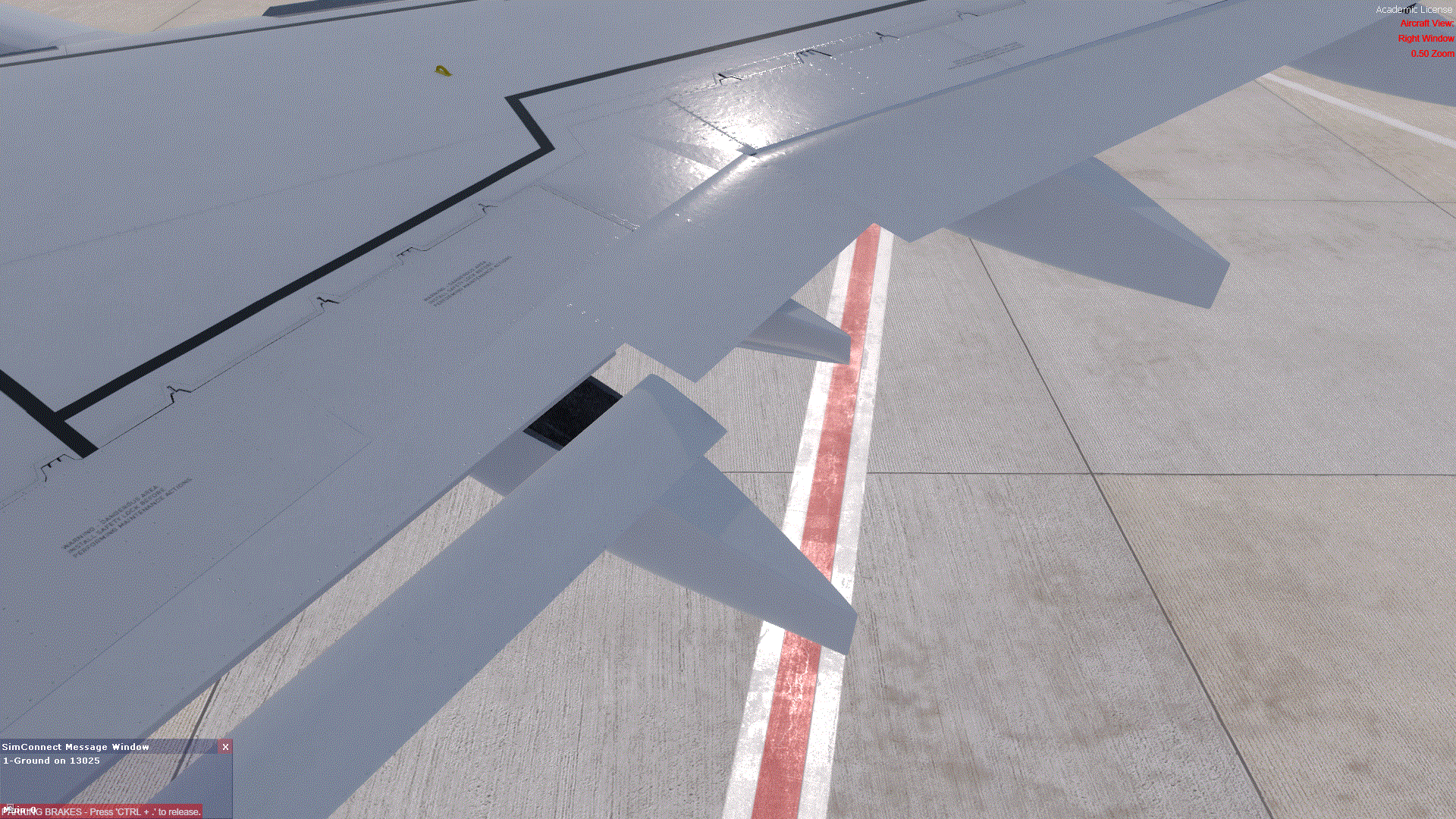
Left wing is fine (in comparison) -
Speed brakes from back view completely missing when EXTENDED FULLY on left wing view only -
The speed brakes on right wing view are fine and extending correctly.
Can someone please acknowledge these critical modelling issues will be fixed?
Thanks and stay healthy!
-
1 hour ago, kgmann said:
Hi,
I own the old V2 Embraer 170-195 versions and was looking to upgrade to the new V3. I have seen videos and reports of the autopilot MCP panel being unreadable.
Can anyone please say if this is the case still after the SP?
Thanks
Keith
It's an issue which still exists, especially at night. Hopefully this gets fixed along with the other lighting issues during dusk/dawn transitions
-
On 1/21/2020 at 4:18 PM, BadanieLuck said:
New engine textures and PBR maps: https://1drv.ms/u/s!AodxE9DUMhAPaqZ7FGXwfejuuU8?e=yFHg5U

Already working on wings and fuselage 😉 I've you find any mistakes or issues let me know.
Enjoy!@BadanieLuck these are great looking, are you planning to do the same for the E175?
-
1 hour ago, HansK said:
Where do I find the ToGa button? The hidden spot in V3 don't work.
Its on the throttle lever, more realistic then in v2 🙂
-
@k2aviator here you go, unfortunately the engines are not modeled when looking out from within the cabin.
I think if you own chaseplane you can set custom views looking from outside the aircraft however the downside of that is you get the external sounds and not the ones you hear from within the cabin
[CameraDefinition.0]
Title = "Right Window"
Guid = {b892c303-e9a0-4f87-97cb-781c20779724}
Description = View of the wing from the passenger seat
Origin = Virtual Cockpit
SnapPbhAdjust = Swivel
SnapPbhReturn = FALSE
PanPbhAdjust = Swivel
PanPbhReturn = FALSE
Track = None
ShowAxis = FALSE
AllowZoom = TRUE
InitialZoom = 0.6
ShowWeather = Yes
InitialXyz = 1.75, 0.2, -16.3
InitialPbh = 5, 0, 90
XyzAdjust = TRUE
Category=Aircraft
MomentumEffect=TRUE
ClipMode=Minimum[CameraDefinition.1]
Title = "Left Window"
Guid = {b892c003-e9a0-4f87-97fb-781c27779724}
Description = View out from the passenger cabin
Origin = Virtual Cockpit
SnapPbhAdjust = Swivel
SnapPbhReturn = FALSE
PanPbhAdjust = Swivel
PanPbhReturn = FALSE
Track = None
ShowAxis = FALSE
AllowZoom = TRUE
InitialZoom = 0.4
ShowWeather = Yes
InitialXyz = -0.6, 0.2, -16.3
InitialPbh = 5, 0, 270
XyzAdjust = TRUE
Category=Aircraft
MomentumEffect=TRUE
ClipMode=Minimum
[CameraDefinition.2]
Title = "Front Right Window"
Guid = {5ceb44f9-4802-4076-9dd2-f18dda19cb51}
Description = View of the passenger cabin looking forward
Origin = Virtual Cockpit
SnapPbhAdjust = Swivel
SnapPbhReturn = FALSE
PanPbhAdjust = Swivel
PanPbhReturn = FALSE
Track = None
ShowAxis = FALSE
AllowZoom = TRUE
InitialZoom = 0.3
ShowWeather = Yes
InitialXyz = 1.75, 0.2, -11
InitialPbh = 5, 0, 110
XyzAdjust = TRUE
Category=Aircraft
MomentumEffect=TRUE
ClipMode=Minimum[CameraDefinition.3]
Title = "Front Left Window"
Guid = {F2D85BD0-BBB2-4341-A54B-B971A758D33A}
Description = View of the passenger cabin looking back
Origin = Virtual Cockpit
SnapPbhAdjust = Swivel
SnapPbhReturn = FALSE
PanPbhAdjust = Swivel
PanPbhReturn = FALSE
Track = None
ShowAxis = FALSE
AllowZoom = TRUE
InitialZoom = 0.3
ShowWeather = Yes
InitialXyz = -0.6, 0.2, -11
InitialPbh = 5, 0, 250
XyzAdjust = TRUE
Category=Aircraft
MomentumEffect=TRUE
ClipMode=Minimum -
@FeelThere can this be fixed? If you compare to the previous version v2 it looks like a step back
-
2 hours ago, Matty260191 said:
In this model the load does not effect the CoG so I tend to just use UP 2-4 depending on wight.
So it's not simulated you mean 🙂
-
 1
1
-
-
How does one know what trim setting to set for takeoff?
There are many variables...
-
7 hours ago, scoobflight said:
Be sure you are following the 'read me' install instructions.
Yep I can confirm it's working for me, been using it in v2 as well
-
Looks like the wings were neglected in this version (also reported by me in another thread).
The wings and trailing edge flaps are not modeled correctly to a point the e-jets v2 wing view looks better.
The leading edge however is really nicely done with the chrome/PBR effects.
-
 1
1
-
-
Generally I think the trailing edge flaps and wings need to get the same PBR treatment the leading edge slats got.
The wings and trailing edge flaps textures are much lower resolution and you see no light reflection off their surfaces.
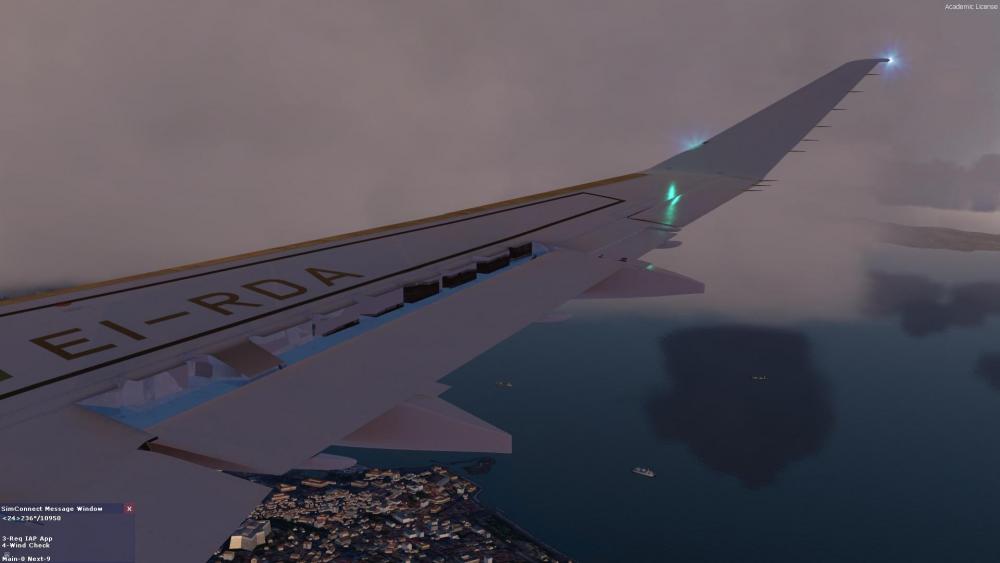
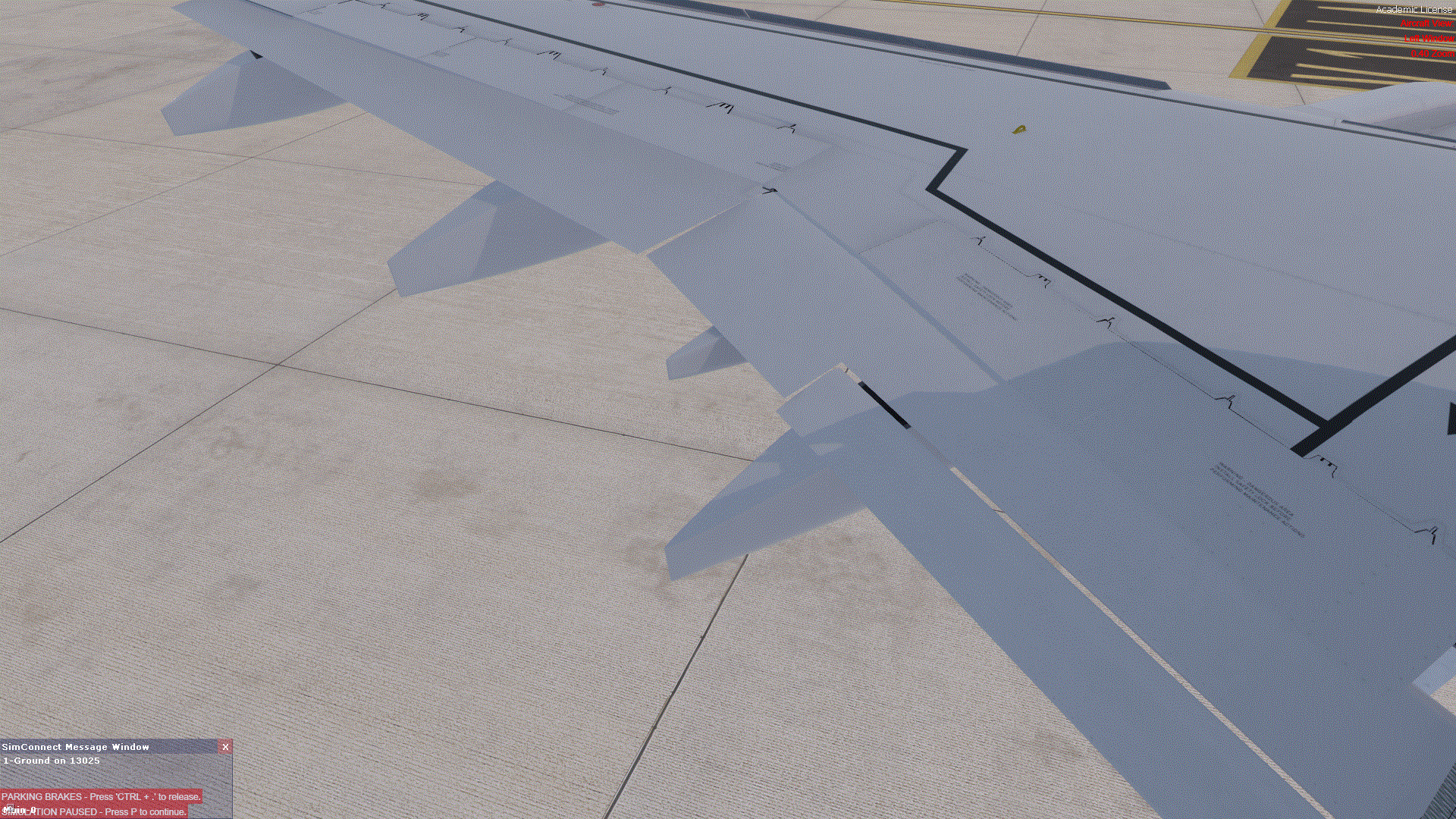
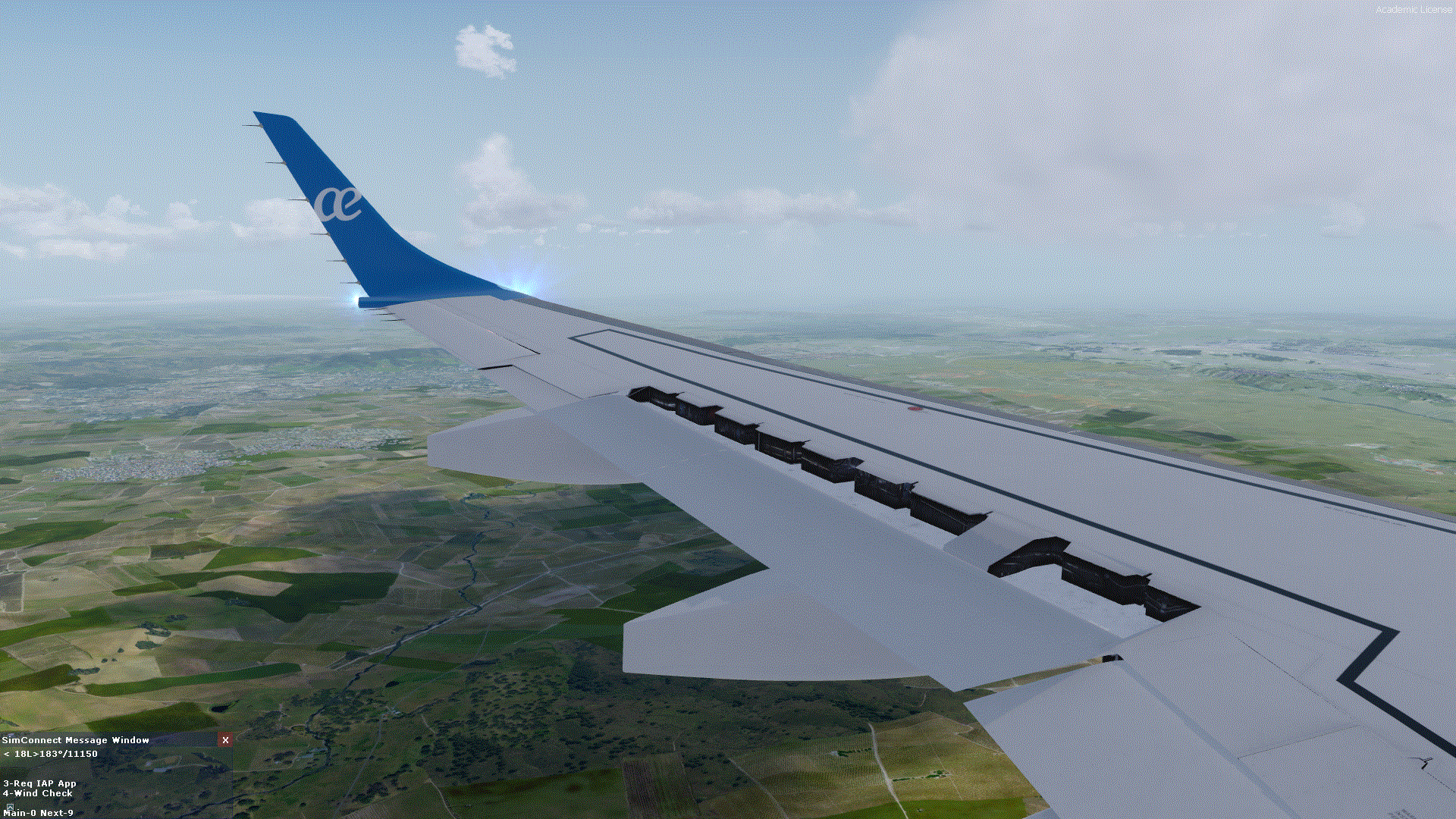


Some Improvements in Sounds and Lights
in Airplanes
Posted
That would be great I'm a fan of realistic sounds especially from the passenger view I use a lot.