
Shom
-
Posts
149 -
Joined
-
Last visited
-
Days Won
1
Content Type
Profiles
Forums
Events
Gallery
Downloads
Posts posted by Shom
-
-
Hello,
Thanks for working on SP1.
There is still an issue with the flaps structure on the E175, see below comparison of flaps 2 setting.
Outer flap structure now includes 2 parts however it is hardly noticed as the flap angle once extended is completely off (you can barely see the bottom part extending).
Shom
--
Mods edit: subject line to reflect aircraft being discussed
-
-
I prefer the team takes the time testing it thoroughly before releasing it. Too many other examples of companies rushing to release and introducing regression issues.
-
45 minutes ago, jamieleon1 said:
Shom are you pressing the TOGA button on the throttles after you finish setting up the TRS page in the FMC? And verifying you see ROLL/TO on your PFD before engaging autothrottle?
Correct
24 minutes ago, FeelThere said:You need to move it all the way because your hardware is not moving along with the coded lever and can send noises back to code.
Vic
I use simply a Logitech joystick.
It did not reproduce in several E175 takeoffs I did beforehand
-
10 minutes ago, Delta558 said:
I would think that, along with many other parts of the aircraft, they have been left out of the cabin view for better frame rate purposes - if you move the view point on your own, there will be many parts of the aircraft that can't be seen. It's always going to be a trade-off between performance and amount of aircraft that can realistically be built for the intternal views.
You have moved the view, there is no 'fix' for this as things stand.
Cheers,
Paul.
Makes sense. I would move the wing view to be external but the downside is that you get along with that the external sounds which do not sound realistic.
-
9 hours ago, dahsteak said:
I have had this happen. It seems the AT goes from TO mode to the HOLD mode. I've found that if you manually increase your throttle when the AT is grabbing them it works out. Technically your throttle position should be changing...
That is what I did
-
5 hours ago, scoobflight said:
after engine run-up (about 50%) did you move the your controllers throttle(s) to full forward? this is how the FADEC is modeled.
Manual page 63:
(note: the above I correct the typo at the end of the first sentance that seems to have made its way into the manual - oops)
this procedure is also covered on manual page 73 -
@scoobflight understood so why do the throttles move automatically forward after reaching a certain N1 value? What is the point of me pushing the throttles forward as well?
I remember seeing before release a YT video shared by a beta tester (and pilot) who said the throttles advance on their own
-
5 hours ago, JasonPC said:
Dropping the gear a little early helps you slow down too. Pro ATC x is terrible at vectoring but Radar Contact is spot on. Since Radar Contact doesn’t have stars or approaches it can sometimes be a little off with altitude. Definitely need to manage your speed and angle somewhat on descent with this aircraft. The 3 degree fpa target can be a little aggressive depending on the wind and you may need to use speed brake.
Depending on winds it can sometime be beneficial to disengage auto throttle for a little bit. Sometimes AT goes a little bit above fms speed and takes a little while to stabilize. Same thing seems to happen at cruise with certain winds and turbulence conditions.
I use the gear method as well it just seems to me an unrealistic procedure...
-
6 hours ago, scoobflight said:
'Shome':
How are you setting up the game to obtain this view? Provide EXACT steps so others can attempted to duplicate.
Kevin's post above shows the port(left) side of the the plane and assuming he also has an engine with a starboard(right) side view. So the engine is modeled when using his method for setting up a viewpoint.
@scoobflight it seems Kevin is looking at the wing from external view, I am actually looking at the wing from the cabin view.
I've set up this view by simply moving the X/Y/Z coordinates set by default in the aircraft.cfg under the camera wing view section
-
Hi,
Today during the takeoff roll in the E195 the throttles moved forward automatically (after arming the A/T and pressing the TOGA button).
However after about 10 seconds when around 80 knots the engine throttles went back for no reason so I had to manually override them to complete the takeoff run.
What could cause this?
-
-
1 hour ago, jamieleon1 said:
Hmmm I've only tried PRO-ATC X which is good but sometimes literally forgets you or vectors you to pretty much nowhere when withing 20-30nm from the airport.
How do you like radar contact?
It's old but very good (and also freeware)
I've been using if for over 10 years...
The strongest point is that it's rock solid always vectoring you correctly never crashing etc...
On the downside it does not handle SID/STAR vectoring and also does not support voice control.
Check it out it's freeware now...
-
31 minutes ago, jamieleon1 said:
I believe a few real world ERJ pilots confirmed that to be a correct characteristic of the aircraft. The way I slow it down is to either take the plane manually under 10,000 or take it out of VNAV and go into VS descent mode and aim to get to the intercept altitude early. With the plane leveled out you can get it down 170 or so with some flaps and from there by the time the GS comes you shouldn't have an issue getting the speed down. Also helps to disengage AT at some point to ensure the speed you want will be met.
Also holds can be your best-friend in a sim. If you're to high and fast enter a hold and you should be able to hit your constraint or desired altitude, then exit the hold when ready. These tips are flying offline if you are online especially on PilotEdge you might need to make a few requests to do this to prevent spacing issues and what not. These work for me but i'm sure theres more out there someone else has.
Thanks
Jamie
Thanks Jamie!
I actually do use the VS function (-1000) usually below 10,000 ft.
I use radar contact which gives you step descents while vectoring you.
I guess I'll have to take a longer downwind to make sure I'm levelled off for some time before capturing the GS.
-
Hi,
I find it very difficult to reduce the speed of the E175 on approach towards landing (to a point I need to use the speed brakes up until before the landing).
The NGX which I also find hard to slow down is even easier to slow down.
Is this a normal behaviour of the E175? If so any tips on how to set the plane better for approach?
Thanks!
Shom
-
@Jeffrey S. Bryner this is great thank you!
Question - is the chart/overhead suppose to light up also the overhead section of the cockpit? I've tried it specifically on the E175 and it lights up only the chart section leaving the overhead dark.
Thanks again
-
Hi,
Anyone managed to lower the APU volume?
Shomron
-
Hi,
For those who want more realistic wing views, you can use the following custom settings in your aircraft cfg I've created for the E175 -
Don't forget to back up your aircraft.cfg just in case you want to revert.
[CameraDefinition.0]
Title = "Right Window"
Guid = {C3C3ACFA-4B3F-41CB-B70A-A56DE96AB635}
Description = View out from the passenger cabin
Origin = Virtual Cockpit
SnapPbhAdjust = Swivel
SnapPbhReturn = FALSE
PanPbhAdjust = Swivel
PanPbhReturn = FALSE
Track = None
ShowAxis = FALSE
AllowZoom = TRUE
InitialZoom = 0.6
ShowWeather = Yes
InitialXyz = 1.75, 0.2, -13.1
InitialPbh = 5, 0, 90
XyzAdjust = TRUE
Category=Aircraft
MomentumEffect=TRUE
ClipMode=Minimum[CameraDefinition.1]
Title = "Left Window"
Guid = {b892c003-e9a0-4f87-97fb-781c27779724}
Description = View out from the passenger cabin
Origin = Virtual Cockpit
SnapPbhAdjust = Swivel
SnapPbhReturn = FALSE
PanPbhAdjust = Swivel
PanPbhReturn = FALSE
Track = None
ShowAxis = FALSE
AllowZoom = TRUE
InitialZoom = 0.6
ShowWeather = Yes
InitialXyz = -0.6, 0.2, -13.1
InitialPbh = 5, 0, 270
XyzAdjust = TRUE
Category=Aircraft
MomentumEffect=TRUE
ClipMode=Minimum[CameraDefinition.2]
Title = "Front Right Window"
Guid = {5ceb44f9-4802-4076-9dd2-f18dda19cb51}
Description = View out from the passenger cabin
Origin = Virtual Cockpit
SnapPbhAdjust = Swivel
SnapPbhReturn = FALSE
PanPbhAdjust = Swivel
PanPbhReturn = FALSE
Track = None
ShowAxis = FALSE
AllowZoom = TRUE
InitialZoom = 0.6
ShowWeather = Yes
InitialXyz = 1.75, 0.2, -8
InitialPbh = 5, 0, 110
XyzAdjust = TRUE
Category=Aircraft
MomentumEffect=TRUE
ClipMode=Minimum[CameraDefinition.3]
Title = "Front Left Window"
Guid = {3a5987e5-f8fe-460c-8e2e-2dea1cb53b0f}
Description = View out from the passenger cabin
Origin = Virtual Cockpit
SnapPbhAdjust = Swivel
SnapPbhReturn = FALSE
PanPbhAdjust = Swivel
PanPbhReturn = FALSE
Track = None
ShowAxis = FALSE
AllowZoom = TRUE
InitialZoom = 0.6
ShowWeather = Yes
InitialXyz = -0.6, 0.2, -8
InitialPbh = 5, 0, 250
XyzAdjust = TRUE
Category=Aircraft
MomentumEffect=TRUE
ClipMode=MinimumE195 settings will follow.
Shomron
-
I can confirm the TSS package works flawlessly for me as well.
-
Here is the view values for the E175 -
eyepoint = 32.7, -1.91, 3.4
-
But @matth27 confirmed it is working, is it not?
-
Anyone planning on doing a JetBlue E195 fictional?
-
Just now, scoobflight said:
the winglet issue is noted. see -
Thanks @scoobflight but I was referring to the flaps issue mentioned later in the thread
-
@FeelThere will this be fixed?
-
On 12/18/2019 at 4:33 PM, MrGarak said:
175 - United and American
195 - Jetblue
+ 1 for UAX and JetBlue
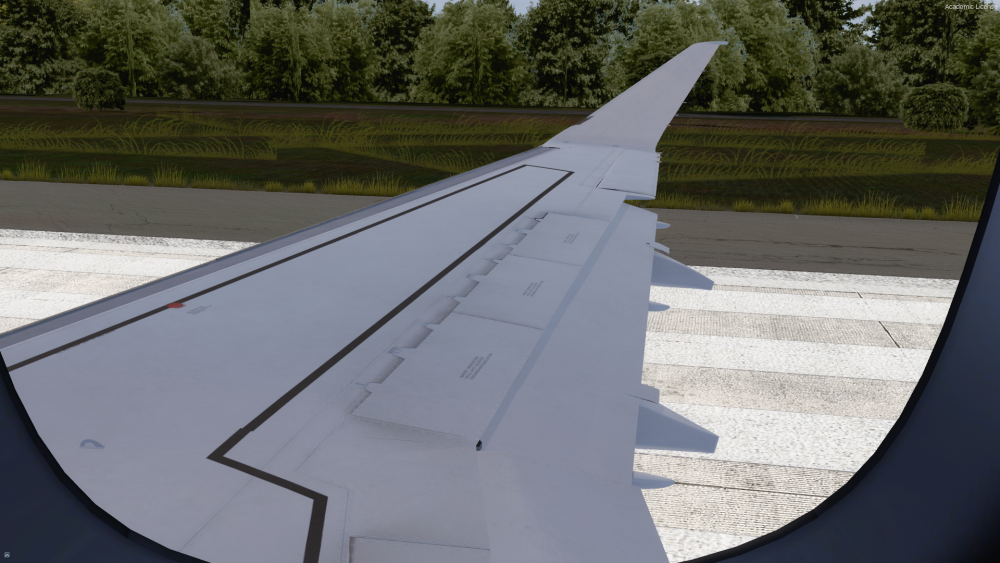


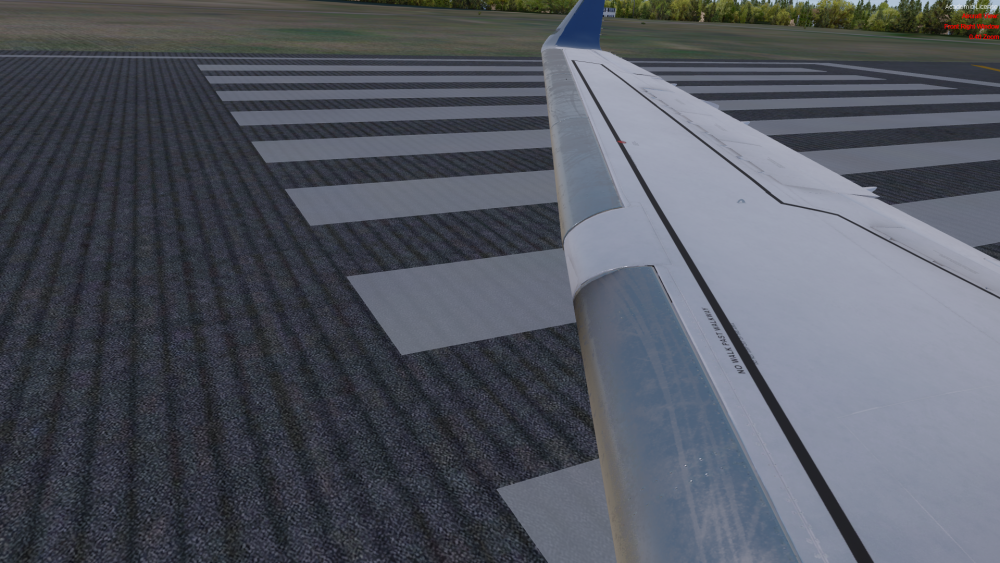
Button Aliasing Issues
in Airplanes
Posted
+1
This and the lighting issue during dawn/dusk are some major issues that should be fixed