
Shom
-
Posts
149 -
Joined
-
Last visited
-
Days Won
1
Content Type
Profiles
Forums
Events
Gallery
Downloads
Posts posted by Shom
-
-
-
18 minutes ago, Matty260191 said:
its all loaded to the same place i have found 4-6 up is best the manual says 6 but its a bit much
Does that mean in the real aircraft the CG has no variation?
-
2 hours ago, KeithHodkinson said:
Shift +E and any combo doesn't work for me; only ever opens L1. Presently using a 3rd party panel to do this.
You can use the door control gauge described in the thread mentioned above
-
Delta & KLM liveries credit goes again to Mohamed Madani!
https://www.mediafire.com/…/cws…/feeltherE175V3_DAL.zip/file
https://www.mediafire.com/…/lfs4…/feelther_175v3klm.zip/file
-
I usually load the P3D flight plan in the start up screen anyway since I am using Active sky and want to be getting the ATIS reports etc...
This makes the other method redundant for me
-
1 hour ago, scoobflight said:
the method outlined in the manual is for folks that created flightplans using P3D's flightplanner, not addon/external flightplanning software.
Ok but eventually a P3D flight plan can be exported from simbrief
-
5 hours ago, antoniointini said:
Yes, Shom.
- You can create a flight plan in an external program, such as Simbrief (Feelthere format).
- Then, in the directory \Lockheed Martin\Prepar3D v4\FeelThere, create a sub folder named "CustomDB"
- Put the flight plan file inside this CustomDB folder.
- Start P3D only after doing the steps above.
- In the FLT PLAN page in the FMS, select FPL LIST so find the flight plan there. Select it, so you copy the file name, and go to FPL SEL. Paste it in the FLT PLAN (1st left selection key), and activate it.
Here you go - the flight planned is loaded into the FMS. Unfortunately, this information is not yet in the manual (only old timers know the trick).
Any benefit using this method vs the one suggested by scoobflight?
-
48 minutes ago, scoobflight said:
you are not reading the question i answered by referencing the manual. the manual shows how you import a P3D flightplan THAT IS ACTIVE IN THE SIM (aka the sim's GPS autopilot). this is what was asked -
"also be done by loading a plan into he actual sim then import that into the FMC but again not sure if thats in the manual."
this IS outlined in the manual and requires no files nor folders in the feelThere folders AS it it loading the flightplan loaded into P3D memory and IS outlined in the manual.
So what is the customdb folder meant for? Is there another way to load a plan into the FMS?
-
1 hour ago, matth27 said:
Mine works perfectly, just had to change the fuel pump sound which I found here
https://library.avsim.net/esearch.php?CatID=fsxsnds&DLID=126942
Thanks do you find it better then the provided sounds (at least for the E175)? Seems like the sounds were really improved.
I think this TSS package is one of their best releases to date!
-
https://www.mediafire.com/file/nxvemwj0uhxqgdt/American_Eagle.zip/file
American Eagle livery and thanks/credits go to Mohamed Madani from FB 🙂
-
 1
1
-
-
Hi,
Did the sound logic change or should v3 be compatible with the TSS E175 Max edition?
(Supported v2 previously)
Thanks!
-
@FeelThere any chance pinning this topic? 🙂
-
23 minutes ago, vali said:
I do have the same issue, the knob remains to RTO on 175 and 195 (P3D 4.5.12.30293).
I don't get it I saw a stream down by Chewwy and the autobrake automatically moved back to off after takeoff
-
In the older version (v2 on P3D v4) I used a separate gauge add-on called door control. It adds a window from which you can control each door separately.
I'll have to search for it and post it here...
-
Thanks what about the other reported issues related to the flight dynamics and flap animation?
-
Is it possible to have a sticky subject with the ongoing releases for the E-Jets v3?
For understanding of what was fixed, what's in progress etc...?
Thanks much!
-
3 hours ago, simon747 said:
All the video has showed is the VC in one position (without engines) etc; not sure we have enough info re sounds; yet. There are TSS packages for sound for the e series out there too.
I was referring to the switches sound... Immersive Audio products have raised the bar for these 🙂
TSS is indeed a great addition I have their max edition for the E175 and I think its one of their best products so far, wonder if it will be compatible
-
VC indeed looks much better but it's a bit disappointing the screens and sounds remained pretty much untouched
Hopefully these will be improved
-
19 hours ago, FeelThere said:
Dear Pilots,
We heard some rumours from Santa about a possible release before Christmas. We strongly recommend signing up to our newsletter to make sure to receive similar gossips on time.
Thank you
Vic
Great news looking forward to the release!
Is there an expected discount for P3D v4 previous version users?
-
On 10/23/2019 at 9:12 PM, scoobflight said:
Reports are no.
Is there a plan to make them compatible? v4.5 was released long ago...
I plan on getting the new E-Jets version but the ERJs are not getting a remake
-
@FeelThere Ariel so the older P3D v4 port over versions of both the e-jets and ERJs are compatible with P3D v4.5?
-
@FeelThere Ariel are you referring to the new version done with Aeroplane heaven or are you planning to update the existing as well for P3D 4.5?
-
3 hours ago, kanoasurf said:
[LIGHTS]
light.0 = 3, -12.4, -31.90, 2.52, fx_navred ,
light.1 = 3, -12.4, 31.90, 2.52, fx_navgre ,
light.2 = 2, -12.6, -31.95, 2.53, fx_strobe ,
light.3 = 2, -12.6, 31.95, 2.53, fx_strobe ,
light.4 = 1, -6.12, 0, -1.60, fx_beacon ,
light.5 = 1, 1.21, 0, 8.76, fx_beacon ,
light.6 = 10, 32.50, 0, 7.25, fx_vclight ,Please let me know if this works
Thank you
kano
Thanks so it made sense these did not work for whoever owns only the E145LR...
Moderators - maybe the installer should be fixed or maybe you can pin this so other know this fix....
-
Just to update this thread seems this is not an issue with this specific aircraft as it occurred also with others.
Looks like may be REX Skyforce 3D related - will take it with them in their support forum.
Thanks for the help!
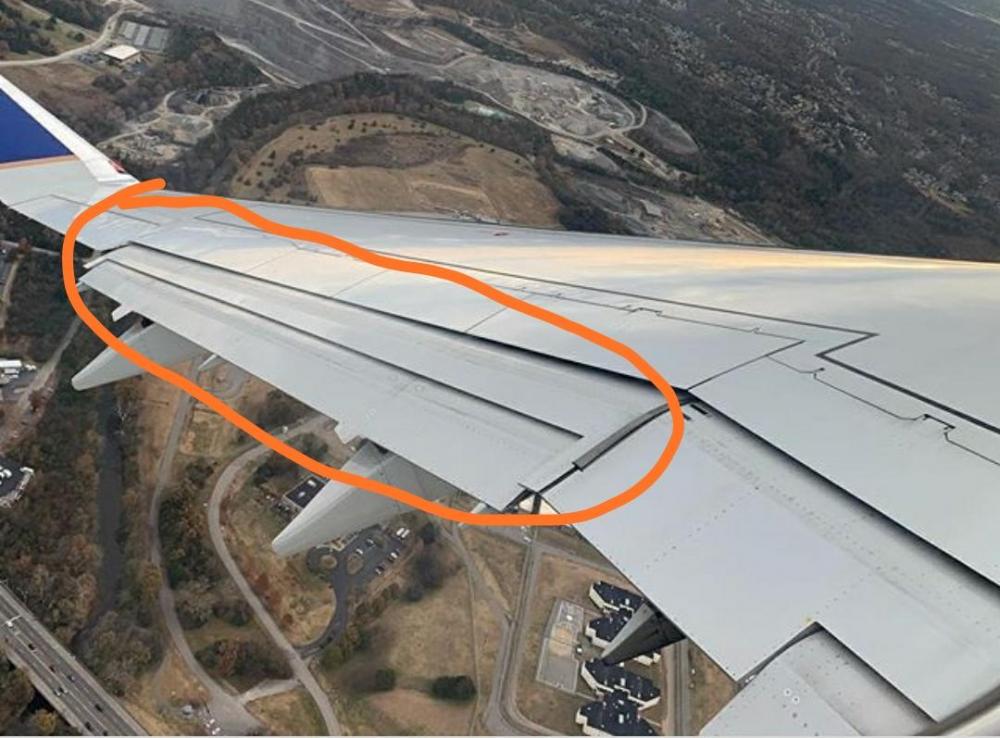

E175 Gap in winglet
in Airplanes
Posted
I don't own the E170...
Maybe someone can post a screenshot of the E170 wing view?