
Kenneth Axi
-
Posts
16 -
Joined
-
Last visited
Content Type
Profiles
Forums
Events
Gallery
Downloads
Posts posted by Kenneth Axi
-
-
I'm just wondering if anyone know any software for creating Your own custom schedule to Tower 3d?
I was curious myself and put together my own "software"... Just didn't want to fiddle around with editing text files with all the problems that has. If anyone wants to test it it is found on my public dropbox: https://www.dropbox.com/s/2jsnf6dw0przyv5/t3d_schedMgr.zip?dl=0
It is made with html5/jQuery/javascript and requires a html5 compatible browser (like latest Chrome or FireFox). I haven't tested it with anything else than Chrome, but should work without any problems in other browsers as long as they support LocalStorage.
Since it is pure front-end I needed to resort to some workarounds to overcome the security of the browsers: You can for example don't import existing files directly. You need to copy/paste the text into a textarea to load necessary info to the application.
And no - I haven't spent any time on making the thing look good - just focused on the functions...
-
I have a strange problem on the KATL (Atlanta) map; Whenever a plane is departing from one specific gate it never pushes back despite it replies "ok". It just stands there and never starts to push. See image:
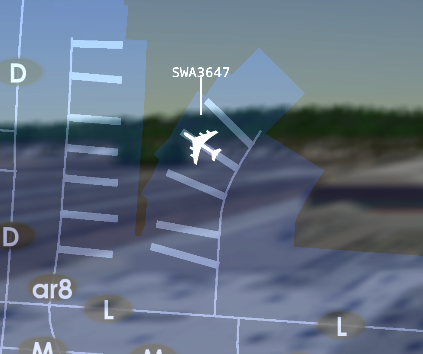
It seems that it doesn't matter what airline or flight or anything. Any plane trying to depart from that gate just gets stuck. Anyone else having this problem?
The only thing I can do is delete the plane.Running on Win10/64.
-
I have found a slight problem with the KJFK custom schedule; DAL453 is duplicated in the departure and therefore it is not possible to control the second plane before the first has disappeared from the DBRITE;
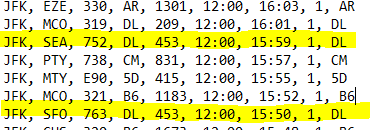
Hopefully You could either fix Your schedule and re-upload or instruct how to fix this myself..?
-
On 5/31/2018 at 4:07 AM, ATControl -- Joe said:
Save yourself time and hassle and give my custom LAX schedule that I wrote a couple months back a try. It's FAR more complete than the developers original schedule and is loaded with GA and cargo (which you didn't get in the original). All the instructions are in the README file for deploying the custom schedule, terminal file, airlines, etc.
PS --- VIR73 that you showed in the picture doesn't even fly to LAX anymore. VIR73 is now a 747 service from Manchester to Orlando.
I tried it and I really really love it! THANK YOU for a very good schedule/plane loadout etc...! Amazing job!
-
Perfect! Found it! Thanks for the help!
-
7 minutes ago, Braf123456 said:
you can change it an also atccontrol-joe he does schedules an his klax is a really is good
Is there any manual or instruction on how to change the schedule? Haven't done that before. Don't even know what files to edit...
-
13 minutes ago, crbascott said:
It's a duplicate in the RT schedule.
Is that something I can fix or is an update from the developers required?
-
I'm using the developers schedule. Haven't tried any custom yet.
-
Just experienced something strange on KLAX; Suddenly I had TWO airplanes arriving with the SAME CALL SIGN! Different types of planes, but same call sign. I couldn't control the second one since the first one always "took control". I had to delete the first plane to be able to control the next. See screenshot. Starting time 18:00 and game clock is at 18:06 when it happened.
-
Just wondering if You have any plans to add these add-ons as DLC on Steam? Would be a lot easier for steam users to have the add-ons installed by steam in case of need for re-install the computer or anything.
-
16 minutes ago, ml0130 said:
Thats normal it does that when the game can't figure out the path right away. Eventually it will find a path with the taxiways you gave it. But if it doesn't then try just give a genaric pash and see what path it takes. If nothing else works then the only other thing to do is to delete the plane. Also JFK is one of the most intense map in the game. It could be as simple as your unit just can't process the game fast enough to keep it at a high FPS. Or it could be that the games having a hard time being able to keep everything rendered.
Done that - and to no avail. Even deleting the plane doesn't prevent the freezing of the game. I have a really fast computer and always have really high FPS. A pretty new gaming setup.
-
57 minutes ago, mc16v said:
issue a hold position command before giving the corrected taxi route, it may help but depending on the route may still need thinking time
Tried that but the result is still the same. For some reason the game can't figure out the route even if the route is really straight forward. Once the wrong path has been issued - nothing resolves the slowing down/freeze. Not even deleting the airplane.
-
There seems to be a problem with KJFK and issuing taxi commands: Whenever I have approved a pushback and by mistake issue wrong way to taxi to runway, the game will accept that but when I then correct the plane to taxi the way I intended - the game starts to crawl slower and slower until it completely freezes up. It is easily repeatable - happens EVERY time and with a busy airport with KJFK this happens a lot! What to do?
Edit: It seems that I only have this problem on JFK. If I do Atlanta and do the same - it is not a problem. The game figures out my correct route pretty fast and everything is ok. So I really think this problem is connected to just the JFK-map somehow.
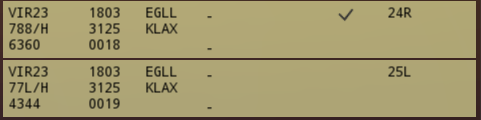
SPEECH ISSUES
in ATC Simulators
Posted
Just bought Tower 3 Simulator and can't get speech recognition to work; I've done all the steps and I have NO problem when using speech recognition in the old Tower 3d! Pro.
Don't know how to proceed...
Player.log