
axelsubo
-
Posts
48 -
Joined
-
Last visited
-
Days Won
2
Content Type
Profiles
Forums
Events
Gallery
Downloads
Posts posted by axelsubo
-
-
On 8/17/2020 at 8:18 AM, HansK said:
How do I set a radio frequency like 121.610 in the com 1 of the Embraer 170/190?
Hit the RADIO button on the FMC, type in the frequency you want then click on LSK1
-
Alright so I hope you haven't gotten rid of the texture.house folder completely, as those are the textures that the plane refers to for all other liveries. If you have gotten rid of it, you must reinstall the plane from scratch. The way to install liveries is copy over your texture.XXX folder over to the E190 folder and add the lines they give you in the ReadMe file to your aircraft.cfg text file in the E190 folder.
(Skip to 0:45 for the tutorial)
Hope this helps!
-
On 6/12/2020 at 7:20 AM, jordanf93 said:
Is there anyway to turn off or delete the virtual cabin? For me is is unnecessary and it must eat away at some of the frame rates to an extent?
I'm with you on the fact that I don't need it either, however there isn't an option to remove it unfortunately...
Jeffrey in this thread is coming out with 2k cockpit textures rather than the default 4k ones though, which should give you a noticeable FPS boost
-
On 6/5/2020 at 6:51 PM, Jeffrey S. Bryner said:
all else fails, you can do manually what the installresized.cmd file does.
Hey Jeffrey,
This is what I ended up doing, and I did gain about 5 FPS on average in the virtual cockpit. I did however notice that my CPU usage is pretty low, but my GPU usage is pinned at 100%😳
I guess it's time to upgrade from my AMD RX570 with *only* 4GB of vram lol
Thanks and can't wait for the 170/190!
Axel
-
5 hours ago, Jeffrey S. Bryner said:
Greetings,
Please see the annotated screenshot posted above. It may help you determine if you did install correctly or not.
Best,
Jeffrey S. Bryner
Hey Jeffrey,
I seem to be having a couple issues with the package as well, unfortunately...
When I try to run the CMD file, I get a message saying that it is the e-jets folder, however folder access is denied:
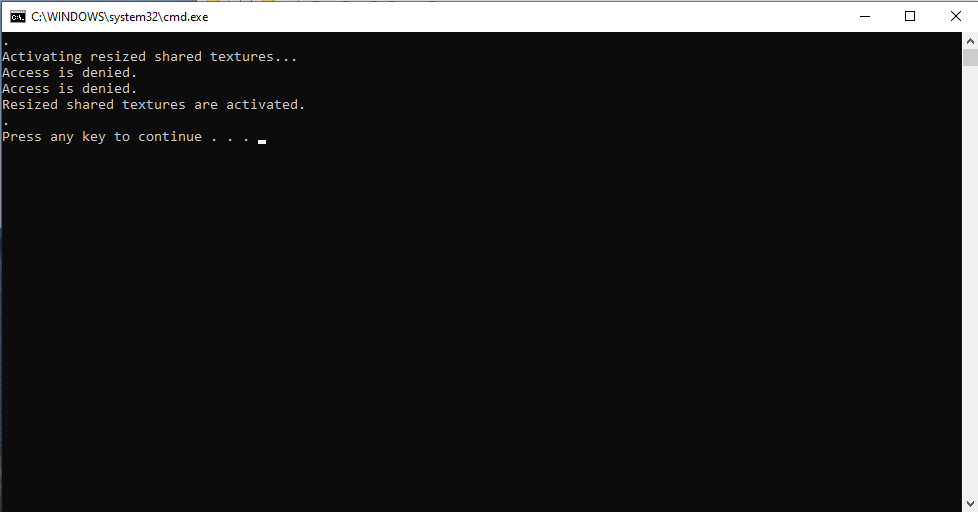
This makes sense, as this happens with all things I try to modify in my sim's root folder (it's in the program files folder).
Then however, when I try to run the CMD file as an administrator, the file seems to think I somehow changed what folder it's in and doesn't think it's in the E175 folder...
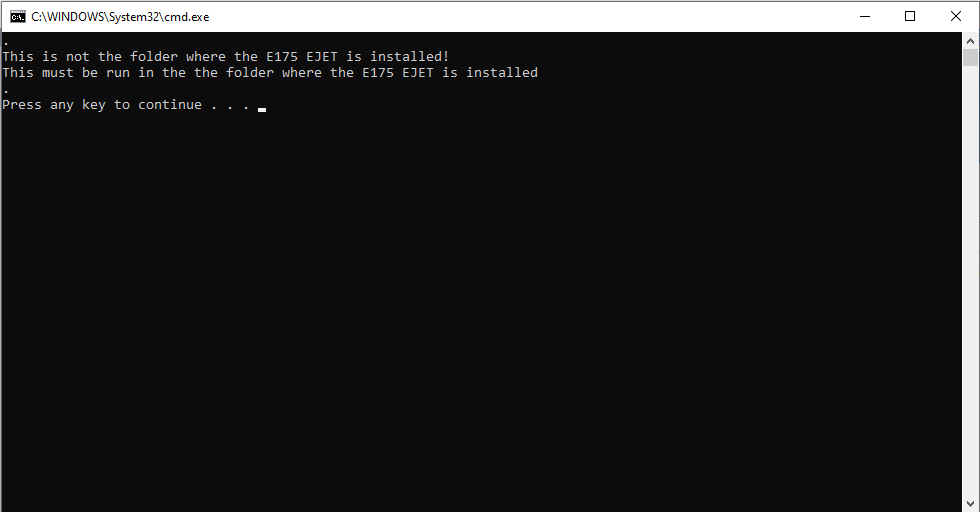
As you can see, I do have the 175.air file there and do have the textures and the CMD file in the correct location...
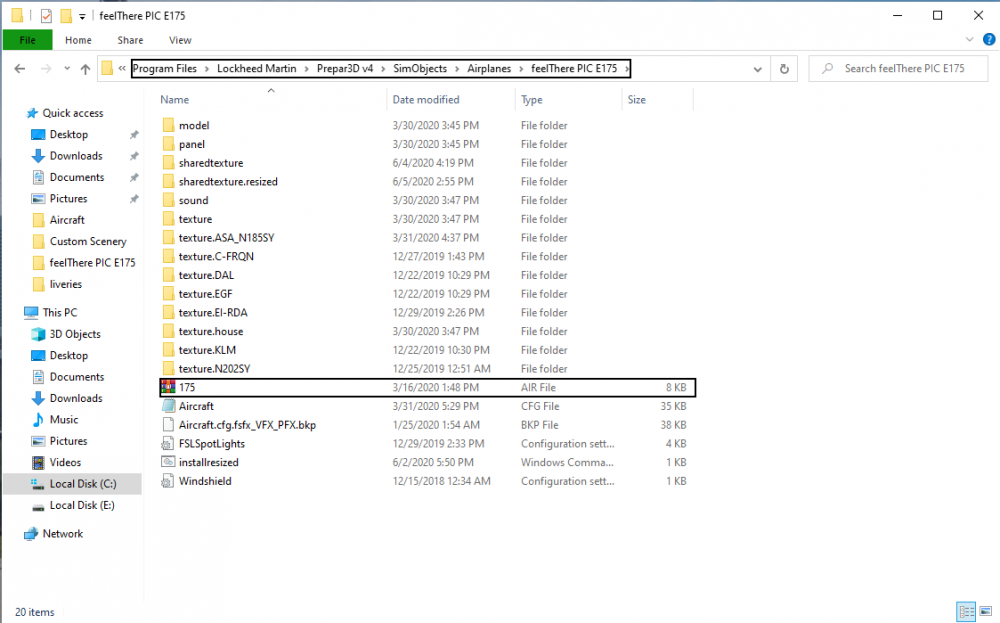
Any help would be greatly appreciated
Thanks!
Axel
-
19 hours ago, Jeffrey S. Bryner said:
This was published in the AVSIM library today. Here's the link: https://library.avsim.net/esearch.php?CatID=p3dacrp&DLID=218099
Thanks a lot for your hard work and dedication Jeffrey!!
-
2 hours ago, Jeffrey S. Bryner said:
I've been scratching my head as to whether that has something to do with this (long loads and FPS) as the scripts do seem to deal with lighting in the parameters...just a fleeting thought.🙃
Hmmmm, maybe some optimization could happen in a hotfix in the future?👀
-
On 5/30/2020 at 1:50 PM, Jeffrey S. Bryner said:
Still trying to find a way to do this for a DDS file and currently exploring NVidia Texture Tools.
Hey Jeffrey,
Great to see you're still working this 2k textures thing out, really can't wait as this will greatly increase my passion for flying this awesome aircraft!
Axel
-
On 5/13/2020 at 11:35 AM, Jeffrey S. Bryner said:
Thank you for replying. I'll try converting them using imagetool.exe from the P3D SDK. I think I'll start with the feelThere PIC E175\sharetexture\lighting folder. All/most of those textures all appear to be 4Kx4K, DDS format DXT5 Compression. I'll convert to DDS5 DXT5 with 2048 resolution, no mips first. After that, I'll have a go at the (what appear to be) VC textures in the \sharedtexture folder. I'll let you know my results.
P.D.: For anyone who might be trying the same, I'll batch resize using PhotoShop's custom Action/Record and Automate as imagetool.exe does not (batch) resize.
Jeffrey S. Bryner
Thanks for your hard work Jeff, if possible, it would be great to have a link to the 2K textures (with permission from FeelThere of course) when you are finished!
-
That was what I was gonna consider lol, it's happened to me before
-
Damn that looks amazing Jeffrey, really don't know how you do it lol
-
20 hours ago, Marcofo3 said:
have a multi-display setup, one display for the flight sim and the other for ProjectFly, Navigraph charts, AS etc. When I click away from the simulator, the sim sounds mute, as is the usual behavior, but when clicking back, sounds return, except for the engine sounds.
Sometimes (it happens on other aircraft for me), I find myself having to switch to an outside view (perhaps left clicking as well) then back into cockpit view. If that does not work, my usual fix is to mute the sim then unmute it.
-
4 hours ago, Pawel Piecuch said:
This is definitely one of the problems. However, the font used by FeelThere is quite different from the font used in the real Embraer.
That's a possibility. I, for one, was a little disappointed when I discovered that they had just copied over the entire aircraft's systems over when they had promised a completely revamped aircraft but oh well 😕
-
I mean the only thing I see wrong is that the font is a little too bolded/blurry, a texture revamp would probably do the job (The textures are from like 2005)
-
 1
1
-
-
12 minutes ago, EjetsCap said:
Well that is a little disappointing, I will think of buying it but is there any big difference between the 2 models or not?
Just wandering if it's worth another 60 bucks
The only main differences would probably be the visual exterior model, and the payloads... Otherwise all of them perform pretty much the same, I haven't noticed anything significantly different, unfortunately I impulse bought all 4 variants
-
18 hours ago, FeelThere Ariel said:
Is it being repeatable? Are you using liveries?
Can confirm it happens on every flight and every livery for the 170/175
-
8 hours ago, whiggy said:
Yes!
Using this tool: https://library.avsim.net/esearch.php?DLID=178498&CatID=genutils
But also tried with tables. Same values.
Use this version: https://forums.x-plane.org/index.php?/files/file/39522-e-jets-speed-calculator/ works with the e-jets v3 as well. Basically an update of the one you're using now
Also a 10* angle of attack on final is normal and has been confirmed by real pilots of the e-jets
-
19 hours ago, jamieleon1 said:
Disregard I have it working replacing only the sound folder in the E190 folder thanks a bunch sounds are waaaayyyy better now with this!
Yup, for people who bought all 4 variants, the 170, 175 and 195 all refer to the 190's sound folder to play their sounds so they should all have the same sounds now. Glad this helped 🙂
-
 1
1
-
-
2 hours ago, Shom said:
I can confirm the TSS package works flawlessly for me as well.
It does, you just have to replace the sound folder in your simObjects/airplanes/170-195 folders not the P3D/feelthere folder
-
6 hours ago, Daniel_OELWI said:
E170 would be cool for Peoples
Quick google search, it's been done since last week: https://library.avsim.net/search.php?SearchTerm=feelthere&CatID=root&Sort=Added&ScanMode=0&Page=2
-
 1
1
-
-
You guys should get Chaseplane, definitely a huge upgrade from the default camera system!
-
37 minutes ago, tomtom_9 said:
Thanks got it all working. Does anyone know why in the E190 fuel load is for the E170? and is there a way that you can change it?
What do you mean by the E190 fuel load being for the E170?
-
Thank you so much Jeffrey, I totally did not see the little menu for the FSL Spotlights quick launch, now I get it. Thank you!
-
I'm a little confused though.
1. Do I have to run the FSLSpotlights manager every time I fly the plane?
2. Does it fix the no lighting during the day issue?
3. Can we adjust the brightness of the panel lights?
Thanks
Doors on the ERJ SP3 P3D V5
in Airplanes
Posted
Hey! Sorry I'm a little late, but I've always had issues with door opening (annoying with GSX) and just started using this gauge after not being able to figure it out for years. Not sure about P3D V5, but it works in P3D V4! The option is a bit hidden and hard to find, but it's in the top menu bar in P3D at Vehicle > Instrument Panel > DOORS or something, I don't have the sim with me at the moment.
When you first open the tool, it is very small in the bottom right of the screen, but you can resize it just like any other program window!