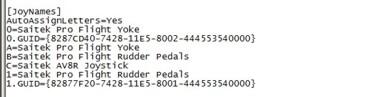AFB
Members-
Posts
13 -
Joined
-
Last visited
Profile Information
-
Gender
Male
-
Location
Wisconsin USA
Recent Profile Visitors
The recent visitors block is disabled and is not being shown to other users.
AFB's Achievements
-
Thanks John.
-
John, This reply is a bit late but thanks for your insight. It has been helpful. I am now finding my greatest problem in getting help on these matters is that there appears to be almost no current activity (or peer level help) due to there being a conspicuous lack of current interest in this subject matter. Many forum posts elsewhere are many years old! I am finding a scarcity in LINDA support making me think that I should just begin writing my own LUA code from scratch. I am certainly capable of it but I was initially hoping to avoid learning yet another coding system which would be of temporary use to me (like Fortran IV, Cobol, Pascal, LISP were.) If you could possibly direct me to one thing: I have been searching for a comprehensive reference for FSX Event ID's without having to download and sift through the entire SDK. I am assuming the default GPS 500 in FSX has embedded within the panel design the various event id's that are triggered when one clicks on a control. I was hoping to use the LINDA "tracker" window to discover these id's but I am having some trouble getting that application to work. That is the source of my lament about the lack of current support for that application. I perceive if I had the list of id's I could use the physical switch state via the Bodnar board's firmware and a lua file to get the job done. A.
-
I'm one of those guys setting out to make a button/switch panel (sans display screen) for the native "GPS500" in FSX. I have recently procured a 32-switch board from a popular source in England and have tested it with "joy.cpl" and the board's own utility with success. I have registered FSUIPC for various buttons/switches currently in use on yoke and throttle base and I have 2 more commercially made switch panels and radio stack from Saitek/Logi. In FSUIPC I am using "Profiles" and naming input devices with "Alpha" so as to preserve them for multiple hardware configurations (Heli, Gen Aviation, commercial, etc.) If someone could direct me to any tutorials (YouTube or form links) that could help me understand the following: 1. What is the relationship between FSUIPC and Linda when FSX is running? Are they parallel processes just meant to interface the specific hardware they are assigned to? I expect this is the case with the manufactured panels I have that just function once their own "drivers" are installed. 2. I got the initial impression that Linda just generated ".lua" files that FSUIPC can read much like macros. I am no longer so sure that this is the case. I need to find out the correct process on this. 3. Would my new GPS panel "Joystick" even need to be known by "FSUIPC"? 4. What little I have read so far about Linda suggests that when I start assigning actions to specific buttons that I have to start with a specific aircraft. So if a button setup is associated with only one aircraft via "Linda" then how would this play into the "Profiles" capability of FSUIPC? I kind of doubt that all the other aircraft in my FSUIPC Profile group would inherit the assignments in "Linda" I need to confirm what is happening either way. If the answer to question 3 is "No" then I have my answer to this. In any case I am OK with digging into all this stuff as I am getting ready to do shortly but if anyone can point me in the right direction that would be a time-saver. So far I have spent a while searching for my answers on the "'net" but getting correct hits on subtle questions is not so straight forward. Google's AI is still no match for a person with experience.
-
Thanks John, I did some searching on Google and came upon a reply on this forum by Pete which in reading the content provided most of the info you posted above. Please accept my apology for not trying to discover this method first by researching it. I'll open up the FSUIPC docs. files again since it has been a while since I've dived in to them. I have so many technology projects going at one time that I can sometimes forget details that I have read about in the near distant past. A.
-
John, Forgive the clumsy handling of the following quote from your previous message. I tried to use the editor tools to insert the quote and I failed in my effort to get out of the quote box and back into the message window. So you said: "To determine what control is used for a specific button (FPS panel or otherwise), you can activate logging for Events (non-axis controls), open the logging console and press the button in the virtual cockpit. See if any event is logged, and if so, you can assign to that." This seems like a very helpful skill to learn but I have no experience with it. When you say "you can activate logging for Events" is this action initiated in FSUIPC or in FSX? If it is done in FSUIPC I will have to review the part of the Docs. that covers it. Also I am unfamiliar with the "logging console" and how to bring it up. If I use this logging console are the button clicks displayed in real time as they are performed? I have opened the "FSUIPC.log" file in the past after exiting the simulator but it seems like one could get lost very quickly in it. I had come up with the idea of leaving reference points in it by performing some action while the sim is running that could be easily identified later upon inspecting the file. It would seem like viewing a dynamic event logging process would make all that manual manipulation unnecessary. Please correct me if I'm wrong. It would be helpful if you could suggest a demonstration of this method on a YouTube pic or direct me to a explanation of the process. Lacking that, I may have to search the ".net" for "FSX" "event logging", etc. A.
-
Hardware/O.S: P.C. running Windows 7- 64 bit, FSX-SE. My proposed project is like many others I have looked at on the 'net. I wish to free myself of the mouse when using the various GPS panels in FSX stock aircraft. Many projects I have seen both D.I.Y and commercially available claim to do the job (I am referring to the ones using the popular USB button/switch circuit boards.) I find info. on the 'net that seems to be contradictory. As recently as 2020 dated posts elsewhere people have said this is not possible. I have read that the GPS panel buttons are only clickable regions on the panel that do not have (for lack of a better term) command codes. Of course I understand there must be some sort of command sent to FSX to affect the needed function. I have been searching endlessly on the 'net for the programmable numeric codes or "handles" that I can use within my licensed FSUIPC4 to which I can associate a joystick and button with each action on the GPS panel. So far the only choices I can see are the FSUIPC "Buttons" tab drop-down list box which offers up some 20 or so GPS related commands. This list doesn't appear to represent all the possibilities on the 2 GPS types of panels offered in the stock aircraft in FSX. Please correct me if I'm wrong. I have observed that the "Button Board" products for D.I.Y. sim builders have software associated with them that allows them to function in the sim. but as of yet I do not understand how those physical devices (buttons, encoders, etc.) get mapped over to all the button functions of the GPS panel since a mouse click on a panel image is not detected by FSUIPC like a Keyboard and Joystick buttons are. I am reaching out to successful D.I.Y. builders of such a switch bank that operates the GPS panels in FSX. Would someone confirm if there is a solution to this problem and what the key concepts are here. Lacking that, could you direct me to an explanation on some website or forum? If this message looks familiar I have posted it on other sim forums because there seems to be limited activity on other sites I have searched. One final thing. Is there any reason in general that I would benefit from upgrading from FSUIPC4 if I have no plan to move up from FSX? I may upgrade the O.S. in the future though.
-
Assign action based on two buttons pressed together
AFB replied to AFB's topic in FSUIPC Support Pete Dowson Modules
Just another remark for the benefit of any other person with a similar inquiry. I have not yet set about the work of programming the buttons but I believe there is a good chance it will succeed based on the suggestions of Reinhard and John. The AV8R stick mode switch does indeed register as buttons 13 & 14 in Modes A & B respectively which remain fully on when selected and off when in OFF position. The associated momentary contact SPDT toggle switches T1-T8 register as buttons 5-12 when pressed. -
Assign action based on two buttons pressed together
AFB replied to AFB's topic in FSUIPC Support Pete Dowson Modules
Thank you gentlemen for your help. -
My current FSUIPC Version: 4.947 My Saitek AV8R stick has a "Mode" switch which provides 3 different assignments for each of the 8 panel switch positions. This is accomplished by setting two of the stick's buttons high. Before I obtained FSUIPC I used the Saitek control software which allowed the Mode switch and the stick buttons the ability to program 24 unique functions which were then sent on to FSX. If a similar capability exists in FSUIPC would someone kindly point me to the correct instructions to get this done? It has been a while since I read all the details of FSUIPC programming but I seem to recall reading that there is a way to apply a boolean "AND" to button ID's and have it initiate a command or keypress. Is this only available by editing a file directly or also through the ADDON interface?
-
Does Disconnecting/reconnecting USB devices change Joy#?
AFB replied to AFB's topic in FSUIPC Support Pete Dowson Modules
Image from the current .ini file above. There are three devices but the GUID lines generated only for two of them. Is that a problem? The AV8R was not connected at the same time as the Yoke but in separate startups. -
Does Disconnecting/reconnecting USB devices change Joy#?
AFB replied to AFB's topic in FSUIPC Support Pete Dowson Modules
I just discovered that I had a notification which was I presume from Pete asking if unplugging and re-plugging the usb devise caused a change. Last night I plugged in the specific devices for my plane profiles and re-entered FSUIPC in FSX. I then exited and changed over the devices to the Heli setup and entered FSUIPC again from FSX. Happily when I looked at the .ini file each control device had a unique Alpha identifier under the JoyNames section. In addition to the Alpha identifier it also listed several lines of numerical values like: 0.1 - - - - - (where the "- - - - -" represented some additional literal description.) I am assuming for now that these additional lines in the JoyNames section were program generated and belong there. When I began to Scan in the axis assignment tab the devices were properly identified. I have not swapped devices around yet a second time to see if things are working properly but I am convinced that this part of the setup is a success. -
Does Disconnecting/reconnecting USB devices change Joy#?
AFB replied to AFB's topic in FSUIPC Support Pete Dowson Modules
Pete, Thanks for the reminder. I must have read it in the docs then. I am revisiting my setup after a quit a lot of time has passed. Will re-read the docs. A. -
I thought I read somewhere that if I disconnect my controllers and reconnect them in a different order later that I lose all my configurations saved for each aircraft. I know that each usb device has a unique identifier in the usb device but is this associated with the Joy# in FSUIPC! The reason I am asking is that I have different hardware devices for whether I am flying lanes and Helis, etc. I could have as many as 9 different hardware setups. I suppose I will go through a test tonight to see if changing may hardware and re-connecting it will cause assignment problems.