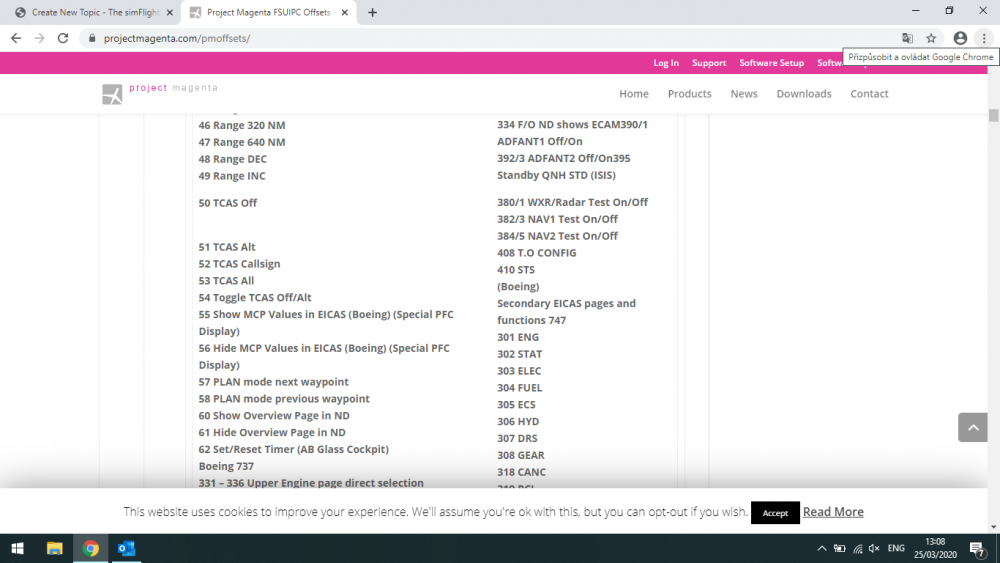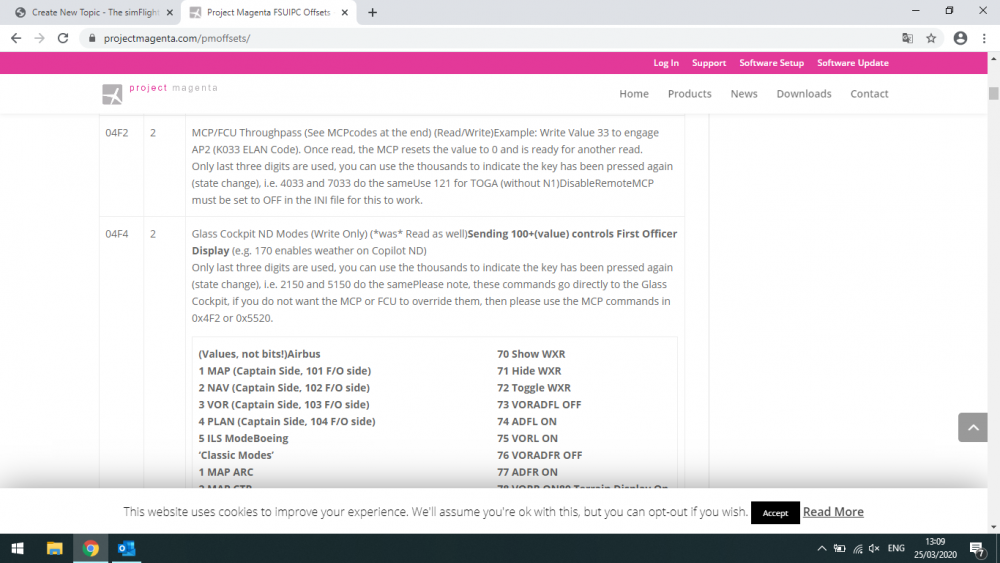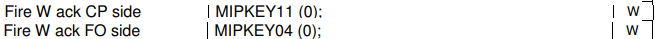NicHer
Members-
Posts
41 -
Joined
-
Last visited
Profile Information
-
Gender
Not Telling
-
Location
London
Recent Profile Visitors
The recent visitors block is disabled and is not being shown to other users.
NicHer's Achievements
-
CTRL+E+1/2 offset creation (FSX / FSUIPC4)
NicHer replied to NicHer's topic in FSUIPC Support Pete Dowson Modules
Thank you, I will do as you kindly suggest: "To test things properly I suggest you start with a default aircraft and no other software running. With default FS settings CTRL+E+1 will generate the Engine Auto Start control with parameter 1. That's all you need to confirm -- the rest is up to whatever software you are using, and if that's not working you need to deal with their support." With regards to the rogue software, I honestly have no idea how or what could be causing those issues. Would you be able to suggest away to remove remove the SPOILERS_ARM_SET, FREEZE_LATITUDE_LONGITUE_SET action? Is there a blanket stop, in which we can nullify them? Thank you -
CTRL+E+1/2 offset creation (FSX / FSUIPC4)
NicHer replied to NicHer's topic in FSUIPC Support Pete Dowson Modules
Dear Pete, I trust you are well. This saga rolls on, in as much as I cannot get my engines to roll/spool up above 6pc N2, when using the offsets 5610 and 5611 (parameter 0). These are PM offsets. You kindly suggested: "To get the control number to be used you could enable Event Logging in FSUIPC then Press Ctrl+E and see what is logged. Or just look for autostart in the List of Controls document also provided. I think it's called "Engine Auto Start". 1. As suggested I pressed ctrl-e and also manipulated the switch that drives sioc on offset 3114 parameter 1 and offset 3310 parameter 66224 seperately, but I could not identify which offset was being manipulated when I physically turned the engine starter switch and wondered perhaps, if you would kindly cast your expert eye over it? 2. I noticed the spoiler slat offset repeating, also got me thinking that perhaps a offset was being activated in the background, that is not being manipulated physically and it was causing the inability to spool the engines? I would like to remove the flap slat repeating activation, would you have a suggestion on how to do this? 3. I noticed these exceptions in the logs also, perhaps if these are activated, it is stopping the engines rolling? It would be great to understand what these means with regards to the spooling process and if a factor in stopping it spool, kindly advise me how to remove it. 235656 Exception 20 "DATA_ERROR", Ref 3079, Index param 1 on write SetData for "GENERAL ENG OIL LEAKED PERCENT:1" 235656 Exception 20 "DATA_ERROR", Ref 3080, Index param 1 on write SetData for "GENERAL ENG OIL LEAKED PERCENT:2" Thank you for your guidance. Nick FSUIPC4.1.log FSUIPC4.2.log -
CTRL+E+1/2 offset creation (FSX / FSUIPC4)
NicHer replied to NicHer's topic in FSUIPC Support Pete Dowson Modules
Thank you for your guidance. -
CTRL+E+1/2 offset creation (FSX / FSUIPC4)
NicHer replied to NicHer's topic in FSUIPC Support Pete Dowson Modules
"I said to enable Event logging, NOT all IPC reads and writes!!!! Please do read more carefully or it will be a waste of effort on my part!" NH- indeed you did my apologies. I appreciate you do not work with SIOC. Forgetting SIOC could you confirm this flow is correct?: 1.turn the switch physically, 2.sw registers this movement and sends fsuipc on offset 3114 parameter 1 (if we are discussing ENG1) , 3. sw sends fsuipc on offset 3310 parameter 66224. Does anything look wrong in this approach? Thank you for your swift and efficient responses. -
CTRL+E+1/2 offset creation (FSX / FSUIPC4)
NicHer replied to NicHer's topic in FSUIPC Support Pete Dowson Modules
Thank you for your quick response. LOGGING Yes I explored this option (all IPC read and writes activated). It showed 100s of lines of offsets over 10 seconds. I was unable to narrow down exactly which line showed the starter switch movement. I would be pleased to send this log to you for an experts perusal, but perhaps a more efficient way is to just try it. So with your permission, lets assume Engine Auto Start = ctrl+e= 66224 SIOC "It says you should write all 8 bytes together, but you can if you wish write the engine number first to 3114 then the control number to 3110. It is the latter which fires the control." I appreciate SIOC is not your SW, but should you be in a position to peruse it and see if to you it makes sense I would greatly appreciate it. In essence, we turn the switch physically, then sioc sends fsuipc on offset 3114 parameter 1 (if we are discussing ENG1) , then on offset 3310 parameter 66224. // ENG1 VAR 2701, LINK FSUIPC_OUT, OFFSET $3114, LENGTH 4 // FSUIPC OFFSET SETS ENG VAR 2702, LINK FSUIPC_OUT, OFFSET $3310, LENGTH 4 // FSUIPC OFFSET FIRES OFF CONTROL VAR 2703, LINK USB_ANALOGIC, DEVICE 3, INPUT 1, POSL 0, POSC 128, POSR 255 // ENG START 1 INPUT { IF V2703 > 230 // ENG START 1 GND ROT. TURN POSITION OF POT { V2701 = 1 // IDENTIFIES ENG 1 V2702 = 66224 // FIRES OFF ENG AUTO START } } // ENG2 VAR 2704, LINK FSUIPC_OUT, OFFSET $3114, LENGTH 4 // FSUIPC OFFSET SETS ENG VAR 2705, LINK FSUIPC_OUT, OFFSET $3310, LENGTH 4 // FSUIPC OFFSET FIRES OFF CONTROL VAR 2706, LINK USB_ANALOGIC, DEVICE 3, INPUT 2, POSL 0, POSC 128, POSR 255 // ENG START 2 INPUT { IF V2703 > 230 // ENG START 2 GND ROT. TURN POSITION OF POT { V2701 = 2 // IDENTIFIES ENG 2 V2702 = 66224 // FIRES OFF ENG AUTO START } } Thank you very much for your input. -
CTRL+E+1/2 offset creation (FSX / FSUIPC4)
NicHer replied to NicHer's topic in FSUIPC Support Pete Dowson Modules
Thank you for your response. CONTROL NUMBERS I have found the following control numbers, could you kindly identify which would be most appropriate? For me, it would be toggle starter 1 and toggle starter 2 , but perhaps you see it differently? I am mindful you talk of using parameter 1 to show the SW what engine we are talking about. ENGINE AUTO START 66224 JET STARTER 65572 TOGGLE ALL STARTERS 66304 TOGGLE STARTER1 66300 TOGGLE STARTER2 66301 OFFSET 3110 I am mindful of your words "FSUIPC will fire the control when you write to 3110" and "You write the control number there as a 32-bit integer (i.e. length 4 bytes)" found on other threads. This is the script I am trying to write in SIOC (the whole backbone of this discussion). Green is original, red is what will change according to your suggestion. // VAR 2701, LINK FSUIPC_OUT, OFFSET $5610 ($3310), LENGTH 4 // PM ENG START 1 SW // FSUIPC OFFSET VAR 2702, LINK USB_ANALOGIC, DEVICE 3, INPUT 1, POSL 0, POSC 128, POSR 255 // ENG START 1 INPUT { IF V2702 > 230 // ENG START 1 GND ROT. . TURN POSITION OF POT { V2701 = 0 (66300) // CONTROL NUMBER FOR ENG 1 SPOOL } } VAR 2703, LINK FSUIPC_OUT, OFFSET $5610 ($3310), LENGTH 4 // PM ENG START 2 SW // FSUIPC OFFSET VAR 2704, LINK USB_ANALOGIC, DEVICE 3, INPUT 2, POSL 0, POSC 128, POSR 255 // ENG START 2 INPUT { IF V2704 > 230 // ENG START 2 GND ROT . TURN POSITION OF POT { V2703 = 0 (66301) // CONTROL NUMBER FOR ENG 2 SPOOL } } // Does this make sense? E.g for eng1 spool, move the switch. sioc interprets as a send of control number 66301 to offset 3310. Am I missing something? Thank you -
CTRL+E+1/2 offset creation (FSX / FSUIPC4)
NicHer replied to NicHer's topic in FSUIPC Support Pete Dowson Modules
I do not know if you offer a paid for one to one service on fsuipc requirements. Do please let me know if you do, I would be pleased to pay a fair price to have this work undertaken. Thank you -
CTRL+E+1/2 offset creation (FSX / FSUIPC4)
NicHer replied to NicHer's topic in FSUIPC Support Pete Dowson Modules
Thank you for your response. Working from page 20 on your advanced users guide, could you kindly confirm this is correct ascii code for for CTRL+E? I then write the parameter as 1 or 2 depending on the engine to be started as you say. P1,3,K69,2 (ctrl plus e) So to recap, in my SIOC script, I add fsuipc out offset 0D70, and if the switch is pushed it sends parameter 1 (for engine 1 to this offset). But where do I put the above? Thank you -
Dear Pete, I trust you are well. Rather than explain all the ideas I have about how this could be done (from primary research and going through the FSUIPC programmers guide etc), I would like to ask if you see an easier way forward to this dilemma, I really am at my wits end with this, after asking Project Magenta for support, and working with the kind support of Thomas Richter, we made a lot of serious improvements to the situation but it still drags on. So I come to you asking for help. --- Problem: I cannot get the engines to spool up. All I receive is (0-6pc-0 N2), using offsets 0892 and 092A. The start valve light on the EICAS illuminates for 1 second only. --- HW/SW: HW= open cockpits engine starter switches. SW= SIOC Sim visuals SW: project magenta EICAS display (although i dont think this could have a bearing on it) Sim system SW: TSR 737 System. --- Background: The starter SW worked well until a Project Magenta CDU update. After the update, the Project Magenta CDU would crash. I do not want to roll back the update as I will loose all RNAV capability (it was quite a big jump up in capability). I identified a conflicting SW (TSR EICAS display on another computer). As soon as I stopped using it, the CDU worked fine. Therefore I opted to use the Project Magenta EICAS display instead. However, upon installing it, I am presented with the starters only spooling to 6pc N2. Thomas Richter has kindly helped me but together we couldnt identify the correlation between TSR EICAS (of course its primary focus is display not systems) and the starters not functioning. After extensive trialling (3 months with this problem), I have found that the only way to start the engines is by modifying the SIOC script for the starter for GND position to combustion 0894 and 092C respectively. However of course this is not realistic, as the engine jumps from 0 to combustion in just one turn of the switch. Then I found that if i try to start the engines using the FSX default CTRL+E solution they spool to 25 percent - which is exactly what I want. After 25pc i could then introduce fuel. --- Ask: What is the most efficient method to create a situation in which, I turn the Starter from OFF to GND and the engine start to spool using CTRL+E? I presume the situation would look like this, but would certainly prefer your opinion. 1. turn engine 1 switch 2. sioc sees change in value, and accordingly activates an offset set to whatever CTRL+E+1 is. Thank you for any light you maybe able to share. Kind Regards Nick ps. I was thinking, maybe there is a a conflicting offset somewhere, maybe i should run your logger program to see?
-
Hi John if you could kindly pass the message onto Thomas I would greatly appreciate it. Thank you
-
Project Magenta Glass Cockpit WXR Test Function
NicHer replied to NicHer's topic in FSUIPC Support Pete Dowson Modules
Thank you both very much for your guidance. I have contacted both Paulo and Enrico. Lets see. Stay safe. Kind Regards -
Dear Pete, I trust all is ok with you at this time. I have two questions for you, 1. Project magenta WXR Test. I can make it show the radar test sweep on the GC via offset 04F4 2 (WORD) 380/1 in fsuipc but cannot switch it off. Do you know what i should put in the second "when switch unpressed section'.... The WXR test is activated via a leo bodnar board its a rotary switch. so its either on or something else is on.... 2. This is linked to this topic: After so many months i am still unable to make it work (note not the pushback,( but the firebell warn cutout). In essence, i active the engine fire via the instructor station. The firebell sounds. I cannot silence it by pressing the button on the glareshield. The MIP sixpack and fire/caution buttons are Cpflight. I do not know how to have FSUIPC read the Cpflight outputs. FSUIPC does not see the button press. I would really appreciate your or Thomas Richters kind input. I have contacted Cpflight but no answer unfortunately... Thank you
-
Thank you Pete The CP flight MCP uses an ASCII protocol where command is transmitted as a string followed by a binary zero as a terminator, so the command D0001 (see Command List) is built by an ASCII string ( D0001 ) + an end binary character ( 0 ) Some commands related to the configuration and analog/digital I/O have a mix of ASCII and binary data. This exception is used to optimize data transmission where necessary. Command are sent by the MCP only when a data changes; same commands may be used towards the MCP to set display value and key-light status. The area i am interested in is this: Project magenta will silence the bell, using offset 5653.7 This is as far as i get so far. I do not know how to make the pushing of the button on the CPflight H/W then somehow be acknowledged and a offset sent to PM. I presume i need some form of data converter software or a way for these two sw to read/write together. Thank you
-
Thank you for the reply. Is it possible that fsuipc button allocations could cause this? i have additional buttons in the fsuipc file and I can’t remember what they do. Maybe they are continuously toggling pushback? As a side topic, 5653 .7 bellcutout for PM, could you kindly advise how I put that into fsuipc or PM instructor station. My firebell sound doesn’t stop when I press the cutout on the glareshield. Thank you and best wishes
-
Hello All, Hope you are well. I have a problem with FSX pushing back continuously. I have attached my FSUIPC log that shows things being pressed even though i am not pressing anything. One of them is toggle pushback :0) perhaps you would be kind enough to tell me how to stop these processes? I have read that it could be in the standard.xml file in the appdata that needs to be disabled or deleted, which is what i will do next. Thanks for any pointers! Best Wishes FSUIPC4.log