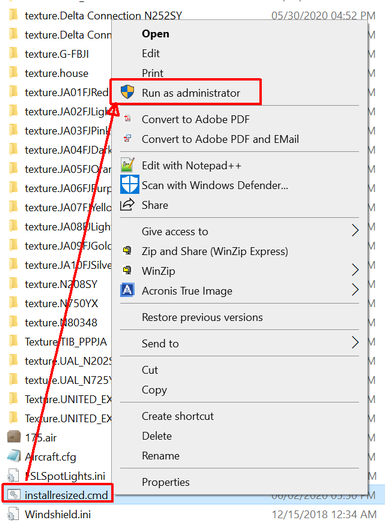-
Posts
112 -
Joined
-
Last visited
-
Days Won
12
Content Type
Profiles
Forums
Events
Gallery
Downloads
Everything posted by Jeffrey S. Bryner
-
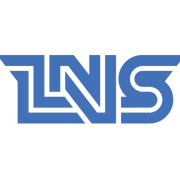
Feelthere Developing (porting) the V3 EJET for FS 2020?
Jeffrey S. Bryner replied to Jeffrey S. Bryner's topic in Airplanes
Hey Vic, Understood. I think I heard some other vendors say that the SDK isn't available yet. Microsoft's that way; MS Teams is their all-inclusive collaboration platform in the cloud, but the telephony SDKs lagged releases of the product features by months. 😕 Thank you for replying and your continued support to us all. Jeff Bryner -
Greetings, On 22 July, fselite.net posted an article titled "Confirmed List of all Third-Party Developers Working on Microsoft Flight Simulator" and an accompanying video. Although Aeroplane Heaven is in the list, FeelThere is not. Nor are they on the list of "Developers Not Yet Commented" nor "Expressed Interest, but not confirmed". There is a section titled "Anyone Missing?", but did not want to take any liberty of commenting. Can you confirm if you will be porting the V3 EJET to Microsoft Flight Simulator 2020? Here's the post from fselite.net: https://fselite.net/originals/confirmed-list-of-all-third-party-developers-working-on-microsoft-flight-simulator/ Would certainly love to see the EJET in FS2020. Jeffrey S. Bryner
-
D-AECI: https://library.avsim.net/esearch.php?CatID=p3dacrp&DLID=217681 D-AECH: https://library.avsim.net/esearch.php?CatID=p3dacrp&DLID=217680 Enjoy.
-
Markus, The entire helvetic airways EJET fleet for the Feelthere V3 models for Prepar3d V4.4+ can be found on AVSIM here: https://library.avsim.net/esearch.php?CatID=p3dacrp&DLID=215701 Enjoy, Jeffrey S. Bryner
-
AeroMexico Connect, "1100 E-JETS" livery WIP. I'm still working on Royal Jordanian E175, reg JY-EMC, but wanted to get this one out as it's a variant of the E190 for AeroMexico Connect I released in March. A few details are different like no aeromexico.com on the engines and a few other details. Hope to release it soon. Jeffrey S. Bryner
-
It's not been done yet, unfortunately.
-
This was published today. Here's the link on AVSIM: https://library.avsim.net/esearch.php?CatID=p3dacrp&DLID=218241
-
Conviasa E190AR (YV3052) - posted to AVSIM library I just posted this to the AVSIM library. Expect to see it in the next day or so. Enjoy! Jeffrey S. Bryner
-
Preview of Conviasa YV3052 E190 Here's CONVIASA's E190 reg YV3052 enr SVMI - MDSD on a sunny spring afternoon. Logos are all hand drawn and vector for sharpness. I hope to release this by week's end on AVSIM. Next up is Royal Jordanian's E175, then a China Southern E190.
-
Sho and Keith, The textures are for the E175/E195 only. Thank you both for the replies and feedback. All the best to you both, Jeffrey S. Bryner
-
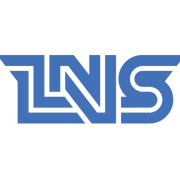
FSX Ejet V2 - where you save a PFPX flightplan?
Jeffrey S. Bryner replied to Cmte Will's topic in Airplanes
De nada caballero. Cuidase y su gente querida durante estos tiempos difíciles. Saludos, Jeffrey S. Bryner -
John, I do indeed appreciate you lending your support and input. More minds are always better than one. BTW: You're up late, though it is Friday. 😉 Thank You, Jeff Bryner
-
Hi Axel, Sorry you are experiencing challenges with this. I installed the Feelthere EJET V3 as an Addon, which in part, makes permissions to the files a non-issue. As yours is installed in the Prepar3D folder, I do see what is happening in your situation. The problem indeed is permissions to the Prepar3D folder, as it is under a the Program Files parent folder, which has stricter file permissions, which can make installations and updates a headache at times. So, in order to resolve this, you will need to run the installresized.cmd file with "elevated privileges." That should resolve the permission issues the script is encountering which results in the "false errors", allowing it to do the job correctly. 😉 So, to accomplish this, you will need to run the installresized.cmd file not by clicking or double-clicking on it, but rather by doing a right-click over the installresized.cmd file name entry in the directory. Then you will see a menu (called a context menu). See the attached screenshot illustrating this. In that menu, you will see an entry that reads (in English) Run as administrator. It may also have a shield icon to the left of it. Click on that. You may receive some prompts from Windows indicating something to the effect of "Do you want to allow this program / app to make changes to your computer / device" You should reply Yes. You may also receive a prompt about requiring administrative permissions. If you do, click the Continue button. This should allow the command file to run correctly. If all else fails, you can do manually what the installresized.cmd file does. Here's the steps; After initial installation of the textures into the folder where your E175 is, there will be a folder named sharedtextures.resized and another named sharedtextures. To activate the resized textures, rename the folder sharedtextures to sharedtextures.original. Then rename the folder sharedtextures.resized to sharedtextures. To restore the original textures (if you don't like the experience with the resized ones), rename the folder sharedtextures to sharedtextures.resized. Then rename the folder sharedtextures.original to sharedtextures. Let me know how it goes. Best, Jeff Bryner
-
Greetings, Please see the annotated screenshot posted above. It may help you determine if you did install correctly or not. Best, Jeffrey S. Bryner
-
Greetings John, Glad to hear you got to use the textures. The message 'This is not the folder where the E175 EJET is installed' is generated if the air file, 175.air is not present in the folder the CMD file is run from. It's kind of a sanity check of the config/install location for the user. I, like you, have the EJET installed as an Addon. Below is an annotated screenshot showing what the folder should look like after the initial install. This is for everyone's benefit as it is clear you got everything installed correctly. I hope this visual helps out. Best, Jeff Bryner
-
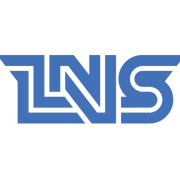
FSX Ejet V2 - where you save a PFPX flightplan?
Jeffrey S. Bryner replied to Cmte Will's topic in Airplanes
Further to the points made by @Ecosse821 and @scoobflight, I have posted a request on the SimBrief website support forum requesting a flightplan download instructions button added for the Feelthere FP format entry. Simbrief supports the Feelthere flightplan format as @Ecosse821 mentioned and generates flight plans in that format. Here's the link to my post, feel free to correct any information I posted in it; https://www.simbrief.com/forum/viewtopic.php?f=4&t=2425 This little feature on Simbrief's site acts as a constant reminder of how to download the FP and where to download it in case one does not know or sometimes forgets (like me 😄). -
This was published in the AVSIM library today. Here's the link: https://library.avsim.net/esearch.php?CatID=p3dacrp&DLID=218099
-
Greetings to all, I just posted this package on AVSIM. Look for the title Feelthere E175/E195 V3 SP1+ V3 Resized VC Textures under the category Prepar3D - Aircraft Repaints, Textures and Modifications. I expect it will be published in the next 24 hours. I want to again thank Feelthere for the permission, thanks @vic and @FeelThere. Also, big thanks to @axelsubo for paving the way for securing the permission granted kindly by Feelthere. Thanks Axelsubo. 👏 The readme.txt file in the package as well as the text on the post thanks and credits Feelthere for the opportunity to post this. Also, the Licensing section of the readme.txt file clearly states "The DDS format textures herein are the sole property of Feelthere, and as such subject to the restrictions of use established by Feelthere" and "You must comply with any terms and conditions established FeelThere in their respective license agreements". I hoped I covered my Intellectual Property "bases." 😅 Please read the readme file with the post. It explains how to use the texture package. It's non-destructive (i.e.: does not replace / overwrite your textures). Overall, my results with the resized textures were a marked improvement, positive and consistent. I/we wish the same for those of you who use it. Blue skies and tailwinds, Jeffrey S. Bryner
-
Axel, I expect to release them on AVSIM early this week. Testing (for me) with the E175 seems to show an improvement, but, if nothing else more stability in frame rates. There are a few VC textures that, once converted/resized, show as black during the day, but do display at night. They are; the upper center console frame for the cabin video camera, the model tag in the middle forward (e.g. Embraer 175, Embraer E195) and the magnetic compass in the center forward part of the cockpit. I suspect they are rendered dynamically and are possibly part of the gauge programming or a lua script. I noticed that the new EJET uses a considerable amount of lua scripts (67 total to a total of 31 in all other addons in my P3D V4 install). I've been scratching my head as to whether that has something to do with this (long loads and FPS) as the scripts do seem to deal with lighting in the parameters...just a fleeting thought.🙃 Anyway, for the resizing, I only resized the 4096x4096 textures to 2048x2048. Anything else was left alone. I also changed my Image and Texture Quality | Texture Resolution texture size setting in P3D to 2048x2048 for testing. I usually have it set to 4096x4096. All said and done, I still notice loading all the textures in the VC, not just the initial load, takes an unusually long time when changing views. Jeffrey S. Bryner
-
Hi Matt, I did look at your channel. Wow, Lots of fly time indeed. I noticed you almost exclusively fly the E190. The Service Pack was released for the 175/195 product and this thread is for that (post SP FPS issues). I don't see this issue on the E170/E190 on my machine either. Best, Jeffrey S. Bryner
-
OK, update to my update; I was looking into an old tool from Microsoft called texconv (texture converter), released as part of the Direct X SDK "in the day." MS re-released it as part of Azure Remote Rendering, but it lacks some capability. The legacy version was maintained and enhanced by a group of chaps and available on github. So, I converted all the textures with that version/edition and am testing. Jeffrey S. Bryner
-
Greetings Axel, Absolutely would have sought Feelthere's permission first. Thank you for mentioning it and thank you to @FeelThere in advance for their permission. I'm still working on it, but bogged down a bit with the process using Adobe Photoshop and a combination of Custom Actions and File Automation tool using DDS files. Because DDS files are processed (on my system) in Photoshop with the NVidia Photoshop Plugin, it seems the resize part of the Action is not preserved by the Automation, so all files are the same size in the end. Still trying to find a way to do this for a DDS file and currently exploring NVidia Texture Tools. Jeffrey S. Bryner
-
Sorry mate - I've been busy with work (I'm a partner in an information technology consulting firm) and family. On the EJETS, I have been actively working on Conviasa E190, and Royal Jordanian E175 as well as China Southern E190 After that I hope to get back to the TAP E195, the J-AIR E190 then Tianjin Airlines E190. Partly slowed down recreating the vector artwork on the conviasa repaint and I have not been putting so much time in lately. Hope to have some previews within the week for conviasa soon. Best, Jeffrey S. Bryner
-
so for you the VC loads instantly at dusk and night, no delay? If so can you post a video of the load? Thanks much, Jeffrey S. Bryner
-
Your post deserves its own topic in the forums. 👏 GWI Embraer Panels the GWI is Grzegorz Wesolowski Inzynieria, their stuff is on SimMarket. https://secure.simmarket.com/gwi-grzegorz-wesolowski-inzynieria.mhtml Kindly, Jeffrey S. Bryner