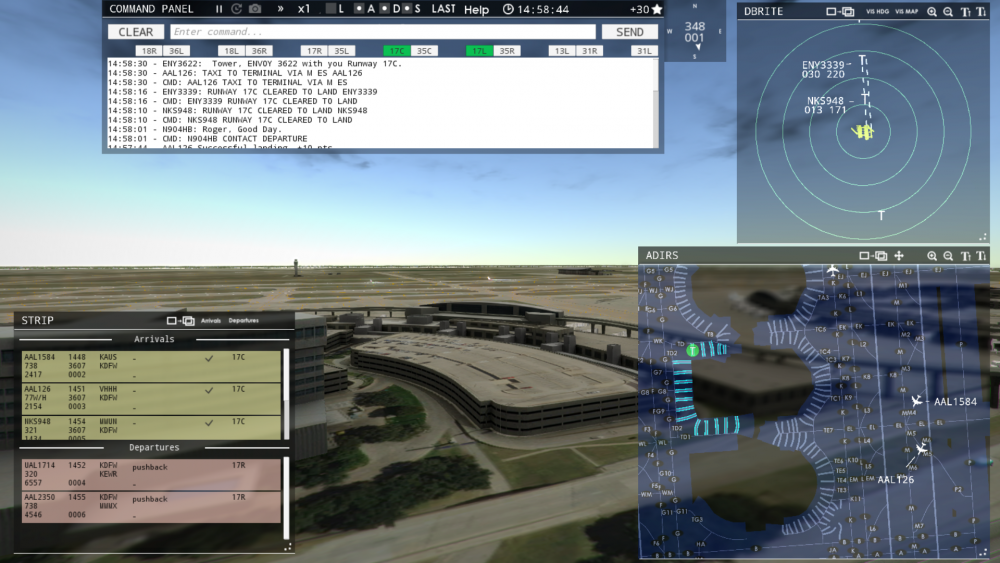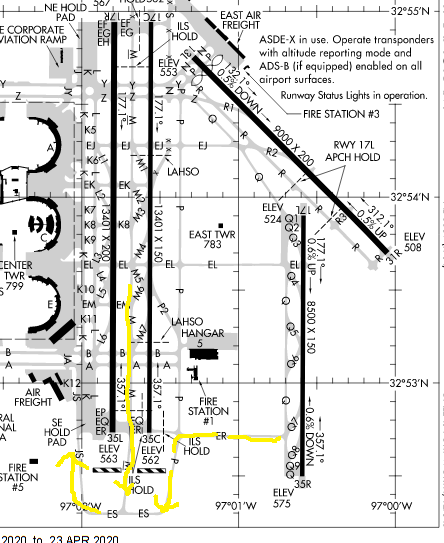-
Posts
27 -
Joined
-
Last visited
-
Days Won
1
Content Type
Profiles
Forums
Events
Gallery
Downloads
Everything posted by FredJohnson
-
Awesome. Thanks, Robbie!
-
Hey Vic, Perhaps you misunderstand. They are included in your scenery. My static traffic is off in the sim. These are parked by the control tower at KLGA. They are shown also in your promotional screenshots for the airport.
-
I purchased directly from you guys through BMT Micro. I've received no notification of any update. I re-downloaded again from my original e-mail and the problem remains.
-
Is there anyway to turn off these default static aircraft at KLGA? They're a bit of an immersion breaker.
-
-
This happened again last night at gate C26. Should I just have the passengers jump across? Wondering if this is the same behavior at all FeelThere MSFS airports?
-
Good evening, I've only tried two gates so far, D5 and D10. The jetways don't extend all the way out to the aircraft. Thanks
-
Thank you for taking the time to look into this.
-
It did the same thing on my previous PC with a standard 1080 monitor. In fact, on some airports (KLGA comes to mind) the planes would do complete 360 degree turns in mid-air while taking off.
-
Yes, that's it exactly, brief pauses, not unplayable, just not smooth. That's what I figured, hopefully the next version is better optimized. Thanks, Eli
-
Scoob, Nothing in the background, the machine is brand new, I haven't even installed AV yet. My machine runs x-plane at 60fps at 3500x1440, it should be able to handle Tower I would think. Are you saying yours does not stutter? When the planes are taking off? Thanks
-
Well, I just got the PHNL add on over the weekend. The airport looks nice, but the planes are stuttering pretty badly, even with very little active traffic. I put together a new PC recently, Ryzen 3700x, 2070 Super, 32GB RAM... I didn't expect Tower to still run like this. Anyone find a way to smooth things out, Nvidia graphics settings or something? I think it's probably just the Tower code. I found a bug in the default GA schedule 5 minutes into playing but not a big deal, I fixed that. Thanks Fred
-
Which way to the Tiki bar? I could use a Mai Tai.
-

Would you be interested to see the updates for Tower!XX?
FredJohnson replied to FeelThere_Vic's topic in ATC Simulators
Vic, I hope your team is not discouraged by the constructive criticism and commentary. Personally, I love seeing the new screenshots, whether they be old airports, new airports or what have you. The new weather looks awesome and I look forward to more photos. I really like the way that Microsoft is keeping the public in the loop with their weekly updates on MSFS2020. It really builds hype around the product. Probably not something you can do with a smaller staff but even just some bits of info are appreciated. It gives us all something to look forward to in these dark times. Thanks Fred -
First time. Not sure if reproducible yet. Followed instructions on screen to submit the report.
-
First time the game has crashed on me. Thought you'd like to know. crash.dmp error.log output_log.txt
-
I don't think I'll be purchasing any more of the large airports because of the limitations of the gaming engine. At the larger airports, you can not specify advanced taxi routes. Hopefully the new version of Tower will address these limitations.
-
Thanks guys for the help. I haven't really had this problem before with other airports, but my experience is limited to airports smaller than KDFW. I guess this answers my question in that it's not really a bug in the airport, but a limitation of the game itself. I hope this is something that can be addressed in the next version. Thanks again
-
Well, no go on getting the planes to exit at P2. They read back correct but then continue to exit wherever they feel like it. In the example here, I've given both AAL126 and AAL1584 the instruction to TAXI TO TERMINAL VIA M ES, or I tried TAXI TO TERMINAL VIA M ES JS A G TD. Neither one of these commands work. The planes just sit there. If I vector them down closer to ER first, then there's more of a likelihood that the above instructions will work. One thing I think I've noticed. If the gates are closer, such as on the east side of the airport, then the commands appear to work better. Almost as if the distance is too far to figure out to the other side of the terminal complex. I'm attaching my log file for your enjoyment. Thanks! game.log
-

Would you be interested to see the updates for Tower!XX?
FredJohnson replied to FeelThere_Vic's topic in ATC Simulators
While I don't personally use the default liveries, I think it's awesome to see the updated airplane models. Please post any pictures you might have of the new version, I'd love to see airports, the UI, anything. Looking great! Thanks! -
Thanks! I'll try posting a log file and exiting at P2 for 17C. I have tried what you suggested, routing the planes through ER and then re-directing them again when they get closer. It doesn't work so great when you are really busy, even telling them to hold short at P is an extra command that you can't combine and it takes time away from directing other aircraft. Running Battlehawk's schedule down at 50% load still gets nutty at rush hour (for me anyway) and you don't have time for extra nonsense. 🙂
-
Hey guys, I picked up DFW with the sale and I've been trying to run through some real life scenarios. I've been watching the traffic on flightaware.com that arrives on 17L and 17C. ATC tends to route these arrivals around runway 17R by going down around the southern tip of the runway using taxiways M ES JS etc. I'm attempting to replicate this myself, but I'm having a lot of difficulty with pilots following these taxi instructions. Many times the pilots will read back instructions correctly but then they just sit there at the runway exit checking Facebook or something and never put the planes in motion. With arrivals on 17C I seem to have better luck when I force the planes to exit at M7, but still not 100% of the time. Planes coming in on 17L never follow the instructions. Is this some sort of limitation with the game or a bug with this airport? or am I doing something wrong? Thanks
-
Sounds like a loop in the space time continuum to me. 🤣
-
Hey Vic, Have you tried talking to flightaware.com? I'm sure they could write you a custom report that would give you exactly what you need. https://flightaware.com/commercial/customreports
-
I think it would be easier and faster to use the ADIRS console if the mouse scroll wheel worked by zooming in/out at the location of the mouse cursor, instead of having to move the map, zoom, move the map, zoom, etc. Thanks!




.thumb.jpg.6ac0c177102ecaa3f9294ec135a4a902.jpg)