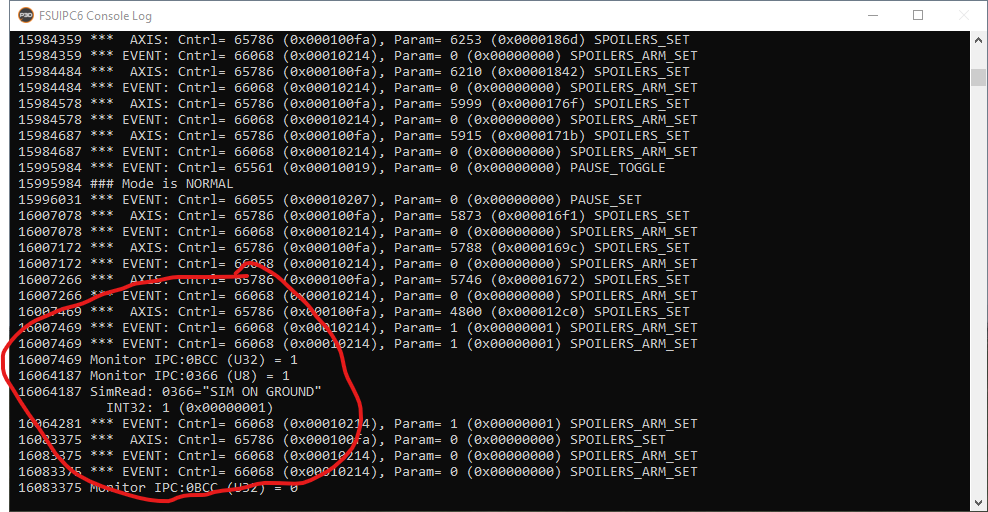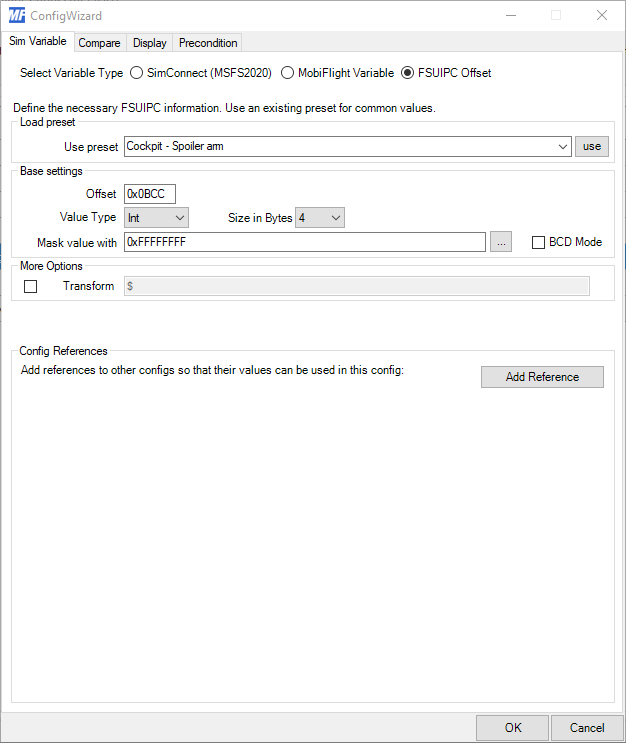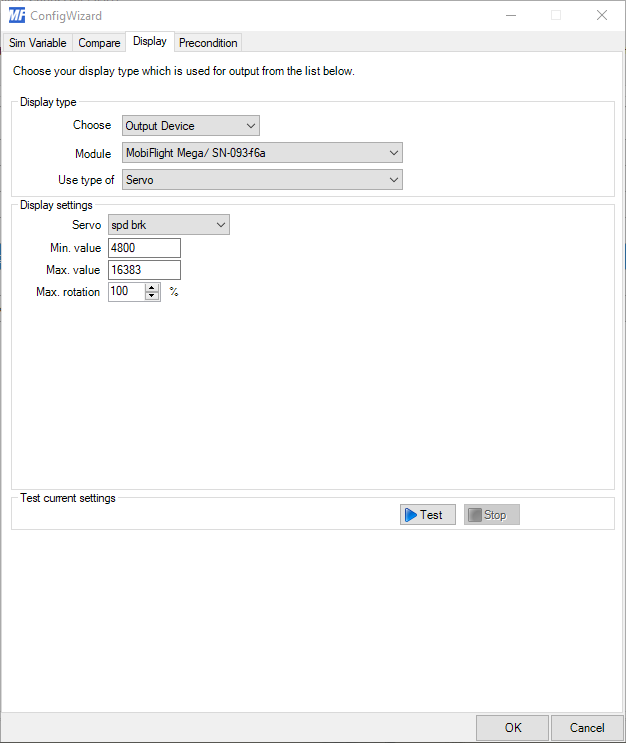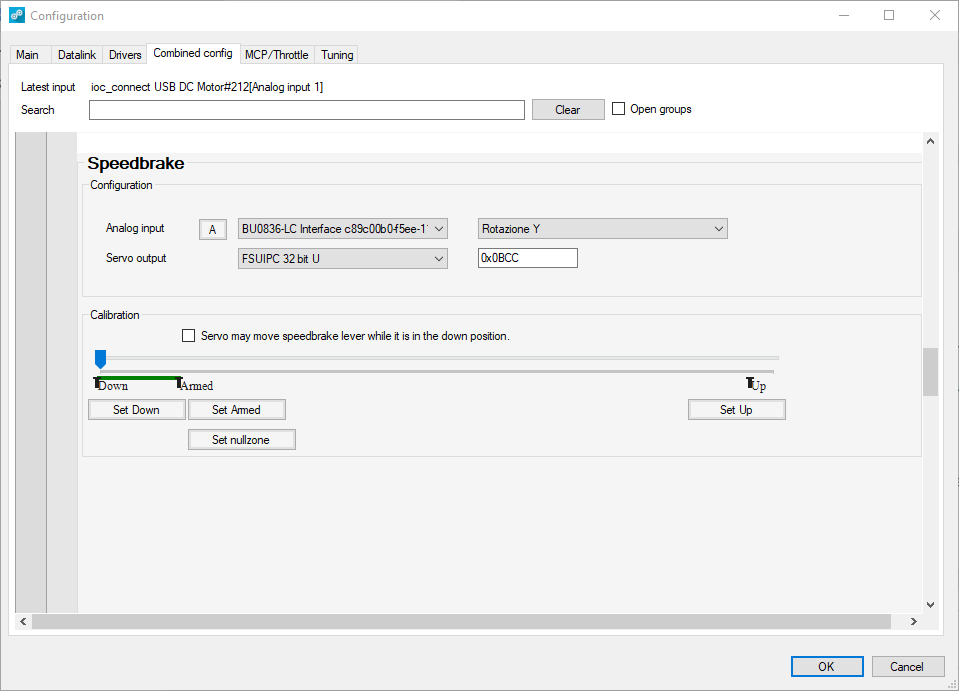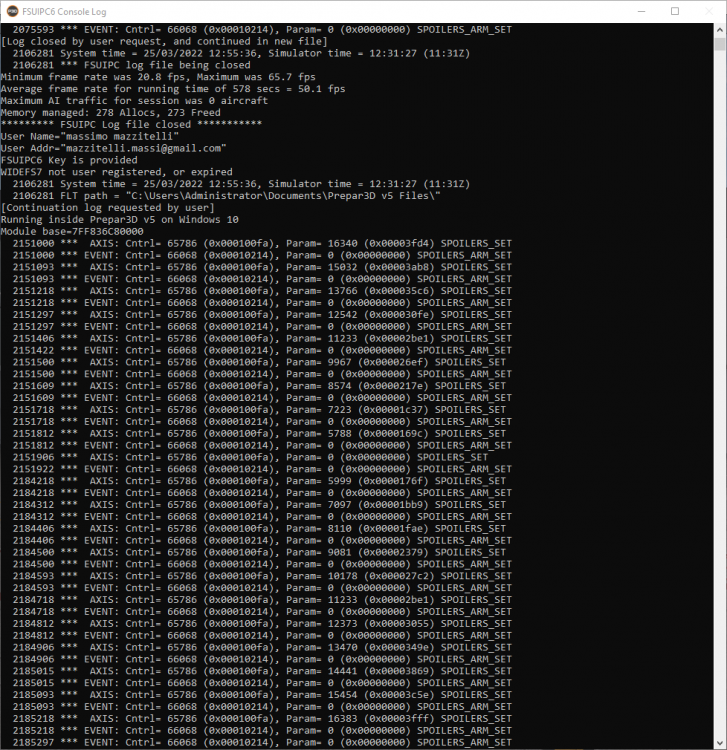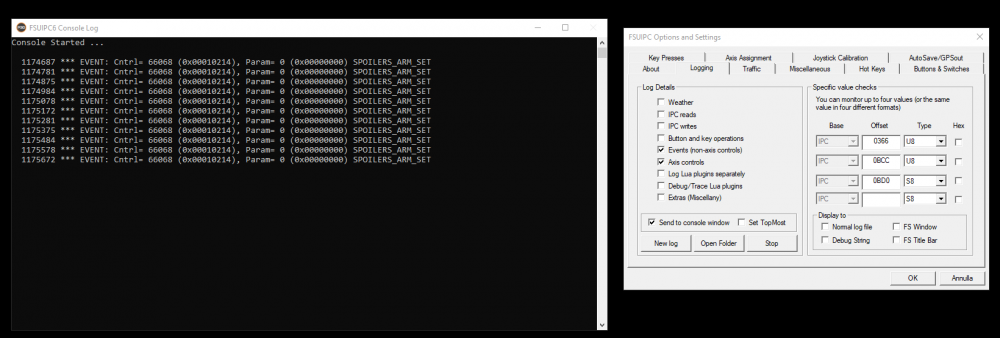masmaz
Members-
Posts
58 -
Joined
-
Last visited
-
Days Won
1
Content Type
Profiles
Forums
Events
Gallery
Downloads
Everything posted by masmaz
-
it is true what you say however with 66C0 nothing happens, but using 0366 the lever moves, and always rhymes at 1 instead of returning to 0 but if it always remains at 1 the servo remains in tension so I would not be able to move the hand lever … Luckily adding 0BCC this doesn't happen, go back to 0 and free the spoiler…. download you have to mobiflight is free as you see it is structured, since it uses your offsets ... give you an idea of how it works .. and how it is configured you who are a programmer will understand it better than me ... max
-
sorry, my mind is frying... You wrote it (66C0 ff). so I set this offset to prosim FSUIPC bit 8U and on mobifligt. 0x66C0 2 bytes. #FF these are the fu mobi settings as you can see in the pictures... same thing in prosim however as i said before if on prosim i leave only the axis setting, nothing changes the lever moves anyway besides for now it moves only with 0BBC and with 0366. while with 0BD0, it doesn't move... but also with 66C0 it doesn't move... max
-
I tried with 66C0 FF ... the spoilers raised but the lever did not move ... max
-
in reality once the lever is extended and the spoilers are raised, if you move the throttle levers forward, the spoiler lever returns to the down position, or you move it by hand ... I was also successful but if I brought back the throttle to 0 the lever would respond .. so I gave up .. i guess i have to agree with you.... i have removed the offset on prosim... so there is no more connection between prosim and mobiflight but only the lever potentiometer.... well it works anyway... the lever moves anyway... max
-
if you see in the video when i move the lever, it goes from 0 to 1, when the wheels touch the ground it goes back to 0... this with the 0BCC that is also set to prosim yes, actually the lever moves at 50%, this is because it goes from 1 to 0 too fast... I need to find a way to make it last longer....
-
Spoiler automatic configuration with mobiflight
-
I think that 0BCC tells prosim and the simulator that the spoiler is armed, then 0366 detects the position at ground and moves the lever ... or tried the combination 0BC0 and 0366 but the spoiler is raised but the lever does not move. .. max
-
Setting Spoilers/Speedbrakes via Offset 0BD0
masmaz replied to TRodick's topic in FSUIPC Support Pete Dowson Modules
Pete I don't know how, let alone why, but if you want I'll show you a video that with this configuration when the wheels touch the ground it moves and the spoiler lifts... max -
Setting Spoilers/Speedbrakes via Offset 0BD0
masmaz replied to TRodick's topic in FSUIPC Support Pete Dowson Modules
ok the solution is to use 2 offsets on mobiflight: on Mobiflight: Arm 0BCC Byte 4, 4800/16383 on Prosim: FSUIPC 32 bit U 0x0BCC on Mobiflight: Ground 0366 Byte 2, 0/16383 this way, when the wheels touch, the spoilers rise and the lever moves, the servo remains free to be moved by hand... to be more precise 0BCC in arm sets to 1 0366 in arm stays at 0 when touching the ground. 0BCC goes to 0 0366 goes to 1 max -
while the configuration for spoilers the solution is to use 2 offsets on mobiflight: on Mobiflight: Arm 0BCC Byte 4, 4800/16383 on Prosim: FSUIPC 32 bit U 0x0BCC on Mobiflight: Ground 0366 Byte 2, 0/16383 this way, when the wheels touch, the spoilers rise and the lever moves, the servo remains free to be moved by hand... to be more precise 0BCC in arm sets to 1 0366 in arm stays at 0 when touching the ground. 0BCC goes to 0 0366 goes to 1 max
-
Setting Spoilers/Speedbrakes via Offset 0BD0
masmaz replied to TRodick's topic in FSUIPC Support Pete Dowson Modules
yes sure, if you see the image I attached there is the part of the joystick axis and under the FSUIPC configuration but all the axes of the TQ are configured in prosim, but put the motors, you manage it either with SIOC or with Mobiflight + Arduino that manages the mechanical part and the movement together with prosim, I have attached the images of how it is configured .. for more last night I think I found the solution ... max -
Setting Spoilers/Speedbrakes via Offset 0BD0
masmaz replied to TRodick's topic in FSUIPC Support Pete Dowson Modules
-
Setting Spoilers/Speedbrakes via Offset 0BD0
masmaz replied to TRodick's topic in FSUIPC Support Pete Dowson Modules
-
Setting Spoilers/Speedbrakes via Offset 0BD0
masmaz replied to TRodick's topic in FSUIPC Support Pete Dowson Modules
-
Setting Spoilers/Speedbrakes via Offset 0BD0
masmaz replied to TRodick's topic in FSUIPC Support Pete Dowson Modules
Hi, Pete, thanks for your reply, but i can assure you that there is no way to move this damned lever with those offsets 0BCC and 0BD0 in prosim configured with FSUIPC U32 and 4 Byte on mobiflight... on the plane they rise but the lever does not move... the rest of the setting is 0/16383. or 4800/16383.... nothing to do.... Explain how your lever moves...? the throttle works perfectly with the addition of 2 relays to free the servomotors and move them in manual... but the lever nothing to do... -
Setting Spoilers/Speedbrakes via Offset 0BD0
masmaz replied to TRodick's topic in FSUIPC Support Pete Dowson Modules
HI, yes but you didn't write the solution, also i'm struggling with the spoiler, with arduino, mobiflight, prosim and p3d.... with the offsets 0BCC and 0BD0. they don't work even if i set 4800 or 5620... nothing to do, while it moves with 0366 only ch the servomotor remains in tension and so i can't close it by hand to free it i have to take the wheels off the ground again. . those of prosim do not answer or do not know anything.... those of mobiflight worse ... but if you have succeeded please show me how you have set mobiflight.... I took 3 weeks to set the 2 throttle.... but the spoiler still no ... regards max -
Spoiler configuration with Motorized TQ and MobiFlight
masmaz replied to masmaz's topic in FSUIPC Support Pete Dowson Modules
I found this post... I replied to write the solution since he succeeded... I think it's awaiting moderation... max -
Spoiler configuration with Motorized TQ and MobiFlight
masmaz replied to masmaz's topic in FSUIPC Support Pete Dowson Modules
Hello John, today I did a little test but the only way to make the lever move is with offset 0366... with the other two there is no way... max -
Spoiler configuration with Motorized TQ and MobiFlight
masmaz replied to masmaz's topic in FSUIPC Support Pete Dowson Modules
I gave you the log because you asked me ... sorry I explained myself wrong hp made several devoid with these 3 offsets ... not knowing, I tried them at 2 bytes and not 4 bytes ... maybe that's why I don't they worked ... prosim has many updates every day for example today there were 4 but I had to go back because they gave me problems ... unfortunately every time it is so with prosim lately they release many updates and some with problems .... current version is 3.16b24. which means 24 beta of 3.16 from January I think ... today I had some problems because my router's IP changed .. suddenly .. at a certain point nothing was working anymore .. then the prosim updates that gave problems ... in the end I closed because he was tired ... tomorrow I'll do some tests ... thanks for now ... max -
Spoiler configuration with Motorized TQ and MobiFlight
masmaz replied to masmaz's topic in FSUIPC Support Pete Dowson Modules
the simulator is p3d the plane is prosim's 738, the FSUIPC version is 6.7.1, you already know what I did before with the throttle ... and now with the spoiler the problem is the spoiler that doesn't move the plane when the wheels touch the ground .. currently I have configured the spoiler with offset 0BD0 ... but I have not tried if it works ... fsuipc_log.zip max -
Spoiler configuration with Motorized TQ and MobiFlight
masmaz replied to masmaz's topic in FSUIPC Support Pete Dowson Modules
oops sorry I have another one but it's too big it won't let me load it ... FSUIPC6.3.log -
Spoiler configuration with Motorized TQ and MobiFlight
masmaz replied to masmaz's topic in FSUIPC Support Pete Dowson Modules
-
Spoiler configuration with Motorized TQ and MobiFlight
masmaz replied to masmaz's topic in FSUIPC Support Pete Dowson Modules
3412 2 Spoiler Axis input value, post calibration, just before being applied to the simulation (if allowed to by the byte at offset 341A). Copy this to 0BD0 for normal spoiler action. -
Spoiler configuration with Motorized TQ and MobiFlight
masmaz replied to masmaz's topic in FSUIPC Support Pete Dowson Modules
so I have to open FSUIPC and then in which TAB should I enter the offset? Axis assignments? Sorry, what do you mean by "on-ground flag" because it's not quite right.... if that's not right then what offset would make the servo controlled spoiler lever move? max