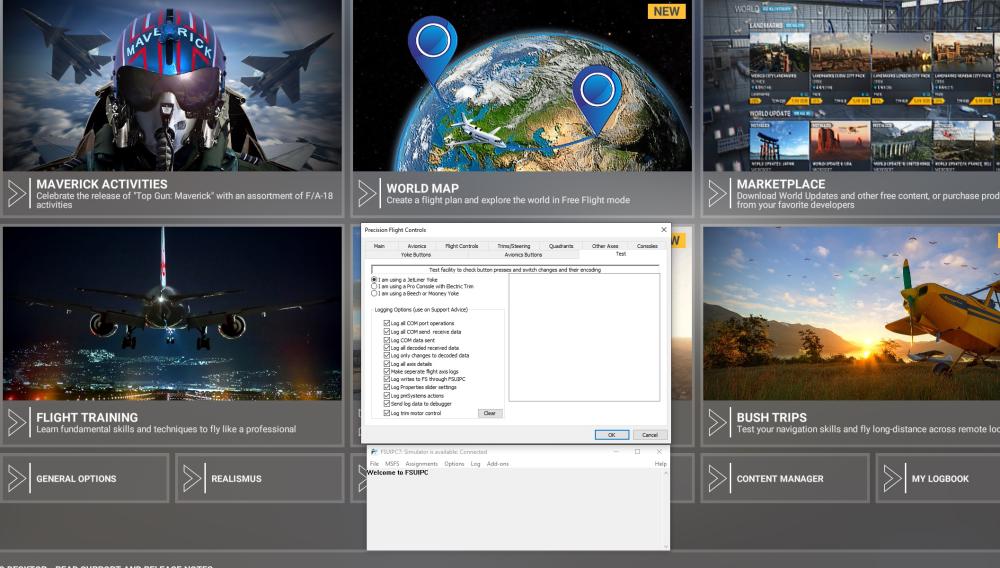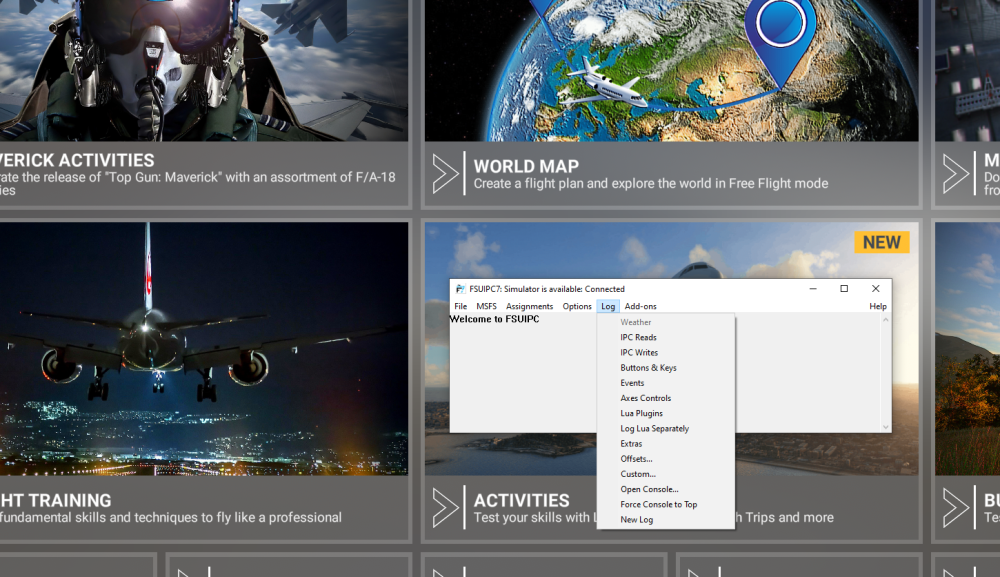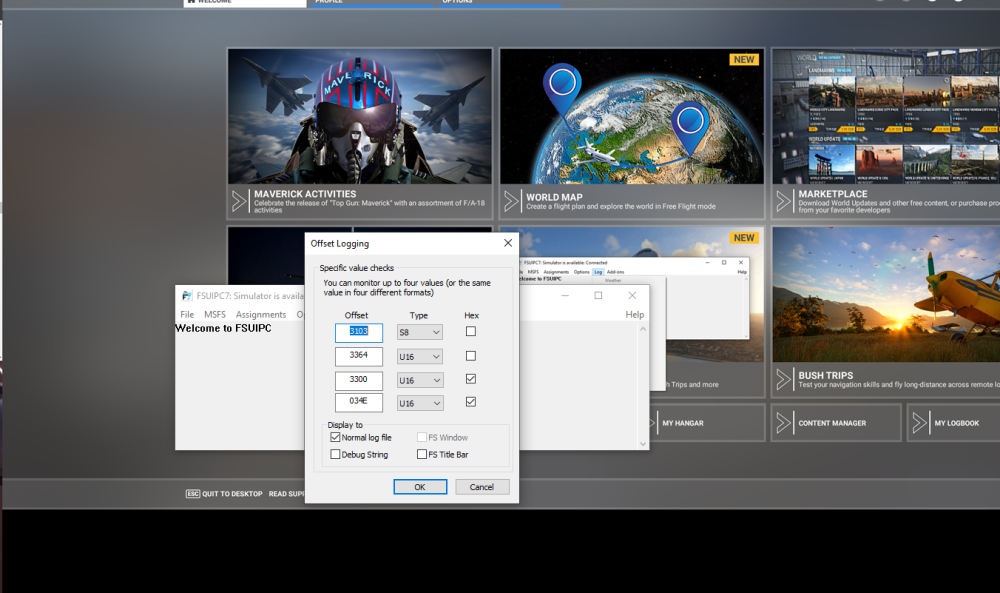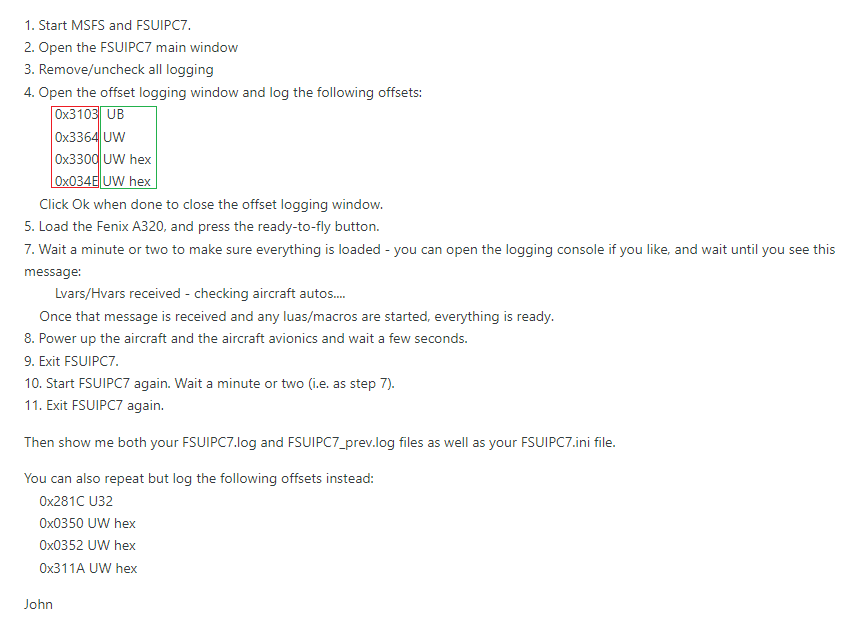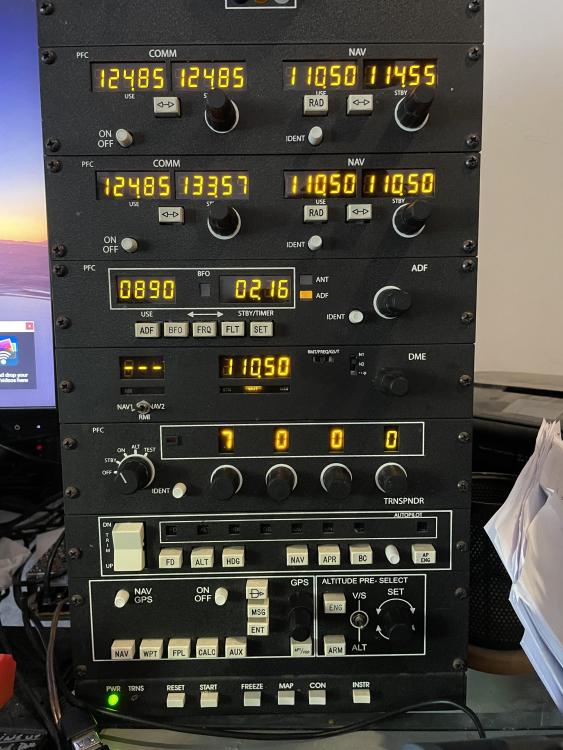-
Posts
31 -
Joined
-
Last visited
Content Type
Profiles
Forums
Events
Gallery
Downloads
Everything posted by PSantos
-
A safe space for new acquaintances [URL=https://meettomy.site]Verified Females[/URL]
-
.... continuing.... 4. Yes I do see the PFC and have access to the driver window. 5. Yes the Log all decoded received data is checked. 6. FSUIPC Loaded everything 7. All logs have today´s date. I´m desperately hoping that this is right this time..... Thank you Paul FSUIPC7_prev.log FSUIPC7.log PFCcom64.log PFChid64.log
-
Hi John As much as I can, I´ve followed your instructions: 1.Yes I´m on the latest FSUIPC Version 7.13.11 2. I´ve never started as a New Log and I do exit FSUIPC before attaching any log files. 3. The Normal log file is checked ..... more to come...!
-
John Hopefully I got it right this time.... Thank you Paul FSUIPC7.ini FSUIPC7.1.log FSUIPC7.1_prev.log
-
No need to correct it.. I get it... Will be done in a bit, as soon as I get home....... maybe an hour. Thank you PS: Also, the "0x" disappears on the offsets log window. And then I got this:: .... and the logs. FSUIPC7.1.log FSUIPC7.1_prev.log
-
John, So sorry for thanking so long, a bunch of "little" things got in the way. As you requested I´ve been trying to follow the steps you´ve asked to add those offsets, but it turns out that I either can´t or don´t know what I´m doing. I found this, please advise. What do I do?? Thank you so much for keeping the "hope" alive Paul
-
I´ve mentioned this a few times, but don´t know what I´m saying that is confusing. I need a BUTTON/SWTICH that can turn that PFC AVIONICS RADIO STACK "ON"...... not "in" the aircraft. Yes I do.... I´ve mentioned that to. On my Ignition setup I have 2 switches that turn on the Airplane batteries ON. and. this is the log FSUIPC7.log thank you guys FSUIPC7.log
-
Never I said it does not work with the FBW, I said that I needed to bind a SWITCH(BUTTON to make it work, but it works. And yes, I maintain... the only plane that is not recognizing the bind to turn on the FPC Avionics is the FENIX.
-
John Both of these are true.... When flying the FBW, I turn on the Airplane and nothing happens on the PFC. Repeating myself, On EVERY other plane, I have Battery and Avionics bind to Buttons and Switches and as soon as I turn the Battery and Avionics switches ON, EVRYTHING lights up, the plane and the AVIONICS STACK. Together and sometimes separately. I´m sorry if this is getting out of control, but I can´t find a better way to explain it. Paul
-
NO... but on the FBW Plane is on and then I turn the PFC ON NO YES
-
I´m not sure if this is what you looking for. lvars.txt events.txt
-
Hi Daniel No sir...... on the FBW for exemple when I turn the Batt ON and the Ext Power on all the Avionics on the plane Turn ON. I had to bind a button (on the PFC Avionics Stack) to turn the Stack ON. Every other plane all I have to do is tell FSUIPC to turn the Avionics ON (PFC and Plane) by binding a button/stitch to the AVIONICS_ON/SET. 99.9% of the time YES.... except the Fenix A320.
-
Hi John On my post `ve explained that all I´m trying to get is my Avionics Radio Stack (there´s a picture of it on the post) to turn on. There´s no physical Power ON/OFF on the PFC box itself, it needs to be bind with FSUIPC for example. What I do with EVERY other plane within MSFS2020 is tell FSUIPC to turn ON/OFF the Avionics Radio Stack with a assigned Button/Switch, either from the Stack itself or (in my case) I like to use my Ignition setup that has an Avionics switch for that. Yes they are, and FSUIPC has been my companion for quite a few years now and I would like to stay that way. AVIONICS_SET or AVIONCS1 ON/OFF there´s quite a few of them that work for every plane with on MSFS2020. FENIX does not recognize any of them. Tried a few dozen of them. Don´t know if I´m not explaining this correctly, but the fact is..... I´m still not been able to turn my Avionics Stack ON. Thank you John Paul´s out.
-
John I did provided the link to the post to all of them, Fenix and PFC. Now, are they following it? 😞 Thank you
-
Daniel Thank you again... Very much so the only one thing I need is to turn the Stack ON, everything else works fine, just need to bind one button/switch. Yes I can ask them and will let you know, but with luck they will stop by and give us that information, they all have the link for this post. Thank you for all the patience. Paul
-
Hi Daniel Thank you for coming back. My knowledge of Lua (or any other programming language for that matter) is absolute ZERO to get myself "hacked ou of this one, I´m afraid. I´ve been trying MobiFlight, FSUIPC and even looked at other different ways but with no results. I know I´m taking the harder way, but I can´t find any solution, so. I know I was told to look for help with Fenix Support, I did. I looked for support with the PFC People, I looked for support with the FSUIPC support, MobiFlight support, you name it, I did. The end result? I´ve been running in circules like crazy from one place to the other. The thing is, Fenix says it´s the PFC fault that they need to come up with something to make ir work. PFC says it´s the Plane´s fault, FSUIPC says it´s the plane´s fault, the plane´s says it´s FSUIPC´s fault....... it´s a never ending road. At the end of the day, it´s everyone else´s fault and I´m still sitting and trying to do it myself, and if I do succeed, they´re all going to be happy with another satisfying client on theyre hands. This sucks. Thank you all for listening Paul´s out.
-
Hi all.... more of the same, I´m afraid. Just sharing some thoughts about the last conversation with Fenix about me getting help to bind 1 (ONE) button on my PFC Avionics Radio Stack. So, I got this from them: Hello Paulo Could you please confirm the latest update has fixed the above issue? If not, please let us know and we shall investigate. Kind Regards, Adam Hurford-Smith Customer Service Representative Support team FenixSim.com And as good client that I am, I took the time and explained it again: Hi Adam Unfortunately, no. I´m at the stage that, time is not enough to try and fine a solution much less fly the A320. I´ve use the plane only for programing purposes and never flew it yet, which is very sad. I´ve got almost everything but the PFC Radio stack that I can´t for the Love of God turn ON. Although, if I use the same buttons that I´m trying to bind as Power On for the Avionics, on something else, like, turning on “landing Lights”, “Taxi Lights”, or anything else, they work perfectly. So, I´ve got the PFC Radio Stack talking to the Sim, therefore with the A320 and all of them working with the FSUIPC. All I need now is help getting a bind that can turn the PFC Avionics ON. Thank you Paulo And with no surprise, I got the answer: Hi Unfortunately I am unable to help as we are in discussion with our licencing partner regarding potential future support of home cockpit hardware. At this moment, this is not something we support. We must also state, that while we are in discussion with our licencing partner, this is in NO way a guarantee that support will be forthcoming. Kind Regards, Adam Hurford-Smith Customer Service Representative Support team FenixSim.com So, I´ve got myself a €60 plane that I´m unable to use because I can´t bind one single button to turn on my Avionics Stack, not only that, but the same people that made the plane are saying that not helping nor promising to help in the future, no future for FSUIPC with FENIX. Now, that is that sad or what? Just a note, they follow this forum also, so....! Stay safe my friends, and happy landins. Paul´s out.
-
Hi Daniel, so your Radio Shack uses FSUIPC to communicate with the Sim (in both directions)? Don´t know any other way. Need help on that department also. Are you aware of these two KB-Articles? - https://kb.fenixsim.com/example-of-how-to-use-lvars - https://kb.fenixsim.com/useful-default-keybinds Some Functions are available directly via Standard-Controls (directly selectable in FSUIPC GUI) and for nearly everything else there are Lvars which can be read from or written to. No, but I´ll look into them. If you want we can look through an Example together? That would be great. (Discord? WhattsApp? Other?) Thank you. Paul
-
Roger that... Very disappointed, still waiting for them to tell if I can ask for a refund. Paul
-
So, I´ve got this response today in the mail, I wasn´t expecting this, but..! Got me sad because I´ve spend €60+ and now own a plane that I can´t fly. Paul
-
-
John Like I´ve mentioned on the first post, I can get it to work with every other plane within MSFS. I do realize that this one Fenix A320 might be different from anything we´ve seen before, but if it works with FBW A320 for exemple and all the planes for that matter, I think it should work with the Fenix, just saying. And yes, they do have a Discord group that is working or trying to work out all of the issues that the plane has, but been a 3rd party, FSUIPC is not on their priority list, yet. Regards Paul
-
John Don´t really know what would be of us if it wasn´t for your exceptional sense of help. Thank you PS: Tittle changed.
-
Hi all, Sorry for the intrusion but I do need someone's help. I own a PFC Avionics Radio Shack that has been working with, both the XP and MSFS2020 simulators. Up until the Fenix launch I was able to get it to work with all my planes, I still can with the exception of the Fenix A320. I got FSUIPC reading all the buttons and rotary buttons, all of it, the problem been Fenix doe´s not recognize the PFC Avionics Radio Shack. Anyone has any idea how do I get Fenix to recognize my equipment. Thank you all Paul
-

Location of the Community folder? How do I change it .... ?
PSantos replied to BAW9DV's topic in FSUIPC7 MSFS