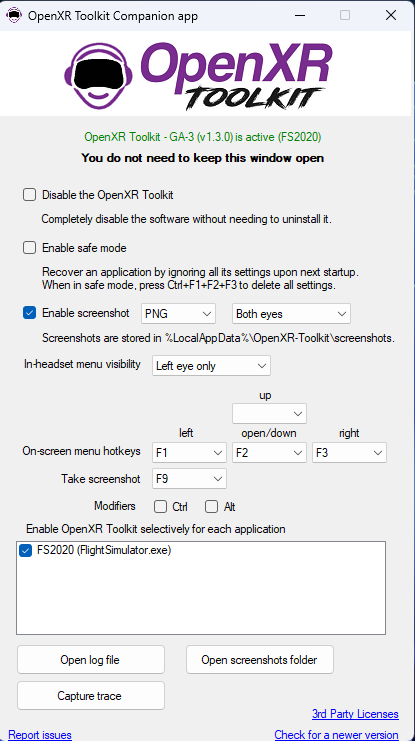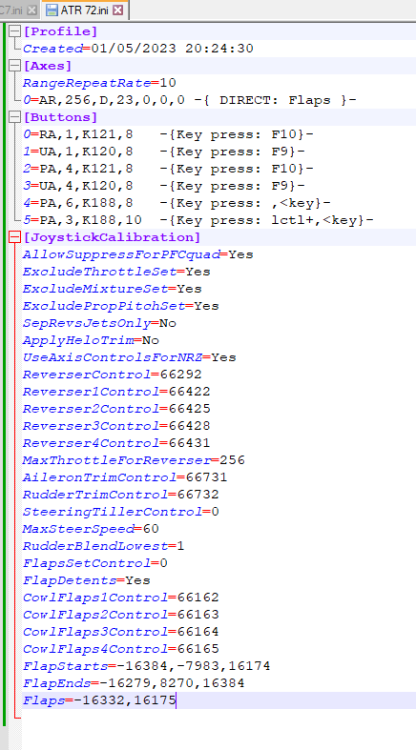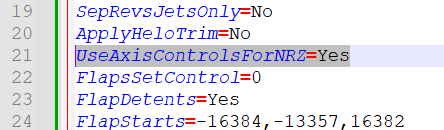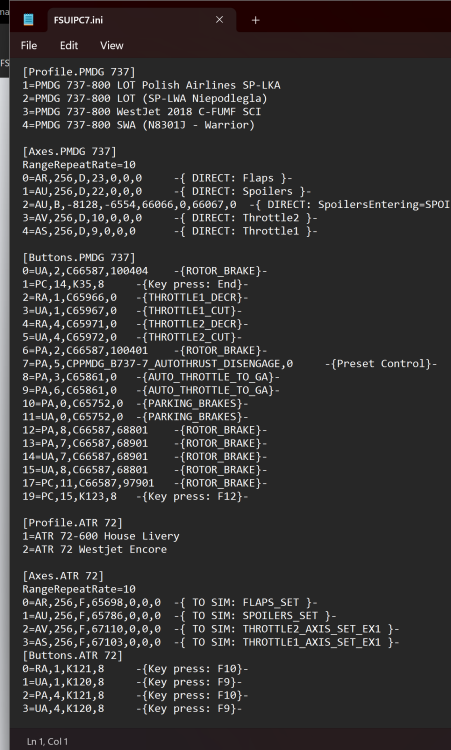AndyCYXU
Members-
Posts
36 -
Joined
-
Last visited
-
Days Won
1
AndyCYXU last won the day on September 24 2021
AndyCYXU had the most liked content!
Profile Information
-
Gender
Not Telling
-
Location
CYXU
Recent Profile Visitors
The recent visitors block is disabled and is not being shown to other users.
AndyCYXU's Achievements
-
OMG so I found the problem F9 was assigned to take screen shots in OpenXRToolkit for my VR so when I assigned F9 to CUT-THROTTLE well, it was also taking screenshot of whatever was happening in VR and that causes a short pause a stutter geez Now everything works finally !! well at least the stutter I was able to work out, btw that is why I do not use F1-2-3 keys, but totally forgot about F9 KEY :p
-
Afaik This is just sequence in which they were programed why it chose position 16 for it beats me but that should not matter, I will clean it up see if it makes difference as far as my stutter goes when it calls to press F1, it really shouldn't matter but I will clean it the order and see if that changes anything. All in all it is the same as yours except for the sequence number.
-
Yes I deleted the ATR calibration file from ATR directory also it was messing everything up, only thing I have problem with now is then I press button F2 (F10 in my case) DECREASE THROTTLE to active reversers they work good, go to reverse but then when button is released and it is programed to press F1 (F9 again for me) CUT THROTTLE I get a mega stutter as if this pressing CUT-THROTTLE is doing something else.. will need to investigate some more.. what might be causing it.. I really like this aircraft it is so much fun to finally have a flight when you can enjoy what is outside the window LOL in 737 I had no time to look outside and by the time I did I was already at FL300 + :D
-
yeah man, thanks, I just did like you and that works fine this EFB he made does not work well with FSUIPC Yes idle gate is in correct position console sees these being pressed but maybe because it was calibrated using EFB the F2/F1 (F10/F9 respectively in my set up) keys are not moving throttle to reverse, I just did like target11 and that works, little finicky to park throttles in the notch without the calibration, but at least reverse works fine using F2/F1 assigned to a button [Profile] Created=06/05/2023 22:16:08 [Axes] RangeRepeatRate=10 0=AR,256,D,23,0,0,0 -{ DIRECT: Flaps }- 1=AV,256,F,67110,0,0,0,*1,+8192 -{ TO SIM: THROTTLE2_AXIS_SET_EX1 }- 2=AS,256,F,67103,0,0,0,*1,+8192 -{ TO SIM: THROTTLE1_AXIS_SET_EX1 }- [Buttons] 3=RA,4,K121,8 -{Key press: F10}- 5=PA,6,K188,8 -{Key press: ,<key}- 6=PA,3,K188,10 -{Key press: lctl+,<key}- 7=RC,6,CPMSATR_FGCP_ALT_DEC,0 -{Preset Control}- 8=RC,7,CPMSATR_FGCP_ALT_INC,0 -{Preset Control}- 9=RC,9,CPMSATR_FGCP_HDG_INC,0 -{Preset Control}- 10=RC,8,CPMSATR_FGCP_HDG_DEC,0 -{Preset Control}- 16=UA,4,K120,8 -{Key press: F9}- [JoystickCalibration] AllowSuppressForPFCquad=Yes ExcludeThrottleSet=Yes ExcludeMixtureSet=Yes ExcludePropPitchSet=Yes SepRevsJetsOnly=No ApplyHeloTrim=No UseAxisControlsForNRZ=No FlapsSetControl=0 FlapDetents=No FlapStarts=-16384,-13410,-9653,-5583,-1461,2704,6917,10662,16332 FlapEnds=-16332,-10957,-6627,-2609,988,5357,9310,13159,16384 ReverserControl=66292 Reverser1Control=66422 Reverser2Control=66425 Reverser3Control=66428 Reverser4Control=66431 MaxThrottleForReverser=256 AileronTrimControl=66731 RudderTrimControl=66732 CowlFlaps1Control=66162 CowlFlaps2Control=66163 CowlFlaps3Control=66164 CowlFlaps4Control=66165 SteeringTillerControl=0 MaxSteerSpeed=60 RudderBlendLowest=1 Flaps=-16332,16279 ATR 72.ini
-
HI sorry to bug you I was wondering if you still able to use your reversers, after this update all i seem i can do is use TOGGLE REVERSER and the just move my throttle forward and it acts like reverse, not able to use the F1/F2 keys anymore
-
AndyCYXU started following Using profiles ?
-
So again a strange problem I got... I had my throttle reverse set to use F9 and F10 set in MSFS (Cut Throttle/Decrease Throttle) for the ATR assigned to buttons on throttle using Profile specific , turns out in FSUIPC.ini these buttons on my throttle were also already assigned to -{THROTTLE1/2_DECR}- -{THROTTLE1/2_CUT}- I am sure that I specified for these two switches to be Profile Specific ATR, but using them was causing me almost a CTD, well a pause with black screen like a mega stutter... so I investigated and pressing F10 on keyboard behaved in the aircraft fine no issues, activating the same F10 by pressing reverse button caused a stutter in the sim... so I removed this assignment f10/f9 key press from profile completely and the reversers were activating just fine.. that is when I realized that they were already assigned to -{THROTTLE2_DECR}- -{THROTTLE2_CUT}- in FSUIPC.ini and seem to work just fine for ATR, so it was causing double input then somehow ! Is it suggested to remove all [Axes] and [Buttons] assignments from FSUIP.ini when using profiles ? I mean these two were definitely fighting with each other, in FSUIPC.ini 1=RA,1,C65966,0 -{THROTTLE1_DECR}- 2=UA,1,C65967,0 -{THROTTLE1_CUT}- 3=RA,4,C65971,0 -{THROTTLE2_DECR}- 4=UA,4,C65972,0 -{THROTTLE2_CUT}- in ATR Profile 0=RA,1,K121,8 -{Key press: F10}- 1=UA,1,K120,8 -{Key press: F9}- 2=PA,4,K121,8 -{Key press: F10}- 3=UA,4,K120,8 -{Key press: F9}- I did not know at the time that these -{THROTTLE1/2_DECR}- -{THROTTLE1/2_CUT}- would work in ATR I have removed the FSUIPC.ini entries and put them in ATR.ini since they seem to work nicer then using F9\F10 keys anyways, PS: It did not cause problems with Fenix A320 which does not recognize -{THROTTLE1/2_DECR}- -{THROTTLE1/2_CUT}- but F9/F10 key works fine
-
OK so just to finish this topic, turns out the above was the main culprit of my trouble, Throttle was calibrated via FSUIPC and I did not use Profile-Specific calibration I had some time to play this afternoon, did as you explained here making sure the above in RED is true and everything works like a charm via FSUIPC no need for settings throttles in MSFS ! Thanks guys Andy
-
once i got ATR profile in FSUIPC and was able to disable FSUIPC from controling my throttle axis by using profile specific calibration and clearing its calibration from FSUIPC, my throttle was behaving exactly like yours on the video, traveling form one extreme to the other, but once i got it configured in EFB, it was traveling from IDLE to MAX. I had unchecked the (Has reverses) option in EFB and used 2 axles, and as i explained in the other post I find it work better then using FSUIPC, still I am using FSUIPC for flaps and other buttons for example to activate reversers etc.. but throttle axis is done via MSFS and ATR's EFB, anyway if it work good for you via FSUIPC that's great just for me it for some reason not working well so had to come up with this here. can't wait to go fly finally geez all these hours spent on that gosh at least i leant something i suppose :) Thanks again for your help !
-
if you do play MSFS I would highly recommend ATR for 13 euro it is a steal and it seems to be very well made aircraft for this money, I would be interested to hear if you were able to configure throttle just using the FSUIPC, idk if my throttle somehow send different input info or what.. why i had this problem yet target11 was able to get it done just using this addition *1, +8192, yet for me it got sorted out after adding this to the aircraft ini file UseAxisControlsForNRZ=Yes That's what my throttle looks like btw :) not a common mass production like Honeycomb Bravo, but then again a POT is a POT i suppose. Anyhow got it working and learnt a lot about fsuipc though it.
-
OPTION 1 Strangely enough with ATR I was able to set up my Throttle via MSFS and EFB without any issues provided my FSUIPC was disabled. Later I learnt how to configure FSUIPC so I can have it enabled and keep configuration via MSFS and ATR's EFB. Which I find the throttle behavior little bit better in this particular aircraft, and ONLY in this particular aircraft. Configuration of notches is better. --------------------- OPTION2 Per your suggestions I was able to configure it with FSUIPC by the use of UseAxisControlsForNRZ=Yes and *1, +8192, however notch was not very well working overall throttle wasn't working very good in my case and the behavior was a lot more erratic even at idle I actually had to use *1, +8300 if I recall and even then not working very well. So i went ahead with the Option 1. ------------------- In PMDG for example I prefer use of FSUIPC as it provides better calibration for the throttle. When configured via MSFS (I tried it last night) it was very jittery and shaky etc.) when configured via FSUIPC it was very nice and smooth. Which is the reason I was trying to get this configured like that for ATR, but it just does not work in ATR as nice as it does for other aircraft, must have something to do with the way they coded axis which is in part explained in FSUIPC manual where I found the info about the use of UseAxisControlsForNRZ=Yes for these types of aircraft...
-
I will try that with the other ATR42 as to not mess up the one i did so far ATR72, but it might be a way to go then. SOLVED Tried it tonight with 42 and it worked very well made the changes to 72 also both work good and FSUIPC is not messing with the axis and can still use FSUIPC for other hardware. Seems to work better when calibrated via MSFS and ATR's EFB so I will leave it at that,, tried to remove the NRZ option but it comes bask.. but whatever doesn't matter big thing was the "per profile" axis calibration then all was good. Only now I have to change in MSFS profile for my throttle when using ATR but that is fine.
-
yes do look at it later if you can, but only after doing this UseAxisControlsForNRZ=Yes were my throttles behaving properly in ATR, in both cases (with ot without this option) I had to tick the "no reverse", but without it they moved like on the video I posted. ATR would not move throttles when POT read below 0 value, and 0 value was near the top of green line on the throttle quadrant (approx 50% or so). I use this option ONLY in ATR profile specific INI not in general one. Then I had to use this *1, +8192 and it working fine however "(and that is why I am coming back to it) best way to explain it is... imagine physicals distance travel of my throttle axis from beginning to end is 10cm, now with this *1, +8192 the last 2cm are not recognized by ATR, everything is recognized from 0-8cm, but by the time i reach the 8th cm of travel I am already at full throttle in ATR and the last 2cm are just me moving it but even the EFB says 16384 is reached by the 8th cm, without this the entire 10cm of travel is registered and EFB reads it right from -16384 to +16384, but using the EFB to calibrate (like I do in FBW or Fenix) messes it up, I think its the way the dev programed the axes there... anyways, in the end I got it worked out, it is not very accurate however and fine adjustments are not working very good. Certainly nothing wrong with my throttle POT as it work flawlessly in all other aircraft Lastly YES i did end up using Per Profile even for Calibration and using this option UseProfiles=Files makes everything more clear and orderly as well so I like it very much. ADDED I wanted to add AGAIN :) that NOT using FSUIPC, throttle calibration via MSFS and ATR's EFB work with no issues what so ever with my throttle and ATR, but as I said i need to use FSUIPC for other programs and even for other hardware that I have, so maybe if you can see what could cause such strange behavior of FSUPIC and ATR would be great and could improve. Thanks
-
ANYWAYS I finally got it working so thank you very much for your help. 1. First of all I changed as you suggested UseProfiles=Yes --> UseProfiles=Files and now I have folders just like you, also changed/added these two ShortAircraftNameOk=No UseAirLocForProfiles=Yes which helps as now every single 737/Airbus/ATR is right away assigned the specific profile and I don't have to set it for every single livery which was vary cumbersome. 2. I deleted the ATR72 config file so it doesn't mess stuff more just in case. NEEDS TO STAY DELETED USING IT WILL SCREW THINGS UP AGAIN !!! 3. What actually fixed it was this setting I found buried in this manual. UseAxisControlsForNRZ=Yes I noticed that the ATR EFT was only reading 16384-0 also my FSUIPC calibration was reading -16384 to 16384 in IN reading but OUT said 16384 to 0 ... after reading I saw that is what was happening, changing this option helped. Right after that my throttle was behaving just like yours on your video then I added *1, +8192 to the definition and it works good. I was going to then use the ATR's EFB to config the detents/notches but no, messed it up all over had to delete the calibration file in ATR directory and cannot use this thing with FSUIPC. I do notice that it slightly limited the travel range there of the throttle when I go to the top but that's fine I can live with that. All in all moves as it should. I will leave it here just in case someone ever runs into this problem too. Thank you Target11 now I go try to get the flaps configured LMAO PS I still don't understand why FSUIPC was screwing with my throttles after I specifically say "ignore axis" to the point I have to put it in "unregistered" mode as explained above, maybe not using the profiles in a way I will use them now might have something to do with it, not sure but I got it working good now so I leave it at that.
-
I will try one more time, thank you for the time making this video.. 1. I do have registered FSUIPC, of course I do :) 2. I do not have a profiles folder ? not sure why, I do have profiles, if you look at my FSUIPC.ini they are listed at the bottom of it, why I do not have profile folder beats me. You are correct in this particular one I do not have the *1,+8192 written there it is just one of many and in the end I just left it at that, but I did do it with this option added. 3, I will try again I will delete the calibration that ATR made in its directory and only use FSUIPC, I though you were suppose to use it like that, that is what I have done in fenix for example, first i calibrate everything in FSUIPC, then I got it calibrated in Fenix's FMC, but maybe this ATR's calibration EFB is broken or something. (probably is) Thank you for making the video, I give it a shot again. :)
-
Since it is hard to explain in writing this is what happens: If I run unregistered copy of FSUIPC I can then set it up fine via MSFS and run FSUIPC for other programs that use it, but cannot run registered FSUIPC as it starts to mess with my axis right away even if they are set on ignore in fsuipc. I added the log and ini files if it might help any. at the beginning I say "Calibrator reads -1600", it actually reads -16000, well 16xxx just mis spoke here FSUIPC7.log FSUIPC7.ini