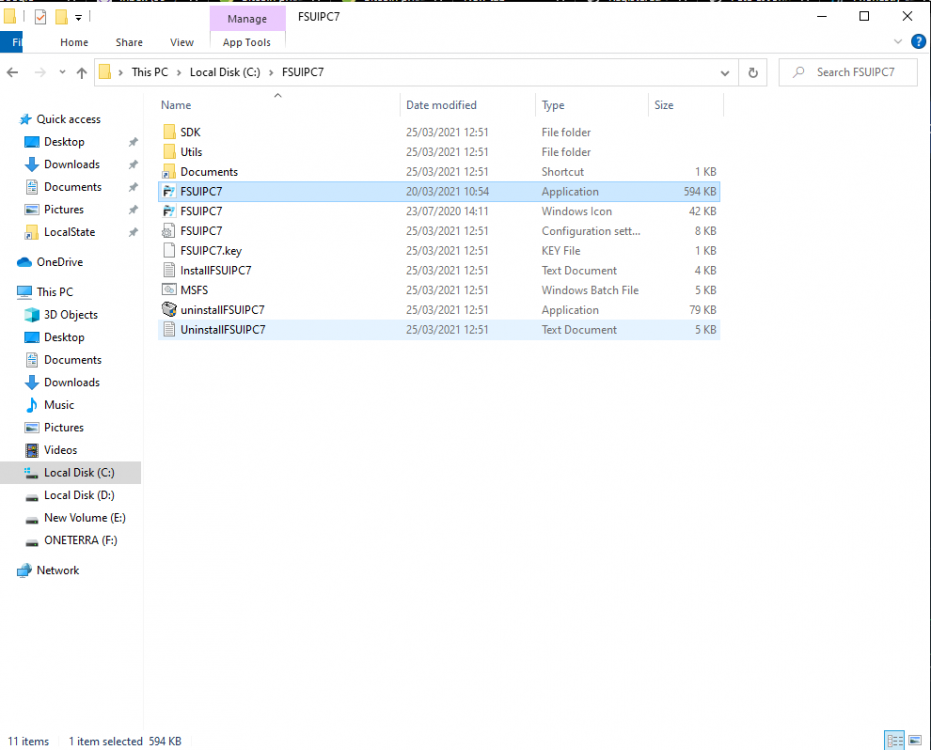TactiCol
Members-
Posts
13 -
Joined
-
Last visited
Profile Information
-
Gender
Male
-
Location
Scotland
TactiCol's Achievements
Newbie (1/14)
0
Reputation
-
Registered version. All my axes seem to be reset.
TactiCol replied to TactiCol's topic in FSUIPC7 MSFS
Thank you. -
Registered version. All my axes seem to be reset.
TactiCol replied to TactiCol's topic in FSUIPC7 MSFS
Hi John. Sorry to bother you again with this. I have followed your instructions regarding editing the config file. When you say copy the axis profile from the TBM to the general axes section, am I right in assuming you mean under the following lines in the .ini file? [Axes] PollInterval=10 RangeRepeatRate=10 Thanks again for all your assistance. -
Registered version. All my axes seem to be reset.
TactiCol replied to TactiCol's topic in FSUIPC7 MSFS
Thanks for the response John and apologies if I was a little negative yesterday. Received some not so good news that kind of clouded my outlook. I did have the Saitek throttle quadrant (two of them) but they had so much noise on the potentiometers that I had to return them and opted for the CH quadrant instead. I will remove the lines you suggested and change the Trafficstall, Initialstall and Normalstall as recommended. I did load an aircraft. The TBM 930. I flew (or rather attempted to) from EGPN to EGQL. The log and ini files that I sent were from the clean install of the 7.0.8 install that you recommended so I am not sure if that is why there is no record of that. What would be the quickest and easiest way to set my TBM profile to a global one and just work from that making necessary additions to individual profiles as required? Again, thank you to you and Pete for the help. -
Registered version. All my axes seem to be reset.
TactiCol replied to TactiCol's topic in FSUIPC7 MSFS
That's strange as my windows has always been set to show hidden files. Especially as we use mods a lot for other games. Oddly the "hide extensions for known file types" was checked which I distinctly remember unchecking some time ago. I'm assuming there was no log as I'd just done the 7.0.8 updated and did not run FSUIPC7 at least once after install. I've sorted it all now and have uploaded the files. FSUIPC7.ini FSUIPC7.log -
Registered version. All my axes seem to be reset.
TactiCol replied to TactiCol's topic in FSUIPC7 MSFS
John. Where are these files. I can find every other file relative to FSUIPC7 including KEY, config and .joyscan etc but I cannot for the life of me find ini and log. I am having some neurological issues at present and do get a bit of brain fog. I have so much stuff open and so much stuff going on at the moment that I am just in a mind blank. I've even searched my system using the windows search feature. This is what I see in the folder. -
Registered version. All my axes seem to be reset.
TactiCol replied to TactiCol's topic in FSUIPC7 MSFS
Thanks for getting back so quickly John. I will get all that sorted out and get it uploaded or mailed to you. I'm not sure what's happened inside the sim either to the TBM but it's an absolute nightmare to fly right now. It's causing chaos with the logitech multipanel turning AP on and off etc (3 x radio panels seemed fine though). Tried to do a quick Dundee to Leuchars to see if I could get everything functioning and ended up turning it off out of sheer frustration. Actually considering just selling up the flight sim hardware (or at least putting it away) at this stage and revisiting in six months to a years time. It's becoming a complete chore just keeping up to date and getting everything working properly because every time I do find a sweet spot, along come Asobo to mess something else up. Kind of takes the joy out of flying. -
Hi Folks. I've not been flying for about a month and on returning to the flight sim today none of my axes are responding (honeycomb yoke and CH quadrant). They were all set up previously via FSUIPC v 7.0.3. I've kind of forgotten how I did it at the time too as I read up on it at the time to get it functioning (profile specific) but have forgotten most of what I have learned and obviously don't use FSUIPC7 much other than letting it handle my inputs so I'm a bit lost with setting it all back up again (I can relearn obviously but I'd just like my old settings back). Any idea why FSUPIC is behaving this way? I had everything the way I wanted it too. I don't use the MSFS control configs in the sim itself as it was causing issues. Profile specific is now greyed out too when trying to configure axes. I just want to get things back to the way they were. Any help would be much appreciated.
-
I've had a quick play with it and I can see that it will be able to work by setting the switches as key presses and selecting "key press not to be held". This is switching Alternator and Battery toggle and is not messing with the increments on the multipanel with this method in the sim itself. I've had to blank the keyboard profile in MSFS though for now as I can't seem to record the default key press for toggle master alternator (alt & A) in FSUIPC so I set that function to "A" for now. Is there a way to record a multiple key presses for a single action so that I don't have to reprogram the entire keyboard to get around this. I have purchased FSUIPC now as a result of your excellent support and the products functionality (do I just delete that temp licence key then reinstall with my new registration details?). Thank you for giving me a little light at the end of this long dark tunnel 🙂 It's been bugging me for months.
-
Thank you for responding so quickly John. I really appreciate that as I suspect you will be fairly busy helping others as well as myself. I will have a little play around and focus on a single switch because I know if I can get that to work then the principle should carry over to the other switches. I will hunt around the forums and other flight sim forums for anyone else who has had a degree of success in resolving this through FSUIPC. I think it will probably be worthwhile purchasing FSUIPC anyway as it will probably serve other uses in terms of functionality with custom button/encoder USB boxes anyway. With regards to still waiting for your Alpha, you can have this one if it doesn't start behaving itself 😉
-
Hi John and thank you for your swift response. I have copied the temporary key file in that thread you mentioned and placed it in FSUIPC installation folder but, nothing appears to have changed. I can't see any option for modifying controller input or anything different when booting up FSUIPC. Where should I be looking to start making changes to controller inputs through FSUIPC? The main problem I have right now is the Honeycomb Yoke issue and the effects that the switches are having on my multipanel incremental changes with heading, alt and VS etc. If I unbind them in MSFS then the data increments function correctly on the multipanel but, if any of the switches are active then they do not input correctly and are somewhat erratic. I've read about the always on or always transmitting state of the switches and how that is affected by the polling settings in the flight sim itself. What I am hoping for from FSUIPC is to be able to correct that and I will be more than happy to purchase a licence if I can achieve this through FSUIPC. I've started reading the .pdf's in the documents folder but I am not entirely sure what I am looking for and where to start with modifying controls or whether it is even possible to do so with the temporary licence I placed in the install directory. I'm a bit stuck here so any help you can offer would be massively appreciated. Thank you for taking the time out to help and I'll take this opportunity to wish you all the best for the new year.
-
Hi Folks. I'm just wondering if there is a working demo where I can test my Yoke/Panels before purchasing. The version I downloaded does not seem to have any option to program my controls so I am unable to ascertain whether the product will be suitable before purchasing. Is there any way to get a time limited fully functional version of FSUIPC7? (even a couple of days would be fine). Thank you for any help anyone can offer regarding this.