
winsaudi
-
Posts
506 -
Joined
-
Last visited
-
Days Won
21
Content Type
Profiles
Forums
Events
Gallery
Downloads
Posts posted by winsaudi
-
-
4 hours ago, futureboy said:
Please let us not change the standard for personal preferences.
Ricky, it is not a personal preference. As a military fast jet pilot I have spent many many half-days in ATC towers as a duty pilot or duty instructor and have seen the wind read out displays change with modernisation over the decades and I have never seen a display that shows where the wind is going to, it is always where it is coming from.
The idea of it replicating a windsock is fallacious, those devices are for pilots about to take-off or land, they are not for ATC controllers who use a display unlike that depicted in Pro.
My earlier posts (as is this one) were attempts to explain the standard that I have seen in towers during my flying career, not a personal preference.
All the best,
Wayne
-
If that is not KLGA my eyes are deceiving me.
-
Oh those photos are big! Sorry, I didn't realise how they would look until I posted them. It looks like I'm shouting but I can assure you that I am not. ?
-
Finally got around to this. I agree with 707FAN that in a cockpit the wind is often indicated by an arrow. A very small section of the display in my aircraft is below showing the direction arrow and a speed of 15kts. But if there is not a full arrowhead & tail the direction shown is where the wind is coming from, see other photo (from a ground display) with "286" digitally and the 286 visually with the red light on the compass rose. The wind indicator in Pro still is, for me, the wrong way around (or it needs a tail).
-
Thanks Gabor!
-
Kev,
I simply put my mouse cursor on the edge of the window and left click/drag the window just like any Windows window.
Wayne
-
Thanks for the tip!
-
3 hours ago, crbascott said:
I'm curious, it's almost two months later ... have you settled on which layout you prefer?
Craig,
Just like Andrew wrote above, I also prefer the 'stretched across 2 monitors' setup. Firstly because of the "more immersive" experience Andrew mentions and secondly because I gave up with the repeatedly closing windows (mainly the strip window) when they were on a separate monitor. When using the 'stretched' layout the information windows do not continually keep closing which for me made the '2 different monitor setup' almost unusable. I also now put the info windows on the outside edges of the displays as Craig mentioned. I wish that Pro would remember the last layout used so I don't have to set it up every time I go up into the tower.
Wayne
You wanted us to use first names. How's that Vic?
-
You are welcome. I would strongly recommend getting Pro, the original version is for kids!! ????
-
Good news about RT at last from Nyerges (via FeelThere).
-
Those shots look very good!
-
Inspired by WildCard I downloaded a hex editor, opened the files he listed, looked at making the same editorial changes to improve Pro accuracy, and immediately gave up. Now waiting for an SP from FeelThere. That all looked so complicated and fraught with dangers!
-
6 hours ago, FeelThere said:
Can you please check your terminal assignment for RT KSAN if the GA terminal defined in the file?
Vic
Yes, my error. When I edited the terminal file to correct the RT assignments to real world I somehow I turned GA into G. Straight to the bottom of the class!
???
-
I have controlled at KSAN from 0631 (earliest available start) to 1651 in one hour chunks. Not one GA aircraft has appeared, not even one parked on the GA ramp. The ksan_gaandlocal traffic.txt file lists 129 movements but so far not a single one has been seen. I don't know if Pro SP1a or the latest update to KSAN has caused this because I installed them at the same time but before the updates I had GA traffic. Anyone else (not) seeing this?
-
There is a fundamental difference in the work ethics of FeelThere and Nyerges Design. FT strive tirelessly to provide the best product possible so I am sure they will review WildCard's suggestions and will consider which ones they will include in a future SP. On the other hand ND do not seem to be as keen to make their products to the same levels of realism. Take the latest Real Traffic version issued to dovetail into FT's new terminal listing at KSAN; it took me 5 minutes on the internet (flight aware & san.org) to see that it was wrong. So I ended up editing the terminal file again, the schedule file will take me longer to correct. The title of the product is misleading, if it was called "Real Traffic Mainly Around 2005" I wouldn't grumble so much.
Anyway, back to WildCard's edits; I hope they are included in the next SP for T3D Pro. They all seem very good ideas to me. Good job WildCard.
-
That is very disappointing. Perhaps FeelThere can persuade Nyerges to bring their product forward 15-20 years?
-
37 minutes ago, FeelThere said:
Oh and besides of KATL we also work on KBOS and KLAS :)
??????
-
6 hours ago, futureboy said:
at least 20 different airports
?
-
I do hope Avwriter flew out of KATL and will fly back to KATL. Otherwise Vic & team will have to make another add-on or two! ???
Get well soon buddy!
-
Two for one! Nice one FeelThere, KATL add-on & Avwriter. The future is bright.
-
4 hours ago, FeelThere said:
Thank you for checking up on the issue to make sure I don't forget :)
Ha! Ha! Brilliant! We'll miss Avwriter when KATL is released and he doesn't need this forum any more.
-
Now this isn't going to surprise anyone at all because it has often been asked for on this forum ....
FeelThere can we please please please please please have a Sticky that lists the latest versions of T3D, Pro, and all the add-ons?
This Sticky would stop us all re-downloading install files 'just in case' there has been an update, it would be an easy way to announce the availability of new/updated files and it would stop threads like this one which I started last week and hasn't really been answered. Also, with each install package could we please please please have a text file listing the changes.
Did I say 'please' enough?
Please.
Thank you.
-
 1
1
-
-
I can get aircraft to exit or B9 or B10 but I have to give that command before the 'landed +10 pts" pop up otherwise the exit 'chosen by the the pilot" is locked in.
-
3 hours ago, FeelThere said:
DEar Folks,
As far as I know we released the lower view for the tower at KJFK. Please confirm. If so then likely that will be the last update for KJFK for now.I have just re-downloaded from BMTMicro; within the zip file is "KJFK_for_Tower3D_Pro_SP1.exe", is that the latest version (with the shorter tower)?
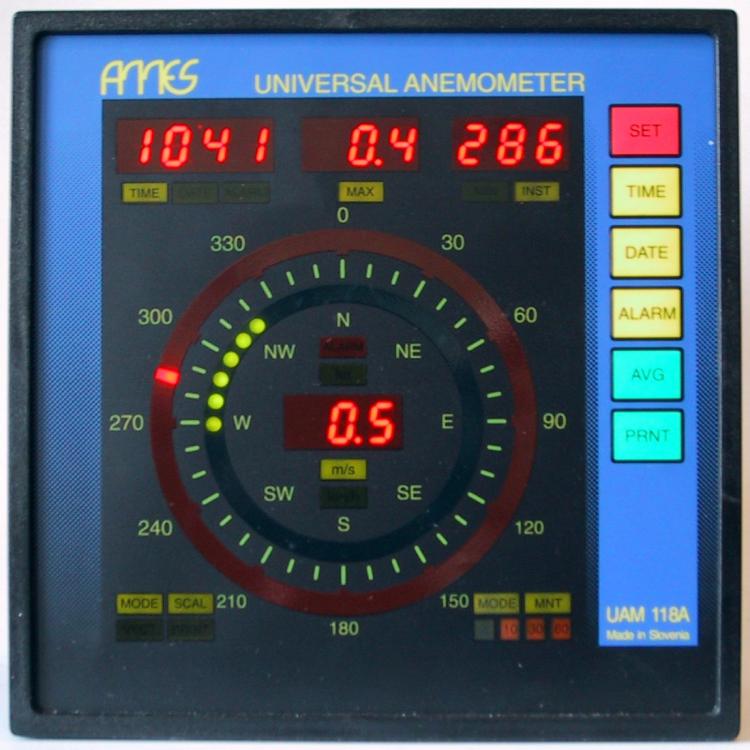
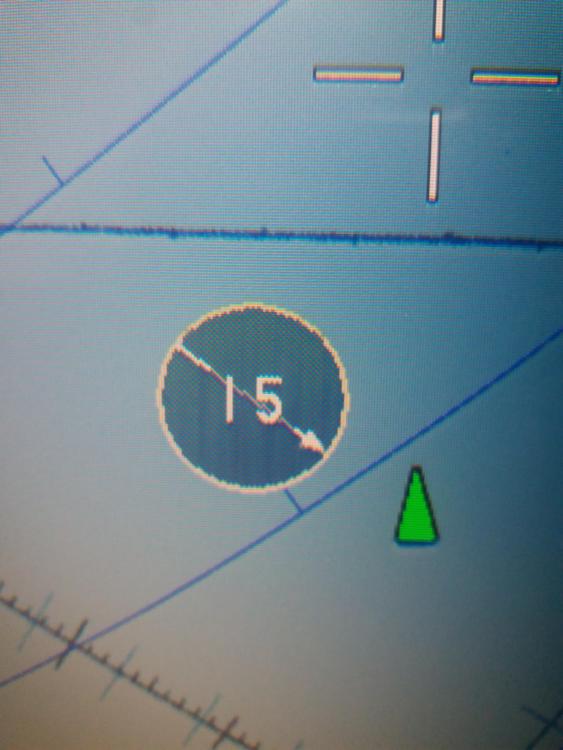
Pro wind indicator
in ATC Simulators
Posted
I was yesterday and I will be today! I love my job and they pay me to do it!
Wayne