
Toneking77
-
Posts
25 -
Joined
-
Last visited
-
Days Won
2
Content Type
Profiles
Forums
Events
Gallery
Downloads
Posts posted by Toneking77
-
-
Hello Fabio, hope all is well.
Hoping that you will consider adding Custom Support in Version 5 for the Asobo/Working Title 787-10 and 747-8. With the AAU2 update, these are now very capable airliners (even though they are default aircraft). Their popularity is sure to increase!
Thank you for considering this request 🙂
-
 1
1
-
-
On 9/14/2021 at 10:41 AM, FabioMerlo said:
Hi Michael ! Yes i ll add this to next iteration ! I dont know if in Autumn update or in vNext but anyway i ll add it ! Thank you for your help ! These are advices that i love !
Thank you very much! This addition will make a big difference for those that shoot approaches and use your program to analyze/review landing skills. Very important parameter to monitor😊 Really looking forward to it!
Thanks again!
Michael
-
 1
1
-
-
On 3/7/2021 at 12:49 PM, Toneking77 said:
Fabio,
Would you consider adding the Angle Of Attack indicator in the cockpit as a recorded "instrument"? I'm referring to the "green donut" with arrows above and below. Specifically thinking about the Working Title CJ4. It's a very important indicator and would be awesome to monitor AOA while analyzing landings.
Thank you in advance for considering this request.
Hi Fabio,
Would you please follow-up on this request for me. It would be VERY useful to be able to see Angle Of Attack on playback. A very important indication during landing for some aircraft... just a hint, I LOVE the CJ4 with Working Title mods😍
Thank you!
Michael
-
 1
1
-
-
On 3/7/2021 at 2:01 PM, Toneking77 said:
Hi Fabio,
I'm having a problem with this aircraft sinking into the runway. It happens at all airports I've tried, at least 5 of them.
When landing the plane "live", it looks normal and all is fine. It is only on playback that the plane sinks in. I'll attach a screenshot; please excuse the quality, it is horrible due to the HDR settings. In game, it looks normal. This was taken shortly after landing on rollout. I haven't setup the Codec yet or I would attach a video.
Just a follow-up to see if you've made progress. NOTE: I have also seen where the wheels are floating a few feet above the runway instead of ON the runway.
-
On 3/19/2021 at 5:20 AM, FabioMerlo said:
Hi!!!
i m working on it ! Did you used the same plane of recorded flight right ?
Thank you for looking into it.
Yes, same plane. No changes at all between record and playback. Playback was immediately after the landing was recorded.
It sounds similar to the issue posted saying hard landings don't show as hard landings on replay.
-
On 3/7/2021 at 2:01 PM, Toneking77 said:
Hi Fabio,
I'm having a problem with this aircraft sinking into the runway. It happens at all airports I've tried, at least 5 of them.
When landing the plane "live", it looks normal and all is fine. It is only on playback that the plane sinks in. I'll attach a screenshot; please excuse the quality, it is horrible due to the HDR settings. In game, it looks normal. This was taken shortly after landing on rollout. I haven't setup the Codec yet or I would attach a video.
Hi Fabio, hope all is well!
Just following up. Were you able to look into this for me?
Thank you.
-
On 3/10/2021 at 2:07 AM, FabioMerlo said:
I ll test this behaviour and i ll let you know 😉
Thank you!!!!!
-
On 3/10/2021 at 2:07 AM, FabioMerlo said:
Hi!!
Yes i ll take care of this request ! If MSFS permits i ll add this 😉
Thank you very much! Will definitely improve the experience. Greatly appreciated 😁
-
Hi Fabio,
I'm having a problem with this aircraft sinking into the runway. It happens at all airports I've tried, at least 5 of them.
When landing the plane "live", it looks normal and all is fine. It is only on playback that the plane sinks in. I'll attach a screenshot; please excuse the quality, it is horrible due to the HDR settings. In game, it looks normal. This was taken shortly after landing on rollout. I haven't setup the Codec yet or I would attach a video.
-
Fabio,
Would you consider adding the Angle Of Attack indicator in the cockpit as a recorded "instrument"? I'm referring to the "green donut" with arrows above and below. Specifically thinking about the Working Title CJ4. It's a very important indicator and would be awesome to monitor AOA while analyzing landings.
Thank you in advance for considering this request.
-
Thank you for the reply willynanita!
After I posted, I gave it a try and it loaded up fine. Just a little confusing as the documentation says to use that specific .exe file. No worries though🙂
Another question from the readme file/documentation page 9/20: how is the InGame Menu accessed in MSFS?
Thanks in advance!
-
Just downloaded and installed the app. No errors from install.
Please see the attached screenshots. In the MSFS folder, the .exe file does not have MSFS in the name per the doc file. Do I have the correct .exe to run for MSFS?
Also, the update is named 26March21. Does that stand for 26th of March 2021? If so, shouldn't it be referencing February?
-
Does FCR record the Angle Of Attack indicator in the cockpit for playback? I'm referring to the "green donut" with arrows above and below. Specifically thinking about the Working Title CJ4.
Would be great to be able to monitor AOA while analyzing landings.
Thanks in advance!
-
2 hours ago, SrCapt said:
In my opinion, you should open a bottle of wine and take a few days off !
I think that would be a really bad idea.
Right now, there are new users who will need tech support to get the product to work. A few days away from his project would be a disaster.
Probably a good idea to wait at least a month before taking a few days off. Especially since this is a product he is passionate about. And, his paying customers will surely appreciate him being available😊
-
3 minutes ago, CajunRon said:
Even if it's not correct I don't have much faith in Asobo producing a "complete" product. Their thought process really is questionable. They put out a flight simulator without a replay option. They include the ability to increase or decrease simulation rate but don't display the what the rate is or a way to return to the normal rate. They don't include the ability to open multiple windows...etc. etc. etc.
You make some great points! Definitely some strange decisions on their part (Asobo).
-
2 minutes ago, FlightSimFreddy said:
Don't try to discuss with this person. Just stayed behind
Makes sense! I'll drop it completely.
-
4 hours ago, Karli D said:
Because there is no alternative yet and won't be for a long time.
Deleted... not appropriate to discuss here. I apologize.
-
From Fabio's post above dated Monday February 1st at 12:56pm:
=====================================================================================
Hi Folks !
beta 4 is the best version we had with a lot of under the hood improvements !
the window of release is in one week !
==============================================================
With the intense interest, I'm sure the date won't slip! The countdown to release/download has begun!!
-
 1
1
-
-
3 hours ago, Karli D said:
There also might be a bug that can't be fixed for some systems (or similar) and it wasn't known before the beta.
Thank you for the thoughtful reply.
You’ve got some good points there, and the quote above would be a solid technical reason to keep the beta closed.It is frustrating to see the YT vids showing how well it works, and it being a product that is DESPERATELY needed for this Sim. The good news is we’re super close to getting our hands on it.
Thanks again.
-
 1
1
-
-
If Customers have already paid for it, and are willing to deal with bugs knowing full well that it is in beta status, what is the downside of adding them to the beta?
It’s hard to understand why the size of the beta can’t be expanded for willing Customers who are chompin’ at the bit. Is there a technical reason they still have to wait?
-
You're welcome! I'll keep my eyes open and report on any other interesting finds.
-
I recently bought FSUIPC7. Barely scratching the surface so far but I'm impressed with the capabilities.
Just saw this on the Working Title Discord, thought it may be helpful:
https://github.com/Working-Title-MSFS-Mods/fspackages/wiki/Sim-Variables
Sim Variables
This list is always subject to change
Since our AP runs independent from the sim AP you can no longer use the default K Events to trigger AP modes.
For the AP variables like HDG, Alt preselect, VS you must use the K events with indexes. These should usually go to index '1'
AP Mode triggers
The triggers for AP modes are H Events which stock SimConnect has no access to. External apps seem to be adding modules which would support LVars and HEvents. So ask the developer of your external binding application to add this feature.
-
HDG -
H:WT_CJ4_AP_HDG_PRESSED -
LNAV -
H:WT_CJ4_AP_NAV_PRESSED -
APPR -
H:WT_CJ4_AP_APPR_PRESSED -
VNAV -
H:WT_CJ4_AP_VNAV_PRESSED -
VS -
H:WT_CJ4_AP_VS_PRESSED -
FLC -
H:WT_CJ4_AP_FLC_PRESSED
AP Mode indicators
The indication for active AP modes is run via LVars (read-only)
-
HDG -
L:WT_CJ4_HDG_ON -
LNAV -
L:WT_CJ4_NAV_ON - APPR - n/a
-
VNAV -
L:WT_CJ4_VNAV_ON -
VS -
L:WT_CJ4_VS_ON -
FLC -
L:WT_CJ4_FLC_ON
Upper panel (above PFD)
-
H:Generic_Upr_Push_NAV -
H:Generic_Upr_Push_PFD_MENU -
H:Generic_Upr_RANGE_INC(Map Zoom) -
H:Generic_Upr_RANGE_DEC(Map Zoom)
Lower panel (below MFD)
-
H:Generic_Lwr_Push_MEM1_1 -
H:Generic_Lwr_Push_MEM2_1 -
H:Generic_Lwr_Push_MEM3_1 -
H:Generic_Lwr_Push_CKLST_1 -
H:Generic_Lwr_Push_PASSBRIEF_1
FMC Buttons
- H:CJ4_FMC_1_BTN_IDX
- H:CJ4_FMC_1_BTN_MSG
- H:CJ4_FMC_1_BTN_DIR
- H:CJ4_FMC_1_BTN_TUN
- H:CJ4_FMC_1_BTN_FPLN
- H:CJ4_FMC_1_BTN_LEGS
- H:CJ4_FMC_1_BTN_DEPARR
- H:CJ4_FMC_1_BTN_PERF
- H:CJ4_FMC_1_BTN_DSPL_MENU
- H:CJ4_FMC_1_BTN_MFD_ADV
- H:CJ4_FMC_1_BTN_MFD_DATA
- H:CJ4_FMC_1_BTN_PREVPAGE
- H:CJ4_FMC_1_BTN_NEXTPAGE
- H:CJ4_FMC_1_BTN_EXEC
- H:CJ4_FMC_1_BTN_CLR
- H:CJ4_FMC_1_BTN_CLR_Long
- H:CJ4_FMC_1_BTN_L1
- H:CJ4_FMC_1_BTN_L2
- H:CJ4_FMC_1_BTN_L3
- H:CJ4_FMC_1_BTN_L4
- H:CJ4_FMC_1_BTN_L5
- H:CJ4_FMC_1_BTN_L6
- H:CJ4_FMC_1_BTN_R1
- H:CJ4_FMC_1_BTN_R2
- H:CJ4_FMC_1_BTN_R3
- H:CJ4_FMC_1_BTN_R4
- H:CJ4_FMC_1_BTN_R5
- H:CJ4_FMC_1_BTN_R6
- H:CJ4_FMC_1_BTN_A
- H:CJ4_FMC_1_BTN_B
- H:CJ4_FMC_1_BTN_C
- H:CJ4_FMC_1_BTN_D
- H:CJ4_FMC_1_BTN_E
- H:CJ4_FMC_1_BTN_F
- H:CJ4_FMC_1_BTN_G
- H:CJ4_FMC_1_BTN_H
- H:CJ4_FMC_1_BTN_I
- H:CJ4_FMC_1_BTN_J
- H:CJ4_FMC_1_BTN_K
- H:CJ4_FMC_1_BTN_L
- H:CJ4_FMC_1_BTN_M
- H:CJ4_FMC_1_BTN_N
- H:CJ4_FMC_1_BTN_O
- H:CJ4_FMC_1_BTN_P
- H:CJ4_FMC_1_BTN_Q
- H:CJ4_FMC_1_BTN_R
- H:CJ4_FMC_1_BTN_S
- H:CJ4_FMC_1_BTN_T
- H:CJ4_FMC_1_BTN_U
- H:CJ4_FMC_1_BTN_V
- H:CJ4_FMC_1_BTN_W
- H:CJ4_FMC_1_BTN_X
- H:CJ4_FMC_1_BTN_Y
- H:CJ4_FMC_1_BTN_Z
- H:CJ4_FMC_1_BTN_0
- H:CJ4_FMC_1_BTN_1
- H:CJ4_FMC_1_BTN_2
- H:CJ4_FMC_1_BTN_3
- H:CJ4_FMC_1_BTN_4
- H:CJ4_FMC_1_BTN_5
- H:CJ4_FMC_1_BTN_6
- H:CJ4_FMC_1_BTN_7
- H:CJ4_FMC_1_BTN_8
- H:CJ4_FMC_1_BTN_9
- H:CJ4_FMC_1_BTN_DOT
- H:CJ4_FMC_1_BTN_PLUSMINUS
- H:CJ4_FMC_1_BTN_DIV
-
HDG -
.thumb.png.3d2d96aedacd888ac3673ea95195d9d2.png)
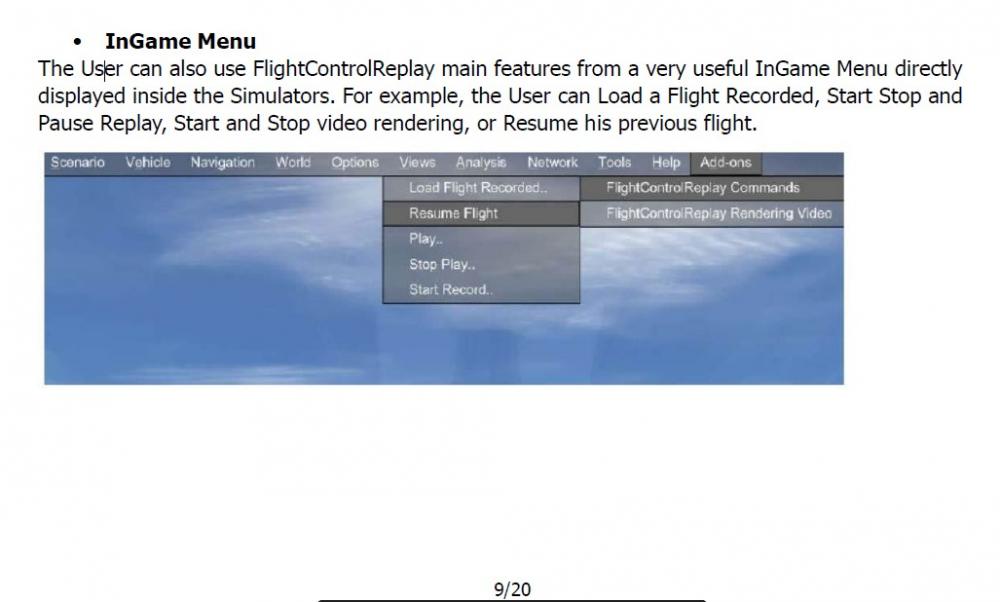
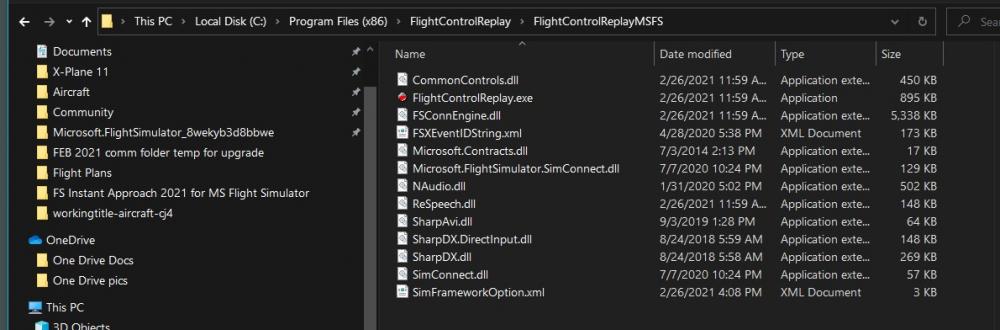
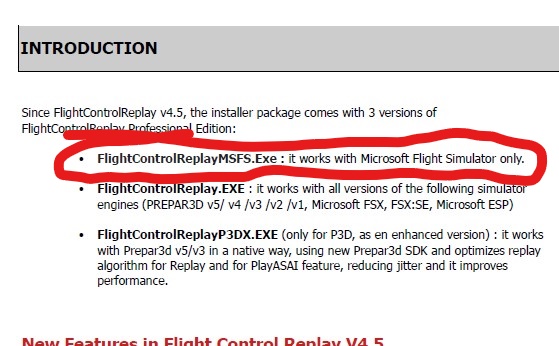
FlightControlReplay v5 [Released]
in Fabio Merlo Products Support Forum
Posted
Of course, AAU2 is just in beta right now. What I'm really asking for is once the beta is over and the changes go live.
Thank you!