
PapaTus
-
Posts
12 -
Joined
-
Last visited
Content Type
Profiles
Forums
Events
Gallery
Downloads
Posts posted by PapaTus
-
-
I'm using FSUIPC to create a home cockpit, I access Lvars normally as in the picture on the left, using the command List LVar, which shows the Lvars list normally, but can not access Hvar as the picture on the right When I use the List HVars command, nothing is displayed.
Activate Hvars is also not showing drop down list.Hope you can advise me a solution.
ฺBest regards
Patcharapol -
I'm using FBW on my laptop, I have access to Hvars normally. but for desktop pc it has problem, i tried to reinstall fsuipc many times but still the same. Is it cause on my desktop pc I installed msfs on another drive which is not 😄 drive?
-
I'm using FSUIPC to create a home cockpit, I access Lvar normally as in the picture on the left, using the command List LVar, which shows the Lvars list normally, but can not access Hvar as the picture on the right When I use the List HVars command, nothing is displayed.
Activate Hvars is also not showing.Hope someone can advise me a solution.
ฺBest regards
Patcharapol -
8 hours ago, Paul Henty said:
It crashes because that HVar doesn't exist. You can see the list of LVARs and HVARs found by using LogHVars() and LogLVars(). What do they show?
Remember that you need to wait a few seconds after Start() before the WASM module is ready.
Paul
Thank you very much for your advice.
Best regards,
patcharapol Phophun
-
Hi everyone, I developed MSFS software with C #, I tried following the instructions in this post and I was able to set HVars, but after I fixed it, now it doesn't work and it crashes as pictured.
I tried WASMClient and it still works fine. Now i use
-FSUIPC 7.10
-fsuipcClient 3.2.2.364
-FSUIPC-WASMv0.4.10 And use FSUIPC_WAPID.DLL from it.
Can anyone advise me to fix this issue?
Best regards,
patcharapol Phophun
-
51 minutes ago, John Dowson said:
I think you are confusing things a bit. As I said, the FBW events just activate hvars or set lvar values. You can do the same with the lvar/hvar facilities provided by the WAPI .lib and .dll, and in c# using Paul's MSFSVariableServices class.
If you really want to use the FBW events, you have to add them to FSUIPC using event files, as I indicated earlier. And to then use them, you need to use the control numbers assigned, which I also explained earlier.
To start with, rather than using the FBW events, why don't you just look at the available lvars/hvars and see if you achieve the same via lvars/hvars. Looking at the FCU, the following hvars should be available for you to try:
and the following lvars are related:
Note that hvars are only available if you add them to your A320.hvar file, located in the FSUIPC WASM modules folder. From what I can see, only the first two (H:A320_Neo_FCU_MODE_MANAGED_SPEED & H:A320_Neo_EXPEDITE_MODE) are currently included in the provided A320.hvar file. To use the others, you will need to add them to that file . Once added to the file, you need to reload (function available from Add-ons->WASM-Reload menu option) or restart MSFS (or reload the aircraft).
Thanks for the great advice, now I understand it all.
Best regards,
Patcharapol Phophun.
-
5 hours ago, John Dowson said:
To be clear, first try using those lvars directly (with the latest FSUIPC7.1.0 beta, soon to be released).
If you want to use events, create a file in your FSUIPC7 installation folder, called (say) FBW.evt, and add the following:
You can then see those events in FSUIPC's drop-down menus for assignment.
If you want to use them externally, you will need to know which control numbers are assigned to the events.The control numbers for events in event files are determined as follows:
control number = 32768 + (event file index)*256 + event index number
where event file index is the index number of the event file (in your FSUIPC7.ini, under [EventFiles]) and event index number is the index number if the event in the event file.
So, the first event in the first event file will have a control number of 32768, the second event 32769, first event in the second file as 33024. etcDear Mr. John Dowson
As your suggestion, I can now make it up on the list of fsuipc, but I don't know how to use it in any way for c #
Best regards
patcharapol Phophun
-
46 minutes ago, Paul Henty said:
I can't help much as I don't have MSFS. From what I know:
1. HVars need to be added to a file somewhere so that the WASM module knows about them.
2. You need to wait a few seconds after calling Start() as the WASM module needs time to discover the variables.
3. HVars do not have values. They are only actions that can be 'Set()'.
4. When you change aircraft or change the HVar files you need to call MSFSVariableServices.Reload() to discover the new variables for that aircraft.
If you've added these variables to the file and you've waited for the WASM module then @John Dowson may have some more suggestions.
Paul
Thank you very much for your advice. Best regards Patcharaphon Phophan
-
On 5/8/2021 at 6:58 PM, Paul Henty said:
My .NET Client DLL now has direct access to LVars/HVars in MSFS from managed code via the MSFSVariableServices class. See here:
This uses John's WAPI DLL in the background.
Paul
Hi,Paul henty
I have to thank you very much I am using your MSFSVariableServices class.
And It works great for many Lvar and Hvar.
But I have a problem where it is on the Lvar and Hvar list. There are no values as followsI am just beginning to learn software development.
Do you have any tips or example to help me use it?Best regards
Patcharaphon Phopan -
3 hours ago, John Dowson said:
To be clear, first try using those lvars directly (with the latest FSUIPC7.1.0 beta, soon to be released).
If you want to use events, create a file in your FSUIPC7 installation folder, called (say) FBW.evt, and add the following:
You can then see those events in FSUIPC's drop-down menus for assignment.
If you want to use them externally, you will need to know which control numbers are assigned to the events.The control numbers for events in event files are determined as follows:
control number = 32768 + (event file index)*256 + event index number
where event file index is the index number of the event file (in your FSUIPC7.ini, under [EventFiles]) and event index number is the index number if the event in the event file.
So, the first event in the first event file will have a control number of 32768, the second event 32769, first event in the second file as 33024. etcHi John Dowson
I am very grateful for the advice, I am going to try your suggestion and will return the results of the experiment.Best regards
Patcharaphon Phopan -
Hello everybody
Hi everyone, I started developing software to execute MSFS2020 using C # and FSUIPC.dll.
I can use LVARs and HVARs as well.
But I have looked at FBW's website. They have custom events to use. These events are available in LVARs list such as A32NX.FCU_SPD_PUSH, A32NX.FCU_SPD_PULL.
Which I do not know how to use it. So I want to ask Anyone Know How can I use it?
best regards
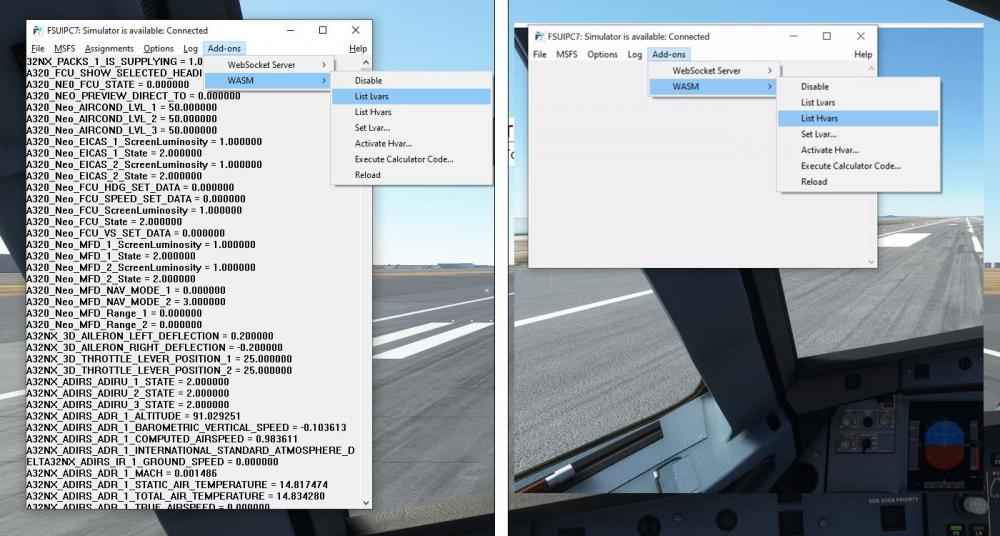
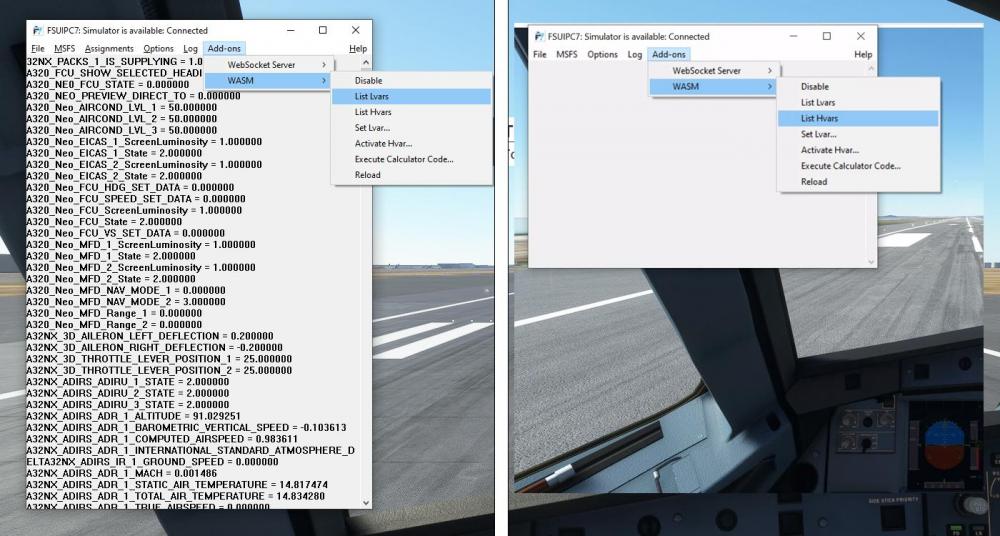
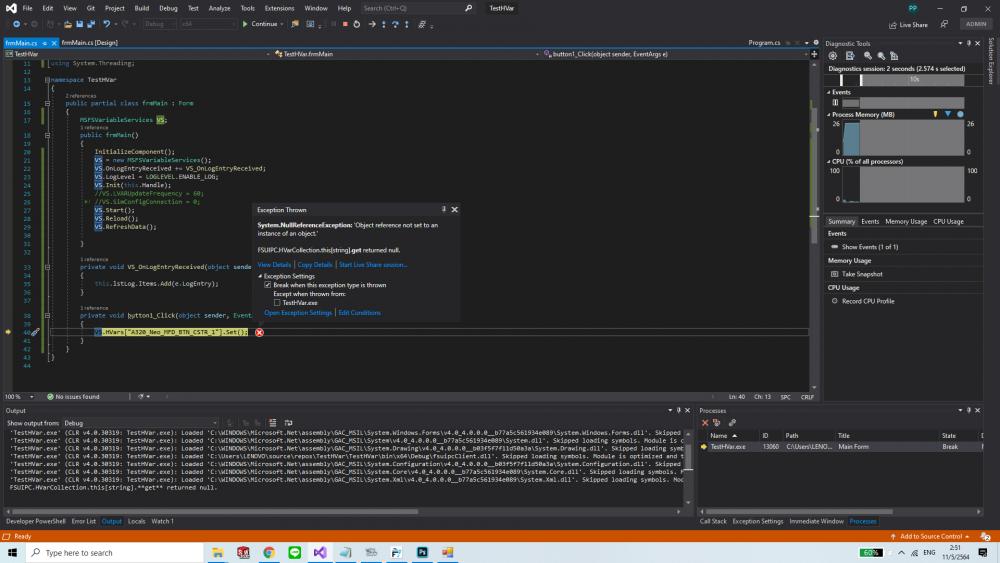
Please help. I can't access Hvar
in FSUIPC7 MSFS
Posted
Many thanks John for the advice. I'm going to try and follow your advice.
Best regards,
Patcharapol