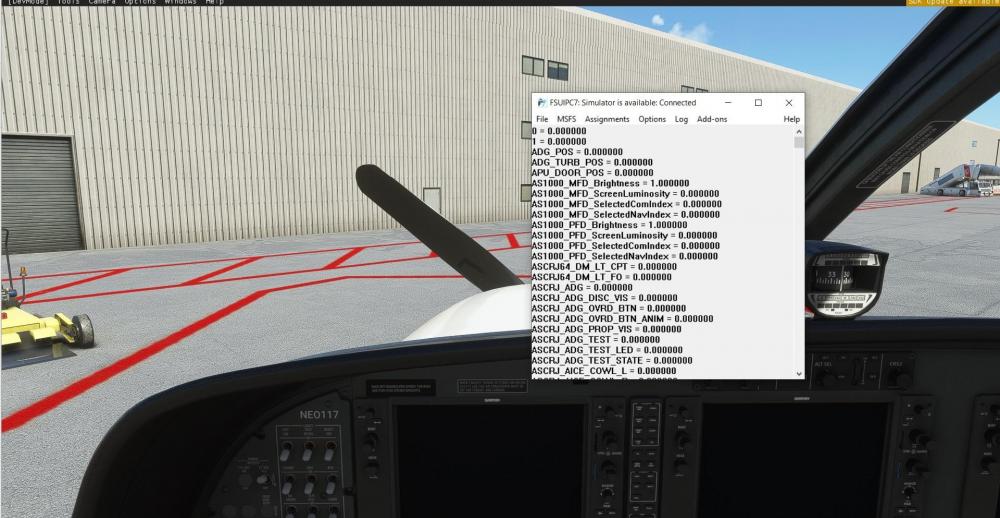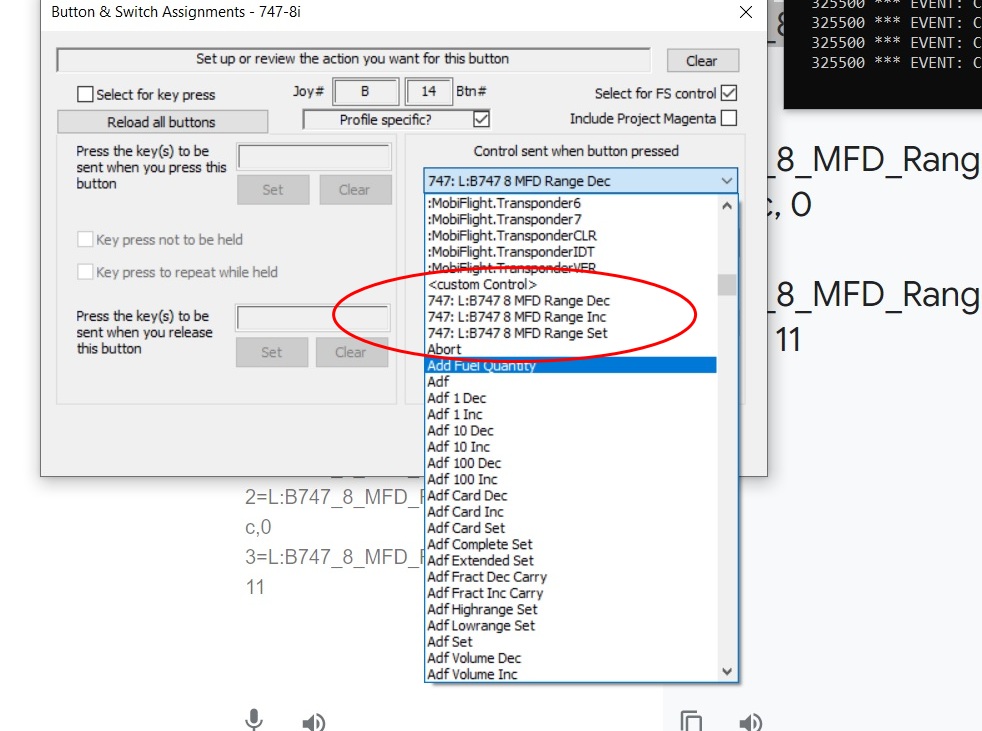Eliagh
Members-
Posts
17 -
Joined
-
Last visited
Content Type
Profiles
Forums
Events
Gallery
Downloads
Everything posted by Eliagh
-
-
During all my many attempts today, I have reinstalled the entire FSUIPC many times, but in the SAME folder. Accordingly, every time I reinstalled WASM. I even removed it from the Community folder. The problem was solved only after running pure FSUIPC once from another location.
-
The problem was solved, but in a strange way. Here's what I did: installed FSUIPC in a different folder and ran it from there. With the new INI file, the module was able to find all Lvars. However, I need my old INI file with all my settings, in addition, all the .mcro files I need are left in the old folder. Then I started FSUIPC from the old folder and fortunately it started working with Lvars as before. I have no idea what the matter was, but thanks for the help. And FSUIPC_WASM.log files now appear in WORK folder.
-
Let's try to untangle this knot. 1. I started WASMClient when FSUIPC did not recognize Lvars. Of course, I have not used this module for a long time and even forgot about it. By the way, he does not show the list of Lvars either. 2. I have not used Linda for a long time and right now I have deleted all related files and references in ini. 3. I did everything you said. Files are attached. 4. There is no FSUIPC_WASM.log file in the work folder, which is very strange. There are only a few * .Lvar files created back in March. 5. I did not change the FSUIPC_WASM.ini file. 6. I start FSUIPC manually, as always, after loading MSFS. FSUIPC7.log FSUIPC7.ini
-
These are the files. I didn't find FSUIPC_WASM.log, but there is FSUIPC_WASMIF.log file. FSUIPC7.log FSUIPC7.ini FSUIPC_WASMIF.log
-
For the first time since the last update, I started the sim and updated the FSUIPC module to version 7.2.6. I found that none of the LVAR-assigned buttons perform their function on any aircraft. On all aircraft, the FSUIPC/add-ons/WASM/List Lvars (and set Lvars) menu is empty. What could have gone wrong?
-
FSUIPC WASM module + client-side API + lvar/hvar discussion topic
Eliagh replied to John Dowson's topic in FSUIPC7 MSFS
Has already stopped. These are just experiments and I'm just learning. In any case, the reason was different. Many buttons in CRJ from Aerosoft that perform several sequential actions start working correctly only if you fill in the field that I highlighted in the screenshot. -
FSUIPC WASM module + client-side API + lvar/hvar discussion topic
Eliagh replied to John Dowson's topic in FSUIPC7 MSFS
So, I got to CRJ from Aerosoft. To control the scale of the map, it has an LVAR like this: L: ASCRJ_LSP_RANGE_CHANGE The scale change occurs when the command +1 or -1 is sent. If I add lines like this 1=L:ASCRJ_LSP_RANGE_CHANGE=set,-1 2=L:ASCRJ_LSP_RANGE_CHANGE=set,+1 That switching is triggered only once. That is, there is no constant change in one direction. I can only switch between the two values. I have also tried one command L:ASCRJ_LSP_RANGE_CHANGE=set And assigned it the values "1" and "-1", but the result is the same. What could be the reason? -
FSUIPC WASM module + client-side API + lvar/hvar discussion topic
Eliagh replied to John Dowson's topic in FSUIPC7 MSFS
This memory may be related to Mobiflight. Done! I spent the whole day making adjustments and finally did a small test flight. All toggle switches, encoders and potentiometers work as expected. The flight was wonderful without the need to aim the cursor at the pixels! Thanks to dear developers! A month ago, I would have given a lot for the previous page of this topic. -
FSUIPC WASM module + client-side API + lvar/hvar discussion topic
Eliagh replied to John Dowson's topic in FSUIPC7 MSFS
Yes, this HVAR was not in the A320.hvar file. I added it and it worked. After adding new lines to the * .hvar file, you need to restart the simulator. Spaces between the 'H:' and the hvar name in my previous post appeared when posting through a form. They are not in the file. I deleted the variables "1". Thanks for the advice. -
FSUIPC WASM module + client-side API + lvar/hvar discussion topic
Eliagh replied to John Dowson's topic in FSUIPC7 MSFS
Thanks, I understood and created separate files. And again a question from the audience. I continue to understand the issue of assigning various commands and came to HVAR. To control the EICAS Boeing FBW screens, I created a separate MCRO file with the following content: [Macros] 1 = H: A320_Neo_EICAS_2_ECAM_CHANGE_PAGE_ENG = Set, 1 2 = H: A320_Neo_EICAS_2_ECAM_CHANGE_PAGE_BLEED = Set, 1 3 = H: A320_Neo_EICAS_2_ECAM_CHANGE_PAGE_PRESS = Set, 1 Etc. Everything works fine. Now it remains to set up the autopilot. Using Model Behavior, I found one of the HVARs I needed: H: A320_Neo_FCU_VS_HOLD But something strange happens: the line 1 = H: A320_Neo_FCU_VS_HOLD = Set, 1 does not work. The console writes: "No HVAR found with name ..." Then I tried Set, Toggle, Cycle. Added this HVAR to existing MCRO files and created a separate one. However, this command works if I execute it through Mobiflight and its * .cip and * .evt files. Why are EICAS HVARS triggered and AP HVARS not triggered? -
FSUIPC WASM module + client-side API + lvar/hvar discussion topic
Eliagh replied to John Dowson's topic in FSUIPC7 MSFS
To be sure. These LVARs in one MCRO file work: 1 = L: B747_8_MFD_Range = Set 2 = L: B747_8_MFD_Range = Dec, 3 = L: B747_8_MFD_Range = Inc, 11 This works as a standard FSUIPC assignment and also via Mobiflight (some of my encoders are connected to the Arduino Mega and I can only assign them via MobiFlight). -
FSUIPC WASM module + client-side API + lvar/hvar discussion topic
Eliagh replied to John Dowson's topic in FSUIPC7 MSFS
Ok, thanks. I'll try different *.mcro files. -
FSUIPC WASM module + client-side API + lvar/hvar discussion topic
Eliagh replied to John Dowson's topic in FSUIPC7 MSFS
Thanks, I don't have access to the sim right now, but I'll try this weekend. Will also something like this work in the MCRO file: 1=L:B747_8_MFD_Range=Inc,6 2=L:B747_8_MFD_Range=Dec,0 ? -
FSUIPC WASM module + client-side API + lvar/hvar discussion topic
Eliagh replied to John Dowson's topic in FSUIPC7 MSFS
I would like to ask one more question. Take for example the same previously mentioned LVAR command for Boeing 747: 1 = L: B747_8_MFD_Range = Set Can the encoder be programmed to switch the scale? Or two buttons, one of which will add the values 0, 1, 2... and the other will subtract 6, 5, 4 ...? -
FSUIPC WASM module + client-side API + lvar/hvar discussion topic
Eliagh replied to John Dowson's topic in FSUIPC7 MSFS
Yes, that is, of course easier and it works. Thank you. However, for som unknown reason, my code works today too. I don't know what was wrong yesterday. Your example allows you to assign a variable, and mine allows you to choose from ready-made ones. Thanks a lot anyway. -
FSUIPC WASM module + client-side API + lvar/hvar discussion topic
Eliagh replied to John Dowson's topic in FSUIPC7 MSFS
Hello everybody! Boeing 747 has lVAR: B747_8_MFD_Range with a value from 0 to 11. What should the *.mcro file look like? I am trying something like this: [Macros] 1 = L: B747_8_MFD_Range = Set, 0 2 = L: B747_8_MFD_Range = Set, 1 3 = L: B747_8_MFD_Range = Set, 2 And so on.. But the switch in the cockpit only works once. That is, after loading the plane, I can only switch the range when the assigned button is pressed for the first time. vThen it is inactive until the simulator is restarted.