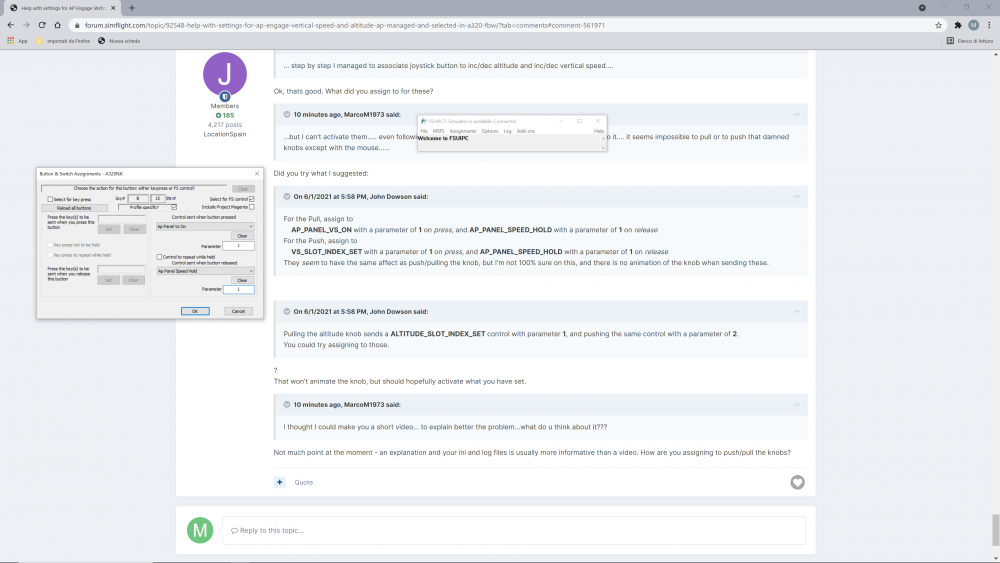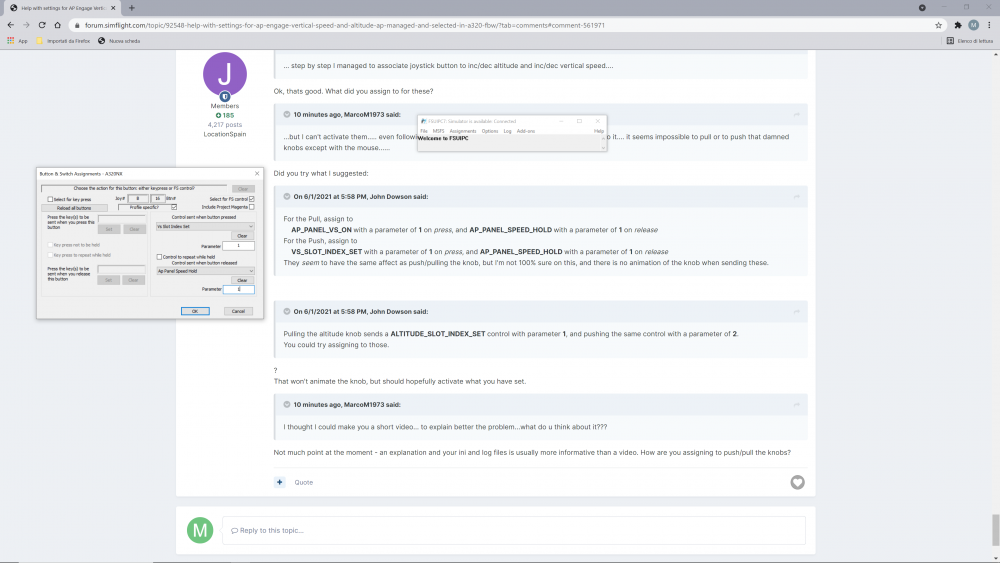MarcoM1973
Members-
Posts
10 -
Joined
-
Last visited
Profile Information
-
Gender
Male
-
Location
Italia
Recent Profile Visitors
The recent visitors block is disabled and is not being shown to other users.
MarcoM1973's Achievements
Newbie (1/14)
0
Reputation
-
Hi John.... ... step by step I managed to associate joystick button to inc/dec altitude and inc/dec vertical speed.... ...but I can't activate them..... even following your instructions I can't associate joystick switches to do it.... it seems impossible to pull or to push that damned knobs except with the mouse...... ...I'm going crazy.... I can inc/dec altitude and VS with joystick but I got to activate and engage them with mouse cursor on heading panel.... I thought I could make you a short video... to explain better the problem...what do u think about it??? Best regards, Marco
-
John... you are perfectly right... So... ....we can say that, since now, I just tried only to set the standard ALTITUDE_SLOT_INDEX_SET control, through FSUIPC>Assignments>Buttons & Switches, and I just tried with both parameters (1 to pull, 2 to push), but joystick switches don't give signs of life during flight. I just tried with other preset controls AP_PANEL_ALT... - AP_ALT_HOLD - ..._LEVEL and others with ALT term... but same result.... ___________________________________________________________________________________________________________________________________________________________________________________ Then You said: ""Have you tried changing the altitude using the AUTOPILOT ALTITUDE LOCK VAR (offset 0x07D4)? And what does AUTOPILOT ALTITUDE LOCK VAR:3 hold (offset 0x0818)? Maybe try logging those offsets (using Log->Offsets... facility) and also try setting the lock VAR (LOCK VAR:3 is read-only)"". ___________________________________________________________________________________________________________________________________________________________________________________ So.... I opened FSUIPC>Log>Offsets... but I blocked there 😭 cause i don't know what to write in the Offset Logging window... and then what to do next... ___________________________________________________________________________________________________________________________________________________________________________________ Than you said: ""You can maybe also try using hvars to pull/push the VS knob - best to initially try using the WASM->Execute Calculator Code functionality. You can try with the following: to pull: (>H:A320_Neo_FCU_VS_PULL) to push: (>A320_Neo_FCU_VS_PUSH) They are the hvars in the current A320.hvar file. However, not sure if thats up to date - if they don't work, you can try the following: (>H:A320_Neo_FCU_VS_HOLD) (>H:A320_Neo_FCU_VS_PUSH)"" ___________________________________________________________________________________________________________________________________________________________________________________ So.... I just found A320.hvar file in the modules folder (in Community/fsuipc-Ivar-modules)... I opened file with Block Notes and found these already: H:A320_Neo_FCU_VS_PULL H:A320_Neo_FCU_VS_PUSH I don't understand what I got to do....😭 replace strings? And then? I know it's probably an impossible request but can you explane me step by step how to apply these your solutions, Offsets and .hvar (as possibly as you can... according to your patience)..... THANK YOU ANYWAY!!!!!!!
-
John.... I begin to think Im not able to do it ... ...I don't know how to change Ivars/hvar... assigne them to joystick (and then answer to your question).... and how to verify if they work or not.... Help me just a little bit.... i'm quite complitely ignorant about these procedures.... ...sometimes I think I'm so near the solution but then I let myself be taken by despair...😔... SORRY.....
-
THANK YOU SO MUCH!!!!!!!!!!! I USE A320XN FlyByWire! I want to control activation of Alitude Knob (i like have a switch to engage it) and activation of Vertical Speed Knob (i like have a switch to engage it) So... I start my MSFS 2020 throught FSUIPC, and start a custom flight... First of all when I open LOG Window on FSUIPC and than I OPEN CONSOLE, appears this situation in the Log File: ___________________________________________________________________________________________________________________________________________________________________________________ Console Started ... ********* FSUIPC7, Version 7.1.0 (9th May 2021) by John Dowson ********* Checking for FS path in 'C:\Users\marco\AppData\Local\Packages\Microsoft.FlightSimulator_8wekyb3d8bbwe\LocalCache\UserCfg.opt' FS path found = C:\Users\marco\AppData\Local\Packages\Microsoft.FlightSimulator_8wekyb3d8bbwe\LocalCache\Packages\ WebSocket server found: C:\FSUIPC7\\Utils\FSUIPCWebSocketServer.exe Windows 10 Pro 64 Bit reported as Build 19042, Release ID: 2009 (OS 10.0) Reading options from "C:\FSUIPC7\FSUIPC7.ini" Checking the Registrations now ... User Name="Marco Mazzari" User Addr="marco_mazzari@libero.it" FSUIPC7 Key is provided WIDEFS7 not user registered, or expired 94 System time = 25/05/2021 15:56:40 109 FLT path = "C:\Users\marco\AppData\Local\Packages\Microsoft.FlightSimulator_8wekyb3d8bbwe\LocalState\" 141 ------------------------------------------------------------------- 172 Registered HotKey 'InvokeFSUIPCOptionsKey' (key=0x46, modifier=0x1) 203 FS path = "C:\Users\marco\AppData\Local\Packages\Microsoft.FlightSimulator_8wekyb3d8bbwe\LocalCache\Packages\" 203 ---------------------- Joystick Device Scan ----------------------- 203 Product= Saitek Pro Flight X-56 Rhino Throttle 203 Manufacturer= Mad Catz 203 Serial Number= ko092871 203 Vendor=0738, Product=A221 (Version 1.0) 219 GUIDs returned for product: VID_0738&PID_A221: 219 GUID= {61E63730-B648-11EB-8001-444553540000} 219 Details: Btns=0, POVs=(0, 0, 0, 0), Cal=x00000000, Max=R0,U0,V0,X0,Y0,Z0 219 Product= Saitek Pro Flight X-56 Rhino Stick 219 Manufacturer= Mad Catz 219 Serial Number= k0345497 219 Vendor=0738, Product=2221 (Version 1.0) 219 GUIDs returned for product: VID_0738&PID_2221: 219 GUID= {4FDA2F30-B650-11EB-8001-444553540000} 219 Details: Btns=17, POVs=(0, 0, 0, 0), Cal=x00000000, Max=R4095,U255,V255,X65535,Y65535,Z0 219 ------------------------------------------------------------------- 219 WARNING: Joystick ID 1 is duplicated in Registry 234 Device acquired for use: 234 Joystick ID = 1 (Registry okay) 234 1=Saitek Pro Flight X-56 Rhino Throttle 234 1.GUID={61E65E40-B648-11EB-8002-444553540000} 234 Device acquired for use: 234 Joystick ID = 0 (Registry okay) 234 0=Saitek Pro Flight X-56 Rhino Stick 234 0.GUID={4FDA2F30-B650-11EB-8001-444553540000} 234 ------------------------------------------------------------------- 266 LogOptions=00000000 00000001 3172 Simulator detected 21234 SimConnect_Open succeeded 21234 Running in "KittyHawk", Version: 11.0.282174.999 (SimConnect: 11.0.62651.3) 21234 MSFS version = 11.0.282174.999 21234 Initialising SimConnect data requests now 28797 C:\Users\marco\AppData\Local\Packages\Microsoft.FlightSimulator_8wekyb3d8bbwe\LocalCache\Packages\Community\flybywire-aircraft-a320-neo\SimObjects\Airplanes\FlyByWire_A320_NEO\aircraft.CFG 29516 Aircraft loaded: running normally now ... 30234 User Aircraft ID not supplied -- trying default 32266 System time = 25/05/2021 15:57:12, Simulator time = 12:57:09 (13:57Z) 32281 Aircraft="Airbus A320 Neo Alitalia 8K (A32NX Converted)" 44297 -------------------- Starting everything now ---------------------- 105031 Sim stopped: average frame rate for last 75 secs = 61.1 fps 105031 Max AI traffic was 0 aircraft 105031 ------------------------------------------------------------------- 110500 C:\Users\marco\AppData\Local\Packages\Microsoft.FlightSimulator_8wekyb3d8bbwe\LocalState\MISSIONS\Custom\CustomFlight\CustomFlight.FLT ___________________________________________________________________________________________________________________________________________________________________________________ Then when I click on EVENTS in Log Window, this happens (without I touch anything...): ___________________________________________________________________________________________________________________________________________________________________________________ 255516 *** EVENT: Cntrl= 65891 (0x00010163), Param= 1 (0x00000001) AP_PANEL_SPEED_HOLD 255656 *** EVENT: Cntrl= 67042 (0x000105e2), Param= 0 (0x00000000) LIGHT_POTENTIOMETER_24_SET 256078 *** EVENT: Cntrl= 65891 (0x00010163), Param= 1 (0x00000001) AP_PANEL_SPEED_HOLD 256656 *** EVENT: Cntrl= 65891 (0x00010163), Param= 1 (0x00000001) AP_PANEL_SPEED_HOLD 256688 *** EVENT: Cntrl= 67042 (0x000105e2), Param= 0 (0x00000000) LIGHT_POTENTIOMETER_24_SET 257234 *** EVENT: Cntrl= 65891 (0x00010163), Param= 1 (0x00000001) AP_PANEL_SPEED_HOLD 257688 *** EVENT: Cntrl= 67042 (0x000105e2), Param= 0 (0x00000000) LIGHT_POTENTIOMETER_24_SET 257734 *** EVENT: Cntrl= 65891 (0x00010163), Param= 1 (0x00000001) AP_PANEL_SPEED_HOLD 258266 *** EVENT: Cntrl= 65891 (0x00010163), Param= 1 (0x00000001) AP_PANEL_SPEED_HOLD 258719 *** EVENT: Cntrl= 67042 (0x000105e2), Param= 0 (0x00000000) LIGHT_POTENTIOMETER_24_SET 258797 *** EVENT: Cntrl= 65891 (0x00010163), Param= 1 (0x00000001) AP_PANEL_SPEED_HOLD 259313 *** EVENT: Cntrl= 65891 (0x00010163), Param= 1 (0x00000001) AP_PANEL_SPEED_HOLD 259719 *** EVENT: Cntrl= 67042 (0x000105e2), Param= 0 (0x00000000) LIGHT_POTENTIOMETER_24_SET 259844 *** EVENT: Cntrl= 65891 (0x00010163), Param= 1 (0x00000001) AP_PANEL_SPEED_HOLD 260422 *** EVENT: Cntrl= 65891 (0x00010163), Param= 1 (0x00000001) AP_PANEL_SPEED_HOLD 260750 *** EVENT: Cntrl= 67042 (0x000105e2), Param= 0 (0x00000000) LIGHT_POTENTIOMETER_24_SET 260953 *** EVENT: Cntrl= 65891 (0x00010163), Param= 1 (0x00000001) AP_PANEL_SPEED_HOLD 261453 *** EVENT: Cntrl= 65891 (0x00010163), Param= 1 (0x00000001) AP_PANEL_SPEED_HOLD 261766 *** EVENT: Cntrl= 67042 (0x000105e2), Param= 0 (0x00000000) LIGHT_POTENTIOMETER_24_SET 261969 *** EVENT: Cntrl= 65891 (0x00010163), Param= 1 (0x00000001) AP_PANEL_SPEED_HOLD 262484 *** EVENT: Cntrl= 65891 (0x00010163), Param= 1 (0x00000001) AP_PANEL_SPEED_HOLD 262797 *** EVENT: Cntrl= 67042 (0x000105e2), Param= 0 (0x00000000) LIGHT_POTENTIOMETER_24_SET 262984 *** EVENT: Cntrl= 65891 (0x00010163), Param= 1 (0x00000001) AP_PANEL_SPEED_HOLD 263500 *** EVENT: Cntrl= 65891 (0x00010163), Param= 1 (0x00000001) AP_PANEL_SPEED_HOLD 263828 *** EVENT: Cntrl= 67042 (0x000105e2), Param= 0 (0x00000000) LIGHT_POTENTIOMETER_24_SET 264000 *** EVENT: Cntrl= 65891 (0x00010163), Param= 1 (0x00000001) AP_PANEL_SPEED_HOLD 264531 *** EVENT: Cntrl= 65891 (0x00010163), Param= 1 (0x00000001) AP_PANEL_SPEED_HOLD 264859 *** EVENT: Cntrl= 67042 (0x000105e2), Param= 0 (0x00000000) LIGHT_POTENTIOMETER_24_SET 265063 *** EVENT: Cntrl= 65891 (0x00010163), Param= 1 (0x00000001) AP_PANEL_SPEED_HOLD 265609 *** EVENT: Cntrl= 65891 (0x00010163), Param= 1 (0x00000001) AP_PANEL_SPEED_HOLD 265859 *** EVENT: Cntrl= 67042 (0x000105e2), Param= 0 (0x00000000) LIGHT_POTENTIOMETER_24_SET 266141 *** EVENT: Cntrl= 65891 (0x00010163), Param= 1 (0x00000001) AP_PANEL_SPEED_HOLD 266656 *** EVENT: Cntrl= 65891 (0x00010163), Param= 1 (0x00000001) AP_PANEL_SPEED_HOLD 266875 *** EVENT: Cntrl= 67042 (0x000105e2), Param= 0 (0x00000000) LIGHT_POTENTIOMETER_24_SET 267156 *** EVENT: Cntrl= 65891 (0x00010163), Param= 1 (0x00000001) AP_PANEL_SPEED_HOLD 267734 *** EVENT: Cntrl= 65891 (0x00010163), Param= 1 (0x00000001) AP_PANEL_SPEED_HOLD 267891 *** EVENT: Cntrl= 67042 (0x000105e2), Param= 0 (0x00000000) LIGHT_POTENTIOMETER_24_SET 268250 *** EVENT: Cntrl= 65891 (0x00010163), Param= 1 (0x00000001) AP_PANEL_SPEED_HOLD 268813 *** EVENT: Cntrl= 65891 (0x00010163), Param= 1 (0x00000001) AP_PANEL_SPEED_HOLD 268938 *** EVENT: Cntrl= 67042 (0x000105e2), Param= 0 (0x00000000) LIGHT_POTENTIOMETER_24_SET 269359 *** EVENT: Cntrl= 65891 (0x00010163), Param= 1 (0x00000001) AP_PANEL_SPEED_HOLD 269922 *** EVENT: Cntrl= 67042 (0x000105e2), Param= 0 (0x00000000) LIGHT_POTENTIOMETER_24_SET 269938 *** EVENT: Cntrl= 65891 (0x00010163), Param= 1 (0x00000001) AP_PANEL_SPEED_HOLD 270453 *** EVENT: Cntrl= 65891 (0x00010163), Param= 1 (0x00000001) AP_PANEL_SPEED_HOLD 270938 *** EVENT: Cntrl= 67042 (0x000105e2), Param= 0 (0x00000000) LIGHT_POTENTIOMETER_24_SET 270953 *** EVENT: Cntrl= 65891 (0x00010163), Param= 1 (0x00000001) AP_PANEL_SPEED_HOLD 271469 *** EVENT: Cntrl= 65891 (0x00010163), Param= 1 (0x00000001) AP_PANEL_SPEED_HOLD 271984 *** EVENT: Cntrl= 67042 (0x000105e2), Param= 0 (0x00000000) LIGHT_POTENTIOMETER_24_SET 271984 *** EVENT: Cntrl= 65891 (0x00010163), Param= 1 (0x00000001) AP_PANEL_SPEED_HOLD 272516 *** EVENT: Cntrl= 65891 (0x00010163), Param= 1 (0x00000001) AP_PANEL_SPEED_HOLD 272984 *** EVENT: Cntrl= 67042 (0x000105e2), Param= 0 (0x00000000) LIGHT_POTENTIOMETER_24_SET 273016 *** EVENT: Cntrl= 65891 (0x00010163), Param= 1 (0x00000001) AP_PANEL_SPEED_HOLD 273578 *** EVENT: Cntrl= 65891 (0x00010163), Param= 1 (0x00000001) AP_PANEL_SPEED_HOLD 273969 *** EVENT: Cntrl= 67042 (0x000105e2), Param= 0 (0x00000000) LIGHT_POTENTIOMETER_24_SET 274094 *** EVENT: Cntrl= 65891 (0x00010163), Param= 1 (0x00000001) AP_PANEL_SPEED_HOLD 274609 *** EVENT: Cntrl= 65891 (0x00010163), Param= 1 (0x00000001) AP_PANEL_SPEED_HOLD 274984 *** EVENT: Cntrl= 67042 (0x000105e2), Param= 0 (0x00000000) LIGHT_POTENTIOMETER_24_SET 275141 *** EVENT: Cntrl= 65891 (0x00010163), Param= 1 (0x00000001) AP_PANEL_SPEED_HOLD 275641 *** EVENT: Cntrl= 65891 (0x00010163), Param= 1 (0x00000001) AP_PANEL_SPEED_HOLD 276016 *** EVENT: Cntrl= 67042 (0x000105e2), Param= 0 (0x00000000) LIGHT_POTENTIOMETER_24_SET ___________________________________________________________________________________________________________________________________________________________________________________ Those two commands continues scrolling only when i select "EVENTS on LOG window od FSUIPC7. When I deselect "EVENTS" it stops to scroll.... ... is that right? If not...how can I stop these events? Could they create some kind of contrasts for my failed assignements? Then, this is my file.ini after I closed the custom flight..... ___________________________________________________________________________________________________________________________________________________________________________________ [General] InvokeFSUIPCOptionsKey=70,12 AxesWrongRange=No TCASid=Flight TCASrange=40,3 AxisCalibration=No DirectAxesToCalibs=No AxisIntercepts=No DontResetAxes=No ThreadAffinityMask=x0 LuaAffinityMask=x0 LogOptionProtect=Yes AutoConnectToSim=Yes AutoExitWithSim=Yes TimeForLuaClosing=2 TrafficStallTime=2 InitialStallTime=120 NormalStallTime=2 LuaRerunDelay=66 ComReadLoopTime=20 ControlsListBuild=999 Window=1061,294,1561,394 Console=Yes ConsoleWindowTopMost=No ConsoleWindow=67,110,979,627 UseSystemTime=No JoystickTimeout=20 DisconnTrimForAP=No ZeroElevForAPAlt=No ThrottleSyncAll=No EnableExtraButtons=Yes ShowPMcontrols=No SpoilerIncrement=512 MagicBattery=No RudderSpikeRemoval=No ElevatorSpikeRemoval=No AileronSpikeRemoval=No ReversedElevatorTrim=No ClockSync=No ClockSyncMins=5 ClearWeatherDynamics=No PauseAfterCrash=No BrakeReleaseThreshold=75 SaveDataWithFlights=No UseProfiles=Yes WideLuaGlobals=Yes FSVersionUsed="KittyHawk",11.0.282174.999 SimConnectUsed=11.0.62651.3 [WideServer] WideFSenabled=Yes [Sounds] Device1=Driver audio principale Device2=Altoparlanti (High Definition Audio Device) Device3=BenQ PD2700U (NVIDIA High Definition Audio) Device4=Digital Audio (S/PDIF) (High Definition Audio Device) [JoyNames] 0=Saitek Pro Flight X-56 Rhino Stick 0.GUID={4FDA2F30-B650-11EB-8001-444553540000} 1=Saitek Pro Flight X-56 Rhino Throttle 1.GUID={61E65E40-B648-11EB-8002-444553540000} A=Saitek Pro Flight X-56 Rhino Stick A.GUID={4FDA2F30-B650-11EB-8001-444553540000} B=Saitek Pro Flight X-56 Rhino Throttle B.GUID={61E65E40-B648-11EB-8002-444553540000} [JoystickCalibration] RudderBlendLowest=1 [Axes] PollInterval=10 RangeRepeatRate=10 [Buttons] PollInterval=25 ButtonRepeat=20,10 [AutoSave] Next=1 Interval=60 Files=10 SaveOnGround=No AutoSaveEnabled=No [GPSout] GPSoutEnabled=No [GPSout2] GPSoutEnabled=No [Profile.A320NX] 1=Airbus A320 Neo Alitalia 8K (A32NX Converted) [Axes.A320NX] RangeRepeatRate=10 [Buttons.A320NX] 0=PB,17,C68067,2 -{ALTITUDE_SLOT_INDEX_SET}- ___________________________________________________________________________________________________________________________________________________________________________________ ...as you can see in the final, I tried to configure switch number 17 to activate altitude selected through the ALT KNOB but nothing.... Surely I do something wrong.... can anything be done? I'm just feel a little bit unable.... Thank you....
-
Sorry.... first of all... Sorry.... I'm being crazy to find a solution to configure my hotas switches for engage vertical speed (once selected) and for engage the altitude i want set the aircraft with AP (a cruize altitude for example)....but i can't... i got use mouse every time... it's frustating.... I bought FSUIPC 7.... i'm trying to set switches throught it but i think not correctly.... i'm not a programmer so i'm in difficult to operate changes in file .ini or in file .log (.log... I can't even find it...:-(((((((.....quite desperate...i'm sorry...) I use Logitech Hotas x56 Throttle and Stick, Msfs 2020 (all updated) i tried to follow some youtube's tutorials but none specifically talk about it... Please someone help me.... please..... Marco