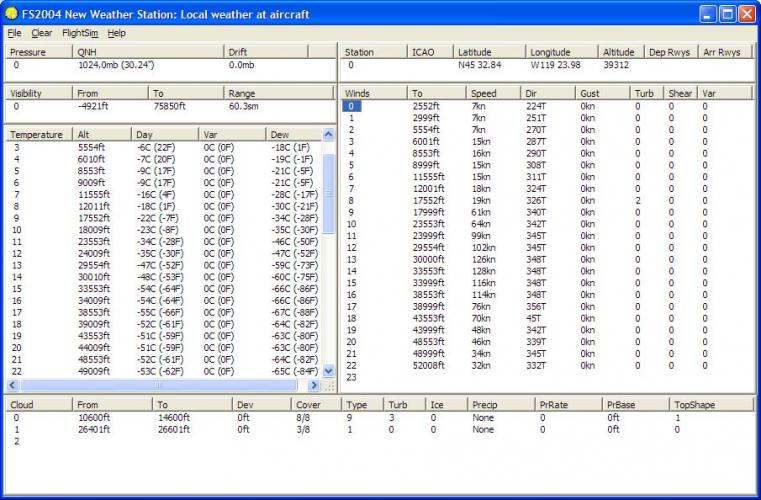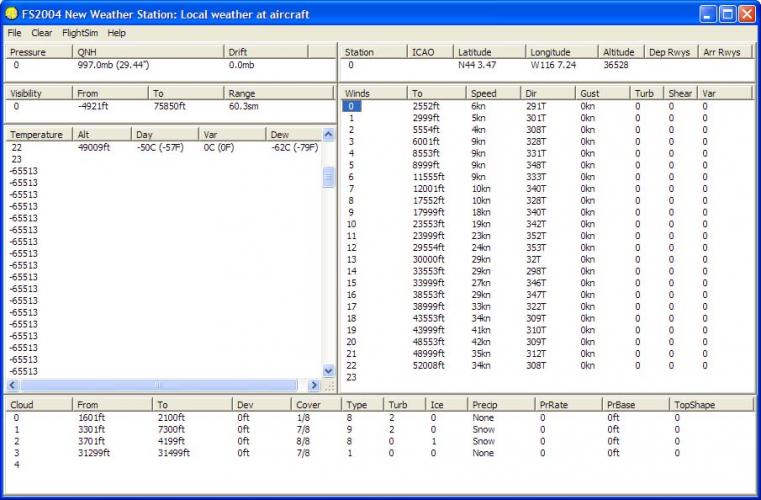cshark172
Members-
Posts
35 -
Joined
-
Last visited
Content Type
Profiles
Forums
Events
Gallery
Downloads
Everything posted by cshark172
-
Regarding Ultimate Traffic 2
cshark172 replied to JPL19's topic in FSUIPC Support Pete Dowson Modules
If you read the post carefully it says it will work with the current FSUIPC, only if WideFS is not used. You only need to use an older FSUIPC if you want to use WideFS. Unfortunately, I don't ever fly without WideFS and am using features from later versions of FSUIPC, so I am stuck using the older versions of UT2. -
PMDG 747-400 trouble with turbulence with 4.28
cshark172 replied to ahaka's topic in FSUIPC Support Pete Dowson Modules
Those having this problem, are you using the new Wind stabilization (not smoothign) feature in ASX SP3? My first flight with ASX SP3, I had that enabled, and the PMDG 747x went all over the place when crossing a wind layer. The wind vector was twitching like crazy. I disable the wind satbilization feature, and have now completed 3 long flights with no problems. -
FSUIPC 4.25 and 4.251 not running under Vista 64 Bit
cshark172 replied to in_04's topic in FSUIPC Support Pete Dowson Modules
Same here. Been doing all my testing of the betas for wind smoothing with Vista Ultimate 64bit, and installed/using 4.25 with no issues. -
Pete, I may have found the source of my crash near Boise, ID. I was having windows stabilty issues last night, and discovered I had a bad memory module (tested all four DIMMS with MemTest, and 1 was erroring out like crazy). I have new memory ordered and on the way. I tried flying with 2 GB installed, but am having some issues with Windows freezing up. I probably have some corrupted data somewhere. I am restoring a backup from December that I had pre FSX, and will retest the area of the crash with a virgin FSX/Acceleration install, then start adding my addons 1 at a time to see if there is a problem somewhere. I have completed 3 flights now with wind smoothing on, away from the problem area and had no crashes.
-
Hi Pete, I can report another successful flight with version 4.241. I decided to try a trans-Atalantic flight today, KPHL-EGLL in the LDS 767. Completed with no crash--starting to look like I have something up in that area in Idaho where my problems were. Wind smoothing worked like a charm. Very smooth climb, cruise and descent. No IAS jumps more than about 2-5 knotts the entire 6.5 hours of flight. Couldn't really tell how temperature/pressure smoothing were working. I wasn't watching them too closely, like the winds. One thing I did notice was there were no wind, temp or pressure changes over the N. Atlantic. I assume this is due to the lack of stations. I was using ASX live weather. Once I got away from the Canadian weather reporting stations the winds were at 271/50 and remained there until I was about 265 nm from Ireland, when station EIKY updated. ASX had pseudo-stations in between reporting different winds, but there was never an update in WeatherSet or at the A/C. Once the weather started changing again, from 265 nm off Ireland to London, the smoothing kicked in and kept everything in check.
-
Hello Pete, I am happy to report that I completed a flight from KDFW to KPHL in the PMDG 747x with wind smoothing on/smoothing thread off, FSUIPC version 4.241. I made it gate-gate with no crash--2.5 hours. I did turn off logging for this flight. The wind smoothing was superb. No abrupt IAS swings at all. Climb out was smooth to FL370 for cruise. The winds aloft were generally from the west (244-283 degrees) with speed varying from 75-109 knotts. The wind smoothing kept them in check. They moved ever so slowly at the set 1 knott/degree every 2 seconds. I performed a VNAV descent into Philly and the plane was spot on. Winds at top of descent were 284/90 and calm for landing. The smoothing kept the plane on vertical path and speed held all the way down! I will try a couple more flights away from the area where I was crashing before going back there and flying with logging off. Before this flight, I went to KSEA with my archived weather to check PMDG 747 heading hold--still not holding in the low level turbulence. Kyle
-
Hi Pete, I've tested 4.239 with my KSEA-KDFW route. I can say that the wind smoothing is working real well. I flew with all smoothing options enabled, and I can report that there were absolutely no IAS issues on climb out and cruise. I did have the strange spurious winds showing up in WeatherSet2 (319 switched to 117). The smoothing at the aircraft worked! I was watching the wind on the progress page of the FMC, and it slowly ticked down to the new direction, and did not upset the aircraft's speed at all. A little later, the wind returned back to where it was supposed to be and again the wind at the A/C slowly caught up with no IAS jumps. Unfortunately, I got the crash again--still in the geographic area of the last ones. This time it was in weather.dll, instead of ntdll.dll. I have posted the error report below, don't know if it will help. I then reflew with the WindSmoothingThread=No setting, and the results were the same. The winds were very smooth from take-off to cruise. Unfortunaley, I also crashed with this flight--ntdll.dll again. I will try the flight I completed from Dallas to Philadelphia later with smoothing on to see if the crash might be a localized problem. One thing I wanted to ask is, how long did you run my saved flight from the crash I sent previously? I can load the save, and run anywhere from 20 minutes to an hour before it crashes again. I do have the logs and autosaves from the two crashes today if you would like to look at them--I know the previous ones weren't too helpful. Error log from first crash in weather.dll (vista uses this new XML format in the event logs): Log Name: Application Source: Application Error Date: 2/8/2008 2:42:24 PM Event ID: 1000 Task Category: (100) Level: Error Keywords: Classic User: N/A Computer: poseidon-vista Description: Faulting application fsx.exe, version 10.0.61637.0, time stamp 0x46fadb14, faulting module weather.dll, version 10.0.61637.0, time stamp 0x46fadb59, exception code 0xc0000005, fault offset 0x0000a6be, process id 0xe68, application start time 0x01c86a8ac94bb5ad. Event Xml: 1000 2 100 0x80000000000000 7414 Application poseidon-vista fsx.exe 10.0.61637.0 46fadb14 weather.dll 10.0.61637.0 46fadb59 c0000005 0000a6be e68 01c86a8ac94bb5ad
-
Pete, I am using Acceleration and my Sim1.dll is version 10.0.61637.0, 868 KB on disk, dated 9/26/2007. As you said, my logs have been reporting full smoothing on. Maybe that is why my experience with the last version was a bit different. I will try a couple flights with 4.239 with and without smoothing to see if I get any crashes and how smoothing goes. I've got a touch of the flu, so it depends on how long I can remain upright in front of the computer :lol:
-
Those symptoms sound just like my experience, without the crash, but my last two flights (1 with PMDG, 1 with LDS) were pretty smooth until the crash. I just completed KDFW - KPHL with no problem--wind smoothing off. That is two complete flights without a crash. I will give it a shot tomorrow with the smoothing on and see what happens. What is wierd, is I had no wind shifts at all on the KDFW-KPHL flight with smoothing off, but climb and descent were pretty rough. Kyle
-
Pete, The crashes have been happening anywhere along a 282 mile stretch along the route, but that is the only flight I have been flying for about a week. I have had it crash right at the BKE VOR (N44 50.4 W117 48.4) all the way to the MLD VOR (N42 11.9 W122 27.0), Boise is along that line. Once, I made it past MLD before the crash. I also had crashes just N of San Francisco earlier in the week. Anyways, I did fly with wind smoothing off and completed the entire flight. But if one of you're additions is still on, I wonder what is going on? The winds were crazy between just before BKE and just after MLD, then everything was pretty normal all the way to DFW. I wonder if ASX is writing something strange to a weather station in that area. I have tried the flight with different dates and times and there is always a problem in that area. Right now, I am flying from Dallas to Philadelphia with smoothing off. Kyle
-
Pete, Files are on the way. I will try some flights with smoothing off and see if the crash goes away. Should I also turn off pressure/temperature smoothing? As a change of pace, I tried the same flight with the Level D 767 and results were similar. A couple of shifts that were manageable, and eventually crashed with the ntdll.dll exception. Kyle
-
Hi Pete, I have already had a chance to check out 4.237. As far as smoothing goes, outstanding. I did not have the sudden shifts at 39000 at all this flight. Using same archived weather (3 Feb/20Z), synched to simulator time from ASX, with updates every 10 minutes. I had WeatherSet2 up during the entire time, and there were a couple of minor shifts, but the smoothing responded well, and there were no sudden +/30 kt IAS changes. Within a few seconds, the winds were back where they were before the shift. I did not notice and performance issues, even with logging enabled. I did get the ntdll.dll crash again. I have had this on every flight since last Sunday. I have the log and an autosave from about 5 minutes before the crash, if you would like to look at it. I am thinking there might be a underlying problem in my FSX installation. Two weeks ago, I had installed scenery that worked with SP1 but not SP2, and I installed/uninstalled Accelleration a couple of times--in the end I decided the SP2 updates were more beneficial than the scenery enhancement. Sometimes all that adding/removing can corrupt files somewhere in the installation.
-
Hi Pete, I did have a chance to test the flight again this evening. I did get the wind shift at FL390. Massive log file and autosave just before the shift is on the way. Good things to report are no more negative wind layers, and I flew the route once with no crash (I was not logging then). Unfortunately, I did get a crash the second time I flew with the logging on, but as I mention in my email, there was a great deal of activity at that instant (autosave, weather update, and logging). Hopefully there is some information in the log file to help out. Kyle
-
Yes I guess the weather that is in the saved flight is from the last time ASX wrote the information to FSX. Will do if I get a chance this evening. Might be a bit short on time tonight. Just the standard windows application log contains the information. Control Panel -> Administrative Tools -> Event Viewer on XP. Vista also but there is another layer below event viewer to get to the Application Log. I am not at a Vista box now, so can't remember wat it is. Even if you get a drop to desktop with no error message, the application log usually contains some info, though not very informative (usually points to unkonwn module ver 0.0.0.0). I used to get this on FS9 on XP frequently. Vista seems to have better error handling. The few crashes I have had all produced an error box with the information I provided. I have had about 4 crashes this week while testing, all pointing to the ntdll.dll module.
-
Hello Pete, I was able to duplicate all 3 of the issues I have been having this evening. I just sent you the saves and fsuipc.log files for each situation. Keep a lookout for email from Kyle Broadbent. Hopefully they will get to you OK. The .wx and log files can get pretty large. Hope these help you figure out what is going on. Thanks for all your hard work, Kyle
-
When I get home from work this evening (I'm in US Central Time), I'll refly the scenario and get you some logs and saves. The Cruise issue seems to be pretty consistent. I have had it happen on 3 different flights now from 3 different airports (KDEN, KSEA, and KSFO). As far as the low level issues with heading hold, ASX must be randomizing the lower level turbulence, because the cloud layers are not always showing the same for the same archived weather. I will try a couple of takeoffs and see if I can get one to come up. One thing I did notice, it seems to be more prevalent when there are overlapping layers with turbulence. One thing I was thinking today, I fly with frames unlimited, and maybe the weather engine is having trouble keeping up? I am getting 50-60 fps at altitude. I will also try some flights frame rate locked to see what happens. A couple other things of my setup. I run ASX over the network and have been using wideclient to grab the WeatherSet2 informtion. FS box is running Vista 64 bit and client box is XP. Kyle
-
I tried again with live ASX weather for this evening (02Z) for the same route KSEA-KDFW. I still had cloud turbulence suppressed, so can't comment on heading control. Climb to FL390 was very smooth. Cruise started out OK, then at about the same point--about 45 minutes in, IAS went crazy again (actually increased to Mach 1.01 in the 747!) I see the same strange direction change in the winds for the layer I am flying in. Before the IAS problems, WeatherSet2 showed consistent directions and speeds. I have attached the WeatherSet2 screenshot (notice the direction at the 43,553 layer). Reported wind at 39000 was 354/72. I also had the strange numbers in the Temperature layers. -131 thousand--can't remember the second half of the number. It seems that the winds are smoothed very well for climb and descent--I just have these problems in the cruise.
-
I tried 4.234 with my KSEA-KDFW flight using the weather from yesterday where the spurious wind layer got me. On climb out, I had the heading hold issue again. WeatherSet2 showed Turb2 in the lower cloud layers. Wind was a full 90 degree crosswind at 18 knotts varying +/10. The plane overshot the heading and never recovered. Yesterday must have been sheer luck. I turned off cloud turbulence and got back on track. At 39000 cruise, I again had the +/- 30 kts IAS issue. Here are the wind layers from WeatherSet2 when that happened: 38553 - 314 degrees @ 27 kts 38999 - 68 degrees @ 34 kts 43553 - 309 degrees @ 34 kts Reported winds were 304/34 at 34000. I could not hold speed, so I descended to 37000 and all smoothed out for a short while. A little later, I again had the IAS problems. Now, the wind layer up to 38553 was holding speed but varying from 354 to 111 to 11 knots. Reported was 283/27. This was happening around the BKE VOR SW of Seattle using ASX weather from 3 Feb at 21Z. I did capture the following screenshot from WeaterSet that is showing some wierd informaion in the temperature layers. These -65513 values would keep going for a while and then clear up and come back.
-
OK! Just completed climb out of Seattle with ASX live weather (2000Z). All suppressions turned off and had no problem with directional control. WeatherSet2 was still reporting Turb 3 for cloud layer between 2700-6699. The METAR was reporting surface winds 170/3 with bkn clouds 2600 and 3100 and OVC 8000. The autopilot held heading with some variations left/right about 5-10 degrees. The rest of the climb up to FL390 was very smooth. Wind layers all had 0 turb. Cruising along to DFW now. Something odd just happened. IAS is jumping up/down about 30 KTS! I looked at weather set and the wind layers are 112/33 at 38996, and 322/34 at 39006. The wind vector is swinging back and forth. It seems I am caught between those layers--cruising at 390. The reported winds are 309/23 at 340 and 304/35 at 390. Not sure where that 112 degrees is coming from? Probably won't finish the flight as I am going to a Superbowl party. You know us Yanks and American Football :lol: Thanks for all your hard work. Kyle
-
Hi Pete, Sorry, but I think I may have steered you in the wrong direction wth Cloud vs Wind Turbulence and the PMDG 747. I tried the new 4.233 this morning, and still had heading hold issues with all suppressions off. I then looked at my screen shots of WeatherSet2 from the other day, and noticed there was no turbulence in the wind layers. I then had the bright idea to globally set weather in ASX for different situations of turbulence. Level at 15000' I cleared all clouds and set wind turbulence to Severe in the 12000-18000 wind layer. The heading tried to maintain, but struggled mightily, banking left/right and missing the mark by up to 30 degrees. After a while of this oscillation, the plane would overbank and become uncontrollable under Autopilot. Then I cleared wind turbulence and set a cloud layer with turbulence Moderate--the plane started to wander, and struggled as with wind turbulence. With all turbulence suppressed, all is fine. The bottom line is the wind/pressure/temperature smoothing appear to be working great! If the PMDG directional issues cannot be figured out, I would not be too concerned, as just using the suppression will fix it. It looks like the other PMDG users are reporting similar results as well. Kyle