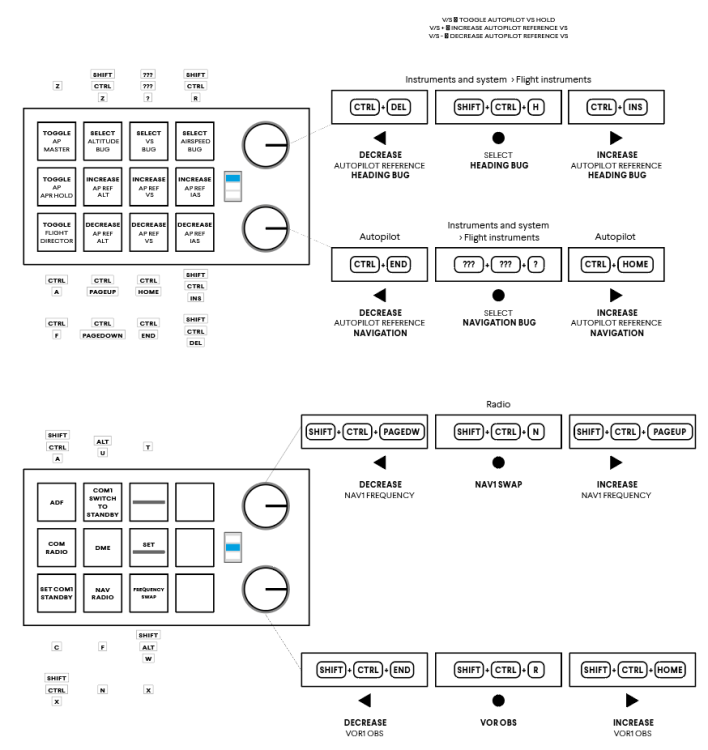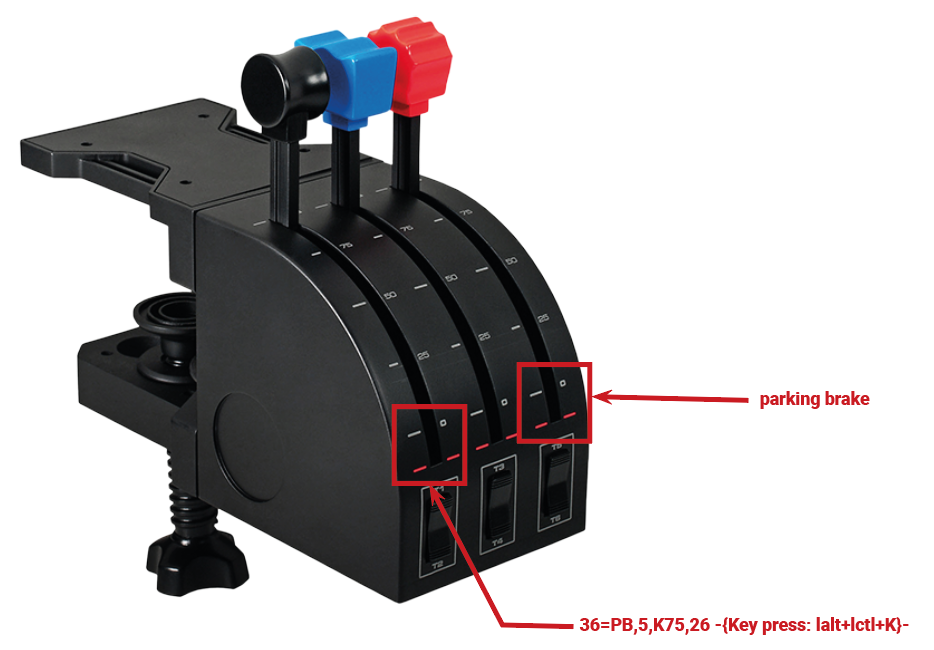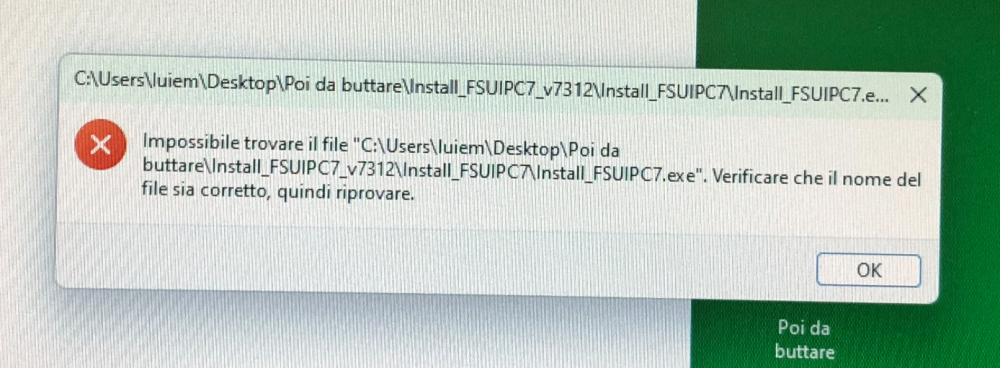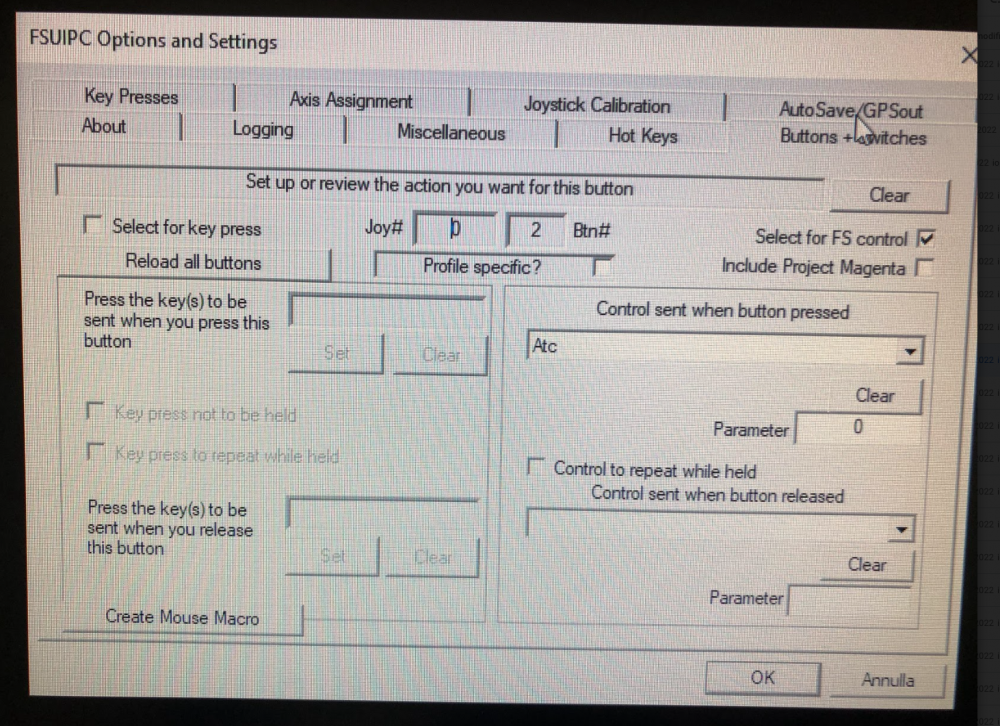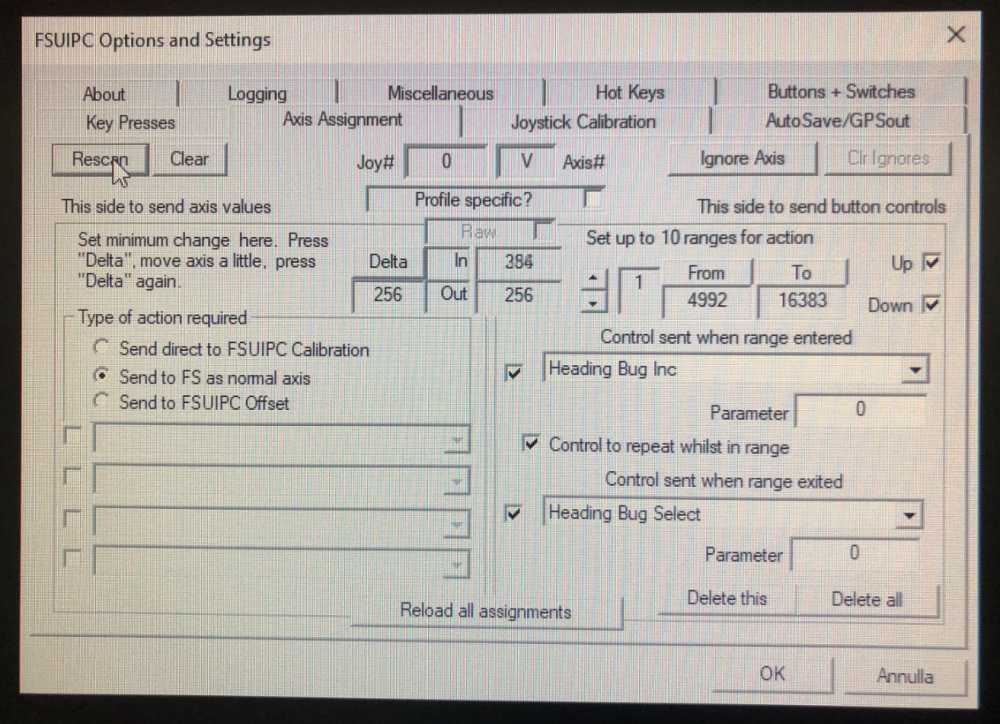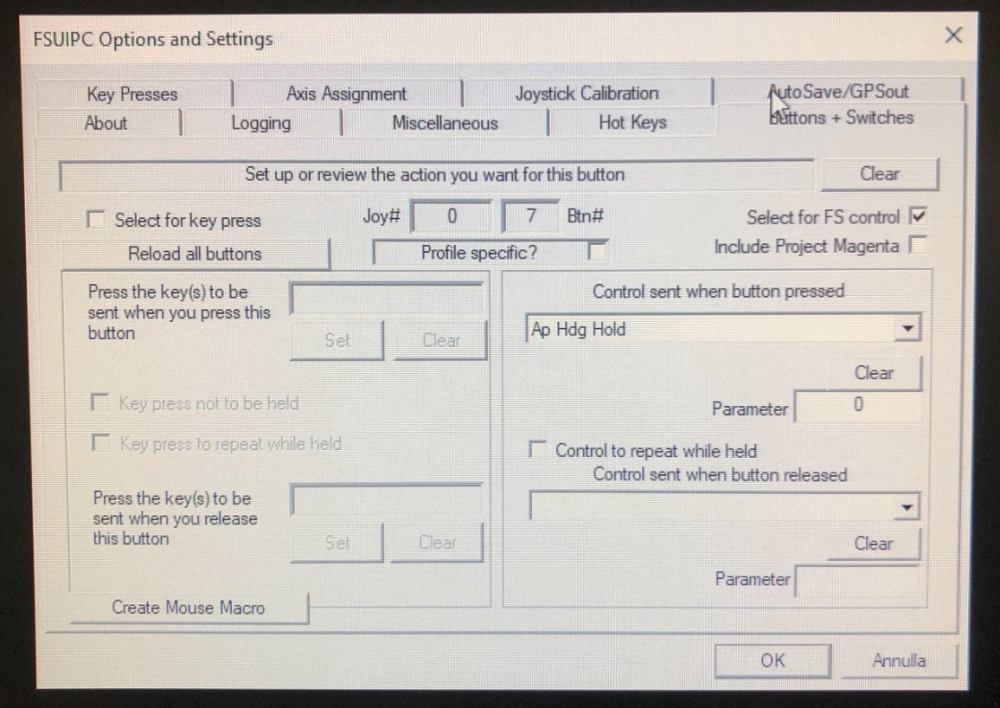Luigi Martinelli
Members-
Posts
18 -
Joined
-
Last visited
Content Type
Profiles
Forums
Events
Gallery
Downloads
Everything posted by Luigi Martinelli
-
Today I test by assigning to another. L
- 12 replies
-
- hidscanner
- hiddemo.lua
- (and 8 more)
-
Hi John, Now going to the key assignments TAB by pressing SET and then a key on the mini keyboard and it is recognized. ...and this is a very good thing. Luigi 🙂
- 12 replies
-
- hidscanner
- hiddemo.lua
- (and 8 more)
-
Hi John ...sorry if I answer just now, yes there is software that allows me to program the mini keyboard. See figure software_screen.png I programmed it with a series of keys, see figure Programming_screen.png it's just that it's very limited, having to go through MSFS commands. As for the problem with the parking brake and the other assignments (see the assignments.png file), I don't remember very well... but at this point I reset everything and start over.
- 12 replies
-
- hidscanner
- hiddemo.lua
- (and 8 more)
-
Good afternoon, I was able to make the changes you suggested, but ahimé they didn't solve the problem, the device is not recognized. I will try to read better the Advanced User guide for details. For the parking brake problem I didn't install the saitek software, I didn't assign any keys via the MSFS panel. Most likely it is as you say, there will be a peripheral HW problem. Thanks for your patience
- 12 replies
-
- hidscanner
- hiddemo.lua
- (and 8 more)
-
Thanks so much for the suggestions. I'll try. 😄 😄
- 12 replies
-
- hidscanner
- hiddemo.lua
- (and 8 more)
-
Ok, I think I did right now, I attach two zip packages: HidDEMO problem with these files inside: FSUIPC7.log HidDemo.log HidScanner.log log lvars.log Parking Brake issue with 2 subfolders inside and one file FSUIPC7.ini folder M-346 FSUIPC7.log M346.ini folder MB-339 FSUIPC7.log Parking Brake issue.zip HidDEMO problem.zip
- 12 replies
-
- hidscanner
- hiddemo.lua
- (and 8 more)
-
in fact, I did not find the HidDemo.log file. I did as you suggested, I attach these files: log lvars.log FSUIPC7.1.log (is 7.1.log correct?, I had to zip it) FSUIPC7.ini HidScanner.log except HidDemo.log which I can't find when starting FSUIPC7 I have this message: Welcome to FSUIPC 847 Lvars loaded, 0 hvars loaded, 10157 presets available ==== FSUIPC7.1.log.zip log lvars.log FSUIPC7.ini HidScanner.log
- 12 replies
-
- hidscanner
- hiddemo.lua
- (and 8 more)
-
Hello Team, hello forum people, I am writing to try to understand how to make FSUIPC7 (registered version - simmarket) recognize the periphery in the attached image. I tried with HidScanner, found the Vendor and Product number and inserted it in the corresponding line in the HidDemo.lua file but without success. Another problem I have is on the parking brake. For this I use: 1=PC,8,Cx02000BC8,x8000 -{offset word set, offset 0BC8}- 2=UC,8,Cx02000BC8,x0000 -{offset word set, offset 0BC8}- It worked very well but, most likely after an update, it started to malfunction, in the sense that once activated this goes off and on continuously. Is there perhaps a value to enter? Thanks in advance for your answers and your patience with us inexperienced customers
- 12 replies
-
- hidscanner
- hiddemo.lua
- (and 8 more)
-
...Sorry FSUIPC Team with 7.3.15 the problem came back!!! I'm leaving 14 for now. TNKS Luigi
-
OK with the 7.3.14 no problem... all solved tnks
-
HI! 😄 here I am with the two files + screenshots. I run it as an administrator, no problem (at least I think) with the antivirus. I start the installation without first deleting the previous one. I have always done this with the other versions and have never had any of these problems. InstallFSUIPC7.log FSUIPC7.log
-
...with previous versions I have never encountered this problem.
-
Hi John, Thank you very much I will do as you say, in the meantime I am past the link to my drive with a short video of what happens https://drive.google.com/file/d/1RtjvCeuEsgHQsrfSIuMRgfBr7yhWSsfZ/view?usp=share_link
-
Hi, When I double click the exe (version 7.3.12) file, even by starting it as administrator, it disappears and windows gives me an error of: file not found. I'm confused My SO Windows 11 22h Tnks in advanced Luigi
-
I apologize in advance, I am not very familiar with programming, I can only do the basic things (I have read and reread the manual), but I have a problem with the throttle of the JF Hawk t.1 (only with this aircraft) that I cannot to understand. The normal assigned throttle works poorly, I have attached a short video to describe its behavior. So I tried to assign throttle1 ... classic procedure ... then calibration. The point is that so he doesn't want to go to the minimum ... but he remains just under half, value -4096 (I attach photos). If instead I take the command directly from MSFS as a normal throttle it works fine. What am I doing wrong? Here the link to 3 files IMG_1713 (1).MOV HAWK T1 issue.png FSUIPC7 HAWK problem.ini https://drive.google.com/drive/folders/1rFUdSlAYzXYwtRkV3lHzRDezPnJ6LRXO?usp=sharing My FSUIPC7 version 7.3.7 - registered simmarket luiema@libero.it Tnks in advanced Luigi FSUIPC7 HAWK problem.ini
-
Axis and button assignments with x52pro
Luigi Martinelli replied to Luigi Martinelli's topic in FSUIPC7 MSFS
Ah OK, I will do as you say. I need to study the manual better. In case I don't find solutions, I'll send you the .ini file a thousand thanks. -
Good morning, I have recently purchased your product ver 7.3.2. I wanted to understand what I'm doing wrong when programming my x52pro. My system Win 11, MSFS 2020, x52pro. I wanted to assign the Ap Heading Set to button 8 and ti axis V the Heading Bug inc (dec). I set it as you can see in the attached figure, but it doesn't work. The same thing for button 31 (vertical speed) and relative axis. Button 3 for window ATC but he doesn't work either. The figures are examples where I copied the settings. Thanks in advance