
ianbeggs
-
Posts
35 -
Joined
-
Last visited
Content Type
Profiles
Forums
Events
Gallery
Downloads
Posts posted by ianbeggs
-
-
Well its been along while since I had any problems with FSC, but now I have a problem I cannot figure out. I just reinstalled my fs9, I run the database manager and it appears to work fine but there are alot of airports missing, like KSEA, KLAX,CYYJ, CYVR just to name a few. I can't figure it out. I have fsc on XP sp2 I run fs9 on Vista 64, Im using fsuipc 3.98 and widefs 6.78 and fsc 8.6.
-
Rgr thanks guys, never thought of running AS before widefs ,thanks
-
Hey Mr.Dowson I tried posting this before but for some reason it never showed up in the forums, anyways here is my situation I'm using Widefs and Fsuipc both registered and both for FSX. I use Widefs for FsCommander and RC4. On my FSX pc I use REX 2.0 for my weather engine, however its not the best program for getting weather data such as winds aloft. So I own a copy of Active 6.5 I wanted to use it just to get my weather data from without it connecting to fsx. However no matter what I do it connects to fsx everytime, in Active Sky 6.5 there is even an option to enable widefs integration, this is unchecked, but still as I saidi t connects everytime. Is there something in the wideclient cfg file I can put to disable a program from connecting via widefs?
Ian Beggs
-
I just took the wav file out of the main directory, no more ding
-
I have been using fsc for along time, and never thought to ask this but how in the world do you get that loud annoying ding to stop when you pass over a checkpoint, it never really bothered me before but now that Im using a headset its driving me nuts, its so loud. Please it scares the crap out of me sometimes.
-
You have support for leveld, pmdg and others would it be possible to have fsc save a flight plan for the "fly the maddog"
-
Sorry posted this in the future thread aswell.
I do not own your product but I have a couple questions, I heard in the Radar Contact forum that your Ver2 will work with RC, is this true? I never use default atc so I guess thats why I never relly looked into your V1 product, I always use RC4 or fly online. Which brings me to my next question, I'm in no way a programmer so I don;t know if this could be done but!!!! if you could create something like this it would be gold, my idea is this, away to be able to manually type in taxi instructions and have your program lead the way to the active, either with your follow me vehicle, or even something like the default progressive taxi. The reason is this, when flying online I find it very hard sometimes to get around to the active or to a gate. Its hard to see those signs, along with doing checklists and preparing everything, being unfamiliar with the airfield, and most importantly being alone in the cockpit. ATC would give me taxi instructions, I would write them down then simply imput the instructions into your program and it would show me the way either to the active RW or to a gate. I think this would be a hit with the online community.
Ian
-
Is it possible to somehow setup through fsuipc, to assign a key command to my CH yoke that will open and close the main and secondary panels for fs2crew, instead of having to right click the displays. If so, could I have a detail explanation on how to do it. Thanks
Ian
-
Could or would you guys ever consider developing a product like this. I found myself on Vatsim the other day and recieved a long set of taxi instructions, even with the charts infront of me I still manage to muff it up pretty good, and I naturally don't have a good sense of direction :lol: But this would be a product that could scan your afcad files, the main feature of the program would be that you could MANUALLY enter in a set of taxi instructions and it would draw a progressive taxi to your departure runway, or from the runway to parking. That way I just write down the ATC instructions and then put them in this new product and bam!!! It draws that route to my dep Runway. I think it would be a very popular tool among the online community, you could call it taxi buddy or call for taxi, something like that. I would get it for sure. Maby even at a discount :lol: But I'm sure if you could create a program like FSC surely you could tackle this.
Ian
-
Hey Volker, I should have mentioned that just upgrade to v8.5 when this happened. I the problem has been solved, I think, I had just bought the md11 and I think when trying to load that plan the IRS was not fully aligned, still learning it. Can't reproduce the problem. Great update, sense going to 8.5 it has fixed all my weather issues aswell. Thanks
Ian
-
I don't like including sids and stars in my flightplan, when flying online you never know what atc is going to give you. I noticed that if I do not include a sid or star in my fsc fp the md11 will not load it. However if I insert one then Im prompted when saving, 'Does this include sid and stars for pmdg', only after doing this am I able to load it into the fms, is any one else having this problem.
-
Rgr, Im doing a flight right now with the same results. When its complete will send you the files.
Thanks Ian
-
Hows that, I just forgot the fsc version and the dbm version
-
Lately I noticed that FSC is following the flight plan but its way off course, Anywhere between 6 and 8 nm off the red mag line on the gps. Any suggestions.
-
Or just remove the lock on the sid/stars, keep them in highlighted, so the user will know that these are the waypoints for the proper arrival or departure. But it will allow the user also especially when flying online to make quick adjustments to there plan as called for by atc. Sids and Stars are published and if assigned by atc that is the route you follow, but that does not mean that they are locked in your fmc. I think it would be funny to suggest that say a 737 pilot that has been deviated from his arrival and has been given a couple waypoints to follow, that when he goes into his fmc to clean things up that he see a message saying that he can not delete a single point of a star. :lol:
-
Im talking about the functionality of the way you can insert waypoints into your flight plan. I know that sids and stars can not be changed. In fsc they are highlighted in blue. Now say Im already on the star, then atc says after waypoint zzz direct to xxx then yyy, I enter them into the flight plan, now I want to clean up the rest of the waypoints that Im not going to use. Now I know that I can use the delete star option, but it deletes everything including the new waypoints I entered because they fall between to highlighted blue waypoints.
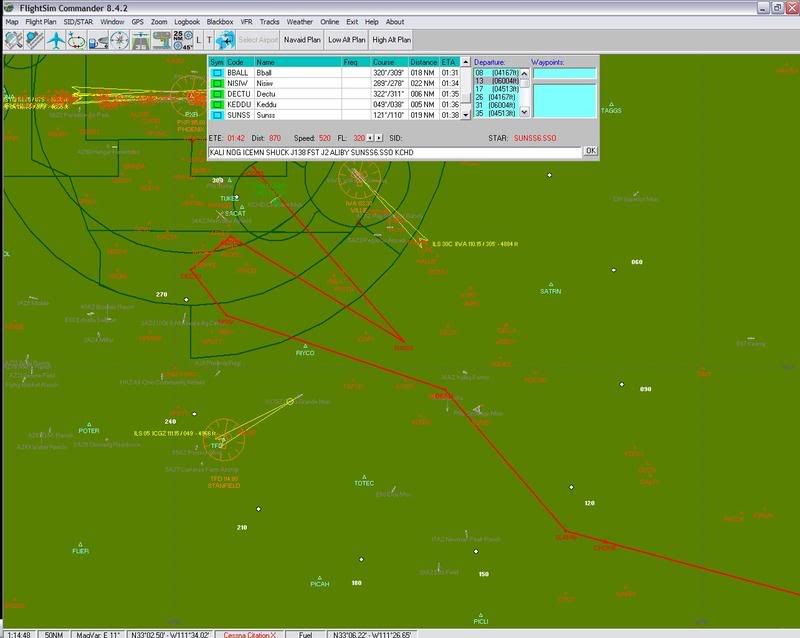
Now as you can see in my pic, when I was online the other day, already on the SUNS6 arrival between SLAMN and BBALL, when I recieved after BBALL direct to NISIW DECTU KEDDU, so now I want to delete SUNSS and HOOPS, but I can't, without deleting the entire star, which then deletes eveything. then I have to scramble to find all those waypoints again.
-
I wish you could delete parts of your stars, I was flying online as I usually do and was on the sunss6 arrival into kchd, I was told that after waypoint xxx, proceed direct waypoint yyy then zzz. I was able to place those waypoints into the flightplan but what was really annoying was the remains of the star left over. You should be able to delete any waypoint in your flightplan weather its part of a sid/star or not.
-
not sure what you mean, vasfmc saves flight plans as xxxxxxxx.fmc
-
Is there away to save a flight plan to a .fmc format so I can use it in vasfmc.
-
Can't fix it this time. Keep getting ERROR saving levelD plan. This time on Vista 64, everything else saves correctly, PMDG, fsinn, RC, just not the leveld. I have the correct share Z:\Program Flies (x86)\Microsoft Games\Microsoft Flight Simulator X. I don't know why it can save everything except leveld.
Ian
-
Thanks I'll till aerosoft uploads it
-
For those of you able to download the weather file, are you getting an accurate reading. I was finally able to download the file on a consistent basis, yet the metars are way off from asx and real life. Was flying into YYZ, FSC was showing winds from a heading of 270@12knts, ASX and the real YYZ metar was winds 120@5knts. For those able to download the file are you cross referencing with other sources to see if the readings your getting are correct.
-
I only got it to work once, and when I did'nt get the error, the metar was not even close to being accurate. This problem is not the end of the world for me, but it is a helpful feature to use. I'm just wondering is there another site to download metars from, I have tried everything with no success.
-
Sorry guys I must have jumped the gun, back to getting the error, its funny though as soon I switched the directories was the first time I did not get the error, even though I never got a metar that even came close to matching the real conditions. But Im back to the same old spot "error in downloading weather file" Im starting to think its a problem with website. Even when it did access it correctly it still did not give the correct info.
Missing Airports
in (Former) FS Commander Support Forum
Posted
Thanks Volker by unmounting my FSX drive and running the DBM again for fs9 fixed the issues.Thanks again for the very fast support.