
signmanbob
-
Posts
81 -
Joined
-
Last visited
Content Type
Profiles
Forums
Events
Gallery
Downloads
Posts posted by signmanbob
-
-
Pete, I still don't see any link to getting the registered version of FSUIPC5. Am I missing it? Do I need to contact Simmarket support?
Thank you,
Bob
-
4 hours ago, Pete Dowson said:
You mean the "pay booth" at SimMarket I think! It isn't an "upgrade" -- you use the same installed version of FSUIPC5 and simply register it.
What page are you trying to go to to get an error 404? No links to the payment page are available until the page actually exists.
Pete
If I go to the FSUIPC4 Page at Simmarket and scroll down, it shows that FSUIPC5 is now available, but when I click on the link, I get an Error 404.
http://secure.simmarket.com/pete-dowson-fsuipc4.phtml
How do I buy the registered version or get a registration for the free download?
Thank you,
Bob
-
Is the paid upgrade available now? If so, can someone put a link to it. I'm getting an error 404 when I try to go to FSUIPC5 at Simmarket.
Thank you,
Bob
-
4 hours ago, Pete Dowson said:
I didn't need to "reconsider" as I hadn't decided way back at the beginning of the year.
There will be an FSUIPC5 for P3D4, but first release won't coincide with the rather rushed (in my opinion) release of P3D4 on Tuesday. And FSUIPC5 will be a new product, not an upgrade. It's been too much work to have it as just an upgrade.
The user weather stuff is stripped out, and some other facilities do not yet work (mouse macros, menu diversion, frictions just to name three). They are dependent on further P3D development.
Pete
Thank you Pete. I will be more than willing to re-purchase FSUIPC. I have been using the version that I have for about ten years. A 64bit version for P3Dv4 would be outstanding.
-
Hello,
First I want to say that I love FS Commander and have enjoyed it as my main flight planner for years.
I just upgraded to 9.5 and I seem to be having a problem saving FSX flight plans. Every time I try to "save as" or "save" a flight plan, I get the error message "Error in writting FS10 plan"
I have run the database for FSX and pointed FSCommander to my FSX install folder and my "Documents\Flight Simulator X" flight plan folder.
What could be causing this error?
It seems to be writting flight plans to the PMDG aircraft ok.
I appreciate your help with this.
Thank you,
Bob
-
@signmambob,
Hi,
If you do not get any informations at sim physics x program, then either fsuipc or simconnect did not connected.
Do you have fsx sp2 or later?
Do you have fsuipc installed?
Make sure to download and install fsuipc from the below link
http://fsuipc.simfli...l_FSUIPC486.zip
Regards,
Achilles
I think that I see the problem with the Maddog.
When you set up the Maddog for flight with it's configeration program, it re-writes the aircraft.cfg, so any text added from SimPhysicsX is overwritten before you fly.
I will try setting up my Maddog, then configuring it for SimPhysics and see what happens.
One suggestion is that SimPhysics should allow the configuring of only individual aircraft, so only the aircraft that one desires to have SimPhysicsX effective on, can be configured, instead of it setting up every aircraft in FSX at one time.
-
I bought this and tried it with Leonardo's Maddog, but it didn't seem to work at all. I went through the whole configuration and setup, but when in the Maddog, the Sim Physics screen showed no information about my aircraft, runway or anything and I didn't see any change at all.
Also several 2d pop-up screens on my Maddog got messed up.
I will try it tomorrow with another aircraft. Maybe it will work with just certain aircraft.
I know that I noticed that my Captain Sim 777 failed to get through the configerator.
I may uninstall it and try to re-install the software in the default location. I have it on my "F" drive along with FSX.
-
I love Flight Sim Commander and use it primarily for all my flights.
This is a minor irritation, but I'm hoping that you can adjust it in a coming update.
When I hold my mouse over an airport to check the weather conditions, if i is a large airport, the information runs off the bottom of the screen and it is very difficult to get it to where I can read all of it.
I would think that if this information could always stay on top, even over the flight plan box while reading the Airport info, and be limited to the program screen area, even if the lines of copy have to "Wrap around" or start a new column, it would be so much better.
Also, it would be great to have an option with the right mouse button, to grab the screen and pan it around like Google Maps. That would be a big help.
Thank you,
Bob
-
Ha, ha..no problem. ^_^
-
Nikola, why is it that when I go to download the 1.2 Update from the link, the file that I download is marked 1.1 Update?
-
No problem Nikola. It works great. I'm very happy with it. Thank you.
-
Ha, ha...I didn't see that you had the update here, and went to Simmarket to re-download the exe file. I've been installing it thinking, "I don't see any difference". I just now seen that you had the update here. Ok, I'm not the sharpest knife in the drawer! :mrgreen:
Oh well, it happens!...Thank you Nikola
-
Thank you very much Nikola, I will go and get it. Much appreciated!
Bob
-
Thank you Nikola. That sounds great. I'll be watching for the update.
Bob
-
Hello Nikola,
Thank you for making this Toper Tool and offering it at a price that just covers your liquid freshener.
I do have the Aerosoft Flight Calculator so its not a big problem, but it would be a great convenience if in a future update, you could give an option for length in "feet" and weights in "pounds" within the tool. I hope that wouldn't be something too difficult.
Also, will this eventually work for all of the 737s, or is it just going to be for the 737-800?
Does it matter if the 737-800 used has winglets or not?
I think it would be good, if you are adding aircraft to the tool, to just focus on all of the 737 Classic and NG variations first. I believe between the PMDG 737NGX, PIC 737 EVO and iFly737NG, you would have plenty of customers looking for this tool. The other takeoff tool available, only covers the 737-800 and 700 right now.
Well, I'll let you go back and finish your drink :grin:
-
Make sure that your engine sounds are turned down a little. I had my engine sounds up too loud and couldn't hear the bumping until I adjusted it.
-
Why does my Multicore Environment Advanced say (Evaluation mode) at the top, even though I have activated it with my serial key?
-
Yes, you have to go into the FSX main directory, run the MakesRwys.exe and wait while it rebuilds the airport runway database.
-
FSPS, I love this "Dumping" bumping software. :wub: It works great and gives a runway effect that I have been waiting a long, long time for someone to create.
I'm just curious why you called it "Runway Dumping" instead of "Runway Bumping". :shock:
What I'm hearing now when I take off down the runway is "bump........bump......bump.....bump....bump...bump..bump..bump.bump.bump.", and not "dump.....dump...dump, etc."
I'm not critical, just curious :huh:
-
When you can get natural sounding voices on this addon, I'll be buying it. It would be a nice addon to have, but I couldn't take the bot voices.
-
Great Eric! Thank you very much.
It goes without saying that the Google Earth features are exciting, but I also really like that you have added transistions and improved the flightplan interface.
As many years as I have been using FSC, I still don't take advantage of all its features. My resolution for FSC9 is to learn and start using more of the features.
Again, thank you for the great flight planning program.
Bob
-
Hello,
I purchased FSC8.6 from Aerosoft and absolutely love the program. It is by faaaar, the best flight planning software available.
As much as I have used and enjoyed 8.6, I have not hesitated to purchase the FSC 9.0 based only on my past experience and faith that you have put a lot into this new version. But still, I was wondering if you could make a complete list of the new features of 9.0. here on these forums, so that I don't go happily along my new FSC9 journey, missing great new features that you have worked hard to put in.
Thank you, :-D
Bob
-
Hello Achilles,
I have emailed you about some other issues that I hope you can help me with.
I appreciate your support that you have given very much.
Thank you,
Bob
-
Achilles, I didn't get the email and it is not in my spam folder. Could you check again?
Thank you,
Bob
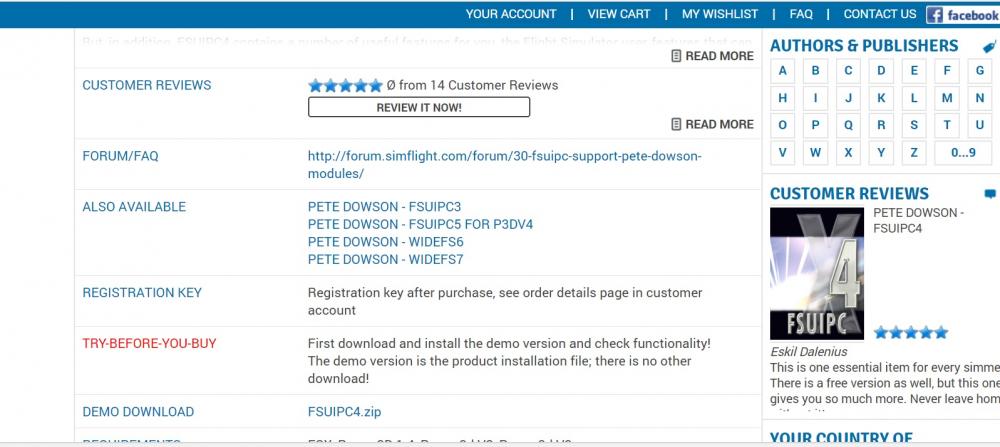
64 bit compatibility?
in FSUIPC Support Pete Dowson Modules
Posted
No need to ask about price. Just go to Simmarket and grab it.
http://secure.simmarket.com/pete-dowson-fsuipc5-for-p3dv4.phtml