
romoni
-
Posts
28 -
Joined
-
Last visited
Content Type
Profiles
Forums
Events
Gallery
Downloads
Posts posted by romoni
-
-
Hi Rolf,
just to be sure that I get a current log file, run the database manager again.
After done send following file: FSCDBM_FS09.LOG to my e-mail address
wich you find at the bottom on our homepage.
Do not forget to send me also the ICAO code.
Regards,
Volker
Hello Volker!
I send the log to You but I don't to be sure what You mean the ICAO code? KAI TAK? VHHX...
Rolf
-
Hello!
I had a problem and I have a problem again as installed Fly Tampa Kai Tak to my sim (FS9.1). After installation Kai Tak I ran Database Manager of the FSC 9 then I opened FSC to check information of the Kai Tak but only about what I see is default Based on AP978240.BGL.
Ones I found the solution (about 1 year ago) to this problem but it's seem to be missing now. I would be very happy if some one could help me?
Rolf
FSuipc v. 3.98
WideFS v. 6.78
SimMarket downloads versin FSC9.0
FSCDbManager 9.0.0.1
FSC.exe 9.0.0.3
Windows XP Pro (Client PC)
FS2004/9.1 Windows 7 64 bit
-
Holger!
Thanks a lot! Everythings is Ok now and files are save place. I tested a few airfield at daytime and no CTD after those two patches. Honestly - I tought this is a right forum to make question if needs to be but I know better now. Also, I spent time to find some place where ask help to this problem. FSX is top now but I think FS9.1 is on the increase again...
Best regards
Rolf
-
-
Hmmmm...
Very slowly support site - maybe FTX keep's busy today...
Rolf
-
Hello!
FS2004 / patched 9.1
After many test and discussion on Flight1 forum I found problem that cause CTD at DAYTIME on the next area:
Kitimat (CBW2)
Terrace (CYXT)
Woodcock (CBQ8)
Old order of installation (Holger's advise):
1. UT USA + patch (tested and no problem)
2. Misty Fjords and update (tested and no problem)
3. UT Canada & Alaska (tested and no problem)
4. ut_mf_v4 patch (tested and CTD)
Allen's install advice from Flight1 forum:
1. UT Canada & Alaska (tested and no problem)
2. UT USA + patch (tested and no problem)
3. Misty Fjords (tested and no problem)
4. ut_mf_v4 patc (tested and CTD at daytime)
5. Uninstalled ut_mf_v4 patch (tested and no problem)
I found this problem as one day I fly from Sandspit to Kitimat.
I tested like this:
I selected from Airport menu CBW2 and daytime and pushed Fly Now button. CTD appear about after 50 - 60 % loading. Something is wrong this ut_mf_v4 patch and I hope some help.
Regards
Rolf
Misty Fjords SimMarket Order Number 335253
-
Hello!
Very hard to find a right place where I could ask this but I try it here and sorry if this is a wrong place but my question is:
I have both installed to my sim (FS2004) AC1/AC2 and UT USA/Canada, Tongas Fjords + Misty Fjords. A problems is that area of the AC1 and it's airport called A13 Bold I haven't any runways and buildings are on the water so some thing is missing. I found this problem as I tryed to install addon call a13 bolda by Keith West. I removed this scenery and after that I found this problem. As scenery was active there were trees on runway and a lot other mess. I'm very happy if Holger can help me?
Regards
Rolf
Edit
Link to picture:
-
Hi!
Master PC = Windows 7 Home Premium 64 bit
Client PC = Windows Pro 32 bit
FSC = FlightSim Commander (Download version) ver 8.6 + fsc86uppgr installed
FlightSimulator 2004 + 9.1 update
FSUIPC + WideFS both the latest registered version
Problem:
I left today from RKSI to VHHX.
On the Incheon airport no problems on map view of the FSC but after landed on the Kai Tak airport I looked FSC's map to find a free gate. I saw that any AI plane not show on the map althougt there was a lot aircrafts?
Rolf
-
Hi!
After updated version 8.5 my Weather download works very well now, too - so thank you!
Rolf
-
Hello again!
To day i updated my nVidia driver and after that I did a test flight using ActiveSky/FE and supraise - no problem. I don't know if this is a finally solution to my CTD's but I cross my fingers and hope...
Regards
Rolf
-
Hi Francois!
Ok - I understand. I will continue my testing. I am reaching The Elfin Cove now and will continue my flight becourse there was an other place were sim crash,too. If I reach VOR YAk I'm happy.
Thank You
Regards Rolf
-
Hi Francois!
I have Win XP. The test flight has been done - Summer (June evening) and no problem. A landscape appears smoothly and it's seems beatyfull, too.
BTW - I used default weather, of course.
The problem is mayby season? I have installed everything like Holger advised me a few days ago so all updates are installed as they should be - i thought...
Any Ideas?
Regards
Rolf
-
Hi Francois!
I did not testing in Summer but I will test it after my work on this evening (worktime 1 pm - 9pm). 1 hour ago I uninstalled Freight Dogs but no helps - CTD on the same place.
I'm not installed nothing but those TF-MF-GB2-UTUsa-UTCanada&Alaska-Freight Dogs uninstalled-Vancouver+ and ActiveSky 6.5 + FE. Could it be Flight Enviroment that cause the CTD?
Regards
Rolf
Edit
Latest reason to CTD was OOM...
-
-
Hi again and thank You one more time!
The hardest work is done now - about 11 hours.After a few CTD / OOM errors everything should be okay now. I will testing tomorrow little bit more with Cesna 206. Today I did all test with default Cesna. I would have one big question yet:
It's any matter about what order I install rest USA scenery of mine? There is my list what I planning to install:
FlyTampa:
Midway10 - San Francisco - Seatle
FlightZone2:
Portland
MegaScenery:
Mega NY - Mid Atlantic - Northern California - Souther California - USA Pasific Northwest
FSDreamTeam:
KJFJ
Cloud9:
KLAX
Only thing what I'm worry about is the scenery order on the scenery list. Is those sceneries better to install above or below MF / FD / TF / GB2 / AC1/AC2 / Vancouver+?
Sorry about that I asking You all the time but this time I want to be sure, what I'm doing that I can enjoy to flying there beatifull landscapes.
Regaqrds
Rolf
-
Hi Holger!
Very BIG thank You!
Regards
Rolf
-
Hi again!
Well - the problems seems to be continuening so I desided to reinstall Windows XP and FS9.1. I would like to ask before I do nothing that abot what is the correct order as I install:
UTTerrain Europe - UTCanada & Alaska - UTUSA - Misty Fjords - Tongass Ffords - Glacier Bay2 - Freight Dogs - Vancouver+ - AC1 / AC2?
Regards
Rolf
PS
I read both Misty and Tongass forum but I did'nt found any clearly answere for that problems...
-
Hi Holger!
Thanks for answere! I found the solution and a "magic word" was Repair. I flown few times ago a test flight after Repair TF instalation and now no CTD or any others problem.
Regards
Rolf
-
Hello!
I'm "flown" a long time now on Alaska ares without any big problems and I enjoy alot this area - thanks for developers. But yesterday and today , too I found a little bit bigger problem calling CTD. I planned to fly from PANC to KSFO with a few stops.
OK - I started PANC - VOR ANC - VOR JOH - VOR YAK and landed to PAYA. A cup coffee and to sky again. PAYA - VOR SSR - VOR LVD - PAWG.
I turned after VOR SSR to 117 degree and altitude is 5 000 feet. Then I reached N57 07,26 / W133 52,48 about 46 nm from VOR LVD and CTD.
Aircraft Flight1 Piper Meridian
I have installed:
FS9.1 scenery
Tongas Fjords, Misty Fjords, Glacier Bay, Vancouver+, AC1 and AC2, a few Mega Scenery and FlyTampa scenery, UT Europe, UT USA and UT Canada & Alaska
FS9.1 utilities
ActiveSky 6.5, GE Pro, Flight Enviroment
Everythings should be an updated but maybe I missed something...
Any ideas about where I could find a solution for this problem?
Sorry about my bad language but I hope that You understand what I mean.
EDIT
As I tryed to flown an other way - PAWG - LVD - SSR - PAYA after LVD point N56 53,7 / W133 37,38 CTD again...
Regards
Rolf
-
Hi!
I installed patch 8.4.1 few minutes ago and I have the same problem like other: Error downloading weather.
Windows XP as client PC (FSC) / Windows XP as Master (FS9.1)
Regards
Rolf
PS.
My Log file looks like same as Yvan-AIB1038
-
Hi Pete!
Yes - I mean TCP - sorry the mistype.
Well, I really have same Workgroup name in both PC's and every basic setup should be correct. I run FSCommander via Laptop and every time as I tryed connect it to the FS I got error message #14. About what it's mean - I have no idea but after changed the Protocol=UDP the problems are gone. I also added line ServerName=SERVER to the WideClient.ini.
Now I must to do a tetst and restart the both PC's and hope that everything works as they should be...
I'm believe that You are right - something could be wrong but mainthing is that all works - one solution is reinstall both Windows OS but not yet.
Regards
Rolf
-
Hi Pete!
Today I solved the problem. First I changed my Laptop OS from Vista to XP Pro. After that I had still a few problem until I changed on the WideClient.ini the Line: Protocol=TPC to Protocol=UDP. Now everything is perfect - uh huh...
Regards
Rolf
-
Hi Pete!
Thanks for the answere.
I use Panda Antivirus + Firewall 2008 my both PC's and the Windows own firewalls are both machine disable. Maybe the problem is my Router (D-Link DI-524) altought I did not chance anything on there. My connection worked very well at last week and well - I re-installed my XP (server-pc) :P , BUT all things should be as before re-installation. I have a good network connection betveen Table PC (XP) and Laptop (Vista).
I am sure - I mistake something now but now I have now idea about what is totally wrong on my settings..?
Regards
Rolf
-
FS-PC = Windows XP SP3 => Server
Client-PC = Windows Vista Home Premium 32 bit
A problem is:
I click the WideClient.exe on the my Desktop and first all seems to be OK but after 15-20 sec I see top of the WideClient
window a text: Waiting for a connection.
Here is the Logs
********* WideClient Log [version 6.78] Class=FS98MAIN *********
Date (dmy): 20/11/08, Time 01:03:06.467: Client name is RMN-PC
469 Attempting to connect now
562 Trying TCP/IP host "RMN" port 8002 ...
562Okay, IP Address = 192.168.0.192
5500 ****** End of session performance summary ******
5500 Total time connected = 0 seconds
5500 Reception maximum: 0 frames/sec, 0 bytes/sec
5500 Transmission maximum: 0 frames/sec, 0 bytes/sec
5500 Max receive buffer = 0, Max send depth = 0, Send frames lost = 0
5500 ********* Log file closed (Buffers: MaxUsed 0, Alloc 0 Freed 0 Refused 0) *********
********* WideClient Log [version 6.78] Class=FS98MAIN *********
Date (dmy): 20/11/08, Time 01:08:04.572: Client name is RMN-PC
484 Attempting to connect now
578 Trying TCP/IP host "RMN" port 8002 ...
578Okay, IP Address = 192.168.0.192
765 Connection made okay!
36953 Timed out response: connection assumed lost!
36953 Ready to try connection again
37000 Timed out response: connection assumed lost!
37969 Attempting to connect now
37984 Connection made okay!
56250 Timed out response: connection assumed lost!
56250 Ready to try connection again
56312 Timed out response: connection assumed lost!
57265 Attempting to connect now
57281 Connection made okay!
75562 Timed out response: connection assumed lost!
75562 Ready to try connection again
75609 Timed out response: connection assumed lost!
76578 Attempting to connect now
76578 Trying TCP/IP host "RMN" port 8002 ...
76578Okay, IP Address = 192.168.0.192
76578 Connection made okay!
94859 Timed out response: connection assumed lost!
94859 Ready to try connection again
94906 Timed out response: connection assumed lost!
95875 Attempting to connect now
95875 Connection made okay!
96844 ****** End of session performance summary ******
96844 Total time connected = 90 seconds
96844 Reception maximum: 0 frames/sec, 0 bytes/sec
96844 Reception average whilst connected: 0 frames/sec, 0 bytes/sec
96844 Transmission maximum: 0 frames/sec, 102 bytes/sec
96844 Transmission average whilst connected: 0 frames/sec, 21 bytes/sec
96844 Max receive buffer = 0, Max send depth = 1, Send frames lost = 0
96844 ********* Log file closed (Buffers: MaxUsed 1, Alloc 46 Freed 46 Refused 0) *********
********* WideServer.DLL Log [version 6.78] *********
Blocksize guide = 4096 (double allowed)
Date (dmy): 20/11/08, Time 01:07:01.406: Server name is RMN
45938 Initialising TCP/IP server
45985 Initialising IPX/SPX server
45985 IPX/SPX socket() failed [Error=10047] Address family not supported by protocol family
45985 Failed to start IPX/SPX Server
45985 Initialising UDP/IP server
46032 Broadcasting service every 1000 mSecs
48235 Incoming connection Accepted ok (skt=6340) TCP
48375 Connected to computer "RMN-PC" running WideClient version 6.780 (skt=6340) TCP
48407 Auto send stopped before sending all data (0 of 358 sent), Error=10038 (skt=6340) TCP
50657 Auto send stopped before sending all data (0 of 265 sent), Error=10038 (skt=6340) TCP
52688 Auto send stopped before sending all data (0 of 256 sent), Error=10038 (skt=6340) TCP
54735 Auto send stopped before sending all data (0 of 265 sent), Error=10038 (skt=6340) TCP
56766 Auto send stopped before sending all data (0 of 256 sent), Error=10038 (skt=6340) TCP
58797 Auto send stopped before sending all data (0 of 265 sent), Error=10038 (skt=6340) TCP
61032 Auto send stopped before sending all data (0 of 256 sent), Error=10038 (skt=6340) TCP
63094 Auto send stopped before sending all data (0 of 265 sent), Error=10038 (skt=6340) TCP
65110 Auto send stopped before sending all data (0 of 256 sent), Error=10038 (skt=6340) TCP
67157 Auto send stopped before sending all data (0 of 265 sent), Error=10038 (skt=6340) TCP
69469 Auto send stopped before sending all data (0 of 256 sent), Error=10038 (skt=6340) TCP
71438 Auto send stopped before sending all data (0 of 265 sent), Error=10038 (skt=6340) TCP
73516 Auto send stopped before sending all data (0 of 256 sent), Error=10038 (skt=6340) TCP
75547 Auto send stopped before sending all data (0 of 265 sent), Error=10038 (skt=6340) TCP
77578 Auto send stopped before sending all data (0 of 256 sent), Error=10038 (skt=6340) TCP
79610 Auto send stopped before sending all data (0 of 265 sent), Error=10038 (skt=6340) TCP
81860 Auto send stopped before sending all data (0 of 256 sent), Error=10038 (skt=6340) TCP
83907 Auto send stopped before sending all data (0 of 265 sent), Error=10038 (skt=6340) TCP
85438 Incoming connection Accepted ok (skt=6360) TCP
85672 Connected to computer "RMN-PC" running WideClient version 6.780 (skt=6360) TCP
85703 Auto send stopped before sending all data (0 of 358 sent), Error=10038 (skt=6360) TCP
87735 Auto send stopped before sending all data (0 of 265 sent), Error=10038 (skt=6360) TCP
89797 Auto send stopped before sending all data (0 of 256 sent), Error=10038 (skt=6360) TCP
92032 Auto send stopped before sending all data (0 of 265 sent), Error=10038 (skt=6360) TCP
94047 Auto send stopped before sending all data (0 of 256 sent), Error=10038 (skt=6360) TCP
96110 Auto send stopped before sending all data (0 of 265 sent), Error=10038 (skt=6360) TCP
98141 Auto send stopped before sending all data (0 of 256 sent), Error=10038 (skt=6360) TCP
100188 Auto send stopped before sending all data (0 of 265 sent), Error=10038 (skt=6360) TCP
102485 Auto send stopped before sending all data (0 of 256 sent), Error=10038 (skt=6360) TCP
104719 Incoming connection Accepted ok (skt=6380) TCP
104938 Connected to computer "RMN-PC" running WideClient version 6.780 (skt=6380) TCP
104969 Auto send stopped before sending all data (0 of 358 sent), Error=10038 (skt=6380) TCP
107016 Auto send stopped before sending all data (0 of 265 sent), Error=10038 (skt=6380) TCP
109047 Auto send stopped before sending all data (0 of 256 sent), Error=10038 (skt=6380) TCP
111094 Auto send stopped before sending all data (0 of 265 sent), Error=10038 (skt=6380) TCP
113125 Auto send stopped before sending all data (0 of 256 sent), Error=10038 (skt=6380) TCP
115375 Auto send stopped before sending all data (0 of 265 sent), Error=10038 (skt=6380) TCP
117422 Auto send stopped before sending all data (0 of 256 sent), Error=10038 (skt=6380) TCP
119453 Auto send stopped before sending all data (0 of 265 sent), Error=10038 (skt=6380) TCP
121391 Client socket unused for too long: removing (skt=6340) TCP
121500 Auto send stopped before sending all data (0 of 256 sent), Error=10038 (skt=6380) TCP
124000 Incoming connection Accepted ok (skt=6400) TCP
124250 Connected to computer "RMN-PC" running WideClient version 6.780 (skt=6400) TCP
124282 Auto send stopped before sending all data (0 of 358 sent), Error=10038 (skt=6400) TCP
126328 Auto send stopped before sending all data (0 of 265 sent), Error=10038 (skt=6400) TCP
128641 Auto send stopped before sending all data (0 of 256 sent), Error=10038 (skt=6400) TCP
130610 Auto send stopped before sending all data (0 of 265 sent), Error=10038 (skt=6400) TCP
132672 Auto send stopped before sending all data (0 of 256 sent), Error=10038 (skt=6400) TCP
134688 Auto send stopped before sending all data (0 of 265 sent), Error=10038 (skt=6400) TCP
136735 Auto send stopped before sending all data (0 of 256 sent), Error=10038 (skt=6400) TCP
138782 Auto send stopped before sending all data (0 of 265 sent), Error=10038 (skt=6400) TCP
141047 Auto send stopped before sending all data (0 of 256 sent), Error=10038 (skt=6400) TCP
141407 Client socket unused for too long: removing (skt=6360) TCP
143313 Incoming connection Accepted ok (skt=6420) TCP
143532 Connected to computer "RMN-PC" running WideClient version 6.780 (skt=6420) TCP
143563 Auto send stopped before sending all data (0 of 358 sent), Error=10038 (skt=6420) TCP
162719 Auto send stopped before sending all data (0 of 47 sent), Error=10038 (skt=6380) TCP
162719 Auto send stopped before sending all data (0 of 47 sent), Error=10038 (skt=6400) TCP
162719 Auto send stopped before sending all data (0 of 47 sent), Error=10038 (skt=6420) TCP
163032 Auto send stopped before sending all data (0 of 47 sent), Error=10038 (skt=6380) TCP
163032 Auto send stopped before sending all data (0 of 47 sent), Error=10038 (skt=6400) TCP
163032 Auto send stopped before sending all data (0 of 47 sent), Error=10038 (skt=6420) TCP
163328 Auto send stopped before sending all data (0 of 47 sent), Error=10038 (skt=6380) TCP
163328 Auto send stopped before sending all data (0 of 47 sent), Error=10038 (skt=6400) TCP
163328 Auto send stopped before sending all data (0 of 47 sent), Error=10038 (skt=6420) TCP
163625 Auto send stopped before sending all data (0 of 47 sent), Error=10038 (skt=6380) TCP
163625 Auto send stopped before sending all data (0 of 47 sent), Error=10038 (skt=6400) TCP
163625 Auto send stopped before sending all data (0 of 47 sent), Error=10038 (skt=6420) TCP
163922 Auto send stopped before sending all data (0 of 47 sent), Error=10038 (skt=6380) TCP
163922 Auto send stopped before sending all data (0 of 47 sent), Error=10038 (skt=6400) TCP
163922 Auto send stopped before sending all data (0 of 47 sent), Error=10038 (skt=6420) TCP
164235 Auto send stopped before sending all data (0 of 47 sent), Error=10038 (skt=6380) TCP
164235 Auto send stopped before sending all data (0 of 47 sent), Error=10038 (skt=6400) TCP
164235 Auto send stopped before sending all data (0 of 47 sent), Error=10038 (skt=6420) TCP
169266 Close signalled to clients
170360 Closing down now ...
Memory managed: Offset records: 74 alloc, 74 free
Read buffer usage: 46 alloc, 46 free, max in session: 1
Write buffer usage: 16141 alloc, 16141 free, max in session: 1
Throughput maximum achieved: 0 frames/sec, 0 bytes/sec
Throughput average achieved for complete session: 0 frames/sec, 0 bytes/sec
Average receive rate from "RMN-PC": 0 frames/sec, 0 bytes/sec
********* Log file closed *********
********* FSUIPC, Version 3.85 by Pete Dowson *********
Running on Windows Version 5.1 Build 2600 Service Pack 3
Verifying Certificate for "C:\Program Files\Microsoft Games\Flight Simulator 9\MODULES\FSUIPC.dll" now ...
SUCCESS! Signature verifies okay!
Running inside FS2004 (FS9.1 CONTROLS.DLL, FS9.1 WEATHER.DLL)
User Name="RMN"
User Addr="rMN.com"
FSUIPC Key is provided
WideFS Key is provided
Module base=61000000
ClassOptions: UIPCMAIN=FF7F, FS98MAIN=FF7F, FS2KMAIN=FF5E
WeatherOptions(Orig)=40003605[40003605]
InitDelay: 0 seconds
WeatherReadInterval=4
LogOptions=00000001
DebugStatus=255
6828 System time = 01:07:00
6828 \\RMN\Microsoft Games\Flight Simulator 9\
6828 System time = 01:07:00, FS2004 time = 12:00:00 (00:00Z)
14031 \\RMN\Documents and Settings\Rolf Niemi\Omat tiedostot\Flight Simulator Files\C206.flt
14062 AIRCRAFT\Carenado Cessna 206\Caren206.air
14234 Aircraft="Cessna 206 No PWV1"
18844 Advanced Weather Interface Enabled
21766 \\RMN\Documents and Settings\Rolf Niemi\Omat tiedostot\Flight Simulator Files\UI generated flight.flt
22078 Clear All Weather requested: external weather discarded
48266 Traffic File #14 = "scenery\world\scenery\traffic030528"
49484 Traffic File #43 = "scenery\world\scenery\traffic_155_woa_scandinavian airlines_su07"
49516 Traffic File #47 = "scenery\world\scenery\traffic_201_woa_finnair_wi07"
49641 Traffic File #16 = "scenery\world\scenery\traffic_000_woa_blue1_su08"
50859 Traffic File #50 = "scenery\world\scenery\traffic_213_woa_ultimate ga learjet 45_su06"
50891 Traffic File #58 = "scenery\world\scenery\traffic_42_woa_lufthansa_wi07_fs9"
50937 Traffic File #59 = "scenery\world\scenery\traffic_58_woa_british airways_wi07"
156531 \\RMN\Documents and Settings\Rolf Niemi\Omat tiedostot\Flight Simulator Files\UI generated flight.flt
156969 Clear All Weather requested: external weather discarded
169922 System time = 01:09:43, FS2004 time = 01:07:09 (23:07Z)
169922 *** FSUIPC log file being closed
Memory managed: 0 Allocs, 1998 Freed
********* FSUIPC Log file closed ***********
I tryed solve this problem about two days now without success and the last hope is Yours forum - any help..?
Rolf
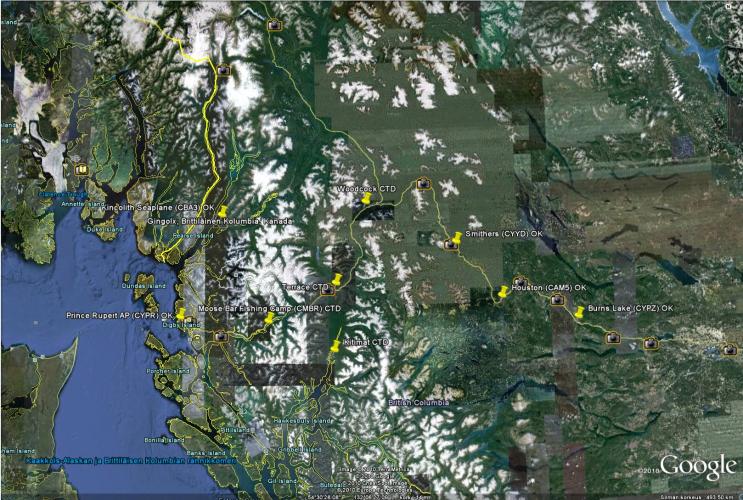
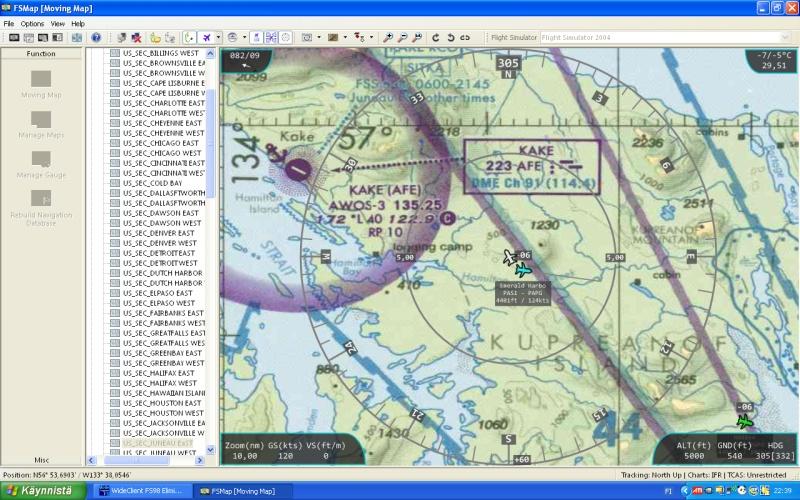
Kai Tak Dedicated to Volker!
in (Former) FS Commander Support Forum
Posted
Hello Volker!
Thank You very much! Small but very important change and now everythings is OK. Those dublicated AFCADS - they aren't dublicate and they must be there.
Very good and fast support!
Regards
Rolf