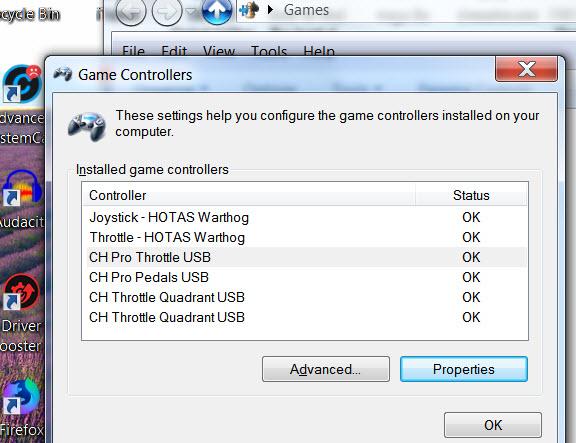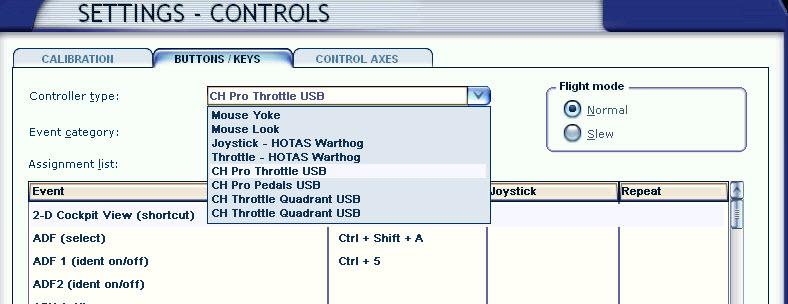Fielder
Members-
Posts
15 -
Joined
-
Last visited
Fielder's Achievements
Newbie (1/14)
0
Reputation
-
Thanks, yes I meant to reply earlier, that was the problem. Solved!
-
sometimes when running fsupic 7, I get the app window with assignments tab present (B) and sometimes I get the app with no assignments tab available (A). It seems to make no difference which program I open first: FSUIPC or MSFS 2020, one of the two versions of FSUIPC will present. Not sure if I am starting FSUIPC exactly the same way every time, maybe that is the problem. A: B:
-
Thanks, Mike, that is working nicely.
-
Does anyone know if there is there currently a way to disable controllers in FS2020? In FSX controls settings menu you could check or uncheck the box 'enable controllers'. I always unchecked that box so that FSUIPC alone would set up controller parameters. I'm not finding a way to make FS2020 disable controllers.
-
PMFJI, Over on Avsim a large thread of people, all of whom cannot now buy (or could not buy in the past) anything at all from the ingame Marketplace inside FS2020. Just wanted to be sure there will be other places to purchase FSUIPC 7. Anywhere at all will almost certainly work just fine for my purchase except the Microsoft Store (which is broken for a substantial number of people, including myself). I have little doubt Carenado has lost many sales by not putting their early add-on C182 for sale on Steam, but I digress.
-
Another Compound Function Help Request
Fielder replied to snp227's topic in FSUIPC Support Pete Dowson Modules
45=CR(-3,29)3,2,C65879,0 -{HEADING_BUG_INC}- 46=CR(-3,29)3,8,C65880,0 -{HEADING_BUG_DEC}- 47=CR(+3,29)3,2,C65663,0 -{VOR1_OBI_INC}- 48=CR(+3,29)3,8,C65662,0 -{VOR1_OBI_DEC}- Yes, I 🤓 too have been guilty of this: 45=CR(-3,29)R3,2,C65879,0 -{HEADING_BUG_INC}- 46=CR(-3,29)R3,8,C65880,0 -{HEADING_BUG_DEC}- 47=CR(+3,29)R3,2,C65663,0 -{VOR1_OBI_INC}- 48=CR(+3,29)R3,8,C65662,0 -{VOR1_OBI_DEC}- And this: 45=CR(-3,29)3,2,C65879,0 -{HEADING_BUG_INC}- 46=CR(-3,29)3,8,C65880,0 -{HEADING_BUG_DEC}- 46=CR(+3,29)3,2,C65663,0 -{VOR1_OBI_INC}- 47=CR(+3,29)3,8,C65662,0 -{VOR1_OBI_DEC}- And this: 45=CR(-29,-3)3,2,C65879,0 -{HEADING_BUG_INC}- 46=CR(-29,-3)3,8,C65880,0 -{HEADING_BUG_DEC}- 47=CR(+29,3)3,2,C65663,0 -{VOR1_OBI_INC}- 48=CR(+29,3)3,8,C65662,0 -{VOR1_OBI_DEC}- 😠 -
FSUIPC can't see my CH Pro Throttle.
Fielder replied to Fielder's topic in FSUIPC Support Pete Dowson Modules
Well, I got it sorted. Reading 'Sticky' Church's hints on joysticks, he said that even if Windows can see all the controllers, and the controllers work in sims and programs, nevertheless Windows will change somethings about (I think Sticky called it) the controllers' ID's every time Windows reboots for about 5 reboots after connecting new joysticks. Apparently FSUIPC needs this to stabilized. Windows will stabilize it's handling/labeling of the controllers after the controllers are first connected, but Windows needs several reboot to do this (so said CH Products programmer Bob Sticky Church). So even though I had rebooted once after first plugging in the Pro Throttle, I went ahead and rebooted Windows (7) again and again several times using Windows 'Shut Down', not using Windows 'Restart' (again as recommended by Mr. Church). Thus forcing Windows to read all the hardware again on these reboots. Finally after about 4 reboots FSUIPC was seeing all the controllers and everything now is fine. -
All of these can see my CH Prothrottle: CH Control manager can see the ProThrottle, and it can be calibrated there. FSX can see the ProThrottle, it is on the list of controllers in the FSX menu, and FSX can assign to it's buttons and axis. Windows 7 sees the Prothrottle installed. But FSUIPC in FSX cannot see the ProThrottle. (FSUIPC can see all the other 5 controllers: 2 CH Quads 1 CH pedals 1 TM Warthog throttle 1 TM Warthog stick But FSUIPC cannot see the Prothrottle. (I move the handle and push buttons on Prothrottle and nothing happens in FSUIPC Options and Settings). I have unplugged and replugged in the Prothrottle and also shut down and rebooted the PC Computer (Windows7). Which did not help. [JoyNames] AutoAssignLetters=No 0=Joystick - HOTAS Warthog 0.GUID={49B28720-7EE8-11E9-8001-444553540000} 2=CH Pro Pedals USB 2.GUID={7D6E6800-EC17-11E7-8002-444553540000} P=<< MISSING JOYSTICK >> O=<< MISSING JOYSTICK >> K=<< MISSING JOYSTICK >> 1=Throttle - HOTAS Warthog 1.GUID={49B2D540-7EE8-11E9-8002-444553540000} 5=CH Throttle Quadrant USB 5.GUID={87160660-EC17-11E7-8004-444553540000} 3=CH Throttle Quadrant USB 3.GUID={8E4F63E0-EC17-11E7-8005-444553540000} [Axes] PollInterval=10 RangeRepeatRate=10 0=0X,232,D,1,0,0,0 -{ DIRECT: Aileron }- 1=0Y,234,D,2,0,0,0 -{ DIRECT: Elevator }- 2=1Z,256,D,4,0,0,0 -{ DIRECT: Throttle }- 3=1S,256,D,21,0,0,0 -{ DIRECT: ElevatorTrim }- 4=2X,256,D,7,0,0,0 -{ DIRECT: LeftBrake }- 5=2Y,256,D,8,0,0,0 -{ DIRECT: RightBrake }- 6=2Z,512,D,3,0,0,0 -{ DIRECT: Rudder }-
-
Conditional commands Key Press vs. FS Control
Fielder replied to Fielder's topic in FSUIPC Support Pete Dowson Modules
Thanks, following the designer's advice: 1) I switched as many keypresses over to commands as possible (perhaps FSTRAMP requires keypresses). 2) Was easier once learning to "assign the controls first in FSUIPC's Buttons & Switches tab, THEN add the conditional changes afterwards." 3) Following his FAQ by Flyboy2002, I unchecked 'use controllers' in FSX settings|controls. More axis calibration adjustability (S curves from extremely mild 15 up to hot rod sticks), less possibility of phantom axis interference, and I do now own a CH Quad like he demonstrates. My Newbie ini (so far) for LOL's!: [General] UpdatedByVersion=4974 History=GW9COAFR1NGD8H5OSSL6N AxesWrongRange=No TCASid=Flight TCASrange=40,3 AxisCalibration=No DirectAxesToCalibs=No ShowMultilineWindow=Yes SuppressSingleline=No SuppressMultilineFS=No AxisIntercepts=No DontResetAxes=No ThreadAffinityMask=x0 LuaAffinityMask=x0 InitDelay=0 GetNearestAirports=Yes LogOptionProtect=Yes OOMcheck=Yes OOMcheckInterval=10 TimeForLuaClosing=2 WeatherReadFactor=2 WeatherRewriteSeconds=1 CustomWeatherModify=No SimConnectStallTime=1 LuaRerunDelay=66 ProvideAIdata=Yes ProvideAIairports=Yes Console=No InitDelayDevicesToo=No Annotate=Yes NewInterceptTextMenu=No UseSystemTime=No UseMidMouseBtn=Yes MouseWheelMove=No MouseWheelTrim=No MouseWheelTrimSpeed=1 JoystickTimeout=20 PollGFTQ6=Yes BlankDisplays=No FixControlAccel=No FixMachSpeedBug=No NewDeleteVehiclesForAES=No AutoScanDevices=Yes VisibilityOptions=No OneCloudLayer=No CloudTurbulence=No CloudIcing=No GenerateCirrus=No SuppressCloudTurbulence=No MaxIce=-4 MinIce=-4 UpperWindGusts=No SuppressWindTurbulence=No SuppressWindVariance=No WindTurbulence=No TurbulenceRate=1.0,5.0 TurbulenceDivisor=20,20,40,40 SuppressAllGusts=No MaxSurfaceWind=0 WindLimitLevel=200 WindDiscardLevel=400 WindAjustAltitude=No WindAjustAltitudeBy=2000 SmoothBySimTime=No WindSmoothing=No WindSmoothness=2 WindSmoothAirborneOnly=Yes PressureSmoothness=0 TemperatureSmoothness=0 DisconnTrimForAP=No ZeroElevForAPAlt=No ThrottleSyncAll=No WhiteMessages=No ShowPMcontrols=No SpoilerIncrement=512 MagicBattery=Yes RudderSpikeRemoval=No ElevatorSpikeRemoval=No AileronSpikeRemoval=No ReversedElevatorTrim=No ClockSync=Yes ClockSyncMins=5 ClearWeatherDynamics=No OwnWeatherChanges=No TimeForSelect=4 LoadFlightMenu=No LoadPlanMenu=No PauseAfterCrash=Yes BrakeReleaseThreshold=75 SaveDataWithFlights=No ZapSound=firework ShortAircraftNameOk=Substring UseProfiles=Yes EnableMouseLook=No DelayedMouseLookZoom=No WideLuaGlobals=Yes FSVersionUsed="Microsoft Flight Simulator X",10.0.62615.0 SimConnectUsed=10.0.62615.0 [WideServer] WideFSenabled=Yes [Traffic Limiter] AirportPreference=50 PlannedAirportsPreference=50 GroundPreference=50 NearerPreference=50 TargetFrameRate=0 TrafficLimit=0 [JoyNames] AutoAssignLetters=No 0=Joystick - HOTAS Warthog 0.GUID={49B28720-7EE8-11E9-8001-444553540000} 2=CH Pro Pedals USB 2.GUID={7D6E6800-EC17-11E7-8002-444553540000} P=<< MISSING JOYSTICK >> O=<< MISSING JOYSTICK >> K=<< MISSING JOYSTICK >> 3=CH THROTTLE QUADRANT 3.GUID={2EB3D230-EB05-11E7-800D-444553540000} 1=Throttle - HOTAS Warthog 1.GUID={49B2D540-7EE8-11E9-8002-444553540000} [Axes] PollInterval=10 RangeRepeatRate=10 0=0X,232,D,1,0,0,0 -{ DIRECT: Aileron }- 1=0Y,234,D,2,0,0,0 -{ DIRECT: Elevator }- 2=1R,256,F,65697,0,0,0 -{ TO SIM: THROTTLE_SET }- 3=1S,256,D,21,0,0,0 -{ DIRECT: ElevatorTrim }- 4=2Z,512,D,3,0,0,0 -{ DIRECT: Rudder }- 5=3R,256,D,6,0,0,0 -{ DIRECT: Mixture }- 6=3V,256,D,5,0,0,0 -{ DIRECT: PropPitch }- [AutoSave] Next=3 Interval=90 Files=10 SaveOnGround=No AutoSaveEnabled=Yes 1=Tue 164339 2=Tue 164638 3=Tue 150819 4=Tue 163312 5=Tue 163442 6=Tue 163611 7=Tue 163741 8=Tue 163910 9=Tue 164040 10=Tue 164209 [GPSout] GPSoutEnabled=No Port=COM1 Speed=4800 Interval=2000 PosTo6Decimal=No SimModeIndicator=No Sentences= [GPSout2] GPSoutEnabled=No Port=<none set> Speed=4800 Interval=2000 PosTo6Decimal=No SimModeIndicator=No Sentences= [Sounds] Path=C:\GOULD PROGRAMS\steamapps\common\FSX\Sound\ Device1=Primary Sound Driver Device2=Speakers (Realtek High Definition Audio) Device3=Realtek Digital Output(Optical) (Realtek High Definition Audio) Device4=C32 (NVIDIA High Definition Audio) Device5=Realtek Digital Output (Realtek High Definition Audio) [Buttons] 0=; Comment semicolons must preceede any -curlybrackets 1=; #=; should preceed comment line (don't forget the #=) 2=; MS gets + - increase & decrease increment correct but... 3=; What MICROSOFT calls 'Zoom In' is 'Zoom Out' & vice versa 4=; 8 = normal key Kx||9=SHF Kx||10 = CTL Kx||..11 = SHF CTL+Kx 5=; Be carefull using ALT (ALT invokes the FSX menu) 6=; P(or CP) is pulse (tap key) R(or CR) repeat till realease 7=; (s) = My way to write that shift key (flipper) is being used 8=; __________________________________________________________ 9=; +++++++++++W A R T H O G S T I C K+++++++++ 10=; __________________________________________________________ 11=; ------(CASTLE HAT)---------------------------------------- 12=CR(-0,3)0,10,C66524,0 -{EYEPOINT_UP}- 13=CR(+0,3)0,10,C66528,0 ;(s) -{EYEPOINT_FORWARD}- 14=R0,11,C66526,0 -{EYEPOINT_RIGHT}- 15=CR(-0,3)0,12,C66525,0 -{EYEPOINT_DOWN}- 16=CR(+0,3)0,12,C66529,0 ;(s) -{EYEPOINT_BACK}- 17=R0,13,C66527,0 -{EYEPOINT_LEFT}- 18=; ------(LADDER HAT)---------------------------------------- 19=U0,6,C66530,0 -{EYEPOINT_RESET}- 20=R0,7,C65656,0 -{ZOOM_OUT}- 21=P0,8,C65550,0 -{ZOOM_1X}- 22=R0,9,C65655,0 -{ZOOM_IN}- 23=; ------(TRIGGER BUTTON------------------------------------- 24=P0,5,C65752,0 -{PARKING_BRAKES}- 25=; ------(H HAT -=for FS Tramp=- ---------------------------- 26=CP(-0,3)0,14,K56,11 ; Map^UP -{Key press: ctl+shft+8}- 27=CP(+0,3)0,14,K55,10 ; (s) Map_IN -{Key press: ctl+7}- 28=CP(-0,3)0,15,K57,10 ; Map>RT -{Key press: ctl+9}- 29=CP(+0,3)0,15,K123,10 ;(s)Map ON -{Key press: ctl+F12}- 30=CP(-0,3)0,16,K56,10 ; MapvDN -{Key press: ctl+8}- 31=CP(+0,3)0,16,K55,11 ; (s) Map_OUT -{Key press: ctl+shft+7}- 32=CP(-0,3)0,17,K57,11 ; Map<LT -{Key press: ctl+shft+9}- 33=CP(+0,3)0,17,K123,11 ; (s) Undock -{Key press: ctl+shft+F12}- 37=; ------(CHINA HAT & RED BUTTON)---------------------------- 38=R0,32,C65734,0 -{PAN_UP}- 39=R0,36,C65735,0 -{PAN_DOWN}- 40=R0,34,C65672,0 -{PAN_RIGHT}- 41=R0,38,C65671,0 -{PAN_LEFT}- 42=R0,33,C65856,0 -{PAN_RIGHT_UP}- 43=R0,35,C65857,0 -{PAN_RIGHT_DOWN}- 44=R0,37,C65855,0 -{PAN_LEFT_DOWN}- 45=R0,39,C65854,0 -{PAN_LEFT_UP}- 46=P0,1,C65875,0 -{PAN_RESET}- 48=; ------(PINKIE) -=reset all views=- (pan,eyepoint,&zoom)-- 49=P0,2,C65875,0 -{PAN_RESET}- 50=P0,2,C66530,0 -{EYEPOINT_RESET}- 51=P0,2,C65550,0 -{ZOOM_1X}- 66=; -------(GRAY TOP RIGHT SIDE BUTTON)----------------------- 67=CP(-0,3)0,4,C65567,0 -{VIEW_MODE}- 68=CP(+0,3)0,4,C66153,0 ;(s) -{NEXT_SUB_VIEW}- 69=; __________________________________________________________ 70=; +++++++++W A R T H O G T H R O T T L E++++++++ 71=; __________________________________________________________ 72=; -------(PATH ALT/HDG ALT)--------------------------------- 73=CP(-0,3)1,26,C65737,0 ;(FRAMERATES) -{READOUTS_FLIGHT}- 74=CP(+0,3)1,26,C65732,0 ;(s)(ESC) -{EXIT}- 75=CP(-0,3)1,27,C65561,0 ;(PAUSE) -{PAUSE_TOGGLE}- 76=CP(+0,3)1,27,C65876,0 ;(s)(KNEEBOARD) -{KNEEBOARD_VIEW}- 92=; -------(FLAPS UP-DN)-------------------------------------- 93=CP(-0,3)1,22,C65758,0 -{FLAPS_INCR}- 94=CP(+0,3)1,22,C65603,0 ;(s) -{FLAPS_DOWN}- 95=CP(-0,3)1,21,C65759,0 -{FLAPS_DECR}- 96=CP(+0,3)1,21,C65595,0 ;(s) -{FLAPS_UP}- 97=; -------(L/G WRN)------------------------------------------ 98=CP(-0,3)1,20,C66080,0 -{GEAR_DOWN}- 99=CP(+0,3)1,20,C66079,0 ;(s) -{GEAR_UP}- 105=; --(IGN N O R M MOTOR)------------------------------------ 106=CR(-0,3)1,30,C66278,0 ;repeat -{RUDDER_TRIM_LEFT}- 107=CR(-0,3)1,31,C66279,0 ;repeat -{RUDDER_TRIM_RIGHT}- 108=CR(+0,3)1,30,C66276,0 ;(s)repeat -{AILERON_TRIM_LEFT}- 109=CR(+0,3)1,31,C66277,0 ;(s)repeat -{AILERON_TRIM_RIGHT}- 110=CP(-0,3)1,17,C66278,0 ;pulse -{RUDDER_TRIM_LEFT}- 111=CP(-0,3)1,18,C66279,0 ;pulse -{RUDDER_TRIM_RIGHT}- 112=CP(+0,3)1,17,C66276,0 ;(s)pulse -{AILERON_TRIM_LEFT}- 113=CP(+0,3)1,18,C66277,0 ;(s)pulse -{AILERON_TRIM_RIGHT}- PollInterval=25 ButtonRepeat=20,10 [JoystickCalibration] AllowSuppressForPFCquad=Yes ExcludeThrottleSet=Yes ExcludeMixtureSet=Yes ExcludePropPitchSet=Yes SepRevsJetsOnly=No ApplyHeloTrim=No UseAxisControlsForNRZ=No FlapsSetControl=0 FlapDetents=No ReverserControl=66292 Reverser1Control=66422 Reverser2Control=66425 Reverser3Control=66428 Reverser4Control=66431 MaxThrottleForReverser=256 AileronTrimControl=66731 RudderTrimControl=66732 CowlFlaps1Control=66162 CowlFlaps2Control=66163 CowlFlaps3Control=66164 CowlFlaps4Control=66165 SteeringTillerControl=0 MaxSteerSpeed=60 Aileron=-16380,-512,57,16380 Elevator=-16380,-512,0,16380 Rudder=-16380,512,512,16380 Throttle=-16380,16380 SlopeAileron=15 SlopeElevator=15 SlopeRudder=15 ElevatorTrim=-16319,0,512,16352 -
Conditional commands Key Press vs. FS Control
Fielder replied to Fielder's topic in FSUIPC Support Pete Dowson Modules
And know the FS controlled gear up and gear down works too, i.e.: 93=CP(-0,3)1,22,C65758,0 ; EXTEND FLAPS -{FLAPS_INCR}- 94=CP(+0,3)1,22,C66080,0 ; GEAR DN -{GEAR_DOWN}- 95=CP(-0,3)1,21,C65759,0 ; RETRACT FLAPS -{FLAPS_DECR}- 96=CP(+0,3)1,21,C66079,0 ; GEAR UP -{GEAR_UP}- So, it's all good now. -
Conditional commands Key Press vs. FS Control
Fielder replied to Fielder's topic in FSUIPC Support Pete Dowson Modules
ok, good advice. My apologies because it is working now. I am a loss why it wasn't before (I was working couple hours on it), but yes as you say they are correct now (and working fine). [General] UpdatedByVersion=4974 History=BP1VH38JKGW6ST2JNNG1K AxesWrongRange=No TCASid=Flight TCASrange=40,3 AxisCalibration=No DirectAxesToCalibs=No ShowMultilineWindow=Yes SuppressSingleline=No SuppressMultilineFS=No AxisIntercepts=No DontResetAxes=No ThreadAffinityMask=x0 LuaAffinityMask=x0 InitDelay=0 GetNearestAirports=Yes LogOptionProtect=Yes OOMcheck=Yes OOMcheckInterval=10 TimeForLuaClosing=2 WeatherReadFactor=2 WeatherRewriteSeconds=1 CustomWeatherModify=No SimConnectStallTime=1 LuaRerunDelay=66 ProvideAIdata=Yes ProvideAIairports=Yes Console=No InitDelayDevicesToo=No Annotate=Yes NewInterceptTextMenu=No UseSystemTime=No UseMidMouseBtn=Yes MouseWheelMove=No MouseWheelTrim=No MouseWheelTrimSpeed=1 JoystickTimeout=20 PollGFTQ6=Yes BlankDisplays=No FixControlAccel=No FixMachSpeedBug=No NewDeleteVehiclesForAES=No AutoScanDevices=Yes VisibilityOptions=No OneCloudLayer=No CloudTurbulence=No CloudIcing=No GenerateCirrus=No SuppressCloudTurbulence=No MaxIce=-4 MinIce=-4 UpperWindGusts=No SuppressWindTurbulence=No SuppressWindVariance=No WindTurbulence=No TurbulenceRate=1.0,5.0 TurbulenceDivisor=20,20,40,40 SuppressAllGusts=No MaxSurfaceWind=0 WindLimitLevel=200 WindDiscardLevel=400 WindAjustAltitude=No WindAjustAltitudeBy=2000 SmoothBySimTime=No WindSmoothing=No WindSmoothness=2 WindSmoothAirborneOnly=Yes PressureSmoothness=0 TemperatureSmoothness=0 DisconnTrimForAP=No ZeroElevForAPAlt=No ThrottleSyncAll=No WhiteMessages=No ShowPMcontrols=No SpoilerIncrement=512 MagicBattery=Yes RudderSpikeRemoval=No ElevatorSpikeRemoval=No AileronSpikeRemoval=No ReversedElevatorTrim=No ClockSync=Yes ClockSyncMins=5 ClearWeatherDynamics=No OwnWeatherChanges=No TimeForSelect=4 LoadFlightMenu=No LoadPlanMenu=No PauseAfterCrash=Yes BrakeReleaseThreshold=75 SaveDataWithFlights=No ZapSound=firework ShortAircraftNameOk=Substring UseProfiles=Yes EnableMouseLook=No DelayedMouseLookZoom=No WideLuaGlobals=Yes FSVersionUsed="Microsoft Flight Simulator X",10.0.62615.0 SimConnectUsed=10.0.62615.0 [WideServer] WideFSenabled=Yes [Traffic Limiter] AirportPreference=50 PlannedAirportsPreference=50 GroundPreference=50 NearerPreference=50 TargetFrameRate=0 TrafficLimit=0 [JoyNames] AutoAssignLetters=No 0=Joystick - HOTAS Warthog 0.GUID={49B28720-7EE8-11E9-8001-444553540000} 2=CH Pro Pedals USB 2.GUID={7D6E6800-EC17-11E7-8002-444553540000} P=<< MISSING JOYSTICK >> O=<< MISSING JOYSTICK >> 1=Throttle - HOTAS Warthog 1.GUID={49B2D540-7EE8-11E9-8002-444553540000} K=<< MISSING JOYSTICK >> [Axes] PollInterval=10 RangeRepeatRate=10 0=0X,256,D,1,0,0,0 -{ DIRECT: Aileron }- 1=0Y,256,D,2,0,0,0 -{ DIRECT: Elevator }- 2=1R,256,D,4,0,0,0 -{ DIRECT: Throttle }- 3=1S,256,D,21,0,0,0 -{ DIRECT: ElevatorTrim }- 4=2X,256,D,7,0,0,0 -{ DIRECT: LeftBrake }- 5=2Y,256,D,8,0,0,0 -{ DIRECT: RightBrake }- 6=2Z,256,D,3,0,0,0 -{ DIRECT: Rudder }- [AutoSave] Next=5 Interval=90 Files=10 SaveOnGround=No AutoSaveEnabled=Yes 1=Sun 174804 2=Sun 175103 3=Sun 175233 4=Sun 175402 5=Sun 172544 6=Sun 172713 7=Sun 172843 8=Sun 173012 9=Sun 173142 10=Sun 173311 [GPSout] GPSoutEnabled=No Port=COM1 Speed=4800 Interval=2000 PosTo6Decimal=No SimModeIndicator=No Sentences= [GPSout2] GPSoutEnabled=No Port=<none set> Speed=4800 Interval=2000 PosTo6Decimal=No SimModeIndicator=No Sentences= [Sounds] Path=C:\GOULD PROGRAMS\steamapps\common\FSX\Sound\ Device1=Primary Sound Driver Device2=Speakers (Realtek High Definition Audio) Device3=Realtek Digital Output(Optical) (Realtek High Definition Audio) Device4=C32 (NVIDIA High Definition Audio) Device5=Realtek Digital Output (Realtek High Definition Audio) [JoystickCalibration] AllowSuppressForPFCquad=Yes ExcludeThrottleSet=Yes ExcludeMixtureSet=Yes ExcludePropPitchSet=Yes SepRevsJetsOnly=No ApplyHeloTrim=No UseAxisControlsForNRZ=No FlapsSetControl=0 FlapDetents=No ReverserControl=66292 Reverser1Control=66422 Reverser2Control=66425 Reverser3Control=66428 Reverser4Control=66431 MaxThrottleForReverser=256 AileronTrimControl=66731 RudderTrimControl=66732 CowlFlaps1Control=66162 CowlFlaps2Control=66163 CowlFlaps3Control=66164 CowlFlaps4Control=66165 SteeringTillerControl=0 MaxSteerSpeed=60 Aileron=-13053,-512,347,13351 Elevator=-16384,0,512,16356 Rudder=-16384,512,640,16256 Throttle=-16347,16383 LeftBrake=-16384,16256/16 RightBrake=-16384,16256/16 ElevatorTrim=-16384,0,512,16352 [Buttons] 0=; Comment semicolons must be before the -curlybrackets- 1=; #=; preceeds any comment line (don't forget the #=)! 4=; 8 = normal key Kx||9=SHF Kx||10 = CTL Kx||..11 = SHF CTL+Kx 5=; Be carefull using ALT + Kx (ALT invokes the FSX menu) 6=; P(or CP) is pulse (tap key) R(or CR) repeat till realease 7=; __________________________________________________________ 8=; +++++++++W A R T H O G FLIGHTSTICK++++++++ 9=; __________________________________________________________ 11=; ----------------castle hat------------------------- 12=CR(-0,3)0,10,K13,9 ; EYEPOINT UP -{Key press: shft+Rtn}- 13=CR(+0,3)0,10,K8,10 ; (s)EYEPOINT IN -{Key press: ctl+Bspc}- 14=R0,11,C66526,0 ; CTL SHF ENTER -{EYEPOINT_RIGHT}- 15=CR(-0,3)0,12,K8,9 ; EYEPOINT DOWN -{Key press: shft+Bspc}- 16=CR(+0,3)0,12,K13,10 ; (s)EYEPOINT OUT -{Key press: ctl+Rtn}- 17=R0,13,C66527,0 ; CTL SHF BKSPACE -{EYEPOINT_LEFT}- 18=; ----------------ladder hat------------------------- 19=U0,6,C66530,0 -{EYEPOINT_RESET}- 20=R0,7,C65656,0 -{ZOOM_OUT}- 21=P0,8,C65550,0 ;zoom reset BKSPC -{ZOOM_1X}- 22=R0,9,C65655,0 -{ZOOM_IN}- 23=; ---------------trigger button---------------------- 24=P0,0,C65752,0 ; CTL . -{PARKING_BRAKES}- 25=; ----------------H hat (for FS Tramp)--------------- 26=CP(-0,3)0,14,K56,11 ; Map^UP -{Key press: ctl+shft+8}- 27=CP(+0,3)0,14,K55,10 ; (s) Map_IN -{Key press: ctl+7}- 28=CP(-0,3)0,15,K57,10 ; Map>RT -{Key press: ctl+9}- 29=CP(+0,3)0,15,K123,10 ;(s)Map ON -{Key press: ctl+F12}- 30=CP(-0,3)0,16,K56,10 ; MapvDN -{Key press: ctl+8}- 31=CP(+0,3)0,16,K55,11 ; (s) Map_OUT -{Key press: ctl+shft+7}- 32=CP(-0,3)0,17,K57,11 ; Map<LT -{Key press: ctl+shft+9}- 33=CP(+0,3)0,17,K123,10 ; (s) Map ON -{Key press: ctl+F12}- 37=; ---------------coolie hat and red button-------------- 38=R0,32,C65734,0 -{PAN_UP}- 39=R0,36,C65735,0 -{PAN_DOWN}- 40=R0,34,C65672,0 -{PAN_RIGHT}- 41=R0,38,C65671,0 -{PAN_LEFT}- 42=R0,33,C65856,0 -{PAN_RIGHT_UP}- 43=R0,35,C65857,0 -{PAN_RIGHT_DOWN}- 44=R0,37,C65855,0 -{PAN_LEFT_DOWN}- 45=R0,39,C65854,0 -{PAN_LEFT_UP}- 46=P0,1,C65875,0 -{PAN_RESET}- 48=; -------------pinkie button resets all (PAN, EYEPOINT, & ZOOM) 49=P0,2,C65875,0 ; shift Numpad DEL -{PAN_RESET}- 50=P0,2,C66530,0 ; CTL SPACE -{EYEPOINT_RESET}- 51=P0,2,C65550,0 ; BACKSPACE -{ZOOM_1X}- 66=; ------The gray right side button on top of stick---------- 67=CP(-0,3)0,4,K83,8 ; + View type -{Key press: S}- 68=CP(+0,3)0,4,K65,8 ; (s) +Views -{Key press: A}- 69=; ------Flaps (and gear) button left side of throttle------- 70=; __________________________________________________________ 70=; +++++++++W A R T H O G T H R O T T L E++++++++ 71=; __________________________________________________________ 72=; --(path alt/hdg 2way toggle)--Framerates Esc Pause Kneebd- 73=CP(-0,3)1,26,K90,9 ; FRAMERATES....^ -{Key press: shft+Z}- 74=CP(+0,3)1,26,K27,8 ; (s) ESCAPE....^ -{Key press: Esc}- 75=CP(-0,3)1,27,K80,8 ; PAUSE.........v -{Key press: P}- 76=CP(+0,3)1,27,K121,9 ;(s) KNEEBOARD v -{Key press: shft+F10}- 77=; --(ign norm motor 2 toggles)--Rudder and Alieron Trim----- 78=CP(-0,3)1,30,K45,10 ;RUDDERTRIM LT< -{Key press: ctl+Ins}- 79=CP(+0,3)1,30,K37,10 ;ALIERONTRIM LT< -{Key press: ctl+Left}- 80=CP(-0,3)1,31,K135,10 ;RUDDERTRIM RT> -{Key press: ctl+Enter}- 81=CP(+0,3)1,31,K39,10 ;ALIERONTRIM RT> -{Key press: ctl+Right}- 92=; --(flaps UP/DN SWITCH)------------------------------------ 93=CP(-0,3)1,22,C65758,0 ; EXTEND FLAPS -{FLAPS_INCR}- 94=CP(+0,3)1,22,C65570,0 ; CYCLE GEAR -{GEAR_TOGGLE}- 95=CP(-0,3)1,21,C65759,0 ; RETRACT FLAPS -{FLAPS_DECR}- 96=CP(+0,3)1,21,C65570,0 ; CYCLE GEAR -{GEAR_TOGGLE}- PollInterval=25 ButtonRepeat=20,10 -
Conditional commands Key Press vs. FS Control
Fielder replied to Fielder's topic in FSUIPC Support Pete Dowson Modules
I resorted to using keypress commands instead of FS control commands because I understand how to write the former correctly and so they work, but I do not understand how to write the latter, so they don't work for me. When I try, then nothing at all happens in the sim when I engage a controller button. A) For example this works fine for me (J0,B3 being the 'shift' key used to change the commands) 93=CP(-0,3)1,22,K118,8 ; EXTEND FLAPS 94=CP(+0,3)1,22,K71,8 ; CYCLE GEAR 95=CP(-0,3)1,21,K117,8 ; RETRACT FLAPS 96=CP(+0,3)1,21,K71,8 ; CYCLE GEAR B) But this does not work for me (i.e. buttons J1,B22 & J1,B21 do nothing when pressed regardless of the position of the 'shift' button J0,B3). 93=CP(-0,3)1,22,C65758,0 ; EXTEND FLAPS 94=CP(+0,3)1,22,C65570,0 ; CYCLE GEAR 95=CP(-0,3)1,21,C65759,0 ; RETRACT FLAPS 96=CP(+0,3)1,21,C65570,0 ; CYCLE GEAR So, I understand the syntax for writing commands like those in A 🙂 but I do not understand the syntax for writing commands like those in B 😞 -
I am new to using FSUIPC. I have learned how to make conditional commands using Key Press commands, as described in the documentation (as opposed to using FS Control commands). And have successfully used several. The long flipper button on my TM Warthog Stick being used as a 'shift key' to throw two different states for the conditional commands: regular state or shifted state. It works very easy and very well. But is it possible to use conditional commands when writing FSX control commands into the FSUPIC.INI file (instead of writing Key Press statements)? For instance the Warthog Throttle has a single simple push button marked L/G (landing gear). Using Key Press commands there is just G (cycle landing gear). But using FS control statements there is C66079 (gear down) and C66080 (gear up). It would be nice to make a conditional command using the aforementioned Stick flipper key as a shift key so I would know on approach whether I was asking for a gear up or a gear down. Which would be better information then just knowing that I was asking for a cycle to the landing gear position (keypress G). Like I said, I'm new at this and don't know if what I want to do is possible or not when using just FSUIPC and FSX?