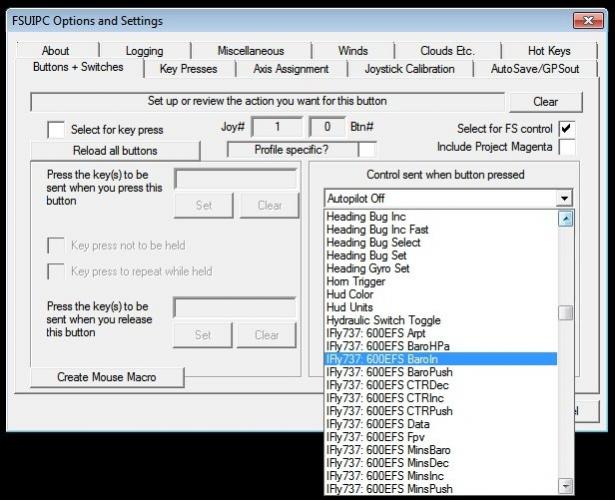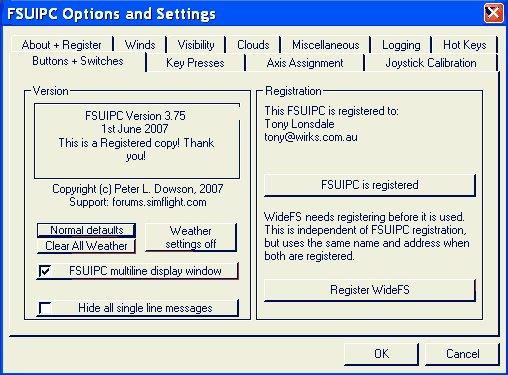tumbi
Members-
Posts
9 -
Joined
-
Last visited
Recent Profile Visitors
The recent visitors block is disabled and is not being shown to other users.
tumbi's Achievements
Newbie (1/14)
0
Reputation
-
Yep, I can see it now. In my Modules folder, along with FSUIPC and LINDA files I have two "Macro" files: iFly737.MCRO and leveld767.MCRO. I have no idea where they came from - I certainly did not consciously load them as I do not have either of these aircraft. But you can see in the attached image of the Buttons & Switches display on MY copy of FSUIPC, there are lots of "FS Controls" relating to the iFly737. (There are lots of others relating to the leveld767 too). When I saw those controls appearing in the FSUIPC I had just installed, I jumped to the conclusion that Pete had just added even more functionality to the latest release of FSUIPC! But no, those added controls are included from these two Macro files and not from within FSUIPC itself. So, I guess this brings me back to the original purpose of this thread... wouldn't it be nice if we had a NGX.MCRO file. Unfortunately I do not have the expertise to create one but surely SOMEONE does, er (hint) including the PMDG Developers! Do they read this forum, I wonder? Anyway, thanks Pete for reading and responding to my requests. My apologies again for jumping to the wrong conclusions about FSUIPC. I have learned something here and now will be looking forward to having someone, maybe PMDG, produce the necessary interface to allow all NGX users greater convenience in configuring their systems with FSUIPC.
-
Oops, my mistake! It just goes to show how little I know about the workings of FSUIPC. Sorry Pete. Yes you are correct in saying I am confused! Heh heh. When I saw lots of control codes listed in the FSUIPC Buttons & Switches drop down menu showing codes for the IFly737 and the Leveld767, I did assume you had added those codes into FSUIPC (as a "built- in facility" specifically for those individual aircraft) and that if you did the same for the NGX my problems would be over! Never mind, I think I had better go get the documentation and do some reading! You asked why I might want to dispense with LINDA? I was concerned that I was complicating things having LINDA, Saitek controller software and FSUIPC all allowing button assignments and all trying to interpret my wishes while flying. I thought it would be better if I could just do it all with FSUIPC and remove the others to avoid them tripping over each other. Keeping it simple usually works best for me.
-
Just installed FSUIPC 4.80 which was released recently. I was getting excited at the prospect of having the PMDG 737NGX codes available from FSUIPC (like iFly737 and Leveld767 are built in). But, no. (Sigh). Maybe next version? It is OK though. LINDA supports the PMDG 737NGX, so I can use that. But it gets complicated with the joystick/yoke buttons configurable in FSX and in the Saitek driver software and in FSUIPC and now in LINDA too. I have them ALL loaded when flying: - I dont use the FSX configuration for buttons. - The Saitek software is used so I can make use of the shifted feature to provide more options for the available buttons. That works better for me than using LINDA's shift feature. - FSUIPC is an essential. Can't fly without that! Besides LINDA needs it too. - And LINDA is required so I can configure the PMDG codes to some of the buttons. Anyway it is all working for me so I am happy. But it would be really nice to remove LINDA and do all that stuff with FSUIPC. So I am just adding a vote for this to be added to a future release please Pete.
-
Simulate a mouse click to return focus to outside view
tumbi replied to tumbi's topic in FSUIPC Support Pete Dowson Modules
Thanks Pete, for the reply and helpful comments. I have it working now to my satisfaction, thank you. Your comments on Views gave me the clue I needed. I have one yoke button assigned to restoring the "view" and for that button I used FSUIPC's Buttons & Switches menu to assign two FS Controls (one when pressed and one when the button is released). When pressed it sends the "Prev View" control and when released it sends the "Next View" control. That effectively changes the view away from the Autopilot functions and back to the screen. This achieves my objective so now the Plus/Minus keys once again perform the zoom function I am looking for. There is no noticeable flicker when switching views in this way. And I usually fly with just one view anyway. So I am happy. One other thing, if anyone is thinking of implementing such a reset key on their system, I should mention that I have also configured FSX's internal Buttons/Keys so that same button also sends its "Look (reset to forward view)" event. That means when I press that button it not only resets the "view" to the screen's external view, but for my preference it also resets the forward view to directly forward. I often look around as I am flying and now it quickly and easily resets everything to straight ahead and I can zoom to my heart's content once again! I am a happy pilot. Thanks Pete for FSUIPC. The world would not be the same without you. -
I am not sure if this topic title correctly explains my problem so please let me tell you what I am trying to achieve. I am using Saitek Yoke and am using FSUIPC to make good use of the various buttons available on the yoke I have found it convenient to allocate the Plus/Minus keystrokes to one of the two-position switches. This allows me to zoom in or out more easily than reaching for the Plus/Minus keys on the keyboard. I use that zoom function a lot, both to zoom the view from the cockpit and for external views. Another use for the Plus/Minus switches is to quickly and easily control the autopilot from the yoke. For example, if I select the autopilot's "Altitude Bug", these switches allow me to easily spin the Autopilot's altitude setting up or down. And if I select the "Airspeed Bug", I can quickly and easily change the Autopilot's IAS setting. And same again for "Heading Bug", and Course (or "VOR OBS").... get the idea? When I select one of these "bugs" the Plus/Minus keys, er switches, will then increase or decrease the particular autopilot setting. It works well and is quite elegant because FSUIPC allows me to allocate one of the Yoke buttons to each of these functions (eg "Altitude Bug Select" is allocated to a Yoke button). I have full autopilot control right here at the Yoke and don't need either the keyboard or the mouse for most common operations But... and here is my problem.... after I have selected one of the autopilot bugs, I can't zoom the view any more! The Plus/Minus keys continue to operate on the particular bug I had selected, and no longer operate the zoom function. I have to pick up the mouse and go click somewhere on the screen to return focus to the outside view. Then the Plus/Minus switches operate the zoom function once again. But that is not elegant. Surely with all the power and flexibility of FSUIPC, there would be some FSUIPC function to restore the zoom function (or focus) ? Trouble is... I can't find it!. Please can someone tell me what FSUIPC function or Control Name should I use to return focus away from the AP bug I had selected and back to the zoom function. I don't really need a mouse click as such, just some internal function that will return focus to the outside view.
-
Oh OK. I am not yet into the Advanced stuff so it looks like I'll have to go do some more reading. John, would it be convenient for you to send a copy of your FSUIPC.INI file to make it easier for us newbies to get started? Or would it be better if I just went and started from scratch? Anyway, last night I was working on a work-around and came online to tell the world about it. Now I see there is probably a better way and all my good work is for nothing... (sob). Oh well, I'll tell you anyway - heh heh. It just might be of some help to those not yet into the Advanced stuff? The work-around: Firstly I removed all the joystick buttons Assignments in the FS9 Options/Controls/Assignments dialog, just to avoid any confusion. Secondly, I created a new Profile in the Saitek Profile Editor and assigned some unused keystroke combinations to all the Yoke's buttons in all three modes. Use whatever you like, but I used Ctrl-Alt combinations, so for example switch A1 was assigned Ctrl-Alt A in Mode 1, Ctrl-Alt B in Mode 2etc. It doesn't matter what those key combinations are, so long as they are not used by anything else. Windows sometimes used Ctrl-Alt "something" as a Shortcut key so if you have any of those, just avoid that key-combination and use another one! Having done that, save the Profile; then you can forget all about those key combinations! No, you don't have to remember what was assigned to what! Having done that, whenever you press a button on the Yoke now, the Saitek driver (which sees all the Yoke activity before FSUIPC does) will generate unique codes for each button in each mode. Yes, I know that particular key combination is rather meaningless at this stage, but at least we get a unique output for each button in each mode. Thirdly, and finally, go into FSUIPC to configure the Yoke's buttons. The difference with this work-around is you configure "Key Presses" in FSUIPC and not "Buttons + Switches". For example to configure button A1 in Mode 1 to uh, set the Wing Leveller, click the Key Presses Tab, then click Set. Now, instead of pressing a keyboard key, press the A1 button with the Yoke in Mode 1. FSUIPC will get (using my example) Ctrl-Alt A and you can then assign the Wing Leveller function to that "key". If you change to Mode 2 and click the A1 button, FSUIPC will see a different key (in my case you will get Ctrl-Alt B) so you can then configure a different function to that same button in Mode 2. As I said, it doesn't matter what that key combination was, the only thing that matters is that FSUIPC now sees each button differently in each mode! It might not be as elegant as the Advanced programming, but it does work for me. Tony
-
I am a happy user of the Saitek Yoke. I also happen to have the additional Quadrant and pedals, but it is the Yoke that I am writing about here. It would be REALLLLLY nice if an upcoming version of FSUIPC offered support for the Saitek Yoke, especially in the area of its Mode switch. The 3-position Mode switch on the Yoke allows all the Yoke buttons to each have three different functions depending on the Mode switch position. But it appears FSUIPC does not currently recognise the Mode switch and can program each button just once! Yes, the Saitek Profile editor supplied with the Yoke can configure each button three times but that Profile Editor does not have the flexibility of FSUIPC, and cannot configure all the functions we have in FSUIPC. So I am just sitting here hoping Pete gets hold of a Saitek Yoke and has a play with it. I know he will be impressed and will be able to produce an update that allows full programming of all the yoke's facilities. Tony
-
Well I can't complain about the service huh? That was a quick reply!Thanks Pete, I am delighted to report it is now working OK again. I did have the old Microsoft Force Feedback joystick in the system, although it was not connected. Anyway I removed everything I could find regarding ANY Game Port stuff (the Saitek Yoke is USB), rebooted the system and it is running properly now. BTW it would be REALLLLLY nice if an upcoming version of FSUIPC offered support for the Saitek Yoke. But this is not the place to talk about that. I'll go start a new thread... Thanks again Pete. I really appreciate the prompt and expert reply. Tony
-
I am a registered user of FSUIPC 3.75 and have been using it for a few months now. I bought the registered version so I could better configure all the buttons and axes on the new Saitek Yoke. It has been going well but I have noticed FS9 can be very slow to start up after clicking the "Fly Now" button. It displays the little window "Loading scenery objects", as it usually does, but instead of the progress bar moving nicely along as it loads the scenery objects etc, it just sits there sometimes for a minute or two showing 0%, before getting going. Sometimes it does not get going at all and I have to cancel the FS9 task in Task Manager. (BTW I have a fairly up to date machine with Dual Core E6700, 4GB RAM, 8800GTX, 10,000 RPM SATA drive recently defragged - with no other applications showing in the Task manager display. FS9 commonly shows frame rates over 100fps so the delays are NOT related to a slow machine). Oh, and I have removed the Saitek Yoke and its profiles, and reinstalled my old trusty Sidewinder FF2 joystick. No change. So I thought I should investigate and see just where this problem is. Like most FS enthusiasts I have loaded all sorts of junk over time and I suspected FS Navigator or some other modules I had installed into the Modules folder could be causing the problem. I progressively removed modules (just moved the DLL file to another temp directory) until FS started normally. Then I put back various modules until I found which module was causing the startup problems. Guess what? Yep, FSUIPC is the culprit. With the FSUIPC.DLL file in the Modules directory, I have the slow start problem explained above. With no other change other than to remove the FSUIPC.DLL file from the Modules directory, FS9 starts normally. I downloaded a fresh copy of FSUIPC 3.75 but no change. Next I deleted both FSUIPC.INI from the Modules folder and deleted FS9.CFG from its Documents and Settings/... folder, to start afresh with new files the system will create. Now FS9 starts normally. But without my "old" FSUIPC.INI file, I have lost all the special "buttons" I had configured. So I'll go and set them again... but when I call up the FSUIPC dialog and click on "Buttons + Switches" tab, FSUIPC locks up and I have no option but to End the FS task. I have attached an image of the FSUIPC display at that point. You can see the Buttons tab has been selected but the About text still showing! It is locked up! I cannot believe the problem is really in FSUIPC - I have a lot of faith and confidence in Pete's software so I guess this is all related to something I have done. Can anyone please help me with advice on what I might have done or what else I can do to get things back to normal? ThanksTony