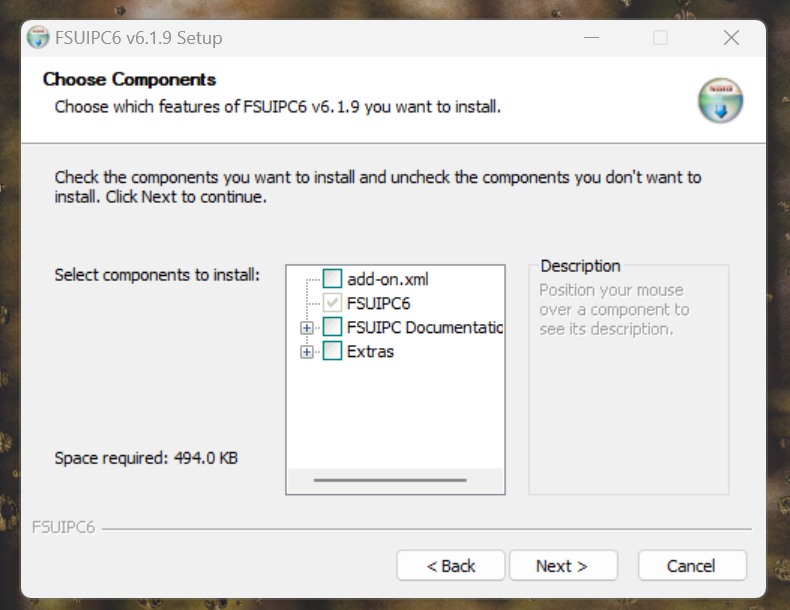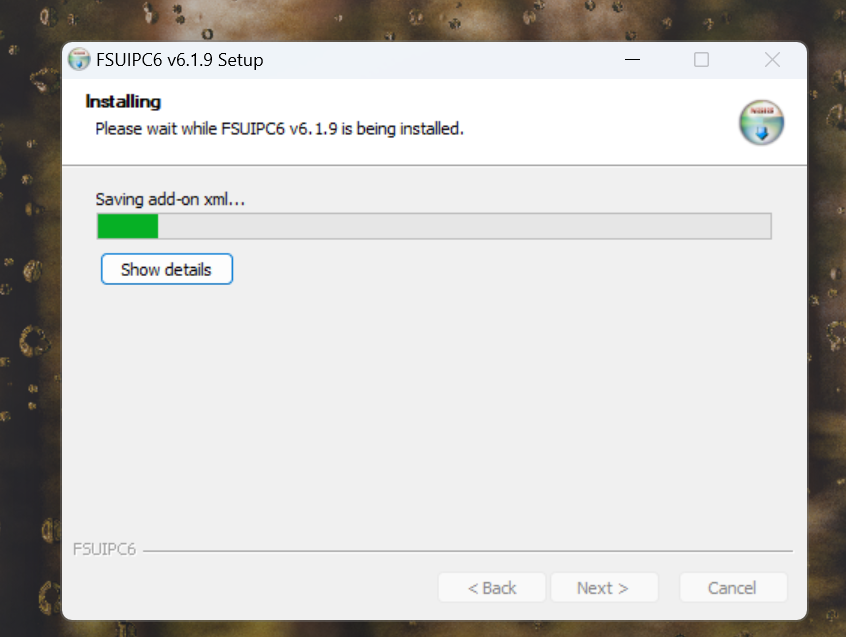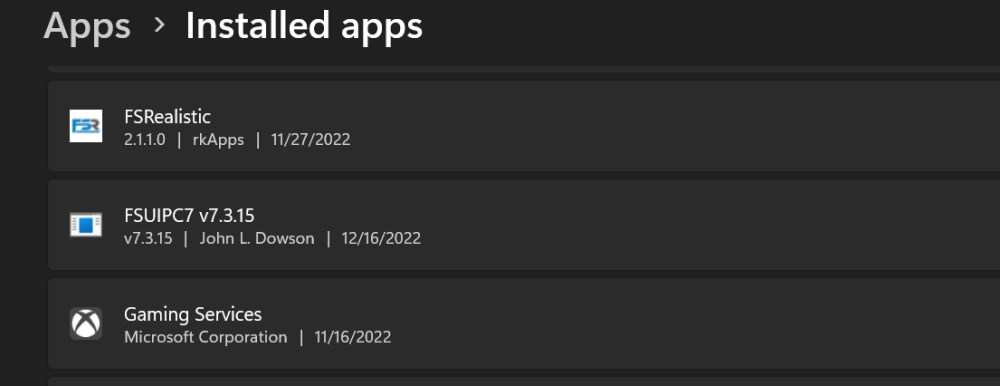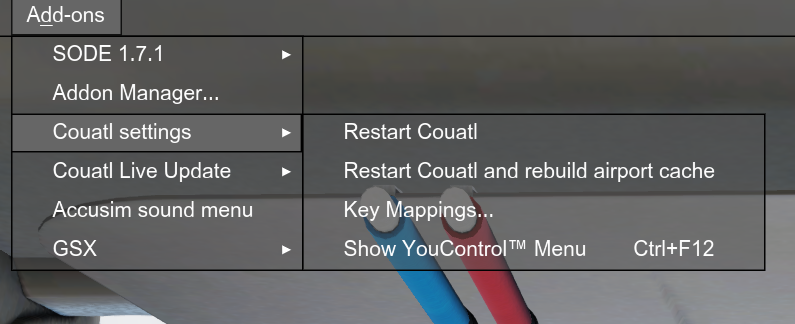johnliem
Members-
Posts
51 -
Joined
-
Last visited
Content Type
Profiles
Forums
Events
Gallery
Downloads
Everything posted by johnliem
-
FSUIPC 6.1.9 not shown on the Add-ons in PV3D V5
johnliem replied to johnliem's topic in FSUIPC Support Pete Dowson Modules
Okay thank you. -
FSUIPC 6.1.9 not shown on the Add-ons in PV3D V5
johnliem replied to johnliem's topic in FSUIPC Support Pete Dowson Modules
it seems the add-on.xml cause the issue, I did try to reinstall it with all checked, and the issue occur again, and when I unchecked only the add-on.xml, and the other 2 are checked the installation is okay, I installed only for P3Dv5 -
FSUIPC 6.1.9 not shown on the Add-ons in PV3D V5
johnliem replied to johnliem's topic in FSUIPC Support Pete Dowson Modules
Yes, It works now with uncheck see screenshot, so shall I try to reinstall it with checked all of them? InstallFSUIPC6.log -
FSUIPC 6.1.9 not shown on the Add-ons in PV3D V5
johnliem replied to johnliem's topic in FSUIPC Support Pete Dowson Modules
I search in Windows App management panel. But I do not see any FSUIPC6 only FSUIPC7 installed, and when I change the destination folder to install the FSUIPC6 after installation I could not find the folder of the FSUIPC so far I am no able to install FSUIPC6 and in this case I could not send you or the log file your asked me. I enclose a screenshot when I am installing the FSUIPC6 after showing the progress till about shown on the screenshot and then gone. and I restart again the P3Dv5 several times still the same I am also not able to uninstall it, because FSUIPC won't be installed at this moment -
FSUIPC 6.1.9 not shown on the Add-ons in PV3D V5
johnliem replied to johnliem's topic in FSUIPC Support Pete Dowson Modules
Ok enjoy your holiday. -
FSUIPC 6.1.9 not shown on the Add-ons in PV3D V5
johnliem replied to johnliem's topic in FSUIPC Support Pete Dowson Modules
Thanks for your reply, I did run P3Dv5 severel times, I will uninstall it tomorrow and I will send the log file also. -
Ok thank you.
-
Hello John, I have an issue with FSUIPC7, It keeps diconnected after about 10 minutes connected, I need to run it again, is there anything I have done wrong? FSUIPC7.ini FSUIPC7.log
-
unable to create a Mouse Macro
johnliem replied to johnliem's topic in FSUIPC Support Pete Dowson Modules
Yes, I named the Macro, but I did not do the Reload all buttons, I will give it another go, and I will take a look at view controls, thank you. -
unable to create a Mouse Macro
johnliem replied to johnliem's topic in FSUIPC Support Pete Dowson Modules
Thank you , I find out what I have done wrong so I see a simconnect text window once I have clicked somewhere and says Tabs to test otherwise press enter and escape so I go back to FSUIPC and end Macro making, so I go to Buttons & Switches I pressed a button to assign but I could not find the Macro's name I just made on the list? I would like to make a macro for locked spot (outside view) just wondering if it is possible via this macro, or is there anyone have any anohter idea how to do this as I want to pan around the aircraft in one click and then pan around with my Hat switch of my joystick instead of pressed right button and then choose outside and then click on locked spot. -
I made a Mouse Macro a couple years ago, and now I want to make a Mouse Macro but I do not see a green or red window as it also mentioned here https://www.avsim.com/forums/topic/416401-how-to-record-mouse-macros-with-fsuipc/ and the P3D message text opton is checked, I use the latest version 6.1.6 of FSUIPC P3D V5, could anyone tell me what I have done wrong here
-
A button assignment for a macro
johnliem replied to johnliem's topic in FSUIPC Support Pete Dowson Modules
Thanks Pete, so I just need uncheck the profile select before assigning them, I wll do it, will be back if I need more help again thanks. -
Hello Pete I assigned some buttons of my joystick for macro, let say Button 1,2,3,4 for 747 , I would like to know how to make it possible to use the same Button 1,2,3,4 for anohter aircraft like 777,737 and the airbus A320, because what I see with these buttons 1,2,3,4 when I assigned them for 747, I could not use them for another aircraft to assign for macro, or will it be possible to specify theme in the profile specific? thanks.
-
I hope this nothing to do with FSUIPC5 MOUSE MACRO FACILITY WARNING I have created some mouse macros via create mouse macro which normally from the click spot , they work fantastic. and now I try to make also a mouse macro from the menu above of P3DV4 from world and then time preview, but it seems does not work, or to create mouse macro only work for click spot? thanks
-
diffrential brakes issue with axis Right Brake set
johnliem replied to johnliem's topic in FSUIPC Support Pete Dowson Modules
most of the time I use to assign a button. -
diffrential brakes issue with axis Right Brake set
johnliem replied to johnliem's topic in FSUIPC Support Pete Dowson Modules
I set the dead-zone for the brake via my MFG croswind software, and it works fine now, thanks for the support and help. -
diffrential brakes issue with axis Right Brake set
johnliem replied to johnliem's topic in FSUIPC Support Pete Dowson Modules
I did not set dead-zone for the brakes, only for the rudder via the software of my rudder not via FSUIPC , as pete said in the brake section of the aircraft.cfg mijn is toe_brakes_scale=1.0, should I set the dead-zone for my brake in FSUIPC? How do I do that, and which tab, can I do that, as I have never done it before. thanks. -
diffrential brakes issue with axis Right Brake set
johnliem replied to johnliem's topic in FSUIPC Support Pete Dowson Modules
Hello Thomas I checked the aircraft.cfg of PMDG 747 but I do not see any text differential_braking_scale = 1.0, can you tell me where I can find it? thanks -
diffrential brakes issue with axis Right Brake set
johnliem replied to johnliem's topic in FSUIPC Support Pete Dowson Modules
Thanks Thomas I will check that too. -
diffrential brakes issue with axis Right Brake set
johnliem replied to johnliem's topic in FSUIPC Support Pete Dowson Modules
HI Pete I checked it to try if it makes any diffrence but now they are unchecked like the attechement, and I checked in the sim about the brake, it seem that also assigned in the sim and I uncheck it now, and the issue is gone, thanks for your help. -
diffrential brakes issue with axis Right Brake set
johnliem replied to johnliem's topic in FSUIPC Support Pete Dowson Modules
Hello Pete, I did as you mention, I RESET thre right brake before and set REV then re-calibrate,and the issue still there, I am not sure If I did right see attechement, I did both one is checked the filter and the other one is uncheck, -
diffrential brakes issue with axis Right Brake set
johnliem replied to johnliem's topic in FSUIPC Support Pete Dowson Modules
Yes the message disappear. I will check the REV and will let you know. Thanks. -
Hello Pete I have a small issue with diffrential brakes I assign axis assginment send to FS as normal axis axis Left Brake set axis Right Brake set steering set (Rudder) for FSlabs 320, this also happend witth any aircraft, my rudder is MFG croswind the issue I have with diffrential brakes is when I step to my left rudder the function of the rudder is okay, but soon I step to my right rudder the rudder fuction works okay but with effect of the right brakes and when this happend I got the red text diffrential brakes (this not happend when I step to my left rudder). the calibration of my my rudder (MFG croswind) is checked. is there any way to fix this issue, thanks NB: FSUIPC version 5.124 FSUIPC5 Install.log