-
Posts
38,265 -
Joined
-
Days Won
168
Content Type
Profiles
Forums
Events
Gallery
Downloads
Posts posted by Pete Dowson
-
-
50 minutes ago, draci said:
It seem as if FSUIPC could not detect the airport at which the aircraft is located.
FSUIPC doesn't use any airport ID for weather. It merely asks (through SimConnect) for the weather at the aircraft.
From the log I see also that the main weather reported is the GLOBal setting. There are no reports from any WX stations.
This must be a problem on your P3D installation, or the weather program.
Pete
-
3 minutes ago, trisho0 said:
What files can be replaced for further testings?
Impossible to tell without doing some debugging with, say Visual Studio. With P3D it would be easy enough to uninstall and reinstall just the Client, which consists of the EXE and all the DLLs. But that's assuming a code module corruption, which seems less likely than a data one, like the FLT file and the aircraft you are loading.
Bearing that in mind you could change the default flight. Run FSX without FSUIPC then select a different flight and aircraft, and mark it as the default.
Pete
-
9 hours ago, K.F.Chan said:
I'm actually seeking for help here after I submitted a support request in Active Sky. They said it's an issue with FSUIPC.
FSUIPC6 really cannot have anything to do with it. I've written to HiFi Simulation asking what on Earth they mean by blaming FSUIPC.
Pete
-
11 hours ago, trisho0 said:
Attached INI and Log files.
Exactly the same results. Sorry, but I think it must be a corrupted FSX file -- probably SimConnect. FSUIPC is totally dependent on that.
Pete
-
Judging by your INI file, and although you've registered FSUIPC, you don't appear, at least from the settings, to actually make use of any of the purchased facilities. Is that so? Perhaps you could try a test with your FSUIPC4.key file removed or renamed so it runs as if unregistered.
Currently I'm thinking it must be some corruption in your FSX installation. I think you will probably need to try a full re-install.
Pete
-
9 hours ago, trisho0 said:
2. FSUIPC.log attached
The log stops immediately after your Flight and Aircraft hsave loaded:
969 D:\Microsoft Games\Microsoft Flight Simulator X\FLIGHTS\OTHER\FLTSIM.FLT
969 D:\Microsoft Games\Microsoft Flight Simulator X\SimObjects\Airplanes\Aircreation_582SL\Aircreation_582SL.AIR
This does really indicate some corruption in your FSX installation, and the weather files are really the most likely. You could try adding this to the [General] section in the FSUIPC4.INI file:NoWeatherAtAll=Yes
This will stop FSUIPC making any attempt to get weather data whatsoever .
Pete
-
3 hours ago, trisho0 said:
I checked Windows Event Viewer and it shows:
You provided lots of information but sadly not the most important parts:
1. What happens before the crash? i.e. when does it actually crash?
2. The FSUIPC4.LOG file, showing how far it got.
I suspect it must be a corrupted weather file: try deleting all of the *.wx files in your FSX Documents folder.
Pete
-
12 minutes ago, IanHarr said:
However, I seem to have files in a directory called Lockheed Martin and also in one called Prepar3d v5.
Maybe the programs are looking in Lockheed Martin\Prepar3d v5 when it should be Prepar3d v5 or vice versa.
Just did a test with MR and Lorby in the other directory. (from where they throw the errors).
IT WORKS.😂
Where that Lockheed Martin came from only P3D knows.
That is VERY different. My additional log lines didn't apply , but lots of attempts to scan MSFS scenery have appeared! Nothing I changed could do that! It is actually deciding that there is no FSX or P3D installed in its folder, so it must be an MSFS installation!
So something has changed on your system before I supplied this little update!
11 minutes ago, IanHarr said:The thing complicating the matter is that P3D works perfectly as the file structure stands.
But are you starting it from the short-cut it installs? If so, look at the properties of the shortcut. Maybe it is being loaded from someplace other than where you installed MakeRwys.
13 minutes ago, IanHarr said:However, I seem to have files in a directory called Lockheed Martin and also in one called Prepar3d v5.
Maybe the programs are looking in Lockheed Martin\Prepar3d v5 when it should be Prepar3d v5 or vice versa.
Just did a test with MR and Lorby in the other directory. (from where they throw the errors).
IT WORKS.😂
So, how many "Prepar3D.EXE" files do you have installed? Evidently you've been trying to run MakeRwys from the wrong folder. This would explain why MakeRwys and the Lorby program cannot work, though it doesn't explain the crash of MakeRwys. And you last test, with my revised EXE looks lie it closed without crashing ... so something else is different from yesterday.
I think I need to leave you to sort out what seems to be a complete installation mess. Maybe a full uninstall and re-install is warranted.
17 minutes ago, IanHarr said:Question now is should I try to fix it, if so how? Or leave well alone?
Up to you, but if the registry points to folders which are wrong it could mess with any future installs you try.
Pete
-
I've tested MakeRwys with the bad MakeRwys_Scenery.cfg file being generated on your system, and all that happens is that it finishes saying no files were produced - zero airports etc. This is what should happen.
So now I know that it isn't the bad file which is causing a crash. I still need to ask Oliver why the LorbySceneryExport program is failing to find any scenery -- I'll do that tomorrow -- but meanwhile I've added a few more log lines to Runways.txt to try to identify how far MakeRwys is getting before the crash. I have no other way of determining what is happening. I suspect the version of FS is being detected incorrectly, which could mean some standard FS-related paths are incorrect.
Once the section of code is identified I will probably need to narrow it down further with more logging. But this one should do as a starter. So please replace your MakeRwys.exe with the one attached and let me see the resulting Runways.txt file.
Pete
-
1 hour ago, Bujasim said:
My difficulty is to assign the Airbus ENG MASTER (1 & 2) to QW B787 FUEL ON FUEL CUTOFF.
The jet fuel feed is controlled by the Mixture control. So CUTOFF = Mixture Lean and IDLE = Mixture Rich. Just assign your switch accordingly.
Pete
-
Well, with FSUIPC unregistered it's doing very little. But one thing it is doing is reading the weather (through SimConnect) so it can populate the weather data offsets for use by client programs.
Your problem sounds like at least one of the Weather files is corrupted. Unfortunately these contain binary data which is unchecked and bad data can corrupt other things in the sim when SimConnect is asked to read it.
This usually causes a crash, not a freeze. So, are you sure FS is still running?
A quick way of checking whether this is the problem is to add "NoWeatherAtAll=Yes" to the [General] section of the FSUIPC4.INI file. This is okay if you have no addons which wish to read the weather. But a better fix is to simply delete all of the .WX files from your FS Documents folder (where your flights are stored), and the file "wxstationlist.bin" in your <user>\AppData\Roaming folder for FSX.
Pete
-
15 hours ago, Shom said:
Update - very strange but today I've rerun it and it worked fine. Also the runways.txt got filled....
Okay. Thanks for letting me know.
Pete
-
14 hours ago, JoeFremont said:
I have long used make runways to extract airport information from various sims, but was wondering if using it, there was a way to be able to extract the type of fuel available at an airport, ie if Jet-A or Avgas is available there?
I have looked at the docs and the output files and have not seen anything.
Sorry, but I don't see that data anywhere in the airport data being scanned.
Pete
-
2 hours ago, IanHarr said:
All I did was update 5.2 to 5.3.
Somehow the paths to various things have got messed up during this. I did not change anything else.
Makerwys, FS2Crew and Ailightsreborn were all affected.
Ouch! I wonder what could have gone wrong. All my updates to P3D have been flawless (and as a Beta tester I do it frequently!).
2 hours ago, IanHarr said:As you suspect here is that cfg.
[General]
Title=Prepar3D Scenery
Description=Prepar3D Scenery Areas Data
Clean_on_Exit=TRUE[Area.001]
Title=Okay. I'll ask Oliver, the author of the LorbySceneryExport program, if he can offer any help identifying the reasons., because I'm stuck!
I won't do this till Monday though. I like my weekends and suspect others do too.
Pete
-
There is one more test you could do, please:
Run LorbySceneryExport.exe "as administrator". It should generate a file "LorbyScenery.cfg" (which, when it is started by MakeRwys, becomes MakeRwys_Scenery.cfg).
Please show me (or attach as a ZIP) the generated .cfg file. It should be the same as that bad one you've already showed me. If so then at least it proves that whatever is affecting MakeRwys also affects that Lorby program, so I can enlist Oliver's help.
Pete
-
6 minutes ago, IanHarr said:
Renamed it. Still the same, MR crashes straight away.
Nothing in the Runways.txt file?
This is completely perplexing. First, from that MakeRwys_scenery.CFG file it is evident that the Lorby program isn't working, but without that MakeRwys just defaults to the normal old-style scenery scan.
I've no idea how to proceed at present. It would be nice to know what's changed on your system since it last worked okay, apart from updating P3D to 5.3 that is.
I'll think about how to move forward on this, but I can't promise anything over the weekend.
Pete
-
18 minutes ago, IanHarr said:
I found those two entries easily and removed them with LorbyAoO.
Sadly it makes no difference. I then took the drastic step of renaming the scenery.cfg and let P3D rebuild it. Lorby now shows no errors that I can see but still there is no joy.
Makerwys crashes on start up still. What I do notice is that normally there is that momentary flash when it calls Lorby, that is missing.
I've never noticed such a "flash". It's normally just running invisibly.
21 minutes ago, IanHarr said:The MRscenery.cfg file is still stopping at one line as before
So there's a NEW MakeRwys_Scenery.CFG but it just contains:
[General] Title=Prepar3D Scenery Description=Prepar3D Scenery Areas Data Clean_on_Exit=TRUE [Area.001] Title=If so, something is preventing the Lorby program running correctly! Ouch.
Just to verify this, can you temporarily rename the LorbySceneryExport.EXE program so that it doesn't run. MakeRwys should then just use the sim's scenery.cfg. The results will be missing all of the Addon.xml sceneries, but should otherwise be complete.
If that is okay I suspect one or more of the AddOn files is corrupted in such a way as to make the Lorby program fail. Strange, though, considering the AddOnOrganizer works okay. I thought the Exporter made for MakeRwys was based on that.
If it is the Lorby program I'll have to hand this over to Oliver to see if he can isolate which Addon is the problem. If you know which sceneries you've added or updated since the last time MakeRwys worked for you, that would be very useful as I could check those entries specifically.
Pete
-
52 minutes ago, Shom said:
No error, although it shows 0 out of 0 entries scanned. It runs, shows only Aerosoft EDDK and stops. Then it gives the usual messages that a4 was built successfully etc...
Sorry, I don't understand. Where is this 'Aerosoft EDDK" shown? And what is "a4"?
The only EDDK entry is this one:
[Area.485]
Title=EDDK Cologne-Bonn Airport Scenery
Local=C:\Users\user\Prepar3D v5 Add-ons\Cologne-Bonn Professional - P3Dv5
Layer=485
Active=TRUE
Required=FALSE
and that is the last entry but one. It must have scanned the previous 484 entries already, but the log (Runways.txt) shows nothing scanned whatsoever. So I cannot understand where this "Aerosoft EDDK" display comes from.Pete
-
2 hours ago, IanHarr said:
MR.Scenery.cfg is only a couple of lines. attached.
That's made by the LorbySceneryExport program, so that has evidently gone wrong.
I think your main P3D scenery.cfg file must be corrupted. Checking the exported list from AddonOrganiser there are two redundant entries:
The Default Terrain is normally the first entry in scenery.cfg. Some scenery installer has added two incorrect entries before it, and these are messing the LorbySceneryExport program up, so it ends with only:
[Area.001]
Title=
It looks like that nonsensical entry causes MakeRwys to crash too, so I'll look at adding code to deal with this more tidily. However, your problem needs fixing by correcting the Scenery.cfg file. Perhaps you could use AddOnOrganiser to delete those two entries (which will appear right at the end, as AO orders them with the latest/last at the top.If you can't fix it, ZIP up your scenery.cfg (the one in the ProgramData path) and attach that and I'll try to fix that here for you.
Pete
-
Very strange. The scenery list looks okay, but the log (Runways.txt) doesn't even get as far as looking at the first entry.
14 hours ago, Shom said:I also get no error but the usual message that everything ran OK.
It says OK with all files produced?
Just in case there was a crash, please check the Windows Event Viewer. If one is reported please show the details.
Pete
-
6 hours ago, dajetking said:
I recalibrated but unfortunately the spoilers didn’t fully deploy on touchdown - didn’t move at all. They were slightly raised while in the armed position but at touchdown they never moved once the main gear touched.
If it is armed when you landed, failure to deploy will be a problem with the aircraft model, not FSUIPC which has nothing more to do with it.
6 hours ago, dajetking said:Also, I noticed on the upper eicas the speed brake armed message kept flashing on & off once every two seconds. It would come on for two seconds then off for two seconds. Thoughts ?
Sounds like you either have a severely jittery axis, or possibly conflicting assignments. Do not assign in both FSUIPC and the Sim.
Pete
-
15 hours ago, IanHarr said:
3) There is a runways.txt and a runways.xml
I assume the runways.xml file is from a previous session, as it is one of the 15 or so files produced when MakeRwys has finished scanning. Are the rest deleted?
I also asked:
"Is there a MakeRwys_Scenery.cfg file produced in the P3D root folder? If so please ZIP it and attach to a reply."so does the fact that you've not provided it mean there isn't one? If that's the case the LorbySceneryExport.exe program is either missing, or has a problem. Please see if there is a LorbySceneryExport.exe.log file. If so please provide that too.
The fact that it has done virtually nothing by the time it crashes is odd, pointing to some problem running the Lorby program, which is needed.to ferret out the Addon.xml installed scenery and the correct priority layering. Or maybe the CFG file starts with some invalid entry -- I've seen such before, generally caused by an incorrect P3D scenery.cfg file.
BTW I'm sure it isn't anything to do with the change from 5.2 to 5.3 as that should change nothing affecting the program. A similar (but different) problem is also reported just yesterday by a 5.2 user. So it is related to some other change in the system. I will need to determine what that is, because I cannot reproduce any problem on either of my P3D5.3 installations.
Pete
-
23 minutes ago, dajetking said:
Attached is the requested log.
Okay. This is where you should have seen the "Arm" indicator illuminate:
425773 *** AXIS: Cntrl= 66382 (0x0001034e), Param= -6784 (0xffffe580) AXIS_SPOILER_SET
425773 Monitor IPC:0BD0 (U16) = 4799
425773 SimRead: 0BD0="SPOILERS HANDLE POSITION"
FLT64: 0.292925654525
425773 Monitor IPC:0BD0 (U16) = 4800but then, less than a second later:
426553 *** AXIS: Cntrl= 66382 (0x0001034e), Param= -4733 (0xffffed83) AXIS_SPOILER_SET
your axis input value has gone way past the ARM level.
Maybe your lever is a little coarse in its supplied values. I suspect all you need is a much wider ARM zone set in calibration. Make sure it works to set the ARMed indication every time you attempt it -- do this with the aircraft off the ground or it will automatically deploy full landing spoiler.
Pete
-
Did you use "run as administrator" to start MakeRwys? If not, you need to.
Is there a MakeRwys_Scenery.cfg file produced in the P3D root folder? If so please ZIP it and attach to a reply.
Do you see any window appear before this crash? Are any files at all produced -- e.g. especially the Runways.txt file which is started right after MakeRwys is started. Or does it appear to start okay, then crash.
I've installed 5.3 on my main system today, and I've run MakeRwys okay. I have many add-on airports. The only thing I can think of which can cause the crash is a corrupted BGL scenery file, but then it would have at least started scanning.
Note that there have been no changes to BGL airport data formats for 5.3. So, when did you last run MakeRwys, and with which version of P3D? Have you added airport scenery since then?
I can't even begin to look at this without more information. Do you have Addon Organiser? If not please install it (it is freeware). Does that list all of your addon scenery okay? Please run it and right-click on the main display and select "export list". Then append this (ZIPped) to a reply here, along with any other information or files you can based on my questions above.
Pete


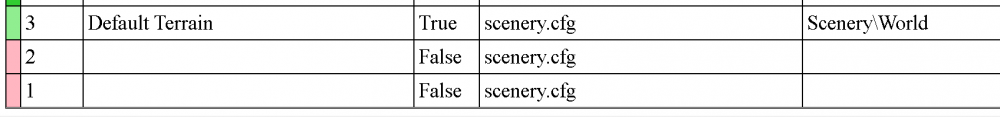
FSUIPC can't read weather anymore
in FSUIPC Support Pete Dowson Modules
Posted
Sorry back. I don't know. All I can tell from the log is that it isn't really reporting local WX stations, only what SimConnect says is the weather "at the aircraft" and otherwise only the global default, nothing local.
I don't know how that's achieved with Active Sky. Are you sure it is installed and working okay?
Pete