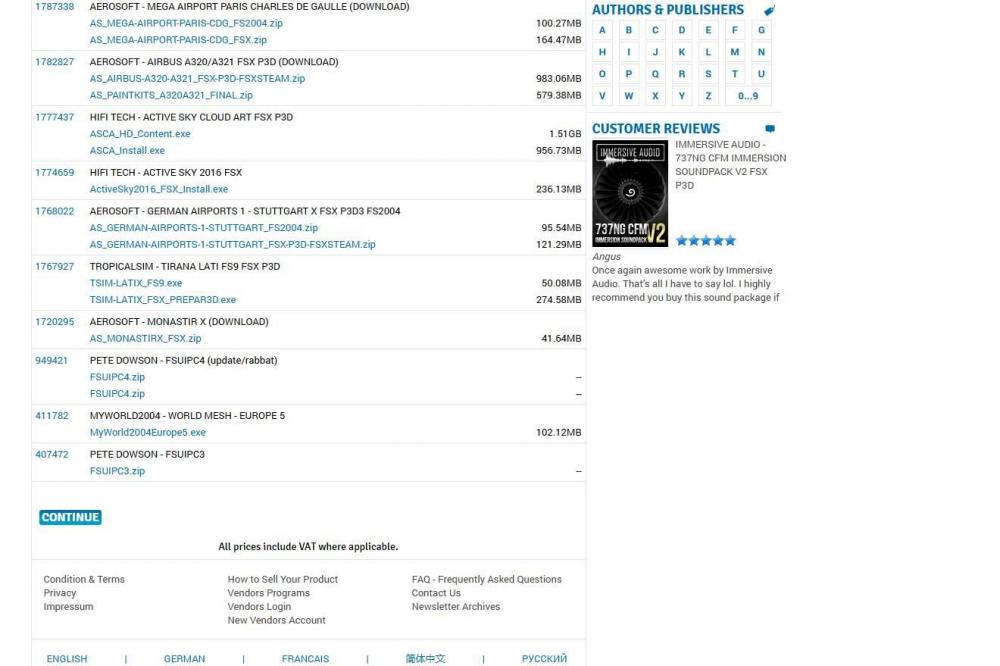Jorgos
Members-
Posts
9 -
Joined
-
Last visited
Content Type
Profiles
Forums
Events
Gallery
Downloads
Everything posted by Jorgos
-
In FSUIPC 4.974 ini Soundcard and wrong Path
Jorgos replied to Jorgos's topic in FSUIPC Support Pete Dowson Modules
Thanks Pete, i don't have change WINDOWS or the PC. i have copied the FSUIPC from the Safety disk from Acronis ,that's all.For shure there is the old soundcard. best regards Jorgos -
hello, after a new install ( I'll take the FSUIPC from my acronis safety, Path now is : F:\Microsoft Flight Simulator X\Modules now my ini shows the old Soundcard : [Sounds] Path=F:\FSX\Sound\ Device1=Primärer Soundtreiber Device2=Lautsprecher (Sound Blaster Audigy Fx) Maybe a new install fix it ? best regards Jorgos
-
Hallo Pete, If you can see, i have updatet from Fsuipc3 up to Fsuipc4 . Maybe thats my problem .I think , it'sthe best way to kill Fsuipc4 and reinstall first 3 ? Maybe you have a betterWay to find out ? Thank you from Crete today 22degrees😝
-
Hallo, I#m an user a long time ago,but today i have a big Problem. I'm changing from FSX to FSX SE and inst all the last Version 4.974 in Modules Folder of here : F:\Steam FSX\steamapps\common\FSX\Modules When i start the Install it comes the first : Your current version of FSUIPC is later! It has not been overwritten OK I click OK, and then the nest message : Just enter new registration(s) I click : Go ahead I enter my Name as its shown in my Order from Simmarketand of course copy my reg.Number from 2008 FSUIPC3 . When i click OK a message show : Sorry this Key is not valid for FSUIPC registration. What can i do ?? I need the registered Version. Installer for FSUIPC4.DLL version 4.974 Looking in registry for FSX install path: HKEY_LOCAL_MACHINE\SOFTWARE\Microsoft\Microsoft Games\Flight Simulator\10.0 Parameter"SetupPath" ... >>> OK! FOUND FSX! <<< ... SetupPath=F:\Steam FSX\steamapps\common\FSX Looking in registry for FSX-SE install path: HKEY_LOCAL_MACHINE\SOFTWARE\DovetailGames\FSX Parameter"Install_Path" ... >>> OK! FOUND FSX-SE! <<< ... SetupPath=F:\Steam FSX\steamapps\common\FSX INSTALLATION FOR FSX-SE: SetupPath="F:\Steam FSX\steamapps\common\FSX\" Checking version of the FSX-SE EXE: ... Version 10.0.62615.0 (Need at least 10.0.62607.0) Checking compatibility with installed SimConnect: Found SimConnect build 60905 (Original) Found SimConnect build 62615 (Steam) Found SimConnect build 61242 (SP1 May07) Found SimConnect build 61259 (Acc/SP2 Oct07) Checking if there's already a version of FSUIPC4 installed in: F:\Steam FSX\steamapps\common\FSX\Modules\FSUIPC4.DLL ... Version 4.974 found. Installed version is later: it is not overwritten. Looking for the current user's Application Data path: ... found as "C:\Users\user\AppData\Roaming" Now finding \Microsoft\FSX-SE\FSX_SE.CFG for all users, including this one Looking in "C:\Users\All Users\AppData\Roaming" ... No FSX_SE.CFG there Looking in "C:\Users\Default\AppData\Roaming" ... No FSX_SE.CFG there Looking in "C:\Users\Default User\AppData\Roaming" ... No FSX_SE.CFG there Looking in "C:\Users\DefaultAppPool\AppData\Roaming" ... No FSX_SE.CFG there Looking in "C:\Users\Gast\AppData\Roaming" ... No FSX_SE.CFG there Looking in "C:\Users\Public\AppData\Roaming" ... No FSX_SE.CFG there Looking in "C:\Users\user\AppData\Roaming" ... No FSX_SE.CFG there Looking for the current user's Application Data path: ... found as "C:\Users\user\AppData\Roaming" Now finding \Microsoft\FSX-SE\FSX.CFG for all users, including this one Looking in "C:\Users\All Users\AppData\Roaming" ... No FSX.CFG there Looking in "C:\Users\Default\AppData\Roaming" ... No FSX.CFG there Looking in "C:\Users\Default User\AppData\Roaming" ... No FSX.CFG there Looking in "C:\Users\DefaultAppPool\AppData\Roaming" ... No FSX.CFG there Looking in "C:\Users\Gast\AppData\Roaming" ... No FSX.CFG there Looking in "C:\Users\Public\AppData\Roaming" ... No FSX.CFG there Looking in "C:\Users\user\AppData\Roaming" ... No FSX.CFG there Looking for the current user's Application Data path: ... found as "C:\Users\user\AppData\Roaming" Now finding \Microsoft\FSX\FSX.CFG for all users, including this one Looking in "C:\Users\All Users\AppData\Roaming" ... No FSX.CFG there Looking in "C:\Users\Default\AppData\Roaming" ... No FSX.CFG there Looking in "C:\Users\Default User\AppData\Roaming" ... No FSX.CFG there Looking in "C:\Users\DefaultAppPool\AppData\Roaming" ... No FSX.CFG there Looking in "C:\Users\Gast\AppData\Roaming" ... No FSX.CFG there Looking in "C:\Users\Public\AppData\Roaming" ... No FSX.CFG there Looking in "C:\Users\user\AppData\Roaming" Found FSX.CFG in "C:\Users\user\AppData\Roaming\Microsoft\FSX\FSX.CFG" Now checking DLL.XML ... ... There is a previous DLL.XML, checking for FSUIPC4 section. ... FSUIPC4 section already exists but will be replaced. (for FSUIPC4, without Loader) ... FSUIPC4 section of DLL.XML written okay Now checking for a SimConnect.XML file ... ... No SimConnect.XML file found. This is okay. "Modules\FSUIPC Documents" folder already exists. Now installing additional files into the "Modules\FSUIPC Documents" folder: Installed "FSUIPC4 User Guide.pdf" okay Installed "FSUIPC4 for Advanced Users.pdf" okay Installed "FSUIPC4 History.pdf" okay Installed "The 2016 List of FSX and P3D Controls.pdf" okay Installed "FSUIPC Lua Library.pdf" okay Installed "FSUIPC Lua Plug-Ins.pdf" okay Installed "Lua License.pdf" okay Installed "Lua Plugins for VRInsight Devices.pdf" okay Installed "LuaFileSystem.pdf" okay Installed "Example LUA plugins.zip" okay Installed "ASN WX Radar facilities in FSUIPC4.pdf" okay Installed "Offset Mapping for PMDG 737NGX.pdf" okay Installed "Offset Mapping for PMDG 777X.pdf" okay Installed "Offset Mapping for PMDG 747QOTSII.pdf" okay Installed "FSUIPC4 Offsets Status.pdf" okay Installed "Profiles in Separate Files.pdf" okay Installed "FSUIPC4_Loader.dll" okay =========================================================== All installer tasks completed. Registration dialog exit: selected FSUIPC REGISTER Providing FSUIPC registration dialogue ... Registration for FSUIPC4 was cancelled or failed! (result code 40) *************** End of Install Log *************** Thanks for the help and sorry for my old school-english😀 Jorgos
-
Many thanks for your efforts, it's all okay now ! Jorgos
-
hallo Pete,at fist, thank's a lot : here is the updatet logfile: the fsuipc.ini is also from this day also updatet. But the fsuipc.dll is old. When i'm running the Installer for FS9 an Information comes up : FSUIPC.dll version 3.999z2 Installed into FS9 okay ! Please see the "FSUIPC User Guide" file.It is in the FS Modules folder. ********* FSUIPC, Version 3.999w by Pete Dowson ********* Running on Windows Version 5.1 Build 2600 Service Pack 2 Verifying Certificate for "C:\FS9\MODULES\FSUIPC.dll" now ... SUCCESS! Signature verifies okay! Running inside FS2004 (FS9.1 CONTROLS.DLL, FS9.1 WEATHER.DLL) User Name="Joerg Lindbeck" User Addr="joerglindbeck@arcor.de" FSUIPC Key is provided WIDEFS not user registered, or expired Module base=61000000 WeatherReadInterval=4 LogOptions=00000001 DebugStatus=15 40809 System time = 06/05/2013 11:30:01 40825 C:\FS9\ 40825 System time = 06/05/2013 11:30:01, FS2004 time = 12:00:00 (00:00Z) 94380 C:\Users\Administrator\Documents\Flight Simulator-Dateien\Standardflug f Piper.flt 94458 AIRCRAFT\c172\Cessna172SP.air 94942 Aircraft="Cessna Skyhawk 172SP" 112975 AES Link established 134628 C:\Users\Admin2\Documents\Flight Simulator-Dateien\Von der Benutzeroberfläche erzeugter Flug.flt 135502 Clear All Weather requested: external weather discarded 206326 Advanced Weather Interface Enabled 308523 Traffic File #212 = "scenery\world\scenery\traffic_000_woa_lufthansa_su09" 308601 Traffic File #111 = "scenery\world\scenery\traffic_000_woa_bulgaria air_su08" 308632 Traffic File #63 = "scenery\world\scenery\traffic_000_woa_air france_su09" 308679 Traffic File #22 = "scenery\world\scenery\traffic dhl europe" 308679 Traffic File #179 = "scenery\world\scenery\traffic_000_woa_intersky_wi09" 308741 Traffic File #144 = "scenery\world\scenery\traffic_000_woa_egyptair cargo_wi07" 308772 Traffic File #30 = "scenery\world\scenery\traffic helicopter polizei" 308819 Traffic File #107 = "scenery\world\scenery\traffic_000_woa_british airways_su09" 308819 Traffic File #200 = "scenery\world\scenery\traffic_000_woa_klm cityhopper_wi08" 308897 Traffic File #167 = "scenery\world\scenery\traffic_000_woa_germania fluggesellschaft_su10" 308960 Traffic File #147 = "scenery\world\scenery\traffic_000_woa_el al israel airlines_wi08" 308960 Traffic File #33 = "scenery\world\scenery\traffic ups eddk" 309006 Traffic File #209 = "scenery\world\scenery\traffic_000_woa_lufthansa (regional partners)_su10" 309131 Traffic File #34 = "scenery\world\scenery\traffic_000_uga_gl5t_fs9" 309131 Traffic File #206 = "scenery\world\scenery\traffic_000_woa_lauda air_wi08" 309272 Traffic File #372 = "scenery\world\scenery\traffic_all_military" 309350 Traffic File #35 = "scenery\world\scenery\traffic_000_uga_glex_fs9" 309412 Traffic File #289 = "scenery\world\scenery\traffic_000_woa_thomsonfly_su08" 309474 Traffic File #37 = "scenery\world\scenery\traffic_000_woa_aegean airlines_wi08" 309506 Traffic File #239 = "scenery\world\scenery\traffic_000_woa_olympic airways_wi08" 309537 Traffic File #298 = "scenery\world\scenery\traffic_000_woa_turkish airlines_su09" 309568 Traffic File #322 = "scenery\world\scenery\traffic_094_woa_air berlin_wi07" 309677 Traffic File #419 = "scenery\world\scenery\traffic_pai" 309708 Traffic File #317 = "scenery\world\scenery\traffic_000_woa_wizz air_su09" 309786 Traffic File #38 = "scenery\world\scenery\traffic_000_woa_aer lingus_wi08" 309818 Traffic File #329 = "scenery\world\scenery\traffic_126_woa_tuifly_su07" 309911 Traffic File #41 = "scenery\world\scenery\traffic_000_woa_aeroflot russian airlines_su08" 309958 Traffic File #401 = "scenery\world\scenery\traffic_helicopter polizei" 309989 Traffic File #348 = "scenery\world\scenery\traffic_227_woa_us airways_wi07" 310052 Traffic File #57 = "scenery\world\scenery\traffic_000_woa_air canada_su08_fs9" 310176 Traffic File #60 = "scenery\world\scenery\traffic_000_woa_air dolomiti_wi08" 310223 Traffic File #422 = "scenery\world\scenery\traffic_rke_wi0910_airberlin" 310520 Traffic File #391 = "scenery\world\scenery\traffic_germany_helis" 310551 Traffic File #69 = "scenery\world\scenery\traffic_000_woa_air malta_su08" 310582 Traffic File #82 = "scenery\world\scenery\traffic_000_woa_alitalia_su08" 310613 Traffic File #94 = "scenery\world\scenery\traffic_000_woa_aurela_su09" 310676 Traffic File #121 = "scenery\world\scenery\traffic_000_woa_carpatair_su08" 310707 Traffic File #127 = "scenery\world\scenery\traffic_000_woa_condor_su08" 310738 Traffic File #411 = "scenery\world\scenery\traffic_maiw_italy eurofighter" 310769 Traffic File #138 = "scenery\world\scenery\traffic_000_woa_dhl air_su08" 310800 Traffic File #174 = "scenery\world\scenery\traffic_000_woa_iberia_su08" 310832 Traffic File #386 = "scenery\world\scenery\traffic_ethr_tiger" 312251 Traffic File #291 = "scenery\world\scenery\traffic_000_woa_transavia_wi08" 312579 Traffic File #323 = "scenery\world\scenery\traffic_101_woa_etihad airways_wi07" 312672 Traffic File #339 = "scenery\world\scenery\traffic_191_woa_united airlines_su07" 312704 Traffic File #342 = "scenery\world\scenery\traffic_201_woa_finnair_wi07" 312766 Traffic File #378 = "scenery\world\scenery\traffic_e-ga" 321128 WeatherOptions set, now 4000B7AF (timer=0) 328865 System time = 06/05/2013 11:34:49, FS2004 time = 11:31:06 (09:31Z) 328865 *** FSUIPC log file being closed Memory managed: 14 Allocs, 254 Freed ********* FSUIPC Log file closed ***********
-
At first, sorry for my english : maybe somebody can help me? I own the FS9 on record C:\. In it is the registered version of version FSUIPC. 3.99w. In addition, I wear E:\the FSX, also with a registered FSUIPC 4.90. I have updated both, however, had to find out that only the version FSX was renewed. Multiple new installation changes in the VERSIONsnr. 3.99w of the FS9 nothing. However, she would have to be in 3.99z, does somebody have an advice? Jorgos
-
hallo, i want to update my registered version 3.80. now i can see in fs9 the version is registered,of course. when i look in my folder Modules fsuipc.ini i see this :: ********* FSUIPC, Version 3.80 by Pete Dowson ********* Running on Windows Version 5.1 Build 2600 Service Pack 2 Verifying Certificate for "C:\FS9\MODULES\FSUIPC.dll" now ... SUCCESS! Signature verifies okay! Running inside FS2004 (FS9.1 CONTROLS.DLL, FS9.1 WEATHER.DLL) User Name="Jorgos L" User Addr="jorgosl@arcor.de" FSUIPC Key is provided i'm very confused, because i want to update, but i don't try it ! thanks for a little help for my friends :D jorgos
-
Vista Homebasic+fs9.1+fsuipc+pmdg747,737,atrF1+level d hallo, when i live in germany ,i have buy a registered version from simmarket. it was fsuipc-version 3.70.now i live in greece and i want to change the reg.version 3.70 to my new pc here.of course i need a new key from simmarket and i orderd it.the installation was ok.so i make a mistake, and installed my aircrafts after the installed reg.version 3.70. now, all my aircrafts have a mistake.when i look in the folder modules i see the version 3.70 and also in my virtualstore folder. when i start the fs9.1 the aircrafts have big mistakes and the FSUIPC version is 3.44 unregistered. what can i do ? best regards joerg