
Splash One
-
Posts
5 -
Joined
-
Last visited
Content Type
Profiles
Forums
Events
Gallery
Downloads
Posts posted by Splash One
-
-
Hi VolkerHeine,
I think the main point I wasn't making very clear, appologies for this.
It's the UTC time display that concerns me.
Sunrise : 21/08/2009 8:58:UTC - Sunset: 22/08/2009 7:50: UTC at YMML
Sunrise time converts to 8:58 UTC +10 = 18:58
Sunset time converts to 7:50 UTC = 10 = 17:50
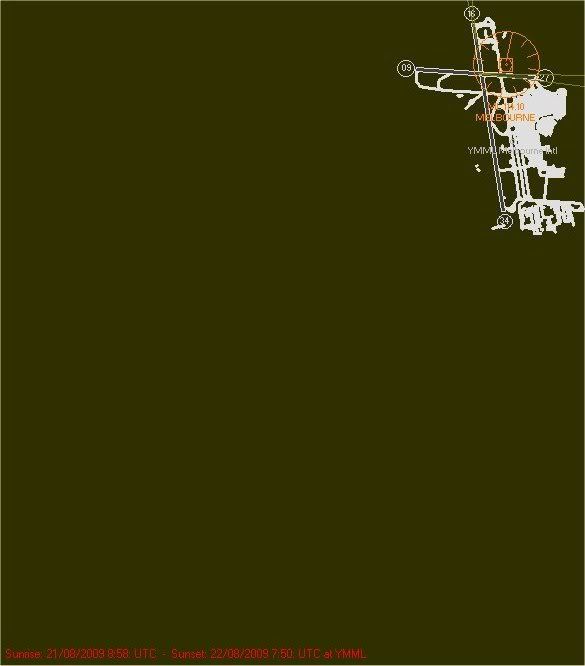
Appologies for rushing and leaving my name out too ..
Best regards
John
-
1. FSX and FS2004(FS9)
2. FSUIPC 452 and 390 respectively
3. FS Commander and Database Manager 8.5 Net (Build 230309)
4. Aerosoft version
5. Operating System (Vista64 - Installed and Run with Admin Rights !)
I was testing the VFR Sunrise and Sunsett to check times and I have received the following information in both FSX and FS9 modes.
Sunrise : 19/08/2009 9:00:UTC - Sunset: 20/08/2009 7:48: UTC at YMML
According to some simple calculations using the given times, YMML , Melbourne Australia is +10 UTC time which would make Sunrise at 19:00 HRS ? and Sunset at 17:48 HRS on the 20th.
Checking the timeanddate world cock
Sunrise at 6:59 AM in direction 75° East by north East by north
Sunset at 5:49 PM in direction 285° West by north West by north
I think the Sunrise calculation might be incorrect, but the Sunsett is OK?
-
Is there anymore information I need to post to get some feedback?
-
Hi,
I am still getting to know FSC but have enjoyed creating realistic and fun flight plans for training at my local Airports, here in Australia.
However, I encounter the following message when attempting to load a FS9 flight saved with a flight plan created with FSC.
Error Message reads as:
" The flight you are trying to open is missing an associated flight plan file. The flight will be loaded without a flight plan."
""G:\My Documents\Flight Simulator Files\YMES(SALE)_22""
But if I click "YES" and continue to load my flight, I can still successfully import my flight plan by using the above drop down menu "Flights" > "Flight Planer...."
Hence, the flight has to be started first and paused, then the flight plan imported separately.
Upon further experimentation, I found that this occurs when I use custom defined way points ...."Fix 01..Fix 02"" or my "User Waypoints".
But, If I use official way points like VOR's, NDB's, GPS or intersections, the flight plan will have no problems being saved and then loaded with the created flight.
Thinking the problem might have been the User defined way points, I used the FSC database manager, but this had no effect solving the problem.
My best solution is importing the flight plan after loading the flight.
Can anyone confirm that this is a problem?
Cheers
My Setup:
1. FS2004(FS91)
2. FSUIPC (Version 3.82)
3. FS Commander (8.4) and Database Manager (8.4 )
4. Aerosoft version
5. Operating System Xp(x32)
VFR Sunrise and Sunset times
in (Former) FS Commander Support Forum
Posted
Thanks Volker,
This is exatcly the problem.
Working backwords, I had figured that if 8:58 UTC = 20:58 then + 10UTC = 06:58 next Day
But couldn't figure out why it would be doing this.
Would it be worth making a note in the next release that Windows should be in 24Hr time mode?
But maybe this is really just a small thing anyway. :)
Thanks again for your support and fantastic updates.
I have had as much fun making flight plans and exploring FSC, as I do flying :)
Best regards,
John