
Carolus39
-
Posts
9 -
Joined
-
Last visited
Content Type
Profiles
Forums
Events
Gallery
Downloads
Posts posted by Carolus39
-
-
Hello,
I have done some flight planning for a IVAO-Tour and I notices that a lot of the sid and stars are outdated.
Even an airport like EHAM, Schiphol, Amsterdam, Netherlands, the sid/starts are not up to date.
By the way I use cycle 0901, so they should be correct, for when I download the charts for those airports, they are off the year before, the charts.
Some names: EHAM, ENBR, EKAH nad some more.
Can we also make our own Sid/stars?????. It would be more convenient in that respect, in some cases.
Carlos
-
Hello Volker,
I have the same situation and I even get the small green screen, with next fix and heading, etc.
I just end FSCommander and start all over again. After .... times I got accustomed to first close FSC and then shutdown FSX.
Might be some bug that only manifest in certain circumstances, with me every time I forget it I get this.
Carlos
-
Hello VolkerHeine,
Thanks for all the explanations.
This is great software. I think I'll purchase it.
Thanks again.
Carlos
-
Hello,
I have managed to get all the information I need for FSC.
Probably the problem is in the browser FireFox. I have to download all manually after going to the sites manually.
One more question.
When I download a weather file,lets say, 14Z.TXTG, is in that file all weather from 0Z until 14Z.
Suppose I fly at a time I have set at 10 local this is 9Z at my place. The real Z time might be 13Z.
What file do I have to download, the 9Z.TXT or the 13Z.TXT
-
THanks you Volker.
I have downloaded the upgrade and now those NAT- and PACOT tracks can be downloaded and that works fine.
On the other hand I noticed that, whether I delete the old NAT- PACOT files , and download the newer ones, when I start the program again they still appear in the DATABSE subfolder.
Do you have some answer for me, for in my view it is impossible.
Now I have a problem with the WEATHER download, and even as I have downloaded the 8.42 patch I can not download the weather files.
I also noticed that in the patch 4.2 ZIP file, there is only one 84.exe file.
However in the FSC84PatchEng.txt file and the FSC842PatchEng.txt the FSC84.exe file is used as patch.
In other words there is only one .exe file for 2 patches, is that correct???
I have changes the URL and I have changed the time stamp to be HH.mm.ss.
Manually I can download the f.i 17Z.txt file from the URL in to the DATABASE sub folder, but that only gives me one place with the WEATHER.
Do you have any suggestions.
Kind regards,
Carolus
-
Hello Sasha,
BY telling FireFox to accept the "not valid certificate" I could download the .html files.
The Nat tracks are OK, even as of today there is only one track west.
With the Pacot files I have more troubles, for what ever I do, I constantly get a " download again" message.
The file is correct, for when I show it in the browser it shows correct.
What I noticed is that the format is somewhat different between the old (28-03-2008) and the one of today (18-01-2009). Perhaps all is corrected in vers 8.4. This is the trial version.
Program FlightSim Commander 8.3 build 050508
I have uploaded the 2 files for you look at.
-
Thank you for responding so soon.
This is what I have in the Options menu.
It is the certificate that is probably not there as a check that it is a secure website.
" The certificate is not trusted for the issuer certificate is unknown" that is the message.
Not that it is not a HTTPS (secure) site. Have a glance again at my first message.
Carolus
-
Hello ,
I am new to FSCommander, just starting with the software in the trial version.
I have tried to download the Nat routes but getting an error that the Secure Connection Failed.
Certificate is not trusted......
I am using Fire Fox as browser. A snapshot of the error is uploaded
I also want to know whether the Flight Planner is taking into account that airways may be uni directional in a variety of cases.
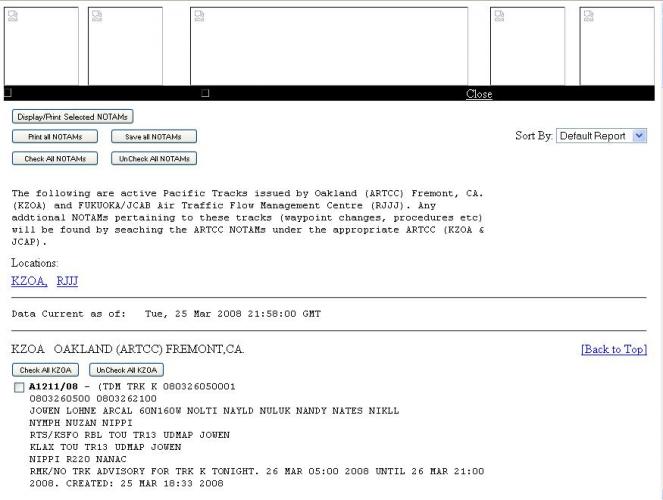
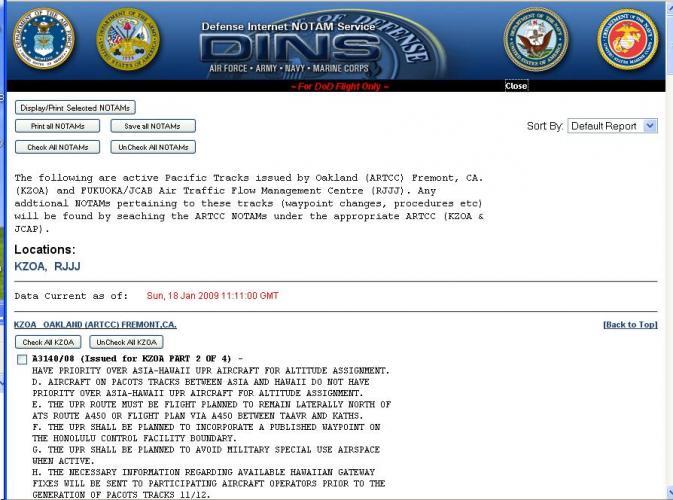
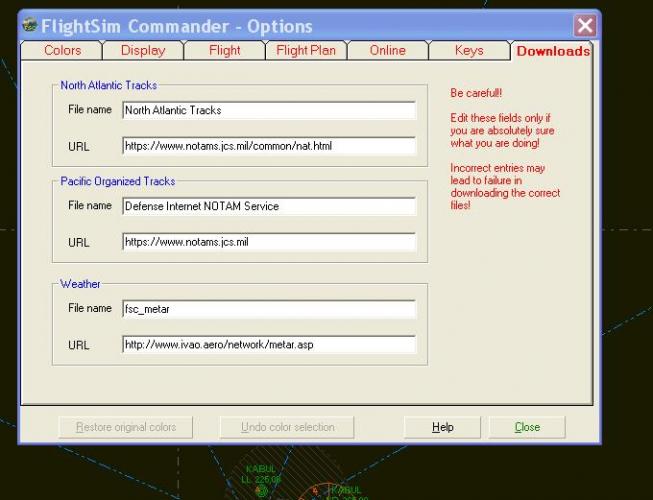
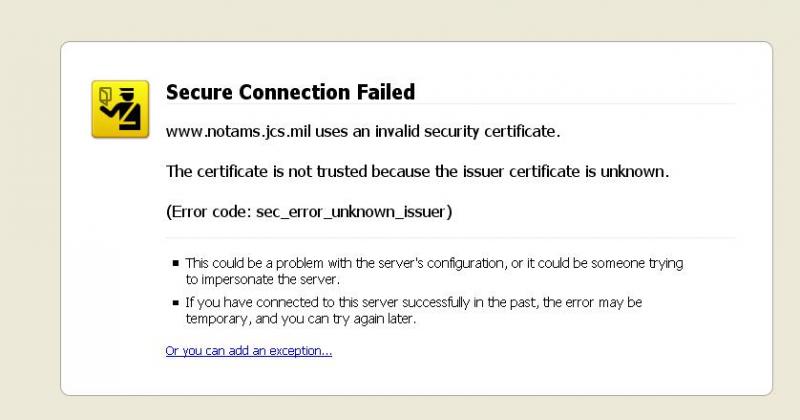
SID, STARS and Airports
in (Former) FS Commander Support Forum
Posted
Thank you Volker,
I will see into that and contact Navigraph.
Carlos