-
Posts
49 -
Joined
-
Last visited
Content Type
Profiles
Forums
Events
Gallery
Downloads
Posts posted by Zoolander64
-
-
EVENT: Meet US Navy Pilot (ret) Ron Folse
TOPIC: Life and Times of a USN Aviator
TIME: Feb 17th, 5pm PST, 8pm EST, 0100 GMT (one night only)
LOCATION: ts3.digitalthemepark.com (TeamSpeak 3)
Greetings Aviators,
We are pleased to welcome Ron Folse, a retired US Navy aviator. Ron shares with us his experience in the US Navy as an aviator, along with other talents.
Ron spent 26 years in the US Navy. He Graduated with a BS EE degree, and was commissioned as a Ensign in 1961. Completed flight training in 1964. The rest is history. Aircraft flown include T-34B/C, T-28, SP5, SP2, P3, S2, C1, TC-45, SA-16. Deployment to Alaska, Hawaii, Wake, Guam, Midway, Taiwan, Philippines, Saigon, Da Nang, Iceland, Italy, England, Denmark, Norway and other "garden spots". Crossed the Equator, Arctic and Antarctic Circles. Been as far west as Straits of Malacca and as far east as the eastern Med.
This is an event you will not want to miss.
Let's welcome Ron Folse, US Navy (retired).
Note: We suggest getting connected before the event in order to make sure your headset fully works, and familiar with DTP. We appreciate your understanding that we refuse to "seat" folks after the event has started.
###
For those not yet in-the-know, DigitalThemePark is a multi-gaming community of virtual citizens. It provides organization and congregation of gamers through the use Voice-over IP (TeamSpeak 3), while promoting the interests of gaming, software, and hardware.
DigitalThemePark Flight Division uses dedicated servers "in-the-cloud" for TeamSpeak, FSHost Multiplayer and FSX Multiplayer.
-
EVENT: An Evening with FSBreak's Eric McClintock
TOPIC: All things FSBreak
TIME: Friday, Jan 27th, 5pm PST, 8pm EST, 0100 GMT (one night only)
LOCATION: ts3.digitalthemepark.com (TeamSpeak 3)
Greetings Aviators,
We are pleased to welcome Eric McClintock, owner of FSBreak, to wind down another exciting week at our Flight Division.
Eric started simming as a kid about 9 years old with FS98. He started getting active in the Flight Sim community around FS2002 and FS2004 with the website Fszone.org, which offered user forums, as well as screenshot and video galleries from about 2004 right up to mid 2010. Eric branched off from Fszone in 2009 and started the FSBreak podcast.
FSBreak was started to provide news, reviews, and interviews to listeners in a easy to digest format. FSBreak started as a weekly audio podcast and has now moved to a biweekly audio and video podcast (Once every 2 weeks). Since it has started as an audio podcast, video has been added, as has a live stream during the recordings offering a chat room where members can interact and talk with the hosts in real time. It is the longest running flight sim podcast at 105 episodes and 3+ years.
Please join me tonight to give a warm welcome to Eric McClintock, FSBreak owner.
Note: We suggest getting connected before the event in order to make sure your headset fully works, and familiar with DTP. We appreciate your understanding that we refuse to "seat" folks after the event has started.
###
For those not yet in-the-know, DigitalThemePark is a multi-gaming community of virtual citizens. It provides organization and congregation of gamers through the use Voice-over IP (TeamSpeak 3), while promoting the interests of gaming, software, and hardware.
DigitalThemePark Flight Division uses dedicated servers "in-the-cloud" for TeamSpeak, FSHost Multiplayer and FSX Multiplayer.
-
EVENT: Fireside Chat with A2A Consultant Cody Bergland
TOPIC: A2A Curtis P-40 Warhawk
TIME: Jan 13th, 5pm PST, 8pm EST, 0100 GMT (one night only)
LOCATION: ts3.digitalthemepark.com (TeamSpeak 3)
Greetings Aviators,
A second surprise for all of you. We are pleased to welcome Cody Bergland, a consultant for A2A, to end our week with a bang. Cody shares with us his background and knowledge on the recently release A2A Curtis P-40. The Curtiss P-40 Warhawk was an American single-engine, single-seat, all-metal fighter and ground attack aircraft that first flew in 1938. The Warhawk was used by the air forces of 28 nations, including those of most Allied powers during World War II, and remained in front line service until the end of the war. Cody is going to share with us a little history, stories and challenges of creating this wonderful aircraft. We might even hear a few known secrets and the organic nature of the A2A aircraft.
Cody is a consultant to A2A, a flight simulation company, with some of the most skilled people in the industry, to strive for the enhancement of realism, immersion and entertainment. He is also the main driving force behind Jaggyroad Films, a marketing company providing quality content and support. Along with currently working closely with A2A simulations, his virtual life involves flying and educating other aviators about these wonderful legacy warbirds.
This is an event you will not want to miss.
Let's welcome Cody Bergland, A2A Consultant and Warbird Evangalist.
Note: We suggest getting connected before the event in order to make sure your headset fully works, and familiar with DTP. We appreciate your understanding that we refuse to "seat" folks after the event has started.
###
For those not yet in-the-know, DigitalThemePark is a multi-gaming community of virtual citizens. It provides organization and congregation of gamers through the use Voice-over IP (TeamSpeak 3), while promoting the interests of gaming, software, and hardware.
DigitalThemePark Flight Division uses dedicated servers "in-the-cloud" for TeamSpeak, FSHost Multiplayer and FSX Multiplayer.
-
EVENT: Formation/Aerobatic Guest Speaker
TIME: Jan 12th, 6pm PST, 9pm EST, 0200 GMT (one night only)
LOCATION: ts3.digitalthemepark.com (TeamSpeak 3)
Greetings Aviators,
We are pleased to have with us Joshua Pemberton, a real world aerobatic professional. Joshua shares with us his experiences and stories as an aerobatic aviator and instructor with Extra 300's and Decathons. Joshua's extensive background and knowledge will entertain, motivate and enlighten.
Joshua has been a member of the Confederate Air Force and EAA. He spent time at Dothan Regional, an airport that started in 1941 expanding the US ARMY Air Corp to meet the needs of WWII. With decades of education, experience and industry certifications, he has also taught many courses including Airframe and Powerplant.
In additional to his real world experiences, Joshua has been an avid flight simulator enthusiast since 1982 with MSFS 2. He has been a member of the FSX Blue Eagles and a beta tester for IRIS Simulations. Joshua currently works closely with A2A simulations.
Let's welcome Joshua Pemberton, Formation/Aerobatic extraordinaire.
Note: We suggest getting connected before the event in order to make sure your headset fully works, and familiar with DTP. We appreciate your understanding that we refuse to "seat" folks after the event has started.
###
For those not yet in-the-know, DigitalThemePark is a multi-gaming community of virtual citizens. It provides organization and congregation of gamers through the use Voice-over IP (TeamSpeak 3), while promoting the interests of gaming, software, and hardware.
DigitalThemePark Flight Division uses dedicated servers "in-the-cloud" for TeamSpeak, FSHost Multiplayer and FSX Multiplayer.
-
Greetings Pete,
Always a pleasure hearing from you. That is a good idea to try and reproduce with the default aircraft for you. Thanks the suggestion. I will put aside some time this holiday season to give this a try.
-
Greetings All,
I did a clean install of v4.571 today and after I assigned the throttle and aileron/elevator axis, FSX would freeze. Task Manager required to stop FSX. Assigning just the throttles or just the aileron/elevator, no issues. It was only when they all had there assignments would a freeze occur. Here is a list of details, and a fix.
- FSX w/SP2
- Joystick: Saitek Flight X65F
- Rudder Pedals: Saitek Flight Combat
- nVidia driver version 290.36
- Hardware details in signature
- Previous FSUIPC version 4.70b (NOTE: This version worked fine, and downgraded to confirm proper functionality)
- Unchecking throttle 1->12, 2->34 seemed to eliminate the freeze
- Checking filtering for the aileron and elevator would eliminate the freeze (this is my current solution)
- The problem only seems to be with the A2A B17 and the A2A 377 (all with the latest patches)
The freeze would only occur with moving the throttle. I noticed a bit of "jitter" with my joystick and thus turned on the filtering. I am going to take a wild guess and wonder if the "jitter" is too much data to where ever this data is sent. I did not have the problem with the 4.70b version. Filtering seems to be working just fine, but I figured I would mention it if somebody else had the issue or something that needs attention.
If any further data is needed, just let me know.
Best Regards.
-
Greetings All,
No matter the method to connect with others in FSX, it can be frustrating. There are options, but as mentioned above, MP with FSX is just not that robust. At DigitalThemePark, we have several options to allow folks the preferred connection for a given event, we have 3 options available.
1. FSHost at fsx.digitalthemepark.com,
2. FS-MP,
3. A brand new offering setup as a dedicated FSX MP server. From FSX Multiplayer simply go to Local Network (LAN), "Connect Directly" to 71.92.163.117.
Although the connection methods can be frustrating, flying with others and the friendships really keep me coming back each and every day. A wonderful experience.
-Todd
-
Great thanks for the response. I am going to dig into this. If I get something, I will post it here as others may want this LUA script.
-
Greetings Pete,
Always a pleasure hearing from you. I was thinking some possibly a little simpler as I am a KISS type of person. I was thinking I could use LUA to extract CurrentLocationA when the airplane is stopped, but ready to take off, find a variable that denotes that the airplane is airborne (or just determine when the airplane is above the field altitude) as a flag to grab the CurrentLocationB, and "subtract" the two in order to get the distance rolled during a takeoff.
Do you think this information is readily available using FSUIPC and LUA to extract from FSX?
I am just looking for that jumping off point, as I can dig into whatever documentation or research.
Thanks Pete. Hope all is well with you and Happy Holidays.
-
Greetings All,
We are looking at having a Virtual Valdez May Day Fly-In. I am curious if there is a way, using FSUIPC / lua, to extract or determine takeoff and landing distances for our multiplayer pilots? A quick search turned up nothing but possible payware apps. We try to make sure all of our events do not require additional purchased software to have fun. Any suggestions would be greatly appreciated.
-Todd
-
Greetings Aviators,
First off I want to say Happy Holidays from DigitalThemePark, its citizens and myself.
This is our 10th year of operation and we have come a long way since 2002. We started with TeamSpeak 2 and rose to the occasion to host the BFRecRoom, a Battlefield 1942 gaming clan. From those early days we grew to what you see and experience today. We have over 1800 citizens, with over 250 in the flight division. The secret for longevity is to have everyone contribute their ideas and time as they wish. Each one of our activities comes from the minds of our citizens.
Okay, so what is this DigitalThemePark community you talk of?
DigitalThemePark is a multi-gaming community of virtual citizens. It provides organization and congregation of gamers through the use Voice-over IP (TeamSpeak 3), while promoting the interests of gaming, software, and hardware.
Sounds nifty; I want to fly with you; how do I connect?
Connect your TeamSpeak to ts3.digitalthemepark.com and someone will be there to introduce you as a DTP citizen. We gather in Flight Division channels. Within these channels, on the right side, you will find more details of the route(s) and points of interest. I would suggest getting connected early in order to make sure your headset, controls and connections all work before the actual flight. We like to be prompt and warm up our aircraft at the designated time.
Okay you got me hooked, what will this cost me?
We are a flight club like any other. We only require the passion to fly and enjoy this hobby with your fellow aviators.
Let's move on to the second part of this post.
What has DigitalThemePark planned for future aviator entertainment?
We have a full calendar of events.
Starting with our fly-ins, we have Tasmania/Australia and for December we are bringing back the popular Pacific Northwest flights. All of these are flown in the detail that ORBX offers. We designed these flight to even take advantage of the additionally detailed ORBX airports. All we ask is that you fly in GA aircraft, ditch your GPS, VOR, and NDB's. We change pilots back to being aviators with a map in your lap and all the mountain peaks, rivers, etc. you can handle.
We have a new event called Discover-US. This takes the group, starting in Maine, to every state in the union. Yes, we even do Hawaii and Alaska. 25,000 fun filled nautical miles, and no we don't do this in one sitting. Expect a good year to complete. We suggest something a little faster than the Piper Cub or Cessna 150. We have opened it up to all aircraft types.
Also on the docket, is The Great Air Race. Think of this as a challenging aviation scavenger hunt. Flight squads will be selected, team leaders, aircraft used and mystery "envelopes" released right before the flight. Open to anyone, but not for for the faint-of-heart.
We have a real life flight instructor starting a VPPL (Virtual Private Pilot License) course. Covered will be similar information found in a real PPL. Disclaimer: This is for entertainment purposes only and not part of any government or public agency. We start ground school this week.
How many RotorHeads do we have out there? We have HoverControl Hour hosted by one of our chopper pilots. He has some great helicopter only flights around the Pacific Northwest and surrounding areas.
Don't care to know what to expect? We have Mystery Flight Night. I am not going to say much about it, but anything goes. You might walk away smiling, crying, or sweating.
One of our members just can't contain himself when it comes to good ideas. I have a filled email box with all sorts of his creativity. We are now introducing, in December, Brian's Hour. He will lead you down a rabbit hole of flight sim exuberance.
You can access our calendar of events here (in Pacific and ZULU time): https://www.google.c...com&ctz=Etc/GMT
As you can see we have a lot going on and welcome new folks to stop by. It is a great group of pilots, we have a lot of fun, and keep it real. Enough from me, as I could go on and on. Check it out when you get a chance.
-
Greetings Pete,
Well you have come to my rescue again. I did not realize this was referring to a FSUIPC SDK. Sure enough there it is on the main Schiratti website.
Sounds like I am out of luck on view modes. Anyway, it will be interesting to check it out and see what trouble I can get into next :)
-
Greetings All,
I am digging deeper and deeper into FSUIPC. I know just enough to be dangerous now!
I have a question about the "standard IPC variables". I am reading up on the FSUIPC monitor facilities and I would like to detect when the flight simulator's view mode is at the virtual cockpit. I am guessing there is a Base and Offset that I can read this information from. In the FSUIPC Advanced Users PDF, it references the "Programmers Guide in the SDK". I am assuming this is the FSX SDK that I installed from the FSX DVD's. I found the FSX SDK help file, but have not found any reference to the FSX information translated to BASE:OFFSET hexadecimal. Any help on where to find this info would be greatly appreciated.
Of course, I am also interested in knowing if there is a better way to read the current view information.
Thanks in advance.
-
Greetings Pete,
As I am working more and more with LUA files, and seeing your post, I am s-l-o-w-l-y getting it and writing better code (I hope). I am almost done with the event.flag method and this seems much cleaner and not a single crash so far.
I am glad that I was able to help out a little, even if only indirectly, to make FSUIPC a stronger offering.
I have sent your request to Marneftarr. I'll let you know his thoughts on it.
Take care Pete, and stay out of that volcanic ash cloud! I went through three of those from being in Alaska for 30 years. Brutal on anything mechanical.
-
Did you find out if there's any way to use the same programmed camera views in Slew mode?
Currently, not in the product, that I know of. I can send an email to Marniftarr to see about adding it to the list. Marniftarr is really open to ideas and doing a fantastic job. Very responsive and will end up obsoleting the need for my lua script :) and that is okay.
Sidenote: Hmm, with my lua script, I could detect "Y" (SLEW), disable EZdok (Pete, I know you want it enabled), and switch to an outside view.
I am in the process of converting over my lua to being event driven with event.flag. No need for ipc.get or ipc.set and this seems like a much better way to go about this. So far so good. I'll have more time to work on it tomorrow.
-
Greetings Andy,
Thanks for responding and the suggestions.
EZdok does now allow you to use the default S and Shift + S commands to move through different view categories and A and Shift + A sub viewsCorrect, these are now supported with 1.14, but I am taking it a step farther and want my Ezdok custom views to respond, aka cycle, with the "Shift-A" and "A" instead of cycling the default cockpit and outside airplane views.
SideNote: I traded emails with Marniftarr(EZdok) during his initial release, even learned a little Russian, and suggested native view cycling support. It is on the short list, after spot plane replacement and TrackIR support.
Until then, I figured I would give it a go with an lua. I also am turning off TrackIR (this requires state tracking since it is a toggle and not a forced on or off) when I switch to ANY other view. I also track EZdok on/off as well. When I am in the EZdok custom views, I re-enable EZdok, but when switching, "S", to a FSX catagory, I disable EZdok.
Default FSX has typically 4 view catagories. For the VC and outside plane views I have the script use EZdok, and for the spot and airport I switch back to FSX. So in effect I am bagging the default FSX views for VC and outside airplane. So far it all works seamless with this script. Next, I have to figure out how to take it to multiple planes without having multiple lua's. With these custom views, I can, for example, have a view for the the A2A B17 that looks at the starter panel, then when I hold down a button, snaps to outside to see what the engine is doing, and at the same time keeping the A2A checklist on the screen (it disappears at each view change).
Also to work with Track IR and EZdok why don't you just send two commands with one joy button press, you can either do this by using the two options within the FSUIPC GUI i.e. one command (key press) on press of the joy button and the other command (key press) on release of the joy button. You could also edit the FSUIPC ini directly to send two commands (key presses) just on a press of the joy button if you wish.The blind toggling of TrackIR and EZdok, did not work (first attempt w/o lua's) since it provided no tracking of it's current state since both the view change and manually triggering are independent.
Now with all that said, I am completely open to ideas and sample scripts that make this process easier. I am happy with the script now, but I am sure the process can be reduced.
-
Greetings Pete,
Thanks for the reply. Enjoy your weekend and company. No hurry on the response. As I poke around in lua this weekend, I may learn about this stuff so as to be more helpful to you.
-
Greetings Pete,
Yes, I probably took on more than I could chew, but it seemed like a nice challenge. It is kinda fun too! I think it is really nifty that you allow such an interface for non-programmer types so we don't have to get into SimConnect and C++. btw: Thanks for the "code" button suggestion.
Okay, now on to your questions.
So, before I looks at it and think about it, is the only problem that it crashes FS at some stage?Yes, that is correct for the most part. I have a few other items I may want to add.
And how, out of all that, did you identify, as you thought, the "ipc.get()" function as culprit?It seemed when I was troubleshooting the issue by eliminated code using If/Then or just commented out segments, anything with a ipc.get seemed to cause the FSX crash. Removing the ipc.get statements resulted in no crashes. Now, with that being said, it could be the ipc.get statement takes a hair longer than intrinsic functions, thus causing a larger delay and leaving threads active? The more I think about it and learning what you have commented on threads, ipc.get may be just fine. Also, I could reproduce the crash much quicker with multiple ipc.get statements back to back. This may all be non-applicable since I am just stressing FSX and threads the wrong way. btw: ipc.set seemed to have no issues in my stress tests.
I have also noticed that ipc.log and ipc.display in a tight loop will also causes FSX to crash. This could also be contained to my system since I have not tried my scripts on any other installation of FSX.
One way around the terribly inefficient destruction and creation of threads, and the need to use Globals to communicate from one instigation to the next, it is have a version which is loaded onceI saw this as an option in your documentation. I actually thought (and thought wrong) that a lua script interrupted as needed would be better. It is nice to see this is not the case, and in my situation a iterative script with conditional statements would be better. Thanks for the suggestion.
I'd first like to know what is going wrong with it as it is so I can possibly take more precautionsSure, whatever you think I can offer. Especially, since I get to learn more stuff from the master :)
Can you please confirm what version number of FSUIPC you are using?I am using registered version FSIUPC v4.60a (4th March 2010)
-
Greetings Pete,
Thanks for taking the time, and on a weekend, to review my feeble attempt at lua. Okay, what you are saying makes perfect sense, and I kinda expected I was getting into thread issues. What I sent was just a sample, of what I thought narrowed done the issue, but I see now this is not the case. Thanks for your explanation.
So, since you asked, let me show what I am really trying to do.
Below is my actually code for my ini and lua files. I have EZdok and TrackIR. They do not work well with each other. I am tracking the state of each and want to to turn off one, and turn on the other. I am also simulating the default FSX "A" and "Shift-A" since EZdok does not have a view cycle command. I am using the ipc.get and ipc.set commands to remember the last states of TrackIR, Ezdok, and the current view.
Note: I have just learning this programming language, and there may be a completely different and better(read as more efficient) way to do this. This is my first attempt. Any advice would be greatly appreciated.
-Todd
[Buttons] ButtonRepeat=20,10 0=; Joystick - Mode 1 - Normal Flight 1=CP(-0,5)0,4,CL1:R,1 ; TrackIR enable/disable 2=CP(-0,5)0,19,CL1:R,10 ; VC View 3=CR(-0,5)0,22,CL1:R,5 ; Prev View 4=CR(-0,5)0,20,CL1:R,6 ; Next View 5=CR(-0,5)0,21,CL1:R,8 ; Next Catagory
-- **************************************** -- -- My EZdok & FSX View Tracking Script -- version: 1.0 -- -- **************************************** -- Passing Parameters -- 0 = Initialize -- 1 = TrackIR enable/disable -- 2 = EZdok state tracking -- 3 - View Next in current catagory -- 4 = View Prev in current catagory -- 5 = View Next Catagory -- 6 = View Prev Catagory -- **************************************** -- Public Variables iMaxView = {12,21} -- EZdok custom views = 10,11,12 VC views & 20,21 outside view (increment when adding new views) iView = {} -- Saved EZdok custom view states iMaxEZCat = 2 -- 2 EZdok catagories (increment when adding new catagories) iMaxCat = iMaxEZCat + 3 -- 2 EZdok catagories + 3 FSX catagories -- **************************************** -- Public Subroutines -- Toggle between 0 and 1. function toggle (iStatus) if iStatus == 0 then return 1 else return 0 end end -- Change TrackIR state -- 0=disabled, 1=enabled, -1=toggle function TrackIREnable(iNewState) -- Get saved state iCurrentState = ipc.get("TrackIR_enabled") -- Check for no previous initialization and assume enabled state if iCurrentState == nil then ipc.set("TrackIR_enabled",1) return end -- Check for toggle if iNewState == -1 then iNewState = toggle(iCurrentState) end -- Send keystroke ONLY if state changed if iNewState ~= iCurrentState then ipc.keypress(120,8) ipc.set("TrackIR_enabled",iNewState) end end -- Change EZdok state -- 0=disabled, 1=enabled, -1=toggle function EZdokEnable(iNewState) -- Get saved state iCurrentState = ipc.get("EZdok_enabled") -- Check for no previous initialization and assume enabled state if iCurrentState == nil then ipc.set("EZdok_enabled",1) return end -- Check for toggle if iNewState == -1 then iNewState = toggle(iCurrentState) end -- Send keystroke ONLY if state changed if iNewState ~= iCurrentState then ipc.keypress(68,8) ipc.set("EZdok_enabled",iNewState) end end --- Select Aircraft View function ShowView(iNewView) TrackIREnable(0) EZdokEnable(1) -- EZdok VC Forward if iNewView == 10 then ipc.keypress(104,2) -- EZdok VC Left elseif iNewView == 11 then ipc.keypress(103,2) -- EZdok VC Right elseif iNewView == 12 then ipc.keypress(105,2) -- EZdok Outside 1 elseif iNewView == 20 then ipc.keypress(100,2) -- EZdok Outside 2 elseif iNewView == 21 then ipc.keypress(102,2) end end -- **************************************** -- Main -- Get the last catagory index, 1=EZdok VC, 2=Ezdok Outside, 3-5 FSX iCat = ipc.get("LastCat") if iCat == nil then iCat = 1 end -- Get the last EZdok VC view iView[1] = ipc.get("LastView10") if iView[1] == nil then iView[1] = 10 end -- Get the last EZdok outside view iView[2] = ipc.get("LastView20") if iView[2] == nil then iView[2] = 20 end -- 0 = Initialize if ipcPARAM == 0 then --Nothing needed here yet end -- TrackIR, -1 = disable, 1 = enable if ipcPARAM == 1 then TrackIREnable(-1) -- Prev View (EZdok) elseif ipcPARAM == 5 and iCat <= iMaxEZCat then -- Decrement to the previous view. If at first EZdok view, -- wrap back to last view iView[iCat] = iView[iCat] - 1 if iView[iCat] < iCat*10 then iView[iCat] = iMaxView[iCat] end ShowView(iView[iCat]) -- Prev View (FSX) -- "Shift-A", as assigned in FSX elseif ipcPARAM == 5 then -- Just issue the keystroke since we dont need to track FSX views. ipc.keypress(65,1) -- Next View (EZdok) elseif ipcPARAM == 6 and iCat <= iMaxEZCat then -- Increment to the next view. If at last availabe EZdok views -- wrap back to first view iView[iCat] = iView[iCat] + 1 if iView[iCat] > iMaxView[iCat] then iView[iCat] = iCat * 10 end ShowView(iView[iCat]) -- Next View (FSX) -- "A", as assigned in FSX elseif ipcPARAM == 6 then -- Just issue the keystroke since we dont need to track FSX views. ipc.keypress(65,8) -- Prev Catagory (EZdok & FSX) elseif ipcPARAM == 7 then -- Decrement catagory counter iCat = iCat - 1 -- Check to see if counter is 0 -- and leave at first catagory (1=Virtual Cockpit), thus no wrap to last catagory. if iCat < 1 then iCat = 1 -- Check to see if now in range of EZdok catagories, typically 2, the VC and outside views. -- and show the saved view in the previous catagory elseif iCat <= iMaxEZCat then ShowView(iView[iCat]) -- Otherwise user still in FSX catagories, so perform a "View Mode Prev" command else ipc.control(65749) EZdokEnable(0) end -- Next Catagory (EZdok & FSX) elseif ipcPARAM == 8 then -- Increment catagory counter iCat = iCat + 1 -- Check to see if exceeded the maximum number of available catagories -- and leave at max, thus no wrap back to virtual cockpit. if iCat > iMaxCat then iCat = iMaxCat -- Check to see if in range of EZdok catagories, typically 2, the VC and outside views. -- and show the saved view in the next catagory elseif iCat <= iMaxEZCat then ShowView(iView[iCat]) -- Otherwise user now in FSX catagories, so perform a "View Mode Prev" command else EZdokEnable(0) ipc.control(65567) end -- Absolute View Selection elseif ipcPARAM >=10 then -- From the user supplied jump-to-direct-view, -- store new catagory and view to be used later iCat = ipcPARAM/10 iView[iCat] = ipcPARAM ShowView(iView[iCat]) end -- Save off these values to use for next time LUA is executed ipc.set("LastCat",iCat) ipc.set("LastView10",iView[1]) ipc.set("LastView20",iView[2]) -- **************************************** -- End -
Greetings All,
First time posting, long time user of FSUIPC. Over the years I have found this to be a wonderful tool for FSX and earlier versions. I thank Pete for his wonderful efforts.
I have recently started creating lua files to learn something new. I am impressed on what can be done, and want to keep at it. I have created a script that cycles through the various views that have been created by another product called EZdok. It simulates the default FSX "S", "Shift-S","A", Shift-A" keys along with tracking and turning on/off TrackIR and EZdok at the appropriate times. So far I have it working very well, except for one command.
I am using ipc.get and ipc.set. ipc.set works perfect, but having a little difficulty with ipc.get. It functions as it should for a few passes, but it will eventually crash FSX. I created, separate from my script, a tiny lua that only has the following commands:
while 1 do
y=0
x = ipc.get("y")
ipc.sleep(200)
end
Not very useful, but suffice for narrowing down my issue. I set this up to repeat (4=CR(-0,5)0,20,CL1:R,0 ; My Test) when I hold down a button on my joystick. In about 30 seconds FSX crashes. I am using the "R" repeat since I believe I read that the lua will complete before starting the next one and not leave a thread hanging.
I am curious as what I am doing wrong with using the command. I would appreciate any help I can get. Thanks in advance.
-Todd

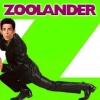
EVENT: A2A Scott and Cody discuss Accu-Feel
in Emma Field Flying Club
Posted
EVENT: A2A Scott and Cody discuss Accu-Feel
TOPIC: Everything Accu-Feel
TIME: Mar 2nd, 5pm PST, 8pm EST, 0100 GMT (one night only)
LOCATION: ts3.digitalthemepark.com (TeamSpeak 3)
Greetings Aviators,
We are pleased to again welcome Scott from A2A and Cody, a consultant for A2A, to end this week. Scott and Cody share with us the background and knowledge on the recently released A2A Accu-Feel. Accu-Feel allows A2A to inject a "touch" of Accu-Sim into almost any aircraft in FSX, both default and third party (including GA and commercial airliners). The amazing thing is this is all accomplished without having to edit a single aircraft file. It's clean and modular, as it plugs into the core of FSX. The end result is an enhancement that is more like an FSX upgrade.
This is an event you will not want to miss.
Let's welcome A2A Scott and Cody back to discuss their latest creation.
Note: We suggest getting connected before the event in order to make sure your headset fully works, and familiar with DTP. We appreciate your understanding that we refuse to "seat" folks after the event has started.
###
For those not yet in-the-know, DigitalThemePark is a multi-gaming community of virtual citizens. It provides organization and congregation of gamers through the use Voice-over IP (TeamSpeak 3), while promoting the interests of gaming, software, and hardware.
DigitalThemePark Flight Division uses multiple dedicated servers "in-the-cloud" for TeamSpeak, FSX Multiplayer and FSHost.