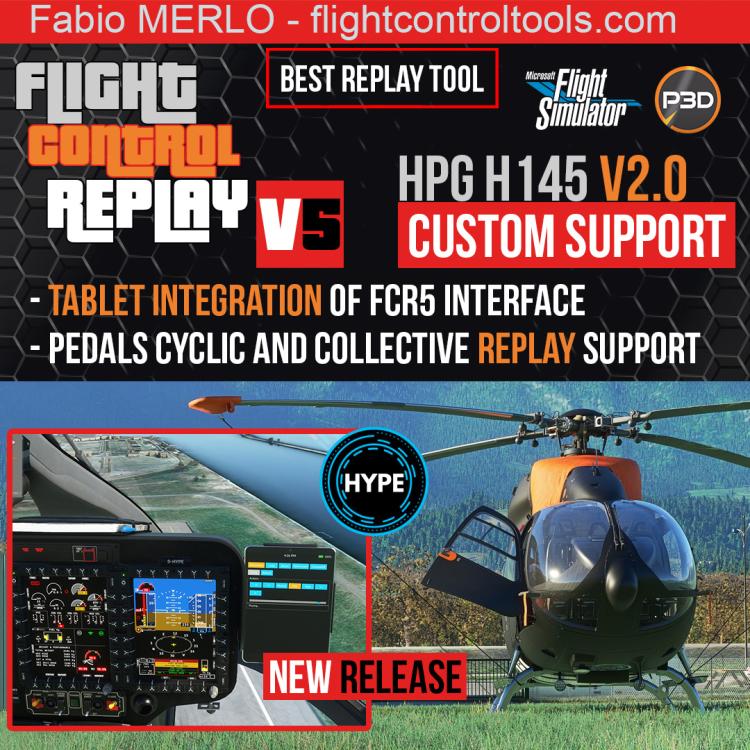FabioMerlo
Members-
Posts
800 -
Joined
-
Last visited
-
Days Won
31
Content Type
Profiles
Forums
Events
Gallery
Downloads
Everything posted by FabioMerlo
-
FlightControlReplay v5 [Released]
FabioMerlo replied to FabioMerlo's topic in Fabio Merlo Products Support Forum
Hi Tony ! I ll check for sure ! 😉 Thanks Fabio -
Fenix Shakes during replay
FabioMerlo replied to BillA's topic in Fabio Merlo Products Support Forum
Hi ! Did you tried to add some extra fps to fcr option … if you record at 60 and your sim go fixed 70 for example … try set fps to 70 -
FlightControlReplay v5 [Released]
FabioMerlo replied to FabioMerlo's topic in Fabio Merlo Products Support Forum
Hi, Last 48h sale 20% OFF for FlightControlReplay 5 at SIMMARKET until July 05th 23:59 CET Did you notice you have two modes of Replay in the tool for MSFS and P3D5 ? - RE-LIVE : this is the easiest and fastest method for a quick replay of your last 2 minutes of flight. Activate RE-LIVE with 1 button click, and use the time slider to review your last 120 seconds of flight at anytime. Click on STOP just once to continue the flight from the moment in the past that you selected. This mode also enable the Crash Recovery feature in case of return to desktop of your simulator. FlightControlReplay saves your last position and will restart the flight from the last known position where you were before the crash ! - STANDARD : this is the most common method for any replay with all advanced features enabled. Click Record and fly ! No limit of your recording time, you can record and replay an entire flight if you want. To replay, just load it (or use the automatic option to load always the last recorded flight) and click PLAY. Anytime during Replay, use TakeControl button to resume the flight live and restart flying from that point (if you missed an approach or a navigation point of your flight plan). And you can also record a new flight now, without alteration to your previously recorded flight. What are the latest productions on YouTube that are using FlightControlReplay ? Let's check a few of them below. AviationLads Aerosoft - A330 | Microsoft Flight Simulator [Official Teaser] | 4K Practically Geek South West Virtual Airlines | Flight Sim Expo 2023 | Microsoft Flight Simulator [Cinematic Video] | 4K Flight Sim Passio Most CHALLENGING Airport in EUROPE? | TUI fly PMDG 737 | CORFU - TIVAT | Microsoft Flight Simulator | QHD 1440p -
FlightControlReplay v5 [Released]
FabioMerlo replied to FabioMerlo's topic in Fabio Merlo Products Support Forum
Hi !!!! For sure ! Summer Update will be free for all v5 users 😉 -
Flight Control Replay v5 - Ghost Menu not Working
FabioMerlo replied to Mario C's topic in Fabio Merlo Products Support Forum
Hi Mario ! Ghost mode works only with live flight and not with replay 😉 -
FlightControlReplay v5 [Released]
FabioMerlo replied to FabioMerlo's topic in Fabio Merlo Products Support Forum
**FlightControlReplay v5 SUMMER UPDATE and FlyBy Camera for MSFS and P3D5, presented in Preview at FSEXPO 2023.** INTERVIEW WITH FSELITE for FSExpo2023 I had pleasure record this interview with FSELITE Staff during #FSEXPO2023. This was a great moment for me and FlightControlReplay ! I can say thank you to all FSELITE Staff , Jordan and Calum ! Thanks guys for this wonderful opportunity ! **INCOMING SOON : SUMMER 23 UPDATE** The most complete tool to replay and record videos - FlightControlReplay version 5 – compatible with Microsoft Flight Simulator and Prepar3D 5.x will receive soon a new and impressive SUMMER 23 UPDATE, presented in Preview at FSEXPO 2023. **FLY-BY CAMERA FOR REPLAY** Awaited by many users of Microsoft Flight Simulator, this brand new Replay feature that was missing is LIVE. You can now watch your own aircraft evolving on ground and in the air from a external camera that follows your position automatically. It works anywhere, with any aircraft and with any add-on scenery during Replay. The user can select the right side or the left side, and set the custom distance of his choice. During taxi operations, at takeoff or landing, or while you are cruising, fly-by camera mode will jump from a position to another along your flight trajectory to keep your aircraft always in sight with a cinematic performance ! No more hassles in setting a virtual spotter view, a button click and you are set to watch ! **HYPER PERFORMANCE GROUP H145 V2 FURTHER SUPPORT** With the last March 23 Update of FlightControlReplay 5, I initially supported this iconic helicopter model in MSFS with cyclic pedals, and collective control accurately reproduced in your Replay. Now in Summer 23 Update, the custom support of this advanced helicopter in MSFS is complete : lights, doors, engine switches.. Complex aircraft add-ons need a custom development time and coding effort to make sure that all events are actually detected and reproduced during Replay. HPG H145 V2 is now added to my growing list already including PMDG 747, Fenix A320, Fly The Maddog MD80 series, Just Flight 146 Pro, Aerosoft CRJ, iniBuilds A310, FlyByWire Simulations A32NX, and Salty 747-400 Mod. **THE TEASER FLYBY FEATURE VIDEO PRODUCED BY AVIATIONLADS** **MORE ADVANCED FEATURES : CUT REPLAY AND REDUCED FILE SIZE** Is there a part of your Replay that you feel is useless or too long before/after the action moment ? No problem anymore, and it's very practical to be able now to cut your Replay directly from FlightControlReplay V5 user interface. You won't need to cut the final video in your video editing software, and you will keep the FCR file at the minimum size that you need with only the interesting part that you are interested in. Another improvement to enjoy, is the reduction of .FCR user files. By using an efficient compression technology, FlightControlReplay V5 files of your recorded flights will now require much less free space on your disk. It will make it also easier and faster to share these files in the Cloud or on a separate mobile drive. **MORE CUSTOMIZE OPTIONS OF USER INTERFACE** FlightControlReplay V5 already came by default with several options to adapt its size, transparency, to your need with 3 layouts of the user interface, and other options to activate transparency or the mode Always-on-top to keep the window of FCR5 always visible even with the flight simulator in full screen. The new option adds the ability to user in the medium size layout to set his preference between - keeping the menu (Load / Play AI / Re-live / Options / Export Import / Tips) - or if he prefers to maintain visible the buttons command bar (Voice Control / Video Rendering / Slow / Fast / Take or Leave control / AI Aircraft cycling / Cinematic Replay / Ghost Live / Fly-By Camera). **SUMMARY OF INCOMING SUMMER UPDATE CONTENT** - Fly-By Camera Introduction - HPG H145 enhanced support for custom replay : lights, doors, engine switches - Cut feature of the Replay - Reduced file size for .FCR user files - More customize options of user interface - Release date : before the end of Summer 2023 **OWNERS OF OLDER FCR4.5 ? UPGRADE TO FCR5 FOR A REDUCED PRICE !** Ensure to get the latest Replay refinements, performance, and the widest selection of airliner add-ons compatibility : Upgrade your current version 4.5 if your are still using it for MSFS or P3D5. For more accuracy, a better look, get today the new version 5 and take advantage of the reduced price specially set for you, only EUR 8,25 (+tax). **MAIN EXISTING FEATURES V5** · New User Interface (MSFS + P3D) · Customizable Size and Transparency (MSFS + P3D) · MSFS Toolbar integration and in-game controls (MSFS only) · Cinematic Replay with Automatic Cameras Switch (MSFS only) · GhostPlane : formation flying live with AI duet pilot (MSFS + P3D) · MSFS Airliners Custom Support PMDG 737, Fenix A320, Fly The Maddog, iniBuilds A310, Just Flight 146 · Next gen memory management for performance upgrade (MSFS + P3D) · Landing Touchdown Report (MSFS + P3D) · Crash-to-desktop recovery · Easy setup of the software · MSFS users : all included in 1 automatic setup · P3D users : the same 1 automatic setup and 2 Microsoft separate packages are required · FREE download of the User Manual PDF **OFFICIAL TRAILERS** Discover or watch again our thrilling promotional trailers produced by AviationLads and by simMarket, in 4K resolution, to showcase some of the features provided by FlightControlReplay V5. [https://youtu.be/eKVUm-uebI4](https://youtu.be/Qxv3f9-44z8) Best regards, Fabio MERLO. Official website : https://flightcontroltools.com/ Store : https://secure.simmarket.com/fabio-merlo-flightcontrolreplay-5-msfs-p3d.phtml Instagram : https://www.instagram.com/flightonfly/ -
FlightControlReplay v5 [Released]
FabioMerlo replied to FabioMerlo's topic in Fabio Merlo Products Support Forum
Hello, It's FSexpo week ! At Houston TX, FlightControlReplay 5 will be represented in site by SIMMARKET, booth H3. They will have special freebies for you with my brand logo ! Don't hesitate to visit them. FlightSimExpo 2023 will be at Lone Star Flight Museum on Saturday 24 and Sunday 25 June. I have a big announcement for FlightControlReplay 5 that will be revealed during the event next Saturday 24 at 10:30am local (15:30 UTC). I just can tell this is about adding a feature that many simmers have been missing a lot for their Replay in MSFS. Stay tuned to my social networks, check SIMAMRKET and Simflight news for more details. You can also watch the Live Streaming and all recordings of presentations by picking up your access at https://flightsimexpo.com/online/access (in-site persons get free access to online videos). In the past days, several popular video producers and streamers shared new content and still enjoy FlightControlReplay advanced features : AviationLads Navigraph - Explorer Tour: Houston, Texas | Microsoft Flight Simulator | 4K Practically Geek Microsoft Flight Simulator 2024 | A NEW Simulator | My IMPRESSIONS & THOUGHTS [LIVE Stream] | 4K CptUK MSFS I PMDG 737-800 + Skiathos Approach + Vatsim | Jet2 | Manchester - Skiathos | 1080p -
FlightControlReplay v5 [Released]
FabioMerlo replied to FabioMerlo's topic in Fabio Merlo Products Support Forum
Hello, Among the most spectacular features of FlightControlReplay 5, you really have to test PlayAsAI : simulate formation flight during your replay. Record your flight path. And launch a replay with several AI aircraft following your exact flight path, up to 5 aircraft in each FCR instance. Do you want a bigger crew ? Launch even more FCR instance, it's unlimited. You keep all the options available as in standard playing mode, to change the simulation rate on the fly or via the Timeline slider of the User interface to choose exactly where your AI Traffic can start his flight. Switch View and Aircraft Control are new options made possible in PlayAsAI mode so can watch one selected AI aircraft, and you can decide to take control of this AI aircraft too, at anytime during Replay. Positions of the AI aircraft are customizable to select their offset distance and angle. Using several FCR instances is a also a good hint to launch several AI aircraft with a slight delay between each of them to produce an immersive video ! Let's share some Flight Control Replay videos filmed by content creators last week : AviationLads MXI Design - Kalamata Airport | Microsoft Flight Simulator [Official Teaser] | 4K Blu Games Cheap Flight to Barcelona GP | F1 Logistics World Tour (R8) | HD 1080p CptUK MSFS I Fenix A320 + Vatsim | Brussles Airlines | Munich Airport - Bussels Airport - Munich Airport | HD 1080p -
FlightControlReplay v5 [Released]
FabioMerlo replied to FabioMerlo's topic in Fabio Merlo Products Support Forum
Thank you ! I think in next update of fcr (soon the announcement) -
Try for example 8082
-
I have a problem with FlightControlReplay
FabioMerlo replied to PavlinS's topic in Fabio Merlo Products Support Forum
You need install all prerequisite that you find in pdf manual . And run p3dx version -
FlightControlReplay v5 [Released]
FabioMerlo replied to FabioMerlo's topic in Fabio Merlo Products Support Forum
I'm happy to announce that FlightControlReplay is an exhibitor partner of FlightSimExpo 2023 (June 23-25), the huge conference to take place next month in Houston, Texas ! On Saturday 24 June, at SIMMARKET booth H3, will be revealed a much awaited feature for MSFS to be added in FlightControlReplay 5 with a free update for registered users. FlightSimExpo 2023 confirmed +70 exhibitors on site, it's the biggest flight simulation show to meet with professionals, developers and to have your hands on hardware and add-ons products to test ! Take your ticket at flightsimexpo.com , visit the booth H3 of my store partner SIMMARKET.com and follow the social medias during the event weekend to discover what's coming NEXT ! Watch flight sim action recorded with FlightControlReplay 5 : Blu Games Beautiful Flight to Monaco GP! | F1 Logistics World Tour (R7) | HD 1080p CptUK MSFS I Fenix A320 + Vatsim | Eurowings | Cologne Bonn - Vienna Int'l | HD 1080p Avgek09 [MSFS] Amsterdam Schiphol to Copenhagen Kastrup - Boeing 787-10 - KLM | Avgeek09 | HD 1080p -
Stutters during AI playback
FabioMerlo replied to may433's topic in Fabio Merlo Products Support Forum
No you set the FPD for video rendering ... you can try fix FPS in the head of option window (where now you have Automatic) -
Hi ! In the Summer Update i ll try fix this behaviour 😉 Fabio
-
FlightControlReplay v5 [Released]
FabioMerlo replied to FabioMerlo's topic in Fabio Merlo Products Support Forum
Hello, When you run a recording session of your flight simulator, you have to deal at the same time with the game window and with FlightControlReplay 5 interface. 2 Weeks ago, I reminded the capability to use the MSFS integrated interface of my recording and replay tool : practical and direct access for a quick replay. In difference for a video production, you don't want any other interface to be displayed in the final result. That's why you will prefer to use the standard Windows of FlightControlReplay 5. And you will particularly appreciate how it can be customized, modified, to be adapted to your monitor layout, resolution. You can switch between the three sizes available, and on top of it, you can also turn it in transparency mode. Limit the space used on your monitor, or keep the maximum size if you need all the buttons visible. Watch some nice replays made with FlightControlReplay 5 and published last week : AviationLads Pixelplanes - Tecnam P2006T Livery Pack Vol. 1 | Microsoft Flight Simulator [Official Teaser] | 4K AvGeek09 [MSFS] Nice Côte d'Azur to Barcelona El Prat - Airbus A320 - Easy Jet | Avgeek09 | HD 1080p Keep Blue Side Up Beautiful 4K approach into KJFK at dusk with lead in lights! | 4K -
FlightControlReplay v5 [Released]
FabioMerlo replied to FabioMerlo's topic in Fabio Merlo Products Support Forum
Hello ! Important news for helicopter pilots in MSFS, with the release of the update V2.0 for Hype Performance Group H145. This very advanced simulation "*comes with many new features, refinements and bug fixes - but most importantly our H145 now takes advantage of the native helicopter flight model implemented by Asobo in Sim Update 11 while also maintaining our custom stability and autopilot features that are found in the real world H145.*" For users of FlightControlReplay 5 who already got my last version March Update, your Replay tool is already compatible with the new helicopter model. Custom support included for this HPG H145 v2 : - Tablet integration of FCR5 Interface in the virtual cockpit : load/save replay, start/stop recording, Cinematic Replay, ReLive features are directly accessible - Pedals, cyclic and collective controls are actually supported for an accurate replay of your helicopter in MSFS Watch more possibilities with FlightControlReplay 5 : AviationLads 4Simmers - DC-3 Livery Pack | Microsoft Flight Simulator [Official Teaser] | 4K Practically Geek Transall C-160 | Azurpoly | Microsoft Flight Simulator [Cinematic Video] | 4K E-Simulation Pro Indonesia MSFS2020 | FENIX A320 | Cockpit View Landing at Semarang | Microsoft Flight Simulator 2020 | HD 1080p https://youtu.be/_YAQxmrlMPA -
Stutters during AI playback
FabioMerlo replied to may433's topic in Fabio Merlo Products Support Forum
Hi ! For avoid issues for playas ai jitter I advice to set fps high and fly not so near the user plane …. I hope soon with Microsoft we find a solution about the near ai plane issue -
FlightControlReplay v5 [Released]
FabioMerlo replied to FabioMerlo's topic in Fabio Merlo Products Support Forum
Hi, If you think that MSFS has been missing a replay tool, FlightControlReplay 5 has many features to cover your needs. And on top of them, you will appreciate that it is integrated with MSFS : - from the tool bar FCR icon, call and hide your Replay tool - the user interface is then displayed directly as a transparent layer above your main flightsim window, so you don't have to leave your session to start or load a Replay, to activate the Ghost Live or the Cinematic replay. Watch the impressive Cinematic video showcasing the HPG 145 Helicopter add-on for MSFS : Practically Geek HPG H145 Helicopter | Hype Performance Group | Microsoft Flight Simulator [Cinematic Video] AviationLads MK-Studios - Philadelphia Airport | Microsoft Flight Simulator [Official Trailer] | 4K Jakub United B777 | TURBULENT APPROACH INTO PHILADELPHIA | 4K Ultra HD | Full Flight | 4K -
Hi ! This is a warning from the codec but you can skip this message ... it is only a warning message
-
FlightControlReplay v5 [Released]
FabioMerlo replied to FabioMerlo's topic in Fabio Merlo Products Support Forum
Hello. FlightControlReplay 5 is your companion tool in your flight adventures to enjoy your performance from other points of view in Replay, during takeoff, landing, air racing, exploration, and more ! But it is also enriched by the support of other third-party add-ons. Just Flight FS Traffic MSFS is one of them ! It brings a detailed and wide AI Traffic with realistic liveries from airlines around the world. FlightControlReplay 5 has all the necessary features to allow to track the AI traffic operating around your current position, to switch view to follow them, and you can record them on video ! With my custom support in MSFS of Just Flight FS Traffic for FlightControlReplay 5, you can produce airplane spotting videos in the virtual airport of your choice. Be creative and enjoy the traffic ! Still 5 days left to take advantage of the current sale 20% OFF on FCR5 until May 08th 23:59 CET. Picked up among content creators' videos made with FlightControlReplay 5 : X Flights LFKJ to LFRN PMDG 737-700 TUI Airways | HD 1080p The Flight Sim Deck McMurdo Station | Antartica | 4K CptUK MSFS I Fenix A320 + Ops | Air Canada Rouge | Montreal - Quebec | HD 1080p