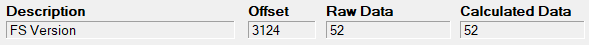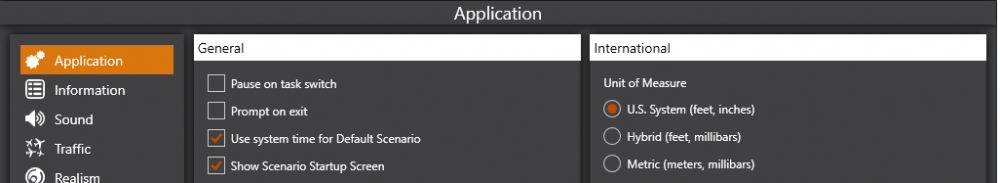-
Posts
238 -
Joined
-
Last visited
Content Type
Profiles
Forums
Events
Gallery
Downloads
Everything posted by CXA001
-
Excellent news!
-
Thanks for the reply John. Looks like I have some reading to do. 🙂 Marc
-
In regards to fuel flow offsets (lbs per hour), there are currently offsets for Engines 1 to 4. Is it possible to offsets for Engines 5 & 6? Thanks in advance, Marc
-
Will do. Thanks for the response. Marc
-
In regards to fuel flow offsets (lbs per hour), there are currently offsets for Engines 1 to 4. Are there any plans to add for Engines 5 & 6? Thanks in advance, Marc
-
Hi John, After generating more logs, I was able to determine that the LUA script was in fact running which was affecting the offset for all other MSFS 2020 aircraft.. I modified the FSUIPC.ini and put the LUA entries in separate profiles for each FBW livery and this seems to have resolved the issue. Thanks for your guidance. Marc
-
I posted in the programmers form as a habit. It is rare, that I cannot resolve FSUIPC issues myself. Sorry about that! This happens with all MSFS 2020 aircraft except the FBW A320 which works fine with the LVAR script. Regards, Marc
-
*** Moved from 'FSUIPC Client dll for .NET' sub-forum to FSUIPC7/MSFS sub-forum *** Hello, One of our pilots & I are having an issue w/ FSUIPC7 & MSFS 2020 where none of our software detects the parking brake which uses Offset 0x0BC8. I started a flight with parking brake on and activated logging for the offset. Regardless if I activate or release the parking brake the log shows the following: 104687 Monitor IPC:0BC8 (S8) = 0 I also have some other FSUIPC logging tools that I use and regardless if I release or activate the parking brake I am no longer getting a value of 32767 when the parking brake is on. ***COLLECTING RAW FSUIPC DATA *** FSUIPC version 0x3306: 7.303 WideFS Client client detected: True Parking brake 0x0BC8: 0 I have uninstalled FSUIPC and reinstalled it but we still have the same issue. Any insight as to what may be going on? Marc
-
I see where you are going with this. Looks like I have some code to update. Thanks for your help Paul. Marc
-
The reason I use 0X3124 is because I need to know the specific version of a flight simulator platform. For example. 0X3308: Value 12 is P3D 64 Bit 0X3124: 40 to 49 = Lockheed Martin Prepar3D v4 0X3124: 50 to 59 = Lockheed Martin Prepar3D v5 How can I get a specific version of a flight simulator platform using 0X3308? Regards,
-
I have come across a strange issue with FSX Steam & OffSet 0X3124 with FSUIPC v4.977. The expected returned value should be between 101 to 109 for FSX-SE, however I have one user that is getting a value of 112 which I think is the value range for Microsoft Flight Simulator 2020 (110 and up?). Unfortuantely I do not own FSX-SE, so I am unable to test it on my end., so any assistance regarding this would be appreciated. Regards, Marc
-
I am not sure why it was not working either, but it is working now and we have some happy pilots that can log flights with the FBW A320. Regards, Marc
-
Will do John. Again, thanks for your help! Marc
-
I still could not get it to work with the development version. Switch back to the stable version and still a no go. I completely removed FSUIPC and did a fresh install, enabled WASM like I did before and success. Not exactly sure why it did not work the first time. A clean install of FSUIPC seems to have done the trick. Thanks for the help! Marc
-
Hi John, By default, I was referring to the latest stable version with no other add-ons or mods. I will install the developer version and run the tests on both. Regards, Marc
-
Hi John, LUA is installed and I enabled a separate log for it. I loaded up the default FBW A320 Neo and released and enabled the parking brake but the spoofed value is always 0 for offset 0x0BC8. Log is attached. Marc A320ParkBrake.log
-
Hi John, As always, thanks for the quick reply. We will do some more testing and will advise. I will also have to check to see if those that were doing some testing with me are using registered licenses of FSUIPC. I do have registered versions of WideFS and FSUIPC, so I should be able to look into this further. Regards, Marc
-
I have been through this thread as we have pilots who would like to be able to log flights with the FBW A320 but are encountering the same issues regarding the parking brake as other Acars systems. I like the idea of having a lua file that those that wish to fly this aircraft can install in order to log flights with this aircraft without having to modify the code of our Acars system as this issue only seems to be with this particular aircraft and only 10% of our pilots actually fly with MSFS 2020. I have tried several of the lua files in this thread and it doesn't seem to work and my knowledge of lua is non existent. Our acars software uses the following offset: Offset<short> FSUIPCParkingBrake = new Offset<short>("FSUIPCParkingBrake", 0x0BC8); The logic to start the flight logs is as follows: if (Convert.ToString(FSUIPCParkingBrake.Value) == "0") ...display warning else ... start flight log How would I (if possible) format the lua script to take the value of A32NX_PARK_BRAKE_LEVER_POS and write it to offset 0x0BC8 or do I absolutely have to change my code in our Acars system? Thanks in advance, Marc
-
Thanks for the quick response. Your suspicions that this was written a long time ago is correct. I think it was about 5 years ago Setting the last boolean parameter to true resolved the issue. Thanks for you help. Marc
-
Our Acars program does not allow pilots to slew, use time acceleration or pause their flight simulator. I am having an issue where I am using offset 0X0262 to send a value of 0 to the simulator if a pause is detected. I have declared my offsets as follows: Offset<short> FSUIPCUnPause = new Offset<short>("FSUIPCUnPause", 0x0262, false); //Prevents flight simulator from being paused. Offset<short> FSUIPCNoAcceleraton = new Offset<short>("FSUIPCNoAcceleration", 0x0C1A, false); //Prevents flight simulator from increasing or decreasing sim rate. Offset<short> FSUIPCNoSlew = new Offset<short>("FSUIPCNoSlew", 0x05DC, false); //Prevents flight simulator from slewing. All three offsets are executed at the same time: FSUIPCConnection.Process(new string[] { "FSUIPCUnPause", "FSUIPCNoSlew", "FSUIPCNoAcceleration" }); FSUIPCUnPause.Value = 0; FSUIPCNoSlew.Value = 0; FSUIPCNoAcceleraton.Value = 256; If I look at the FSUIPC.log the values are be sent for NoSlew & NoAcceleration but not for UnPause: 657547 WRITEex 0C1A, 2 bytes: 00 01 664563 WRITEex 05DC, 2 bytes: 00 00 671157 ### Mode: PAUSE on This did work in the past, but it does not seem to work anymore. Any assistance would be appreciated. Thanks in advance, Marc
-
Hi Paul, You are correct, I had declared the offset as a short instead of a byte. 😞 Reading your explanation, this makes perfect sense. I have changed the offset from a short to a byte in my code and as expected, I am now getting the correct values on a consistent basis. Not sure how I missed that, but thanks for pointing out my error. Regards, Marc
-
I have noticed some strange behavior with offset 0X3124 to detect a flight simulator platform both with FSUIPC6 & FSUIPC7 (latest versions). Usually, when I load a flight whether FS20 or P3Dv5.2, offset 0X3124 will return the following values: 52 for P3Dv5.2 110 for FS20 However sometimes when I load a flight, it will return a weird value of 820. 803, 806, etc. I have also noticed that this happens mid-flight on flights over 3 hours which plays havoc with my applications. I do not have this issue with offset 0X3308, but unfortunately it does not provide the detailed flight simulator platforms that I am looking for. Any ideas? I have attached a couple of raw data screenshots of the raw data. Regards, Marc
-
Hi Paul, 0x0C18 is the correct offset and I can also confirm that is does work with FSUIPC7/MSFS. At least I can determine what Unit of Measure is being used. Being able to change it, is a nice to have, but I can work around this. Thanks for your help! Marc
-
Are there offsets to determine what the Unit of Measure is in the flight simulator and to change it from Metric to Imperial and vice versa? Thanks in advance, Marc
-
Thank you!