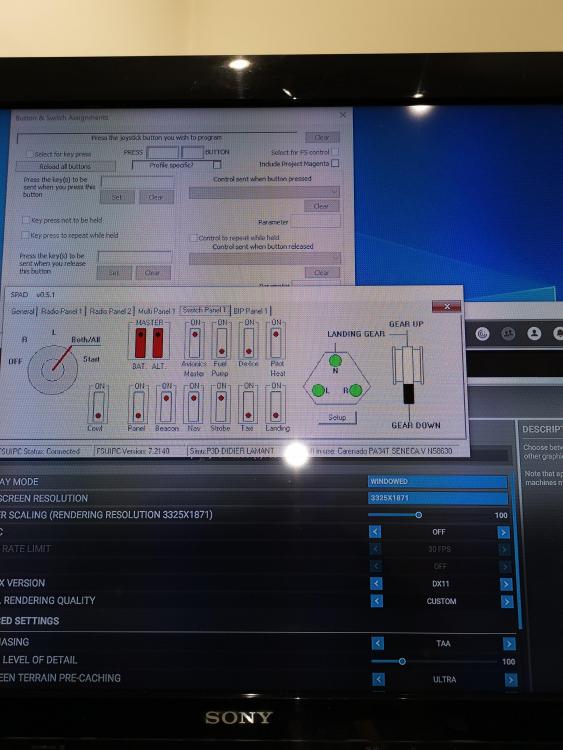sflight
Members-
Posts
49 -
Joined
-
Last visited
Content Type
Profiles
Forums
Events
Gallery
Downloads
Everything posted by sflight
-
Fairly sure thats what I mapped mine to.
-
Shouldn't it be condition lever for the Kodiak rather than mixture.
-
Ok, thanks John.
-
Condition levers are now mapped through fsuipc, only odd thing is in the king air, I can here the engines change as I move my levers but the condition levers in the cockpit no longer move. Weird.
-
Superb, thanks John.
-
Ok, lovely, thanks.
-
Just checking, has this now been implemented?
-
MSFS 2020 programming saitek switch panel landing gear lever
sflight replied to sflight's topic in FSUIPC7 MSFS
Thanks John, I never would if figured it out had you not got involved, you are an absolute star. -
MSFS 2020 programming saitek switch panel landing gear lever
sflight replied to sflight's topic in FSUIPC7 MSFS
Fixed it, I needed to delete the mappings I had set to the gear on one of my throttle levers. Obviously it was conflicting. -
MSFS 2020 programming saitek switch panel landing gear lever
sflight replied to sflight's topic in FSUIPC7 MSFS
Ive changed the settings on the spad profile for what the gear button does to being a fsuipc button now instead of a fsuipc offset change, let's see if that fixes it. -
MSFS 2020 programming saitek switch panel landing gear lever
sflight replied to sflight's topic in FSUIPC7 MSFS
I did speak to spad on their discord, they have very kindly done a video showing how to program some of the bip panel tiles, but it is rather complicated for me, so as if yet I haven't tried to do it, other than the two failed attempts I did before the video. Interesting that it works fine with the 64 bit mid in the original spad fir you, I really don't get why it isn't working for me, it's certainly registering the movement in spad, jyst doesn't do anything in the sim. I might try downloading the software again and see what happens with a fresh install. Thanks for looking into it for me. -
MSFS 2020 programming saitek switch panel landing gear lever
sflight replied to sflight's topic in FSUIPC7 MSFS
Ok, thanks John. I have been in touch with spad next on their discord channel now, so let's see if anyone can help there. -
MSFS 2020 programming saitek switch panel landing gear lever
sflight replied to sflight's topic in FSUIPC7 MSFS
Hi John, I had to purchase spad next. Ran the wizard, spent over an hour trying to setup my bip panel tiles, long story short, some stayed lit when they shouldn't and some weren't lit when they should be, quite a few things I tried to set were not obvious at all like in the original spad. And even better, the gear lever on my switch panel, recognised movement in spad next, nothing in the sim, and fsuipc also wasn't picking up the movement when I tried to assign it. Frustrating to say the least. Here is a link to the avsim post that I followed to get soad working for P3d 64 bit, that mostly works for everything except the gear lever. I have 2 radio panels, multi panel, switch panel and bip panel. https://www.avsim.com/forums/topic/531050-solution-for-saitek-panels-in-p3dv4/ -
MSFS 2020 programming saitek switch panel landing gear lever
sflight replied to sflight's topic in FSUIPC7 MSFS
Hi John, Thanks ever so much for getting so involved with this. I am using the original free spad with a workaround someone gave me to get it to work originally with P3d 64 bit version. I did try spad next sometime ago, but trying to set up my saitek bip panel tiles was impossible, but extremely easy with the original spad. I will have another look at spad next and if I'm able to set up my bip panel easily with the current version I will be happy to pay for it, I am by my very nature normally very quick to purchase anything for my flight simming, so I was quite disappointed I found it impossible to set up my bip panel. I will download it, hopefully I'll be able to get a trial initially to see if they've improved the bip panel setup. -
MSFS 2020 programming saitek switch panel landing gear lever
sflight replied to sflight's topic in FSUIPC7 MSFS
Ok, thanks for really getting into trying to help me out with this. -
MSFS 2020 programming saitek switch panel landing gear lever
sflight replied to sflight's topic in FSUIPC7 MSFS
Hi, yes all the other buttons and switches on the switch panel work as they should in spad and in msfs, the gear lever moves in spad but does nothing in the sim. When I launch fsuipc whilst msfs is running and click on assign a button tab, moving the gear lever up and down it doesn't recognise any movements. -
MSFS 2020 programming saitek switch panel landing gear lever
sflight replied to sflight's topic in FSUIPC7 MSFS
Unfortunately I no longer have fsx or p3d installed on my pc, so I'm unable to test. I do remember it worked fine in P3d, but needed some special offset to work, which you helped me out with. Trying to assign using fsuipc. -
MSFS 2020 programming saitek switch panel landing gear lever
sflight replied to sflight's topic in FSUIPC7 MSFS
-
MSFS 2020 programming saitek switch panel landing gear lever
sflight replied to sflight's topic in FSUIPC7 MSFS
-
MSFS 2020 programming saitek switch panel landing gear lever
sflight replied to sflight's topic in FSUIPC7 MSFS
Mmm, that was the issue, it doesn't even recognise the Saitek panel movement to be able to assign it to anything. -
MSFS 2020 programming saitek switch panel landing gear lever
sflight replied to sflight's topic in FSUIPC7 MSFS
Ok, thanks, I will. -
MSFS 2020 programming saitek switch panel landing gear lever
sflight replied to sflight's topic in FSUIPC7 MSFS
Last time I tried it didn't work with any aircraft period, default or add on. Usually I fly the just flight piper arrow or turbo varient, sometimes the default king air. Hopefully I can get on it over the next few days, I drive trucks, so 55 hours plus a week does not leave a lot of play time unfortunately. -
MSFS 2020 programming saitek switch panel landing gear lever
sflight replied to sflight's topic in FSUIPC7 MSFS
Ok, thanks. I will have a go at doing what you've asked, hopefully I'll get it right. -
MSFS 2020 programming saitek switch panel landing gear lever
sflight replied to sflight's topic in FSUIPC7 MSFS
Sorry for not seeing your reply earlier, it's been decidedly hectic here. I think initially what is the best way to go about programming this lever in fsuipc please, it certainly doesn't do anything in msfs by default under spad. Thanks. -
Hi all, I have several saitek panels, my switch panel has a gear lever, but when I try to program it in FSUIPC it doesn't recognise any movement. I am using spad to connect my panels to the sim. I know in FSX I had to use some offset thing to get this to work, but I have no idea what I have to do in MSFS to get this working. Any help would be most welcome, thanks.