
jimh
-
Posts
21 -
Joined
-
Last visited
Content Type
Profiles
Forums
Events
Gallery
Downloads
Posts posted by jimh
-
-
Hi Volker,
A difficulty I have with this problem is that I use PF3 for ATC. PF3 needs the flightplan generated by FSC. If I cannot save a "P3D" plan, are any of the plans saved to other destinations identical, so I could have a workaround meantime?
If not, would an uninstall/reinstall of FSC be likely to help, and if so have you any advice about doing that?
Regards, Jim
-
Hi Volker,
Contents of Support folder are on their way by email.
I haven't seen a video. If you can point me to it, I'll try to follow its instructions.
Up to the Spring of 2017 I used FSC over a network. Since then I have FSC in the C drive of my Flightsim PC since flying with my Oculus Rift I can no longer see FSC's moving map on second PC's monitor.
Regards, Jim
-
Hi Volker,
Paths jpeg attached.
I can "protect" a folder and its contents from all Bitdefender activity. When I do this it eliminates Bitdefender from being involved in any difficulty in reading/writing to that folder. That's what I've done in this case.
I'm puzzled as to why I'm having this problem saving flightplans. Apart from the Win10 Features update I have made no changes to this computer recently. The computer is now in a state previous to that update, with a change yesterday by upgrading to Win10 Pro. Yet this problem persists.
I've attached a jpeg of flightplans successfully saved by FSC before this problem began.
Thanks for your helpl
Regards, Jim
-
Hi volker,
I have changed the path for P3D Flightplans to: C:\Users\Jim\Documents\Prepar3D v4 Files\, as you suggested. I have also ensured that folder is protected from Bitdefender, just in case that might be involved.
I am sorry if I have not been clear. The error message remains the same.
For other reasons, following the Creators update for my Win10 HP 64, I have restored a backup of my C drive, upgraded to Win10 Pro, deferred future updates, and so removed "Creators" entirely.
My other problems have vanished, but my problem saving FSC plans remains.
Regards, Jim
-
Hi Volker,
The change in path made no difference.
I use Bitdefender and have an exemption in place for C:\Users\Jim\Documents\Prepar3D v4 Files\
Regards, Jim
-
Hi Volker,
I have a fairly recently installed system: Win10 HP 64, P3D V4.1, FSC v9.7 - Build: 26. July .2017.
I've been saving and using FSC flightplans successfully for the last several weeks, but now I'm getting this error message:
Error on writing Prepar3D plan! (#75 = Path/File access error)
I have the target folder set to: C:\Users\Jim\Documents
I have saved many flightplans to this folder before now. There have been no changes made to the computer except for Win10 updates.
If you can suggest a solution I'll be very grateful.
Best Regards, Jim
-
Hi Volker,
Email with Support.rar on the way.
Jim
-
Quote
Hi Volker,
I have uninstalled, downloaded a fresh copy from Simmarket, and reinstalled FSC v9.6 Rev.8 (Full version and Registered)
On saving a flightplan, the message is the same. "Error in writing FS X plan! (#75 = Path/File access error)
I've tried removing the read only attribute from the relevant folders, but I don't think the removal is permanent.
Details:
1. P3D v3.4.18.19475
2. FSUIPC v4.957
3. No Network
4. FSDBM v9.6.0.8 FSC v9.6.0.8
5. Navigraph Airac - 1704 Rev.1 -MAR30-APR26/17
6. Downloaded from Simmarket.
7. Windows 10/64
8. Triple Monitors - Single Screen via Matrox Triplehead Digital.Regards, Jim
-
Hi,
I can't save a flightplan although nothing in the computer has knowingly changed - Error in writing FS10 plan! (75).
Any advice would be appreciated!
Regards, Jim
-
Thank you, Pete. That did it!
Regards, Jim
-
Hi,
I'm using FSUIPC for all my controls, with Controllers disabled in P3D v3.4. The only viewpoint control I miss is Spacebar + Mouse, to swing the view of the instrument panel vertically in relation to the outside view. At the moment this only works while Controllers are enabled in P3D.
Is there a way, within FSUIPC, to achieve this?
Thanks, Jim H.
-
Hi Tom and Volker,
Thank you for your help.
Old age must have addled my brain! I did not realise I had bought the upgrade from V8 to V9. How stupid! I really must apologise, and to SimMarket.
I have V9.5 up and running on my network. Just to get up to speed with the features of the new version.
Thank you again, Tom, and to Volker, many thanks for an excellent program.
Best Wishes, Jim
-
Hi Volker,
Thanks for your reply.
I apologise for raising this matter in your forum, for my problem is not in actually moving to Version 9.5, but in trying to buy 9.5 from your reseller, SimMarket.
It is clearly stated that a discount on the full price of 9.5 is available to SimMarket customers who bought V8.
SimMarket's sales site does not give me the discount, but charges the full price. I have been using the same account since 2008, and purchased FSX in 2009.
SimMarket simply refers me to this forum, ignoring my explanations.
1st reply from SimMarket:
Your Trouble Ticket has been updated with:
----------------------
To download this free update please go to:
http://www.fscommander.com/download.htm
2nd reply from SimMarket:
Dear Customer,
thank you for your purchase!
To download this free update please go to:
http://www.fscommander.com/download.htm
If you need more help please contact the fscommander support forum:
http://forum.simflight.com/forum/75-fs-commander-support-forum/So here I am, troubling you with a problem which is not yours.
SimMarket will not sell me 9.5 at a reduced price, and if you cannot help, then I will understand, and keep using 9.2 (somehow I have missed 9.3). FSC has served me very well indeed for the past four years, and I will happily continue to use it.
Thank you for your excellent product.
Regards, Jim
-
Hi,
Sorry if I'm being stupid, but I need some help over the upgrade from 9.2 to 9.5.
I originally purchase V8 from SimMarket, then upgraded to 9.2. I understand that the free upgrade is from 9.4 to 9.5, while users who are upgrading from V8 (i.e. me) are eligible for a discount on the full price from Simmarket.
Quote:
" If you are a registered user of any previous version 8.x, you must download and install FlightSim Commander 9.x as a new program. You also need to register again with SimMarket in order to obtain a new registration key. However, as a registered 8.x user you will receive a discount."
From SimMarket:
"
If you previously purchased FLIGHTSIM COMMANDER V8.x at simMarket, you are entitled to the special upgrade price of EUR 20.92 (+VAT where applicable) only. NOTE: The special upgrade price will be awarded automatically, therefore you must be logged into your same account used to purchase the previous version! If in doubt contact simMarket support first! NO REFUNDS GIVEN!I've logged into my account with SimMarket (same account as original purchase). When I try to buy FSC9.5 as a new program, I see the full price, which is repeated at checkout, no sign of a discount.
I have contacted Simmarket twice for help. First time they pointed me to the free upgrade, for which I'm not eligible, second time to this forum. I wasn't aware there had been a move to V9.4, or I would be on it now, but I'm trying to move from 9.2 to 9.5.
Sorry about the lengthy post. I would really apreciate some help.
Regards, Jim
-
My experience too. Michael is very successful in transforming performance, and is extremely generous with his time.
Here's to a speedy recovery, Michael.
Very Best Wishes, Jim
-
Hi Jim,
have you read this announcement: http://forum.simflig...rs-please-read/
If YES, have you made the installation as administrator? Sure?
If YES, then please create a plan and save this for the FSC and FSX and send it to me my e-mail address.
The address can be found at the bottom of our website.
Regards,
Volker
Hi Volker,
This reply has taken a long time, as my telephone company had an unspecified problem which cut off my line for two weeks!
I have now re-installed FSC9 according to your advice, and all is well now, thanks.
Regards, Jim
-
Hi All,
I'm a long time user of FSC, and never before had need of support. I have had a break, while I didn't use FSC. Now I have version 9, fully updated. The programme works flawlessly in every respect, but one.
I make a flightplan, and save it for FSC and FSX. When I try to open the plan next time, I'm told, "this is not a valid FSC plan". This happens whatever the name, or whatever the area covered by the plan - very annoying - since I have to make a fresh plan each time I want to fly.
I haven't been able to find a reference to this problem, so could really use some help.
Regards, Jim H.
FSX
FSUIPC 4 reg
FSC 16.03.11
DbMngr replace at same date.
Download vers. via Simmarket
Win7 64 Home Premium
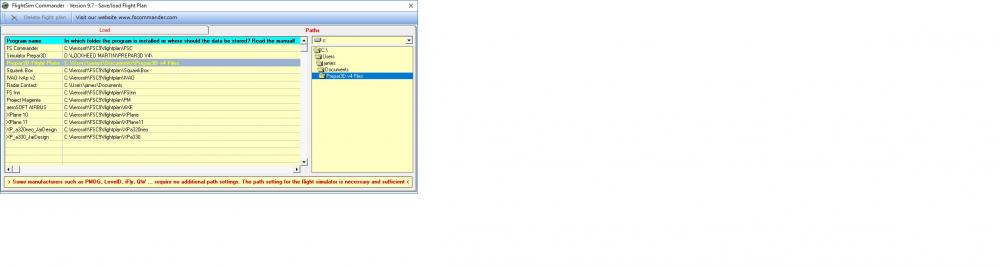
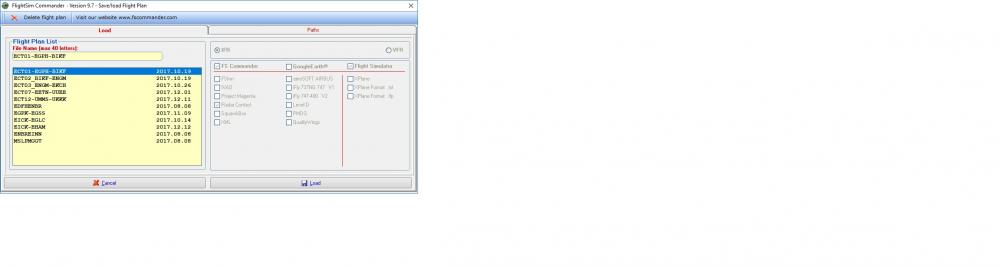
Problem saving a Flightplan? (solved by user)
in (Former) FS Commander Support Forum
Posted
Hi All,
I have already emailed Volker. To bring this thread to a conclusion, the problem was never with FSC, but due some mysterious hiccup with Bitdefender. Despite previous settings, Bitdefender seemed to have been preventing FSC from writing to C:\users\jim\documents without generating its usual warning message.
I uninstalled FSC from the C drive, reinstalled into D:\, tried a save, caught a warning message from Bd, set it straight, and FSC is all good now.
Cheers, Jim