
michael r.
-
Posts
50 -
Joined
-
Last visited
Content Type
Profiles
Forums
Events
Gallery
Downloads
Posts posted by michael r.
-
-
-
Hello Volker,
thanks a lot for the hotfix. Following Your introduction my version reads 9.3.HF_1.
Now it's possible to zoom in up to 0.5 NM without losing the aircraftsymbol independent of the Autozoom activated or not.
Since I read every day this forum, I have seen Your Info about this hotfix as quick as possible.
Again many thanks for Your excellent work.
Kind regards
Michael R.
-
Thanks a lot, Ian. It works fine.

No problems with the FSC, FSMap, FSNavigator, PMDG´s and CitationX.
Kind regards
Michael
-
Hi Ian and mopperle,
thanks for Your quick solution, but ...
Reinhold posted on 04 June 2013:
FS 2004 (FS9)...etcYour above mentioned troubleshooting affect the FSX.
Kind regards, Michael
-
Hallo Reinhold,
da es bis zum 08. Juni keinen Support gibt (siehe hier: http://forum.simflig...t-kein-support/),
möchte ich versuchen, Dein Problem zu lösen.
Der FSC holt sich die Informationen bezügl. der ICAO-Codes aus dem Flusi (beim Datenbankupdate per FSCDbManager.exe)
Also musst Du den ICOA-Code im entsprechenden AFCAD-File selber ändern. (http://www.air-sourc...opic.php?t=6188).
-
Hi Mike,
only select S/FSC and don´t forget to run the FSC_1304.exe as admin.
Check the folder S/FSC for the file FSC.exe.
Regards
Michael
-
Hi to all,
I tried loading the Pacots and it worked. (See shot below)
I clicked "Check All KZAK" and also "Check All RJJJ".
My System: Win7 64Bit Home Premium, FSCommander 9.2.2
Options/Downloads (FSC)
Pacific Organized Tracks
File name: Defense Internet NOTAM Service
URL: [https://] pilotweb.nas.faa.gov/PilotWeb/noticesAction.do?queryType=PACIFICTRACKS&formatType=ICAO
Kind Regards
Michael
-
-
-
-
Hi Rambaldi,
there is no difference in 32 or 64 bit.
FSC workes fine on my XP 32 bit and also on my Win7 Home Premium 64 bit. :cool:
-
Hallo Dominique,
habe bei mir dasselbe Problem festgestellt und es beheben können.
Ersetze im Scenery-Ordner der German Airports 1 die Datei "AF2_EDDC_GAP-Team.BGL" durch die im Anhang,
Die originale .BGL aber vorher sichern. Anschließend den DataBaseManager durchlaufen lassen.
Habe mittels AirportDesignEditor den AirportStock zu der .BGL von Aerosoft hinzugefügt und anschließend kompilieren lassen.
Frohes Gelingen.
Michael
-
Hi Seehunt,
of course you can fly the FS9 in full windowmode on your 1st monitor and have the FSCommander on the 2nd monitor.
But when you acivate the FSCommader-window by click onto it, then the FS9 will be minimized into the taskbar.
That is normal and by clicking the FS9 on the taskbar it will resize its window to full mode.
And the difference of the framerate between full mode and window mode is minimal.
Kind regards
Michael
-
The latest version is 9.2
Hi Tom and Jim,
the latest version ist exactly "Version 9.2.1 - Build: 28-July-2012"
Kind Regards
Michael
-
Hi Volker,
thanks for Your quick response.
I´ve no probs to wait untill the end of this year or a bit longer. :cool:
Kind Regards,
Michael
-
Hi everyboddy,
excuse my bad english... I´d like to have a resizable GPS Window too.
And I think, most of the FSC-users were happy to have it resizable. But why should they all make a request ?
A few should be enough let Volker think about this.
Kind Regards
Michael
-
Hi Shukan,
the path to GE hasn´t change. This for instance is my: GEARTHPATH=C:\Program Files (x86)\Google\Google Earth\client (part of fsc.ini)
But, when using win7, You have to give the new FSC.exe again adminrights. That means, rightklick the FSC.exe, select properties, compatibility and activate the adminrights for all users. Hope, this will save Your problem.
Kind regards, Michael
-
Hi Craig,
Your link to PACOT site seems to be wrong. Try the following: https://pilotweb.nas.faa.gov/PilotWeb/noticesAction.do?queryType=PACIFICTRACKS&formatType=ICAO
Don´t klick onto the link; copy and paste it either into the browsers address-bar or into the FSC, Window, Options, Downloads.
See the screenshot below.
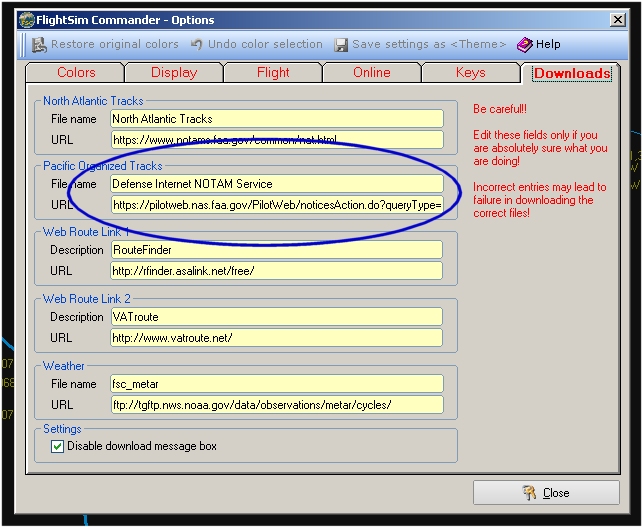
Best regards
Michael
-
Hi Volker,
thanks for Your quick response.
I disabled the Focus back to FS, and after restarting FSC, connecting to FS and Download current IVAO data I startet Firefox on the same computer which stay active till FSC automatically downloaded the current IVAO data.
After that it did not give back the focus to Firefox. I used the configuration 2 described in my previous post.
-
Hi Volker,
I tried the following:
1. I run FS9 on my first Computer (Win7 Home Pro, 64 Bit, FSUIPC 3.99) and FSC (Ver. 9.1.1, Build: 21-10-2011) on the same Computer on an extended Desktop (2nd monitor).
Everything works fine. As You mentioned before, after downloading online data FSC gives back the focus to FS9. But normaly I don´t use this configuration.
2. But when I run FSC on my 2nd Computer (WinXP, SP3) connected to the FS9 via FSUIPC and WideFS (Ver: 6.78), than after downloading online data that FSC won´t give back the focus to other programs running on that computer.
btw: it would be fine to have a hotkey to manually initiate a download of current IVAO or VATSIM data. This would be usefull, when I´m watching other Pilots departing or arriving while I´m not connected to the network or my aircraft is not moving but connected.
Regards,
Michael
-
Hi Volker,
thanks a lot for the link to download the Pacot. The same link can also be used to download the NATrack.
- push the button North Atlantic Track on the page mentioned before und save the subsequent page.
Reagards,
Michael
-
Hallo Sascha,
thanks for Your fast reply. I´m quite sure You´ll find a solution.
Meanwhile i use on my mastercomputer the previous FSC to generate a flightplan and store it
into the new FSC predefined directory within the other computer connected with the FS.
Yours sincerely
Michael
-
Dear Volker and Sasha,
first of all congrats for the new version of FSC. In the past i used FSC ver.85 and ver.86.
My sytem:
1. FS9, 2. FSUIPC 3.9.8.9 WideFS 6.78, FSC 9.0 Build 01-03-2011 (download version), Win7 Home Premium 64, SP1.
And now my question (excuse my bad english):
generating a flightplan i use FSC on my first computer. During flying, FSC runs on my second comp connected to FS wie FSUIPC and WideFS.
Whilst using the previous FSC-versions it was possible, additional to the fixed flightplanpathes manually select every different path.
So i was able to generate a flightplan on my first computer, store it into any directory onto both computers und after this loading it from these location.
It would be nice to have this option again. Thanks in advance.
With kind regards
Michael
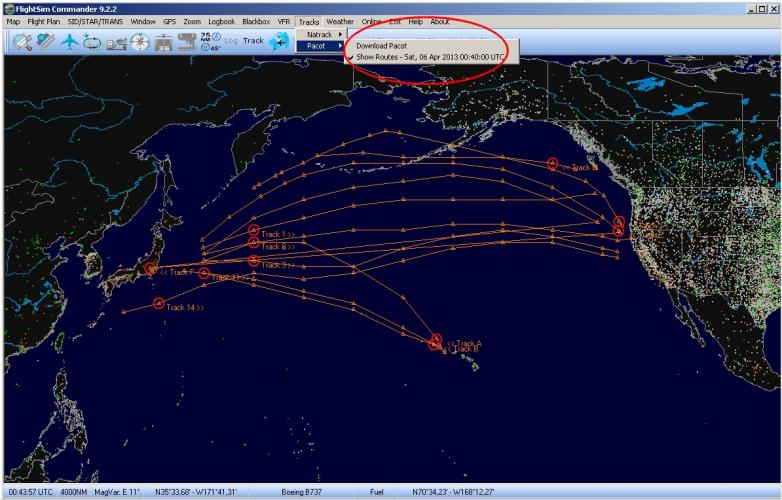
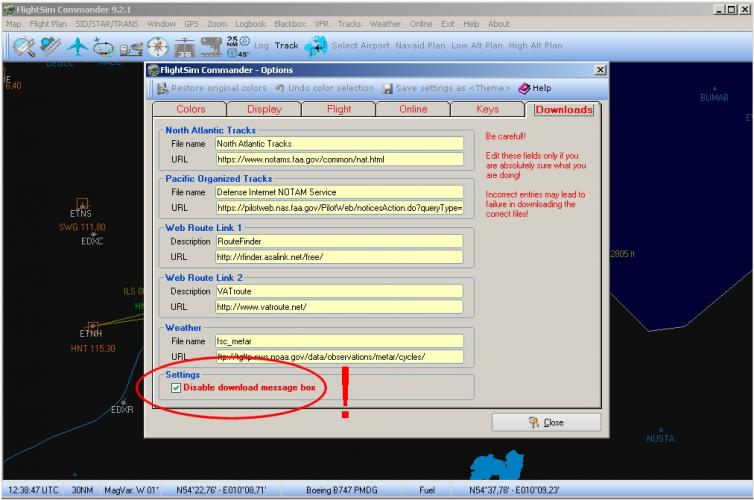
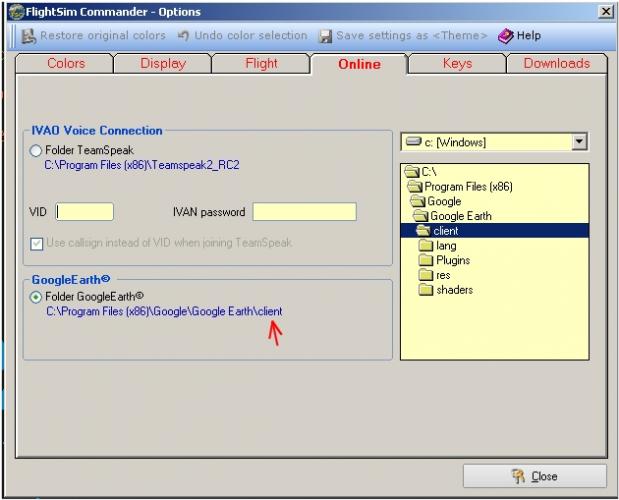
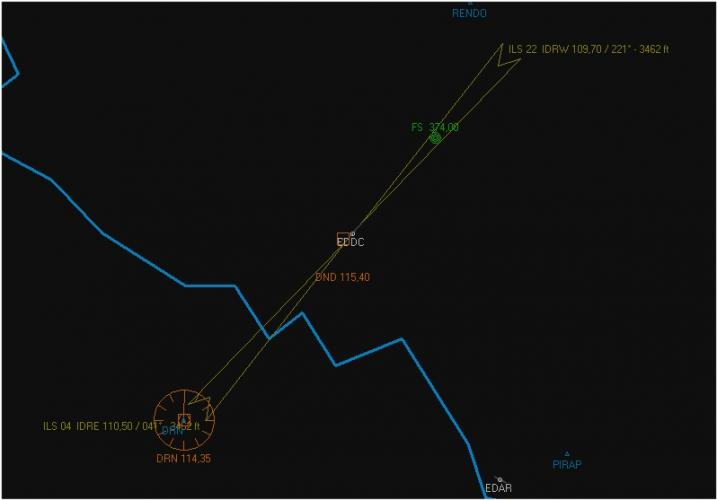

can't see c/s and dep/dest anymore
in (Former) FS Commander Support Forum
Posted
Hi Volker, hi Frans.
btw. my FSCommander shows my c/s and dep/dest, if connected to the network (IVAO),
filed a flightplan, IvAp connected to the network
and! FSC Online / Display Settings / Show Departure/Destination is activated.
Altitude and speed are always shown.
Kind Regards
Michael
Win7 Home Premium 64Bit, FS9, FSC 9.3.HF_1 - Build: 04-August-2013