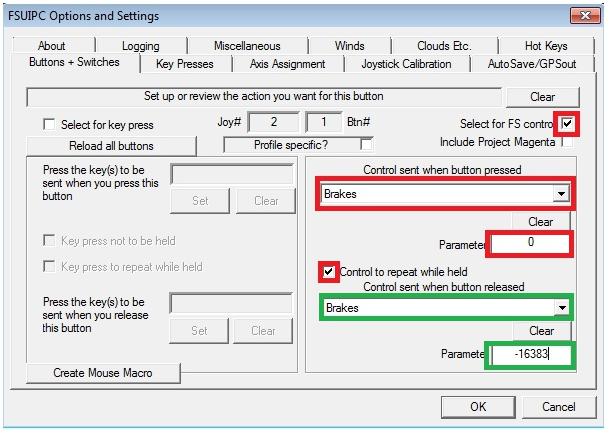thomas747400
Members-
Posts
22 -
Joined
-
Last visited
Profile Information
-
Gender
Male
-
Location
Australia
Recent Profile Visitors
The recent visitors block is disabled and is not being shown to other users.
thomas747400's Achievements
Newbie (1/14)
0
Reputation
-
Hi John, Thanks for looking into this, files attached as requested. I have deleted the [General] section of the FSUIPC.ini. file, same result, CTD. Thomas FSUIPC7.ini FSUIPC7.log
-
Hi, I have noticed that MSFS will CTD when I am loading a bush trip (crash happens at approx. 50% loading). This only happens if I use the batch start up file that was placed on my Desktop during the FSUIPC 7 installation. As a work around, I am staring MSFS first, load my flight and then launch FSUIPC 7 which does not result in any CTD. Perhaps give that a try 😉 Happy New Year Thomas
-
Hi I am having issues calibrating the toe brakes in MSFS 2020 FSUIPC version 7.0.2 CH Products Pro Rudders I can assign and calibrate the rudders as expected and they work fine. The left and right brakes do not work unfortunately. Axes Assignments > Send direct to FSUIPC Calibration > Input works fine -16384 to 15231. In the sim, the brakes work in reverse. Back in FSUIPC in brake calibrations, as soon as I select "Set" the axis no longer works in the sim > even after a full calibration of the axis and ticking the rev box. I have been using all FSUIPC versions since version 4 (FSX days) and I am familiar with axis assignments and calibrations. I can assign the toe brakes in MSFS 2020 and they work as expected. Unfortunately, MSFS 2020 does not let you assign a dead zone at the start of an axis which is why I have purchased FSUIPC 7. How can I apply a dead zone at the start of an axis? - Community / General Discussion - Microsoft Flight Simulator Forums I can confirm that all brake and rudder commands have been deleted in the MSFS Controls Settings, there are no assignment duplications. Thomas Edit > My bad, parking brake was still on and animations were inhibited... stupid me 🙂
-
FSUIPC6 does not generate radar.bin file
thomas747400 replied to thomas747400's topic in FSUIPC Support Pete Dowson Modules
Thanks for the follow up. I will upgrade AS and P3D HF3 once the beta is released to the public. Thomas -
FSUIPC6 does not generate radar.bin file
thomas747400 replied to thomas747400's topic in FSUIPC Support Pete Dowson Modules
Thanks Pete -
FSUIPC6 does not generate radar.bin file
thomas747400 replied to thomas747400's topic in FSUIPC Support Pete Dowson Modules
Hi Pete, I updated AS P3Dv4 to the latest build today as a means of trouble shooting the issue. I did not take note of the previous AS build number but it was the same I successfully used with P3Dv4 and FSUIPC 5. Thomas -
FSUIPC6 does not generate radar.bin file
thomas747400 replied to thomas747400's topic in FSUIPC Support Pete Dowson Modules
Hi Pete, No worries. I am using AS for P3Dv4 build 7410. Thomas -
Hi, I am running the Sim-Avionics suite in P3Dv4. I have had a fully functioning weather radar until upgrading to FSUIPC6. since upgrading to v6, the radar.bin file is no longer generated. Here is my setup: PC 1 > Instructor station (Sim-Avionics server, Wide FS, Active Sky P3Dv4) PC 2 > Sim PC (Prepar3D 4.5.13.32097, FSUIPC 6.0.8) PC 3 > Avionics PC (Avionics suite, WX folder to receive radar.bin from FSUIPC) PC 2 has full read/write access to PC 3 WX folder hosting radar.bin file. (tested) PC 2 FSUIPC6.ini has the following entry [General] ASNwxRadarPath=\\AVIONICS-PC\Sim-Avionics\WX\radar.bin This path has been verified and worked fine in FSUIPC5. Below is the FSUIPC log file. There is no indication that the radar.bin file is being generated. Any help to trouble shoot this issue would be much appreciated Thomas ********* FSUIPC6, Version 6.0.8 (7th May 2020) by Pete & John Dowson ********* Prepar3D.exe version = 4.5.13.32097 Running inside Prepar3D v4 Module base=7FFDA3180000 Windows 10 Home 64 Bit reported as Build 18362, Release ID: 1903 (OS 10.0) Reading options from "P:\Addons\Utilities\FSUIPC\FSUIPC6.ini" Checking the Registrations now ... User Name="hidden" User Addr="hidden" FSUIPC6 Key is provided WideFS7 Key is provided 0 System time = 13/06/2020 09:58:28 15 FLT UNC path = "\\FLIGHTSIM\Documents\Prepar3D v4 Files\" 15 Using DialogMode 78 FS UNC path = "\\FLIGHTSIM\Prepar3D\" 297 ---------------------- Joystick Device Scan ----------------------- 297 Product= CH FLIGHT SIM YOKE USB 297 Manufacturer= CH PRODUCTS 297 Vendor=068E, Product=00FF (Version 0.0) 312 GUIDs returned for product: VID_068E&PID_00FF: 312 GUID= {3FA89710-8692-11E7-8003-444553540000} 312 Details: Btns=12, POVs=(0, 0, 0, 0), Cal=x00000000, Max=R0,U255,V255,X255,Y255,Z255 312 Product= CH PRO PEDALS USB 312 Manufacturer= CH PRODUCTS 312 Vendor=068E, Product=00F2 (Version 0.0) 312 GUIDs returned for product: VID_068E&PID_00F2: 312 GUID= {3FA89710-8692-11E7-8002-444553540000} 312 Details: Btns=0, POVs=(0, 0, 0, 0), Cal=x00000000, Max=R0,U0,V0,X255,Y255,Z255 312 Product= Controller (XBOX 360 For Windows) 312 Vendor=045E, Product=028E (Version 0.0) 312 GUIDs returned for product: VID_045E&PID_028E: 312 GUID= {D538EF10-393C-11E9-8001-444553540000} 312 Details: Btns=10, POVs=(0, 0, 0, 0), Cal=x00000000, Max=R0,U65535,V65535,X65535,Y65535,Z65535 312 Product= JetMAX 737 Throttle 312 Manufacturer= TEKWorx Limited 312 Serial Number= 00000212 312 Vendor=1FD1, Product=0600 (Version 1.2) 312 GUIDs returned for product: VID_1FD1&PID_0600: 312 GUID= {3FA89710-8692-11E7-8001-444553540000} 312 Details: Btns=9, POVs=(0, 0, 0, 0), Cal=x00000000, Max=R1023,U1023,V1023,X0,Y0,Z1023 312 ------------------------------------------------------------------- 328 Device acquired for use: 328 Joystick ID = 3 (Registry okay) 328 3=CH FLIGHT SIM YOKE USB 328 3.GUID={3FA89710-8692-11E7-8003-444553540000} 328 Device acquired for use: 328 Joystick ID = 2 (Registry okay) 328 2=CH PRO PEDALS USB 328 2.GUID={3FA89710-8692-11E7-8002-444553540000} 328 Device acquired for use: 328 Joystick ID = 0 (Registry okay) 328 0=Controller (XBOX 360 For Windows) 328 0.GUID={D538EF10-393C-11E9-8001-444553540000} 328 Device acquired for use: 328 Joystick ID = 1 (Registry okay) 328 1=JetMAX 737 Throttle 328 1.GUID={3FA89710-8692-11E7-8001-444553540000} 328 ------------------------------------------------------------------- 469 ### Checking Prepar3D.cfg 469 Controllers are set to ON, using RawInput within P3D 469 ------------------------------------------------------------------- 469 LogOptions=00000000 00000001 484 ------------------------------------------------------------------- 484 SimConnect_Open succeeded: waiting to check version okay 484 Opened separate AI Traffic client okay 54687 Running in "Lockheed Martin® Prepar3D® v4", Version: 4.5.13.32097 (SimConnect: 4.5.0.0) 54687 Generating controls file list: 'C:\Users\SIM_1\Documents\FSUIPC6\Controls List for P3Dv4 Build 32097.txt' 54687 Initialising SimConnect data requests now 54687 FSUIPC Menu entry added 54703 ... Using Prepar3D with Academic License 54719 \\FLIGHTSIM\Documents\Prepar3D v4 Files\Progress.fxml 54734 \\FLIGHTSIM\Prepar3D\SimObjects\Airplanes\B777-300ER\B777-300ER.air 54734 ### The user object is 'Boeing 777-300ER Singapore Airlines' 54734 ### Mode is NORMAL 55094 ### Mode: PAUSE on 116172 Loading Complete ... 116203 ### Mode is NORMAL 116734 User Aircraft ID 1 supplied, now being used 116734 Aircraft loaded: running normally now ... 117375 System time = 13/06/2020 10:00:25, Simulator time = 08:59:24 (01:59Z) 117406 Aircraft="Boeing 777-300ER Singapore Airlines" 123375 -------------------- Starting everything now ---------------------- 123375 Starting WideServer now ... 123484 ASN active function link set 123484 Ready for ActiveSky WX radar with additional data 124547 Advanced Weather Interface Enabled 126687 Weather Mode now = Theme
-
Hi all. I am trying to create a lua event handler which is triggered whenever a FSUIPC offset reaches a certain value (rather than polling the offset). The event shall trigger if my aircraft passes 10'000ft. Reading through the FSUIPC "Lua Library" document I noted the "event.offsetmask" handler... would this do the trick? I have researched the topic of masking but the penny hasn't dropped and I would appreciate some guidance, perhaps a small example to solve the above... event.offsetmask (0x3324, ????, UD, "myfunction") Thanks in advance Thomas
-
Changing the amount of brake(button)
thomas747400 replied to bahotolga's topic in FSUIPC Support Pete Dowson Modules
Hi Bahadir, It will only repeat while the button is pressed and I think the repeater rate is fixed at 6/sec or so... if the breaking is too strong, you can always use a value lower than 0... for example -5000 or -7000. If you keep pushing the button, the aircraft will eventually come to a stop so you will need to release the button priror of reaching taxi speed. If the aircraft stops even though you released the button please add the values marked in green (see screenshot) this should release the break when you release the button. Hope this helps Thomas -
Changing the amount of brake(button)
thomas747400 replied to bahotolga's topic in FSUIPC Support Pete Dowson Modules
Hi Bahadir One way of solving this is to add a parameter to your button function: Assuming that you have a registered copy of FSUIPC: Click on Buttons + Switches Press your button you want to use, Tick the (Select for FS control) box Select (Brakes) in the (Control sent when button pressed) field Set a value in the (Parameter) box >>> for example a value of 0 will give you 50% breaking action... (-16383 = 0% breaking +16383 = 100% braking action) Tick the (Control to repeat while held) box This should work... See attached screen shot... the green boxes may not be required Regards Thomas -
Hi I try to initiate mouse macros in C# but I do not fully understand the FSUIPC SDK user guide. Can you please tell me what values I have to send for offsets: 0D6C and 0D7C If I want to cycle the seatbelt rotary to on... Makro file name: PMDG 747 [Macros] Module="PMDG_747400_Main.DLL" 1=SEATBELTS ON=RXf410*X56cc,31 2=SEATBELTS OFF=RXf410*X56cc I tired: 0D6C > 1 0D7C > "PMDG 747:PMDG 747" no luck:-( All other offsets I have worked with so far work beautifully! Kind regards Thomas
-
Building a parking break
thomas747400 replied to thomas747400's topic in FSUIPC Support Pete Dowson Modules
Hi Pete, many thanks for your help! I will try that out. -
Building a parking break
thomas747400 replied to thomas747400's topic in FSUIPC Support Pete Dowson Modules
Hi Pete I have not yet played with the ini files but I will surly give it a try. It is indeed a separate question but I probably did not explain it properly. I am using a two position toggle switch for the landing light but the PMDG MD11 has three positions for the landing light (OFF, EXTEND, ON). Is it possible to have FSUIPC sends two signals to the sim while only having recieved one joystick button input. That would allow me to switch the landing lights from OFF to ON directly. At the moment it flicks between OFF and EXTEND. I am running into another difficulty. Is it possible to convert a four position input from a four position rotary switch into a clock wise and anti-clockwise output? I would like to build an IRS switch for the PMDG 747 but since mouse macros only let me either turn the knob of the PMDG 747 clock or anti clockwise I am not sure how to solve that. Is there a way within FSUIPC to convert let’s say four rotary switch inputs (ABC and D) into a clockwise, anti-clockwise output... switching from A to B or B to C, C to D would send an identical output to the sim and switching the switch anti clockwise from D to C, C to B, B to A another signal thus allowing to get a four position switch working? -
Building a parking break
thomas747400 replied to thomas747400's topic in FSUIPC Support Pete Dowson Modules
Hi Pete Many thanks for your prompt reply. Two more question, is it possible to assign two or more mouse macro actions to one joystick button input? For example, I have only one joystick button for External Power but I would like it to switch the PMDG MD11's External Power switch as well as the External Galley Power switch. Second question; I build a little prototype panel. The landing light switch is a two position toggle but the PMDG MD11's landing light switch is a 3 position toggle. Is it possible to send two mouse macro signals to the sim while only having one joystick button input being sent to FSUIPC?