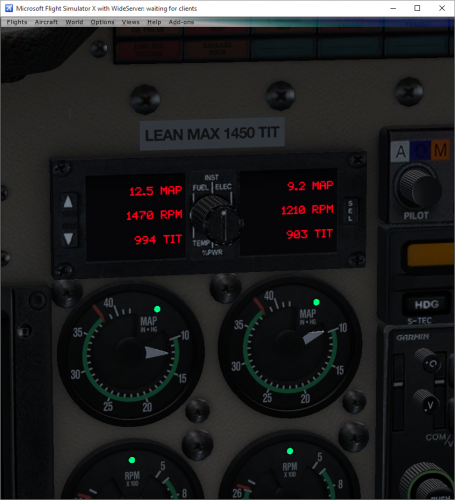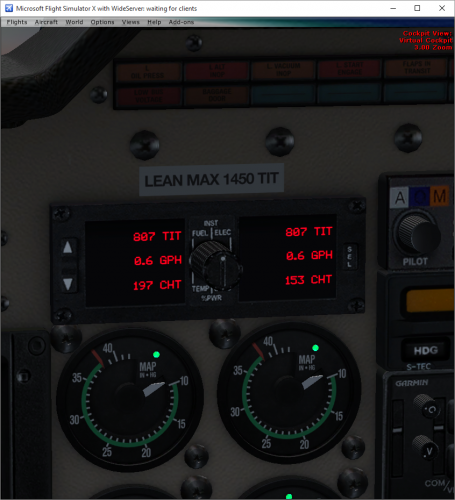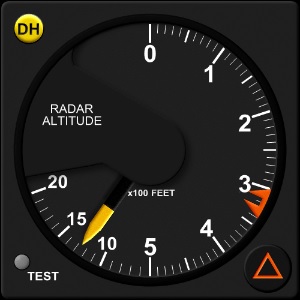-
Posts
17 -
Joined
-
Last visited
Content Type
Profiles
Forums
Events
Gallery
Downloads
Everything posted by Filipe Bessa
-
Hi Pete, Thank you very much for the quick response. The option two may be the option for me as the right-hand side only provides the mapped variables. In my case I need to transform it in key presses. I understand I won't have accuracy with this approach, but making it to work somehow close to the real volume knob in the GNS 530 I'm happy with it. I'll dig into the documentation to look at the LUA plug-in. I had coded a few functions once using LINDA and FSX to communicate with LVARs from Carenado. At a first glance I assume I should send the axis reading to a custom "offset", which I can then read via the script and then translate to key strokes. Thank you. Filipe Bessa
-
Hi there, I've searched around and have not found any post that is related to this. I'm building a GNS 530 and I'm using a rotary potentiometer with key to be used as power on/off and volume control. The software that runs the GNS 530 only interacts with hardware via key strokes. In this case all buttons and encoders I get them translated to key strokes, which is then sent to the GNS 530 software. However, since potentiometer readings can't be seen in the Buttons + Switches screen I wonder if there was a way or code it to look like an "encoder" in FSUIPC? I'm running the latest FSUIPC version.
-
Help with "altitude hold"
Filipe Bessa replied to birdstrike's topic in FSUIPC Support Pete Dowson Modules
Hi Pete, Thanks for the very quick answer. Yes, I wanted to read the result of the offset 07C8 hoping it was going to give me two different values depending on the controls sent via FSX/FSUIPC. Since there are the AP_ALT_HOLD and AP_AUTOPILOT_HOLD controls I thought they'd give different read values on this offset.. my bad misunderstanding!! I had the same idea so I'll probably code in Linda to read the offset 07D4 for the autopilot hold altitude var and the current altitude on the 3324 offset. If it is within (+-) 100ft difference and 07D0 offset reads 1 then do nothing (already leveled out), otherwise change to the ALT Hold (65726) so the airplane will level out and the autopilot altitude will be reset. The idea is to when approaching using AP the simmer can press the button to level out on the MDA, or in another situation climbing or descending. Will see how it goes.. Thanks, Filipe -
Help with "altitude hold"
Filipe Bessa replied to birdstrike's topic in FSUIPC Support Pete Dowson Modules
Hello Pete, I'm doing some coding on Air Manager for the bendix king kap 140 autopilot. I had to do some come with Linda to read the offset from FSX/P3D and with the values assign the correct ipcontrol. I wanted to do the same for the AP_ALT_HOLD and AP_PANEL_ALTITUDE_HOLD controls. What I wanted to do is if the airplane is running the autopilot in altitude hold mode (VS to engage the altitude selected) is to push the button and change to the ALT HOLD mode, which will level the airplane out to the closest/current altitude. However seems like both communicates on the offset 07C8 (AUTOPILOT ALTITUDE LOCK) so I can't determine which one is being assigned. Since I want to use a single push button I don't know which one to turn on and off at each push action. I tried to trace it in FSUIPC using different type (S8, S32, etc) but most of them just return 1 for on and 0 for off. Have you ever come across this? Any chance I could read them independently from the simulator? I did not find anything related to this on the forum. Thanks, Filipe -
Radar Altimeter/Altitude
Filipe Bessa replied to Filipe Bessa's topic in FSUIPC Support Pete Dowson Modules
Thanks Pete. I'll have a look at the documentation and see how it goes. Have a great week. Cheers, Filipe -
Radar Altimeter/Altitude
Filipe Bessa replied to Filipe Bessa's topic in FSUIPC Support Pete Dowson Modules
Hi Pete, Thanks again for your quick reply. Yes. the Event Logging in FSUIPC. It is the DDMP (Digital Display Monitoring Panel) on a Carenado Seneca V. This instrument shows engines readings, like rpm, temperature, fuel, etc. The switch button changes the display showing different groups of readings (attachment). This Carenado airplane only shows virtual cockpit. Sorry for the dummy question, but how would this Mouse Macro or Local panel variables work? It's most likely that it is not possible to change it without using mouse as you said. I'm building this instrument using AirManager software, which connects to FSX and read the events. It is not ideal, but I was thinking to use a switch event that will not be used on this airplane. Not sure if this will work but I just need an event to assign to a function and use the switch button to shift between the various functions, which will be the groups that I want to show on the instrument each time. Thanks, Filipe -
Radar Altimeter/Altitude
Filipe Bessa replied to Filipe Bessa's topic in FSUIPC Support Pete Dowson Modules
Hello Pete, A further help please. I've set the debug mode in FSUIPC on the attempt to catch the command sent to change an engine system instrument on a Carena Seneca V airplane. I click on the virtual cockpit panel, but this instrument doesn't log the command, although it does for other instruments like DME. Have seen experienced this before? Thanks, Filipe -
Radar Altimeter/Altitude
Filipe Bessa replied to Filipe Bessa's topic in FSUIPC Support Pete Dowson Modules
Hi Pete, Thank you very much for the very quick reply and sorry I was looking at the wrong thing in the documents. For some reason decision height didn't come up in my mind so didn't use it in the search string. I've managed to map it and make it work in the rotary encoder. By the way, the hint about the logging is awesome. There are a few switches in the Seneca V which I couldn't map, this will help me quite a lot. Thanks again. Have a great weekend. Cheers, Filipe Bessa -
Good Day, I'm building my Seneca V panel and I have managed to configure quite a lot of commands, including the engines switches, lights, rotary encoders to change altitude QNH, heading bug, vor1 and 2, etc. All works nicely turning 10 degrees every click of the rotary encoder after some adjustments in the buttonrepeat and pollInterval. One last instrument to configure is the Radar Altimeter/Altitude. I'm using a software to emulate the gauges and they respond FSX/PD3 nicely, however I can't find any offset or command to turn the knob on this instrument by using the last rotary encoder I have. I've searched the "FSUIPC4 Offsets Status" and "List of FSX and P3D controls" documents, but I can't find anything related to that. Also searched on google, but can't find anything consistent. Any chance anyone have gone through this before? Appreciate any help. Cheers, Filipe Bessa
-
BU0836X, Encoders and FSUIPC
Filipe Bessa replied to eossim's topic in FSUIPC Support Pete Dowson Modules
Hey Pete.. Some time and I'm back, got busy with work and holidays and now concentrating on my sim again. Sorry to hear you could not be flying any more, but good to hear that your passion for aviation hasn't put you down. I now got my PPL and converting to a Piper Archer II.. :) I've made some progress on my sim getting ignition key and switches (lights, master and avionics) working on FSX. Getting more familiar with it and will be able to expand more. My rotary encoders, as we discussed on this topic are working, but I need a proper test on a better computer to see how precise it is going with not missed pulses. I'm also planing to setup buttons and rotary encoders for radios, gps, adf, etc. basically emulate the image on a lcd monitor and use the buttons and rotary to play around it. Would you have web site(s) where I could find these push button switches? No luck on Google. I've seen many dual rotary encoders to use on changing the frequencies, etc, but not the little push buttons. Thanks. Filipe -
BU0836X, Encoders and FSUIPC
Filipe Bessa replied to eossim's topic in FSUIPC Support Pete Dowson Modules
Yes, that's is what I meant as one click/turn. A 360 will be 10 - 30 clicks/turns, so I would need to turn around 30 times to get up to full 360 degrees turn on the rotary. My question was that I was looking to turn/click and get 1 degree changed on the DI. One click now gives me 0.5 degree change on this instrument, would be possible to get 1 degree? I increased the pulse width to 88ms and kept the pollinterval to 15 and it looks better, it is missing less pulses. I'll need to retest it with a better fps rate on FSX. Will also test on the others instruments. Pete, appreciate your help and will soon get in touch here again. Soon enough will get my yoke and will go to the real deal. 3 flights now to go to get my PPL. :) Cheers mate. Filipe -
BU0836X, Encoders and FSUIPC
Filipe Bessa replied to eossim's topic in FSUIPC Support Pete Dowson Modules
Hi Pete, Thanks for all your inputs here, really appreciated. Maybe I understood wrong what you mean about clicks, click to me is one turn on the rotary? I could see this missing pulse on the FSUIPC buttons screen, where it was taking up to 3 turns to change to the other button. Is this normal? I assumed not, so that's why I said "problem". Shouldn't it execute the command every time you turn the rotary? Ideally, right? Yes, I'm turning and looking at the DI, so with the current setup it is taking some effort to change heading. I was looking for 1 turn on the rotary, 1 degree on heading. Is this achievable? One thing you mentioned about the frames, so it could potentially be my "problem" here. As I mentioned, I'm on the initial state of my project, so I'm not using the pc I want yet (looking for hight frames), so instead, I'm emulating a VMware windows 7 image with FSX on it. For sure performance is really low and just confirmed now, it's 10fps. I'm spending some time with the hardware first so then I can move forward with more things on hands, but wasn't expecting this to "catch me". The idea is to have the rotary and switches (lights and stuff) to be working pretty good and then go to the real deal. Sorry for the trouble. Regards, Filipe -
BU0836X, Encoders and FSUIPC
Filipe Bessa replied to eossim's topic in FSUIPC Support Pete Dowson Modules
Hi Pete, Sorry for the misunderstanding. This is on a Cessna 172, the Gyro is for the DI. You are correct, one turn (click) on the rotary gives me half degree (could be 1 degree?), however I realized not all of the turns is giving a command out. Sometimes I turn 3 times to get it to change, not sure why these missing pulses? The 5 times I mentioned is to turn the rotary 5 times (clicks) to get 1 degree changed. Sorry, I mistyped that on the INI, in fact I wanted 15 for the pollinterval. Yes, I also assigned the button releases as you suggested. Looks like the main problem is the missing pulses. What would be the adequate pulse width with the 15 pollinterval set up? I haven't fully understood this. :( Btw, to make sure the pollinterval parameter is working, I set it to zero so the tab buttons was disabled on FSUIPC. Thanks, Filipe -
BU0836X, Encoders and FSUIPC
Filipe Bessa replied to eossim's topic in FSUIPC Support Pete Dowson Modules
Pete, I'm using the FS Control option and assigned the Gyro Drift Inc on clockwise and Dec to counter-clockwise. I went through some sections of the advanced user guides, specially on the pollinterval part. I have got the following on the IN, for buttons. I added the parameter manually. [buttons] ButtonRepeat=20,10 PollInterval=25 6=P0,28,C65878,0 8=P0,29,C65877,0 10=R0,27,K86,9 11=U0,27,K187,9 12=R0,26,K86,9 13=U0,26,K187,9 No improvements made, I still need to turn the rotary about 5 times to go through 1 degree. This I believe is due to the missing pulses, when I turn once it doesn't change, then twice then 3rd time it changes. I have CTS A connected to 29, C to 30 GND, and B to 30. On the Leo's software I have 48 ms, and set to 1:2, also tried 1:1 and various pulses, but not much difference. -
BU0836X, Encoders and FSUIPC
Filipe Bessa replied to eossim's topic in FSUIPC Support Pete Dowson Modules
Hi Pete, Yes, got that working now. I'm testing it with heading but as expected it is quite slow and sometimes it loses the pulse. Went to the FSUIPC.ini to change the repeat and pollinterval, as per the tracking on this POST, but I can only see the repeat option. Maybe it is because of FSUIPC 4.6? Sorry for the basic questions, as I mentioned, just started playing with that now. Thanks, Filipe -
BU0836X, Encoders and FSUIPC
Filipe Bessa replied to eossim's topic in FSUIPC Support Pete Dowson Modules
Hi Pete, Thanks for all your comments. In fact I have tried the FSUIPC for the commands in the FS as well, it also worked. Actually what I was doing wrong is that turning clockwise the rotary was alternating between 28 and 29 button, so I could never use the INC and DEC this way. It was also happening counter-clockwise. This happened because of the "stupid person - ME" connected things wrong on the board. I could not get the command to be repeated turning to one side. So now, with things connected correctly, I get 29 clockwise and 28 counter-clockwise. I'll play more with this, but will probably bother you a bit more soon. :) Thanks mate. Filipe -
BU0836X, Encoders and FSUIPC
Filipe Bessa replied to eossim's topic in FSUIPC Support Pete Dowson Modules
Hi Guys, Appreciate if someone could help me on this. I'm doing some tests with Leo Bodnar's controller BU0836X with a rotary 288V232R161B2. I'm trying to work out with increasing (clockwise) and decreasing (counter-clockwise) degress. I was able to connect and configure the VOR using the option "Press the key(s) to be sent when you press this button" on FSUIPC. Got that working, but only increasing degrees. I couldn't figure out how to configure it to rotate counter-clockwise and get the degrees turning to the other way around (decreasing). Basically it will increase if I turn the rotary to either directions. I connected the wires on the board on 28 and 29 (both). I ran the utility from Leo and it is set up to 1:1 and 48ms. Any idea where am I slipping on? I'm starting the sim now, so not much understanding on this stuff yet. Planning a C172 panel, with PM GA (LED 23 emulating). Got the Cessna yoke, rudder and trim.. from Saitek.. :) Appreciate the help. Cheers Filipe